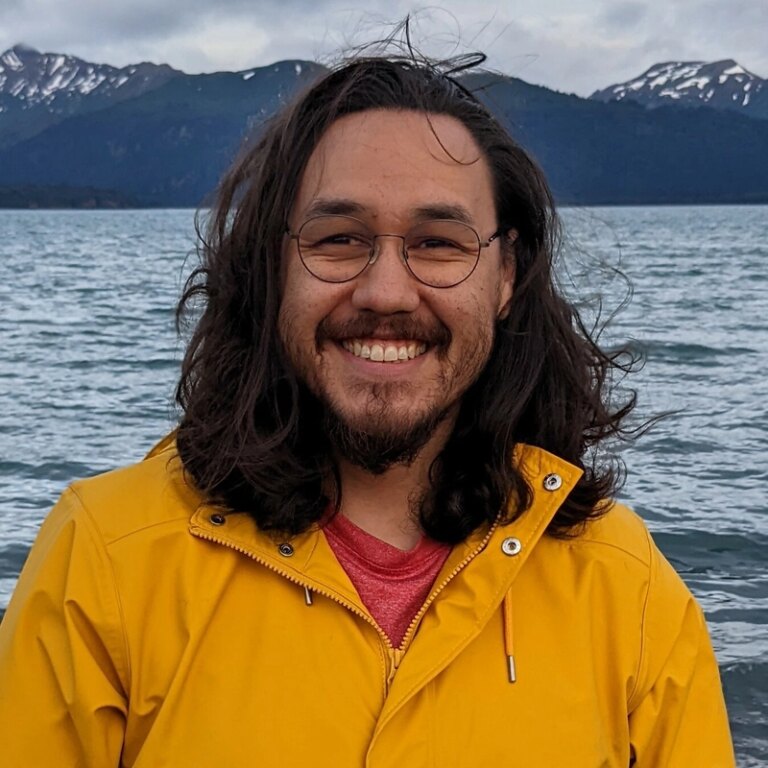Why Everybody’s so Excited about MCP
So what even is MCP?
MCP, short for Model Context Protocol, is a protocol designed to enable developers and applications to provide context to agents & large language models (LLMs).
The MCP Specification includes support for a number of different “context” primitives that can be provided to an agent, including prompts, tools, and resources,
as well as a primitive called “sampling” that isn’t used much.
Read that, understand that, and then forget that.
The primary use-case for MCP, and the only one that popular MCP clients like Cursor, Windsurf, and Claude code support, is tools.
MCP is about tools
The primary use-case for MCP right now is to plug tools (and therefore new capabilities) into your agents in a low-code, low-configuration way.
Here’s an example of my favorite high-impact use-case for software development: Puppeteer’s MCP server. By adding a simple JSON configuration to Cursor:
{
"mcpServers": {
"puppeteer": {
"command": "npx",
"args": ["-y", "@modelcontextprotocol/server-puppeteer"]
}
}
}
my cursor agent can now drive puppeteer using 7 tools (including tools for navigation, interaction, screenshotting, and eval()-ing JavaScript code).
This unlocks an entirely new development workflow where I can have my agent write UI code, and then use puppeteer to interact with the UI directly.
My agent can iterate on features faster, design and implement UIs better*,
(since the agent can see the actual UI that the code creates, not just the code),
**debug my app significantly faster*, and a lot more.
Notably, without MCP, this would be far more difficult.
The best alternative would be for me to write a bunch of bash or JavaScript or Python scripts to implement these capabilities,
and then update the agent’s prompt to inform it of these scripts and how to use them, and then hope for the best.
Other examples
Plugging Puppeteer into Cursor or Windsurf is just one example of a broad and diverse set of use-cases. Consider:
- Plugging Claude Desktop or ChatGPT into your Google Docs so that they can create, read and save documents
- Enabling agents to manage your Next.js deployments with the Vercel MCP server
- Enabling background agents to send you slack messages when they need assistance with the Slack MCP Server
- Enabling coding agents to update your GitHub/Linear/Jira issues & tickets as they make progress on issues and to make PRs when they’re finished
- Enabling voice agents to query your knowledge base without custom code
In all these cases, MCP allows you to plug in arbitrary capabilities to LLMs without having to write custom code to handle the connections, requests, responses, and abstractions.
MCP servers function like no-code pre-built integrations for your agent that give it tools or allow it to access third-party apps and software.
How should you understand MCP?
Given this, how should we understand MCP? Think about it this way:
MCP is a compatibility layer for extending agents & LLMs with arbitrary capabilities in a no-code manner. You can think of it as a special type of API optimized for LLMs.
Now, this isn’t entirely accurate as it doesn’t cover everything that the MCP specification defines (including sampling), but this is a great mental model for the ways that MCP is actually, presently being used.
MCP vs. Traditional APIs
Let’s dig more into this model of MCP servers are LLM-optimized APIs. Consider traditional APIs. They have:
- a transport (HTTP)
- an interface (usually JSON-based) that provides an abstract model for the underlying resources & capabilities
- a set of resources and capabilities that are exposed through that interface
- (usually) documentation for humans to read, e.g. a docs site or OpenAPI
APIs then have to be implemented using a HTTP client in deterministic code, which has to be aware of the interface structure, the transport (your code has to set headers, query params, etc.), and all the other details except the actual implemnetation of the capabilities on the API’s backend.
MCP optimizes a lot of this for direct consumption by LLMs. Like a traditional API, MCP has:
- a transport (which may be STDIO, server-sent events or SSE, a streamable HTTP transport, or WebSockets though it is unofficial)
- an interface (JSON-RPC),
- and a set of resources and capabilities that they expose.
But while traditional APIs are designed to be consumed by software implemented by developers, MCP is intended to be consumed directly by LLMs & agents,
so there are some significant differences.
The agent isn’t aware of the specifics of the transport (no headers or query parameters), and it really isn’t aware that the transport exists at all —
it just sends JSON and receives JSON. There are far fewer implementation details to worry about.
The agent may not even be aware it’s using MCP — the tools may be presented to it just like normal tools, with names, descriptions, and input schemas.
In this regard, MCP can be thought of as a “self-documenting API”. There are pre-determined MCP “API” methods
which list information about the server’s resources and about the server’s tools (including the name, description, and JSON schema describing the input).
The LLM or agent can use these methods on a connected MCP server to discover the tools and resources that are available to it, and can then intelligently decide
when and how to access or invoke them.
Note on Authorization
Traditional APIs can handle auth however they want – JWTs, HTTP basic auth, API keys, OAuth, or whatever else they want.
MCP now handles authentication & authorization capabilities through OAuth, which allows
users to authorize them to access their applications and data with third-party providers that use OAuth like Google, HubSpot, Linear, etc.
When a user initializes an MCP server for an agent, they may be prompted to authorize access to whatever capabilities and tools the server offers with OAuth, so that they can be exposed to the agent without any type of API key or token.
In practice, this means that when you plug in an MCP server to your client, you will be prompted through a GUI to grant access to the server & agent.
Examples of where you might see this include in a Github or Google MCP server — servers where you are giving the LLM tools to manage remote resources in a third-party service.
This frees you from the complexity of managing API keys, environment variables, and all that.
Why are people excited about MCP?
If you’re like me, you’ve seen dozens of Twitter and LinkedIn posts about how MCP is changing the world.
Well, is it?
No. But it’s still pretty great. It has a lot to offer:
MCP for ChatGPT / Claude Desktop users
Non-technical users of ChatGPT, Claude Desktop and other MCP-compatible apps can use MCP to connect their LLM to their local filesystem, to Google Drive/Docs/Sheets/Slides,
Brave search, Obsidian, Notion, the command line, data science tools and Jupyter notebooks, even Google Ads, and more.
It enables them to connect their relatively limited LLM chat, which normally only has acess to web search and maybe code execution, to their favorite apps and tools, unlocking a whole new set of use-cases centered on productivity.
MCP for “Vibe Coders”
MCP is even more popular with “Vibe Coders”, who are typically non-technical or low-technical individuals using AI-powered code generation tools like Cursor, WindSurf, Bolt, v0, or Lovable to build apps.
MCP is popular with vibe coders becasueit enables them to upgrade their coding agent’s capabilities to be more useful. For example, it could use the Vercel MCP server
to handle setting up their Next.js app for deployment on Vercel, and running deployments and checking logs.
Similarly, they could use a Supabase MCP server to check on their Supabase project and query the database.
MCP for Engineers
Bonus: Cool MCP Servers you should try
As part of doing research for this post, I dug into what the most popular MCP servers are. I found that a lot of them are behind paywalls on Medium, or are
spread out across various registries. In this section, I’ve put together a list of some of my favorites that are worth checking out.
Context7 — Instant Context & Docs for your Stack
Have you ever used Cursor’s Documentation Indexing feature? Imagine having pre-index docs for all your favorite apps and services.
Instead of having to paste URLs, index docs and then @mention them in your agent chat, the Context7 MCP servers allows you to just
ask your agent a question, and tell it
use context7
to answer and it will automatically locate and query the up-to-date docs for whatever you need.
You can find the Context7 MCP server here, and you can install it like this:
{
"mcpServers": {
"context7": {
"url": "https://mcp.context7.com/mcp"
}
}
}
Google Ads – Analyze your Google Ads Data with AI
The Google Ads MCP Server is an unofficial MCP server that wraps the google ads APIs and allows you to analyze your
google ads data through natural language. You can install it like this:
{
"mcpServers": {
"googleAdsServer": {
"command": "/FULL/PATH/TO/mcp-google-ads-main/.venv/bin/python",
"args": ["/FULL/PATH/TO/mcp-google-ads-main/google_ads_server.py"],
"env": {
"GOOGLE_ADS_AUTH_TYPE": "oauth",
"GOOGLE_ADS_CREDENTIALS_PATH": "/FULL/PATH/TO/mcp-google-ads-main/credentials.json",
"GOOGLE_ADS_DEVELOPER_TOKEN": "YOUR_DEVELOPER_TOKEN_HERE",
"GOOGLE_ADS_LOGIN_CUSTOMER_ID": "YOUR_MANAGER_ACCOUNT_ID_HERE"
}
}
}
}
Note that this server requires some more technical information to successfully configure.
Puppeteer: Let Your Agent Drive a Web Browser
My personal favorite server allows my Cursor agent to drive Puppeteer, a browser automation framework.
I love this server because it enables the agnet to navigate my apps as I’m building them, to interact with
them, and to take screenshots.
This rapidly speeds up the development cycle because the agent can see features and interfaces as it’s building them,
and it can interact with them to test, validate and debug them.
You can install the server here
{
"mcpServers": {
"puppeteer": {
"command": "npx",
"args": ["-y", "@modelcontextprotocol/server-puppeteer"],
"env": {
"PUPPETEER_LAUNCH_OPTIONS": "{ "headless": true}",
"ALLOW_DANGEROUS": "true"
}
}
}
}
Note that if you want the agent to be able to drive your browser with all of your cookies and sessions (which is useful for apps with auth),
you can set another environment variable with the path to your chrome data directory. This path is different depending on your OS, but for my Macbook it looks like this:
"CHROME_USER_DATA_DIR": "/Users/kyle/Library/Application Support/Google/Chrome/Default"
Docker: Let Your Agent Manage Your Containers
This server is really useful for docker- and Docker compose-based projects. Instead of making your agent write shell commands,
it gives your agent an easier way to manage docker and compose. I use this one a lot. You can install it here
like this:
{
"mcpServers": {
"docker": {
"command": "uvx",
"args": [
"--from",
"git+https://github.com/ckreiling/mcp-server-docker",
"mcp-server-docker"
]
},
}
}
Postgres: Enabling your Agent to Safely Query your Database
I work with postgres a lot whether through Supabase, Docker, AWS, or other servers. This one is really useful for me:
{
"mcpServers": {
"postgres": {
"command": "bunx",
"args": ["-y", "@modelcontextprotocol/server-postgres", "postgresql://postgres:YOUR_PASSWORD_HERE@pgvector:5432/postgres"]
}
}
}
Note that you need to make sure to not commit this to GitHub, unless you use another way of configuring your credentials!
Stripe: Connect your Agent to your Stripe Account
If you’re building a SaaS app and are using Stripe for billing, this is a great one to use:
{
"mcpServers": {
"stripe": {
"command": "npx",
"args": [
"-y",
"@stripe/mcp",
"--tools=all",
"--api-key=STRIPE_SECRET_KEY"
]
}
}
}
Just like above, make sure to not commit this to Git!
Supabase — Connect your Agent to your Supabase Project
Lots of developers love Supabase’s open-source platform for everything from postgres hosting, to object storage, to pub-sub and even auth.
If you use Supabase for your projects, using their MCP server is a no-brainer!
This server enables you to query your database and project in natural language. Super useful!
Here’s how you can install it:
{
"mcpServers": {
"supabase": {
"command": "npx",
"args": [
"-y",
"@supabase/mcp-server-supabase@latest",
"--read-only",
"--project-ref=<project-ref>"
],
"env": {
"SUPABASE_ACCESS_TOKEN": "<personal-access-token>"
}
}
}
}
Zapier — Connect your Agent to Thousands of Apps
If you’re a Zapier user, this server is for you!
Zapier’s MCP server empowers your agent to use the apps and workflows you have connected in your Zapier account!
This is a great way to integrate your agent with any of thousands of applications with a single MCP server, with no code!
Just configure apps in your Zapier account, plug in your Zapier MCP server, and you’re good to go!
Conclusion
Ultimately, the best way to understand the excitement around MCP is to think of it as a specialized plug-and-play API for adding capabilities to LLMs.
This simple mental model captures its core value: it allows anyone, from non-technical professionals to seasoned engineers, to easily extend their AI agents with
powerful new tools and capabilities.
By providing a no-code integration and compatibility layer, MCP makes agents more capable and useful for everyone today.
Footnote: I do not recommend using MCP for production agents and agentic workflows. I’ll cover this in another post.