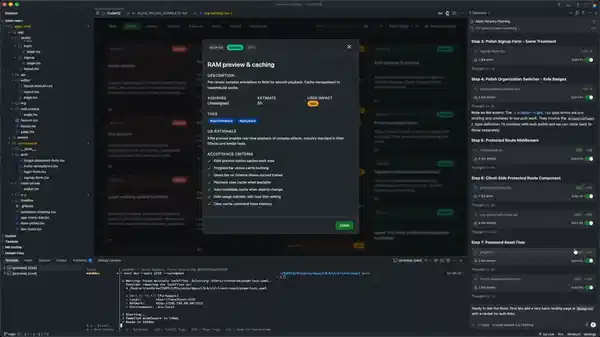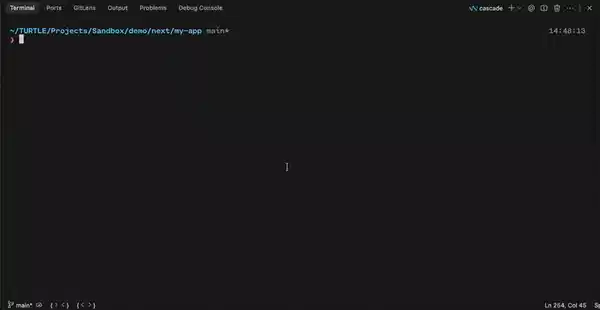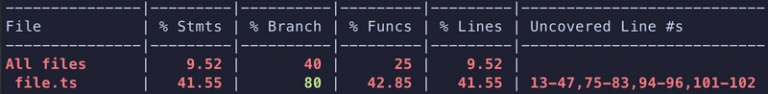What I Learned Building a Knowledge Graph for AI Agents
AI assistants scrape through TODO files, commit messages, and scattered notes, trying to piece together what blocks a feature. They guess. They miss critical dependencies and recent decisions.
The fix: let agents query project knowledge like a database instead of parsing human prose.
Before: Context scattered across files
# “What’s blocking the auth feature?”
# AI scrapes TODO.md, commit messages, Slack. Guesses. You verify manually.
After: Query the graph
code-hq query 'FIND ?b WHERE urn:task:auth-123 dependsOn* ?b AND ?b.taskStatus != "Done"'
# → urn:task:db-456 (Setup database, assigned to Bob)
The core problems
- Missing relationships: TODO lists describe tasks in isolation. Real work is about dependencies, ownership, and ripple effects.
- Context brittleness: Rephrase a comment or move a task, and the AI’s understanding breaks. No stable way to reference project state.
- Translation overhead: Humans use Markdown. Agents need structured data.
Solution: maintain two layers – one for humans (Markdown, UIs) and one for machines (structured graph). Keep them synchronized.
The approach
1) Everything as a graph
Projects aren’t lists – they’re webs of relationships. Represent everything as JSON-LD entities with clear connections:
{
"@context": "https://schema.org",
"@graph": [
{
"@id": "urn:task:auth-123",
"@type": "Task",
"name": "Fix authentication bug",
"taskStatus": "InProgress",
"priority": "high",
"assignee": { "@id": "urn:person:alice" },
"dependsOn": [{ "@id": "urn:task:db-456" }],
"dateModified": "2025-10-24T04:12:00Z"
},
{
"@id": "urn:task:db-456",
"@type": "Task",
"name": "Setup database",
"taskStatus": "Blocked",
"assignee": { "@id": "urn:person:bob" }
}
]
}
2) A query language for exploring relationships
A simple query language that traverses relationships and filters results:
FIND ?t
WHERE
?t a Task ;
dependsOn* ?b .
?b taskStatus != "Done" .
FILTER (?t = urn:task:auth-123)
3) CLI for humans
A CLI that handles the tedious parts:
code-hq init
code-hq create task "Fix auth bug" --priority high --assignee trent
code-hq tasks --status blocked
code-hq people --role developer
code-hq show --view kanban
4) Generated views
Generate human-readable views from the structured data:
# Tasks (Generated)
## In Progress
- Fix authentication bug (@trent, high)
## Blocked
- Setup database (@trent)
Humans use Markdown. Agents get structured data. Both stay synchronized through the CLI.
Migration
# Parse TODO.md → tasks with inferred priority/assignee/dependencies
code-hq import todo ./TODO.md
# Import GitHub issues (PLACEHOLDER: add repo)
code-hq import github --repo org/repo
# Keep files in sync (graph → Markdown views)
code-hq render --views kanban,timeline
Trade-offs
-
Authoring cost → CLI verbs (
create,link,set) and smart importers make structured data feel natural - Schema drift → JSON-LD contexts with validation on write
-
Review friction → Small, machine-stable diffs in
.code-hq/ - Team adoption → Humans keep Markdown, agents get structure
- VSCode only → Visualization layer depends on VSCode extension for now (web client coming soon): code-hq-vscode
Getting started
# Start with a simple graph
code-hq init
# Add a few tasks with relationships
code-hq create task "Test semantic workflows" --priority medium
# Query to understand the current state
code-hq query 'FIND ?t WHERE ?t a Task ; priority "high"'
# See it from a human perspective
code-hq show --view kanban
Architecture
┌─────────────────────────┐
│ CLI (Human Interface) │ Simple commands that update understanding
└────────────┬────────────┘
│
┌────────────▼────────────┐
│ Semantic Graph Layer │ JSON-LD with clear relationships
└────────────┬────────────┘
│
┌────────────▼────────────┐
│ Query Engine │ TQL for exploring connections
└────────────┬────────────┘
│
┌────────────▼────────────┐
│ Agent Workflows │ Standup summaries, PR reviews, planning
└─────────────────────────┘
IDE Integration
Cursor
Add to .cursorrules:
This project uses code-hq for task management.
Reference .code-hq/prompts/task-management.md for commands.
Always check existing tasks before creating duplicates.
Update task status when starting/finishing work.
Windsurf
Create .windsurf/workflows/codehq.md:
---
description: code-hq commands reference
---
Read `.code-hq/prompts/_index.md` for overview.
See `.code-hq/prompts/task-management.md` for details.
Claude Code
Automatically sees .code-hq/prompts/ as context.
Ask: “How do I manage tasks in this project?”
What’s next
code-hq solves developer workflows. The next step is specialized AI agents for marketing, finance, and ops, all sharing the same knowledge graph. One source of truth for the entire company.
CodeHQ: The CLI
Source Code: https://github.com/trentbrew/code-hq
NPM Package: https://www.npmjs.com/package/code-hq
CodeHQ: The VSCode Extension
TQL: The Query Language
Source Code: https://github.com/trentbrew/TQL
JSON-LD: JSON For Linked Data
Docs: https://json-ld.org/