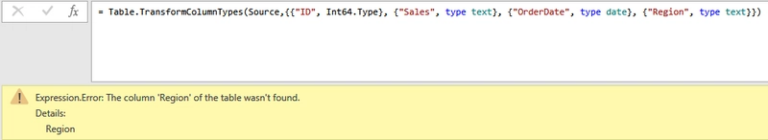Updates in Python 3.14 Every Developer Should Know
Python 3.14 is finally here and if you’re a developer, whether just starting out or a seasoned pro, you’re going to want to know what this update brings. From small syntax changes that make life easier for beginners to smart performance improvements that advanced developers will love Python 3.14 has something for everyone.
Over the years, Python has grown from a simple scripting language into a versatile powerhouse. In this blog, we’ll break it all down, so you can quickly understand what’s new and how it affects your code.
What Python 3.14 Brings to the Table?
Before we jump into the specifics, let’s set the stage. Python 3.14 doesn’t completely change the language, but it adds several helpful improvements. The main themes of this release are:
- Now the syntax is cleaner and more readable
- Type hints and annotations have become smarter
- Performance optimizations under the hood
- Debugging and tooling support are better
These changes will make your coding journey smoother. Python experts have shown that leveraging these updates early can make development faster, cleaner and less error-prone. Now let’s see what these mean for developers at different skill levels.
For Beginners
Python 3.14 is finally here and if you’re just getting started with coding, this version has some sweet little updates that make coding way easier. Don’t worry about all the PEP numbers and technical stuff, we’ll break it down so you actually understand what’s happening and why it matters for you.
Cleaner Error Messages
Remember the last time you ran your Python script and got a wall of red text you couldn’t make sense of? Python 3.14 fixes that. The error messages are now smarter.
What’s changed: Instead of a generic “TypeError” or “SyntaxError” Python now gives hints about what went wrong and where.
Why it matters: You can fix mistakes faster without constantly Googling.
See this example, if you accidentally add a number and a string like 5 + “hello”, Python will now point directly to the line and say something like: “Hey, you can’t add int and str.”
Simple, right?
Easier Pattern Matching
Pattern matching can feel challenging for beginners but Python 3.14 simplifies it:
- Clean syntax for matching strings, numbers or types.
- Reduces nested if statements.
Example:
match command:
case “start”:
print(“Starting the game!”)
case “stop”:
print(“Stopping the game!”)
Better Interactive Shell (REPL)
Python’s interactive shell has always been a playground for beginners, and now it’s even smarter.
- Inline hints: As you type, Python gives suggestions for mistakes.
-
Variable inspection: Easily check values and experiment without creating
full scripts.
For example, you can try out loops or simple functions directly in the REPL and get immediate feedback. This encourages experimentation and learning by doing—perfect for beginners.
Small Syntax Wins
Python 3.14 also includes some small but meaningful tweaks to built-in functions and syntax.
- Assignment expressions: Writing something like if (n := len(my_list)) > 5: is cleaner and easier to read.
-
Polished built-ins: Functions like print(), input(), and len() behave more consistently and predictably.
These changes are subtle but they reduce common beginner mistakes and make your first programs more readable.
For Intermediate Developers
Python 3.14 brings updates that intermediate developers will genuinely appreciate. it’s designed to make your coding workflow smoother. With smarter type hints, enhanced standard library modules, improved async debugging, cleaner string handling, and more so you can write more efficient and maintainable code. Let’s dive into the updates that’ll actually boost your productivity.
Enhanced Type Hints
Type hints have been around for a few versions, but Python 3.14 makes them better:
- Deferred evaluation of annotations (PEP 649 & 749): Now Python evaluates type hints only when needed. This improves performance in larger projects.
-
Clearer nested types: Writing complex data structures is easier to read and less error-prone.
Example:
from typing import List, Dict
def process_data(data: List[Dict[str, int]]):
# process your data here
pass
Python 3.14 clearly states: “IndexError: list index out of range at numbers[5]”
With Python 3.14, type hints are more efficient, making your code easier to maintain and safer to refactor.
Standard Library Updates
Several core modules have been improved in Python 3.14, making your daily coding tasks easier:
- Asyncio introspection: Inspect running tasks without writing additional debug code.
- Logging and concurrent.futures updates: Simplified APIs for managing threads and asynchronous jobs.
-
Pathlib and OS improvements: Cleaner file handling, easier path manipulations, and fewer workarounds.
These updates mean less boilerplate code and faster development cycles.
Template String Literals
String formatting is a daily task in Python. It introduces template string literals which make it easier to include variables in strings, see here:
name = “Alice”
greeting = f”Hello, {name}!”
It’s a small change but it reduces errors in string formatting and makes your code look cleaner and easier to read.
Enhanced Asyncio and Debugging Tools
For intermediate developers working with async tasks, Python 3.14 adds:
- Asyncio introspection: Check which tasks are running or pending without extra code.
- Concurrent-safe warnings control: Stop your app from spamming warnings when multiple threads run.
Concurrent-Safe Warnings Control
If your project uses multiple threads or asynchronous tasks, Python 3.14 lets you control warnings safely across concurrent execution:
- Prevents your logs from being flooded with repetitive warnings.
- Makes it easier to identify meaningful messages without clutter.
Example use case: In a web server handling hundreds of requests, you’ll now get clean, readable warnings without affecting performance or readability.
For Advanced Developers
Now, let’s take a closer look at what Python 3.14 brings for advanced developers. Python 3.14 introduces features like free-threaded mode and concurrent-safe warnings that make multi-threaded and scalable applications more predictable and easier to manage. If you’re working on systems that handle heavy loads or complex workflows, these updates are going to change the game. Let’s see how you can take full advantage of them.
Free-Threaded Mode Improvements
Python 3.14 officially supports free-threaded mode, allowing multiple interpreters to run safely in the same process:
- Each interpreter has its own state, reducing lock contention.
- Great for CPU-bound or multi-threaded workloads that need parallel execution.
Example:
import _xxsubinterpreters
interp1 = _xxsubinterpreters.create()
interp2 = _xxsubinterpreters.create()
This feature opens up new possibilities for making high-performance and concurrent applications without relying on external process management.
Incremental Garbage Collection
Memory management is a frequent bottleneck in complex applications. Python 3.14 improves garbage collection:
- Incremental collection reduces pause times and CPU overhead.
- Especially useful for long-running services or applications managing large datasets.
For advanced developers, this means smoother performance and reduced risk of memory spikes in production systems.
CPython Bytecode & Core Interpreter Optimizations
- Python 3.14 brings low-level improvements to CPython:
- Pseudo-instructions reduce instruction overhead.
- Optimized loops and function calls improve runtime performance.
- Faster list comprehensions and dictionary operations.
Example: Complex data-processing loops now execute more efficiently making Python more competitive for performance-critical applications.
Enhanced Debugging and Profiling Tools
Debugging large systems is easier with Python 3.14:
- Updated faulthandler and cProfile for better insight into program execution.
- Improved introspection and error messages for complex multi-threaded code.
Example: Using faulthandler in production can help capture stack traces for hung threads without affecting performance:
import faulthandler
faulthandler.enable()
This ensures critical bugs are easier to trace and resolve.
Asyncio Introspection & Concurrent-Safe Warnings
Even advanced developers benefit from asyncio improvements:
- Inspect running or pending tasks easily.
- Manage warnings safely in concurrent environments, reducing noisy logs.
This allows advanced developers to maintain high-quality async applications without performance degradation.
Migration Tips
Upgrading to a new Python version can feel a bit challenging. If you’ve got existing projects running smoothly it’ll be a challenge. But Python 3.14 introduces several features that make migration easier than you might think.
Let’s see practical tips for making the transition without breaking your code.
Check Dependencies First
Before you upgrade, take a look at your project dependencies. Libraries like numpy, pandas or requests may need updates to fully support Python 3.14.
A good approach is to create a virtual environment with Python 3.14 installed and test your dependencies there. This lets you spot compatibility issues early without touching your production environment.
Run Tests Early and Often
Testing is your best friend during a migration. Python 3.14 brings small syntax changes, updated error messages, and new standard library behavior. While these improvements are helpful, they can occasionally affect older scripts.
Run your unit tests, integration tests, and even manual checks on critical scripts. This will highlight any issues caused by changes in:
- Standard library modules
- Asyncio behavior
- Error handling or tracebacks
The goal is to find and fix issues incrementally rather than trying to debug everything at once.
Watch for Deprecated Features
Python 3.14 introduces deprecations that could impact the existing code. You must check the release notes for features marked as deprecated or scheduled for removal in future versions.
Common areas include:
- Certain functions in older standard library modules
- Outdated C API functions if you’re using native extensions
- Syntax or constructs that were once allowed but are now discouraged
Addressing these now makes your code future-proof and reduces headaches in Python 3.15 or beyond.
Take Advantage of New Features Gradually
You don’t need to refactor everything at once. Use Python 3.14 features—like deferred type hint evaluation, template string literals, and improved async introspection—where they make the most sense.
Start small:
- Update modules where performance matters
- Experiment with asyncio improvements in non-critical scripts
By migrating gradually, you avoid disrupting your workflow while taking advantage of the productivity and readability improvements Python 3.14 offers.
Keeping your Python version updated is key here too as outdated versions not only miss these improvements but can also introduce inefficiencies and security risks.
Conclusion
Python 3.14 is here and the best part is how it makes coding feel smoother without overcomplicating things. This release encourages experimentation and more confidence when tackling complex projects.
Whether it’s optimizing performance or making your code more readable Python 3.14 sets you up to code smarter and gives you tools to handle bigger projects with confidence. So dive in, practice around and let it make your development journey more enjoyable.