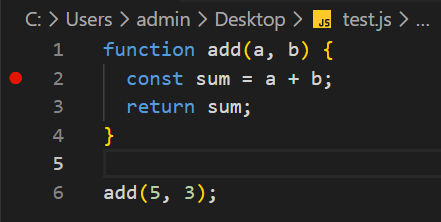The Power of HTML – Part 4: Multimedia Magic: Embedding Audio, Video, and Images
Hello again, fellow devs! 🎥 If you’ve been following our The Power of HTML series, you’ve mastered introductions (Part 1), semantic structures (Part 2), and interactive forms (Part 3). Now, in Part 4, we’re cranking up the excitement with multimedia: embedding images, audio, and video directly in HTML. No plugins needed—HTML5 handles it natively, making your sites engaging, responsive, and ready for AI-generated content.
In 2025, multimedia isn’t just eye candy; it’s essential for user retention. Think podcasts, tutorials, or AI-created visuals. Tools like ChatGPT (familiar for quick prompts) or Grok (excellent for refined, creative outputs) can generate embed code snippets. Prompt example: “Create HTML for embedding a responsive video.” Let’s explore how HTML unleashes this magic!
Why Multimedia in HTML is a Game-Changer
Gone are Flash days—HTML5 brings <img>, <audio>, <video>, and <picture> for seamless integration.
Benefits:
- Engagement Boost: Visuals keep users hooked; videos can increase time-on-site by 88%.
- Accessibility: Alt text and captions make media inclusive.
- Performance: Native elements load faster than embeds.
- AI Integration: Generate images/videos with AI, then embed. ChatGPT for basics, Grok for optimized, accessible code.
Pro tip: Use <figure> and <figcaption> for semantic wrapping.
Mastering Images: Beyond Basic
The <img> tag is simple: src, alt, width, height. But level up with:
-
Responsive Images: Use
<picture>andsrcsetfor device-adapted srcs. -
Lazy Loading:
loading="lazy"defers off-screen images.
Example:
<picture>
<source media="(min-width: 800px)" srcset="large-image.jpg">
<source media="(min-width: 400px)" srcset="medium-image.jpg">
<img src="small-image.jpg" alt="Responsive example" loading="lazy">
</picture>
AI hack: Ask ChatGPT or Grok: “Generate HTML picture element for adaptive images.”
Audio Embedding: Sound Without Fuss
<audio> plays MP3, WAV, etc. Attributes: controls, autoplay (use sparingly), loop.
Full example:
<audio controls>
<source src="audio.mp3" type="audio/mpeg">
<source src="audio.ogg" type="audio/ogg">
Your browser doesn't support audio.
</audio>
Multiple sources ensure compatibility. For AI: Prompt “Embed audio with fallback in HTML.”
Video Power: Dynamic Content
<video> is the star: Supports MP4, WebM. Add poster for thumbnails, muted for silent start.
Hands-on example (use free samples):
<!DOCTYPE html>
<html lang="en">
<head>
<meta charset="UTF-8">
<meta name="viewport" content="width=device-width, initial-scale=1.0">
<title>Video Magic</title>
<style>
video { max-width: 100%; height: auto; }
</style>
</head>
<body>
<h1>Embedded Video Example</h1>
<video controls poster="thumbnail.jpg">
<source src="https://www.w3schools.com/html/mov_bbb.mp4" type="video/mp4">
<source src="https://www.w3schools.com/html/mov_bbb.webm" type="video/webm">
<track kind="subtitles" src="subtitles.vtt" srclang="en" label="English">
Your browser doesn't support video.
</video>
<p>Watch this bunny hop—pure HTML magic!</p>
</body>
</html>
Add subtitles with <track>. Test in browser for playback.
For animation, here’s a GIF demonstrating code in action:
Code coming alive, just like your multimedia embeds! (Courtesy of W3Schools)
Advanced Tips: Responsiveness and AI Generation
-
Responsive Video: Wrap in a div with
aspect-ratio: 16/9;. -
GIFs as Fallback: Use
<img src="animation.gif">for simple animations, but convert to video for efficiency (as per web tips). - AI Tools: ChatGPT for “Convert GIF to HTML video code.” Grok adds: “Optimize for mobile with lazy loading.”
Pitfalls: Large files slow sites—compress with tools. Always provide fallbacks.
Exercise: Embed a YouTube video (use <iframe>) and make it responsive. Share your code!
Key Takeaways and Next Up
- HTML multimedia turns static pages into immersive experiences.
- Leverage AI like ChatGPT or Grok for quick embeds and optimizations.
- Coming in Part 5: Accessibility Unleashed: Inclusive Design with HTML.
Like, comment your favorite multimedia hacks, and follow the series! 📹