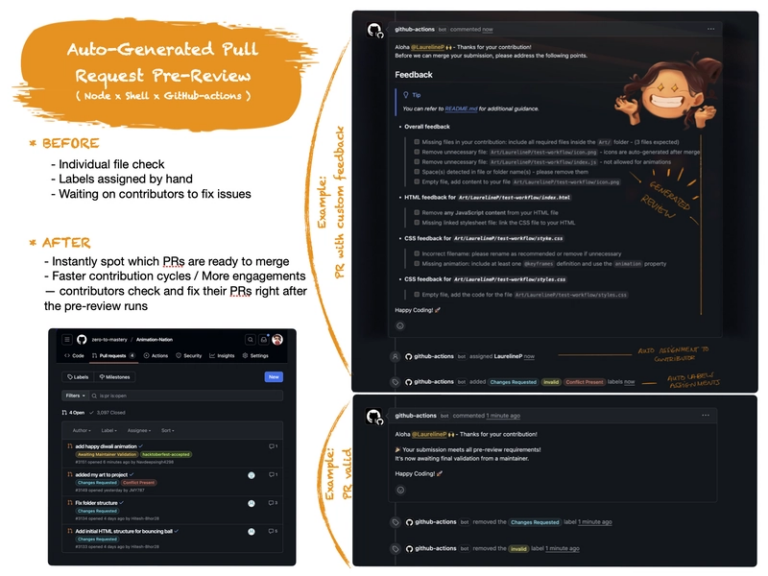The Developer’s Focus Problem: Why Your To-Do App Is Failing You (and What Actually Works)
The Developer’s Focus Problem: Why Your To-Do App Is Failing You (and What Actually Works)
💡 Meta Summary
Stop managing tasks and start managing focus. Most to-do apps are built for managers, flooding developers with notifications and killing deep work. This guide breaks down the science of developer productivity — from context switching to attention residue — and reveals the tools designed to protect your focus.
1. The “Productivity” Paradox
You have ten tabs open, three PRs to review, a Jira ticket half done, and a Slack ping blinking in your periphery. You open your “productivity” app—only to spend ten more minutes reorganizing tasks. Sound familiar?
Most to-do apps are built for managers, not makers. They optimize for visibility, reporting, and delegation—not for deep, focused, cognitive work. For developers, productivity isn’t about crossing off boxes; it’s about sustaining flow and reducing friction. This article explores the cognitive science behind developer focus—why most tools break it—and what actually supports it.
2. The Developer’s Reality: A War on Focus
The High Cost of Interruption
Interruptions aren’t harmless. Research by Gloria Mark (UC Irvine) found that after a single interruption, it takes an average of 23 minutes 15 seconds to return to the original task—while stress levels rise as workers rush to compensate (Mark et al., 2008, CHI Conference on Human Factors in Computing Systems). For developers, whose work depends on fragile mental context, every notification is an ambush.
The Attention Residue Problem
Even voluntary task switches leave traces. Psychologist Sophie Leroy called this attention residue—the lingering thoughts from Task A that reduce focus on Task B (Leroy 2009, Organizational Behavior and Human Decision Processes). Most modern productivity tools amplify this by fragmenting your mental space across lists, boards, and “inboxes.”
The Deep Work Fallacy
“Deep Work,” popularized by Cal Newport (2016), means cognitively demanding work in a distraction-free state. Ironically, many “deep work” apps undermine that very state with gamification, social feeds, and push alerts—the same attention traps that deep work was meant to escape.
3. What Developers Actually Need from a To-Do App
To protect focus, a developer’s toolset must align with cognitive principles—not corporate reporting logic.
1. Speed and Flow (Reduce Cognitive Load)
Every second spent managing your tool is a second lost from code.
- Keyboard-first navigation and quick-capture shortcuts.
- Instant response: no lag, no modal dance, no wait.
- Cross-platform parity: works identically on Linux, macOS, Windows, and Android—so your workflow stays consistent everywhere.
2. Context Integration (Minimize Context Switching)
Your tasks already live in GitHub, Jira, or your inbox.
- Integrate, don’t duplicate.
- Keep integrations optional so they help rather than distract.
- Code-aware time tracking: link commits and issues automatically to understand where your focus really went.
3. Focus & Timeboxing Tools (Manage Attention)
Listing tasks is easy; executing them well requires rhythm.
- Pomodoro or other focus timers and daily planning encourage structured bursts of focus.
- Research on ultradian rhythms shows the brain performs best in 90–120 minute cycles followed by rest (Kleiber et al., 2002).
4. Local-First and Offline (Speed and Autonomy)
Cloud sync is convenient—until it slows you down. Local-first apps read and write directly on your device, making every action instantaneous. For developers, that means:
- Immediate feedback at native speed.
- Optional sync, only when you choose.
-
Full control with no logins or remote failures.
Local-first isn’t nostalgia—it’s the fastest route back into flow.
5. Privacy and Data Ownership (Preserve Trust)
Task lists contain sensitive data—clients, projects, thoughts.
- No telemetry, forced accounts, or opaque cloud storage.
- Full export and offline use should be standard, not premium.
4. What Developers Don’t Need
The productivity industry loves to bolt dopamine mechanics onto serious work. Developers don’t benefit from that—they pay for it in fragmented attention.
1. Gamified Streaks and Badges
What motivates developers is mastery and progress, not arbitrary streaks. According to Deci & Ryan’s Self-Determination Theory (2000, American Psychologist), external rewards can suppress intrinsic motivation in creative problem-solving. A “5-day streak” might feel good, but it doesn’t make your code better.
2. Social Dashboards and “Visibility” Metrics
These features are built for managers to measure activity, not for individuals to think clearly. They create pressure to look productive instead of being effective—and they turn private focus into public performance.
3. “AI Productivity” Noise
Unsolicited prompts and predictive nudges often interrupt more than they assist. Good AI should quiet the interface, not clutter it with guesses. A tool that helps you plan is useful; one that plans for you is another distraction.
4. Forced Cloud Sync and Paywalls
When a simple action depends on a server handshake, your focus is already broken. Local-first, open tools remove that latency tax—and eliminate the anxiety of being locked out of your own work.
5. The Open-Source Advantage: Built by Makers, for Makers
Open-source tools work differently because their incentives are aligned with their users.
- No growth hacking: success equals usefulness, not screen time.
- Transparency: you can audit, extend, or self-host.
- Community: improvements arise from real workflows, not marketing OKRs.
“This is why tools like Super Productivity exist. Built by developers for developers, it treats GitHub and Jira tasks as first-class citizens, runs entirely offline, and puts focus tools—like time tracking and Pomodoro—front and center.”
6. Comparison: Developer-Friendly Task Managers
| App | Open Source | Offline Support | Integrations | Core Philosophy |
|---|---|---|---|---|
| Super Productivity | ✅ Yes | ✅ Full Local-First | GitHub, Jira, GitLab, CalDAV | Focus & Context: unify all tasks into one “Now” list. |
| Todoist | ❌ No | ❌ Limited | Zapier / IFTTT | Omni-Capture: collect everything in one place. |
| TickTick | ❌ No | ❌ Limited | Basic CalDAV | Feature-Rich: habits + calendar + lists. |
| Taskwarrior | ✅ Yes | ✅ Full Local | CLI / scripts | Power User Tool: terminal precision. |
| Obsidian (Tasks) | ✅ Yes | ✅ Full Local-First | Markdown / manual | Knowledge Graph: tasks within your “second brain.” |
7. The Future: Measuring What Matters (Impact, Not Activity)
Modern research shows productivity is multi-dimensional. The SPACE framework (Forsgren et al., 2021, Microsoft Research) and DORA metrics emphasize satisfaction, flow, and impact—not sheer output. A focus-first app helps you track time spent in deep work, not just tasks completed. True productivity is sustainable performance: deliberate effort, meaningful results, and the ability to shut the laptop at day’s end.
8. Conclusion: Reclaim Your Focus
Stop letting tools built for management dictate how you build software. The best to-do app for developers is one you open only a few times a day—to plan, reflect, and close your day’s loop. The rest of the time, it should disappear.
Don’t look for a tool to manage your tasks.
Look for one that respects your attention.
📚 References
- Deci, E. L., & Ryan, R. M. (2000). Self-Determination Theory and the Facilitation of Intrinsic Motivation, Social Development, and Well-Being. American Psychologist.
- Forsgren, N., Storey, M.-A., et al. (2021). The SPACE of Developer Productivity. Microsoft Research.
- Kleiber, D. A., et al. (2002). The Experience of Leisure in Adulthood. Psychology Press.
- Leroy, S. (2009). Why Is It So Hard to Do My Work? Organizational Behavior and Human Decision Processes.
- Mark, G., Gonzalez, V. M., & Harris, J. (2008). No Task Left Behind? Examining the Nature of Fragmented Work. Proceedings of the SIGCHI Conference on Human Factors in Computing Systems.
- Newport, C. (2016). Deep Work: Rules for Focused Success in a Distracted World. Grand Central Publishing.