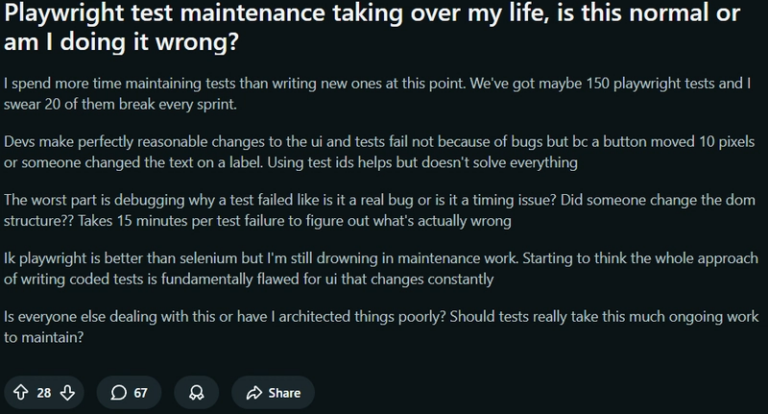The 5 MB Homework Limit That Turned Me Into an App-Builder
This semester I snapped a neat, high-res photo of my handwritten math assignment and went to upload it to my university platform.
Error: “File must be under 5 MB.”
I tried again with a different angle—same error. Then the portal complained about the HEIC format my iPhone uses by default.
What I tried next
- Google results sent me to web compressors that wanted my personal photos on their servers (nope).
- The first “free” iOS app threw three ads at me before I could pick a file.
- A second app asked for $4.99 per month, just to shrink a picture!
I ended up opening Preview on my Mac, exporting, tweaking quality sliders, re-sending to my phone, and finally hitting “Submit” with seconds to spare. The whole thing took longer than writing the homework.
That night I wrote Crunch, an offline photo compressor that fixes the exact pain I felt.
What Crunch does now
- Shrinks JPEG, HEIC, PNG images by up to 70 %, totally on-device (no uploads)
- Converts formats so HEIC becomes JPG or PDF in one tap
- Cleans out location + EXIF data before you share a file
- Free: 10 photos a day. Pro: one-time $3.99—no subscriptions, ever
Try Crunch for iOS now: Crunch on AppStore
Follow me on x where I’m sharing progress, mistakes, your feedback will shape the next update—features, pricing, UX, anything.
@3nginuity