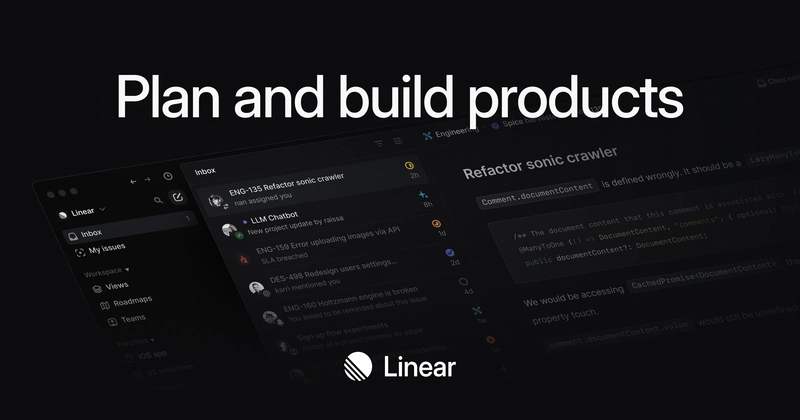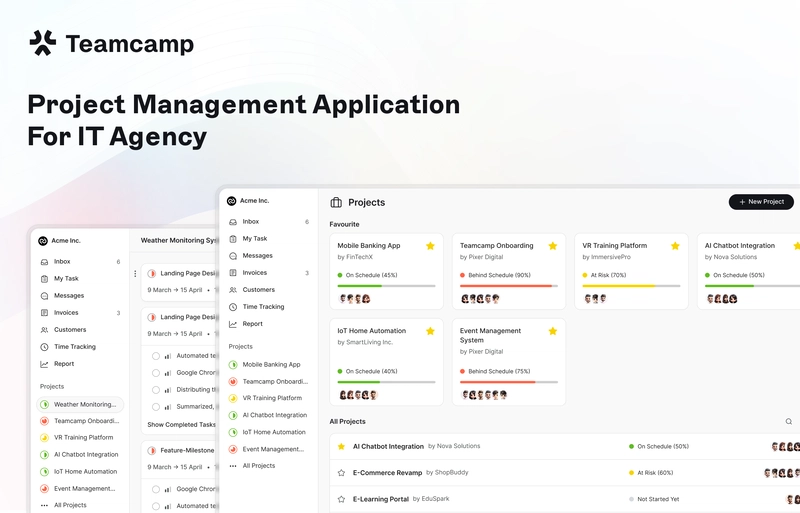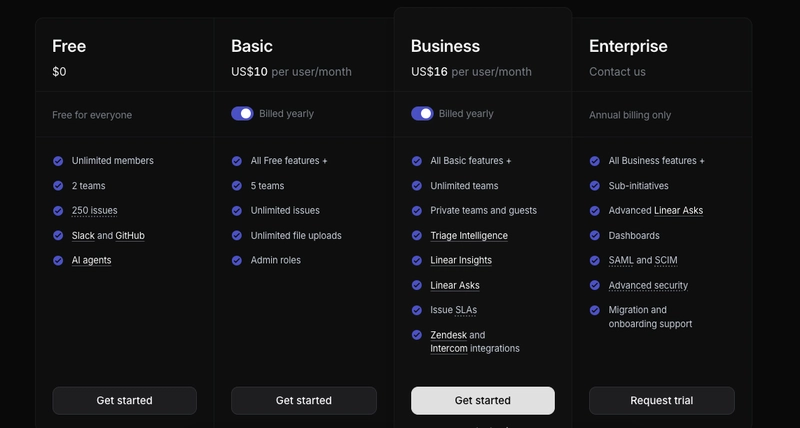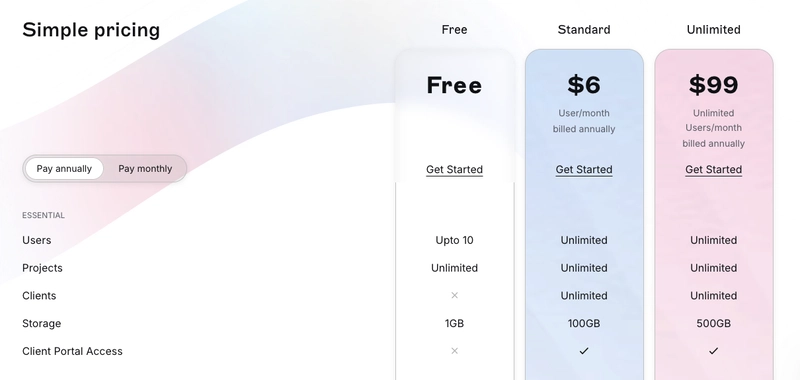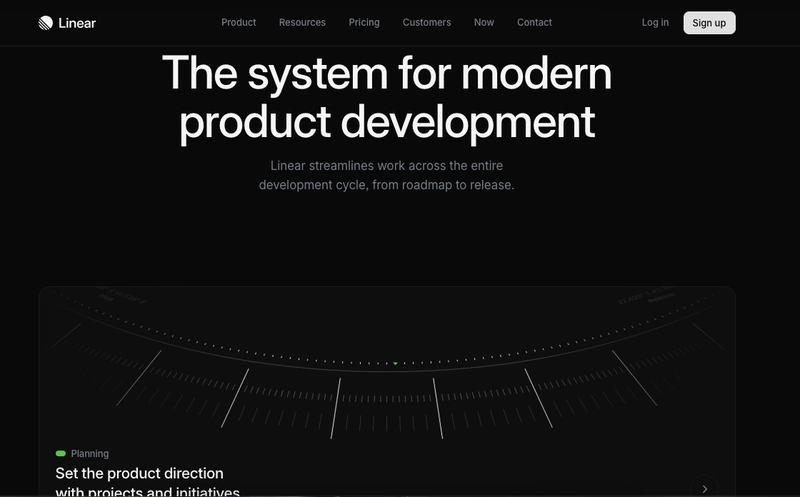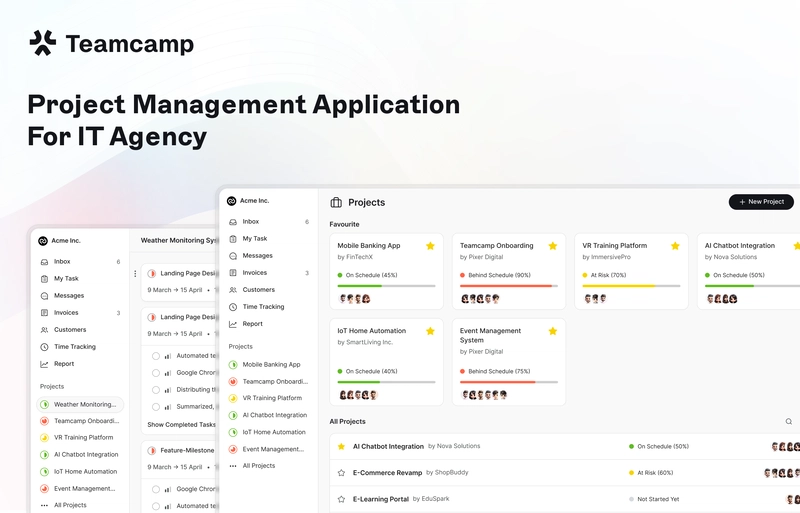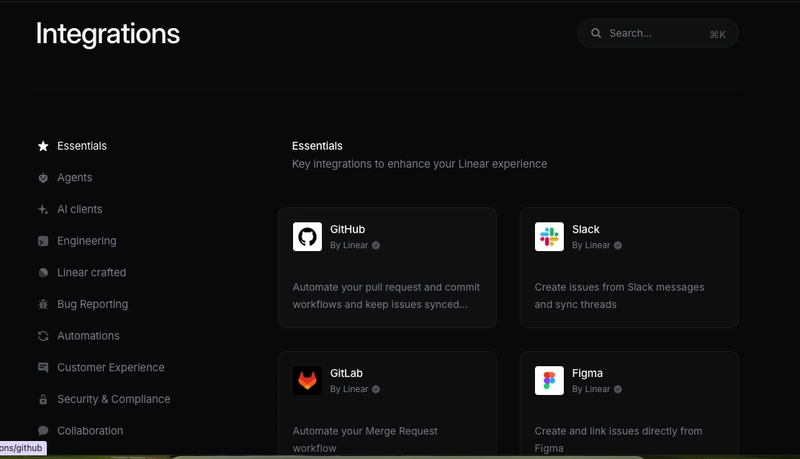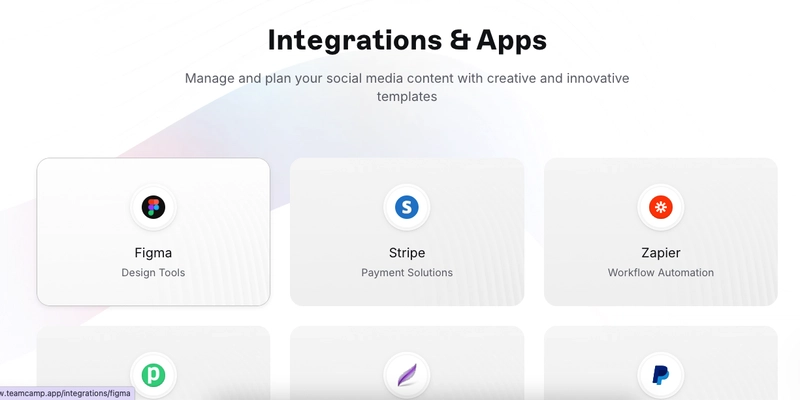Teamcamp vs. Linear: Which Is Right for Your Dev Team?( Best Linear Alternative )
You Know that Linear is the Darling of Developers also
You are tired of Jira’s complexity. Your team wants something fast, clean, and built for developers.
You have narrowed it down to two tools: Linear and Teamcamp. Both promise to fix your workflow chaos, but they take dramatically different approaches.
Linear is the minimalist darling of Silicon Valley startups.
Teamcamp is the all-in-one platform built for dev agencies and freelance teams. One focuses on pure speed. The other solves the complete client-to-cash workflow.
Which one actually fits your team? Let’s break it down with real data, honest comparisons, and zero marketing fluff.
What Linear and Teamcamp Actually Do
1. Linear: The Speed-Focused Issue Tracker
Linear launched in 2019 with one mission: make issue tracking fast and beautiful. It’s built for product teams who value keyboard shortcuts, instant loading, and zero friction in their daily workflow.
Core focus areas:
- Issue and bug tracking with lightning-fast interface
- Cycle-based sprint planning (their take on sprints)
- Product roadmaps and milestone visualization
- Deep GitHub, Figma, and Slack integrations
- Analytics for team performance and bottleneck identification
Linear works best for teams focused purely on building products. You track issues, plan cycles, ship features. That’s it. No time tracking. No client portals. No invoicing.
2. Teamcamp: The All-in-One Agency Platform
Teamcamp positions itself differently. It’s built for dev teams and agencies that need to manage client work from kickoff to invoice.
Core focus areas:
- Project management with tasks, milestones, and collaboration
- Built-in time tracking with GitHub integration
- Client portals for transparent project visibility
- Inbuilt Communication Hub with Inbox Feature
- Invoicing and payment processing with Stripe
- Resource allocation and File Management
- Time Tracking feature to Track Project Success
Teamcamp works best for freelancers, agencies, and product teams that bill clients or need operational visibility beyond just issue tracking.
Pricing Comparison: The Real Numbers
Linear offers four tiers:
Free Plan: $0
- Unlimited members
- 250 issues
- 2 teams
- 10MB file uploads
- Core features (issues, projects, cycles)
Basic Plan: $10/user/month (billed annually)
- 5 teams
- Unlimited issues
- Unlimited file uploads
- Admin roles
Business Plan: $16/user/month (billed annually)
- Unlimited teams
- Private teams and guests
- Triage Intelligence (AI-powered)
- Linear Insights analytics
- Linear Asks (Slack/email intake)
- Zendesk and Intercom integrations
Enterprise Plan: Custom pricing
- All Business features
- Sub-initiatives
- Advanced AI features
- Dashboards
- SAML and SCIM
- Migration support
Teamcamp offers three tiers with very different economics:
Free Plan: $0
- Up to 10 users
- Unlimited projects
- 250 tasks
- 1GB storage
- No client portal access
Standard Plan: $6/user/month (billed annually)
- Unlimited users
- Unlimited projects and tasks
- Unlimited clients
- 100GB storage
- Client portal access
- Time tracking and invoicing
- GitHub, Figma, Stripe integrations
Unlimited Plan: $99/month (flat rate, unlimited users)
- Everything in Standard
- 500GB storage
- Priority support
- Dedicated success manager
- Custom onboarding
Explore Affordable pricing structure of Teamcamp
Pricing Analysis
For a 10-person dev team:
- Linear Basic: $100/month ($1,200/year)
- Linear Business: $160/month ($1,920/year)
- Teamcamp Standard: $60/month ($720/year)
- Teamcamp Unlimited: $99/month ($1,188/year) regardless of team size
Teamcamp becomes dramatically cheaper as teams grow. At 20 users, Linear costs $320/month while Teamcamp stays at $99/month.
Feature Comparison: Where Each Tool Wins
Where Linear Excels
- Speed and performance. Linear is famous for being fast. The interface loads instantly. Keyboard shortcuts let you navigate without touching a mouse. For teams that value velocity above everything, this matters.
- Developer-first design. Linear’s UI feels like it was built by developers for developers. Clean, minimal, no visual clutter. Everything responds to keyboard commands.
- Advanced AI features. Linear’s Business plan includes Triage Intelligence, which uses AI to categorize issues, identify duplicates, and generate discussion summaries. This is genuinely useful for high-volume support queues.
- Sophisticated analytics. Linear Insights provides deep visibility into team performance, cycle completion rates, and bottleneck identification. You can segment and analyze data across your entire workspace.
- Powerful integrations ecosystem. Linear connects with 100+ tools including GitHub, Figma, Slack, Sentry, and Zendesk. Automation between tools is smooth and reliable.
Where Teamcamp Excels
- Time tracking built-in. Teamcamp includes automatic time tracking from GitHub commits. Your developers commit code, and billable hours get logged automatically. Linear has no time tracking at all.
- Client portal for transparency. Teamcamp lets you give clients real-time visibility into project progress, hours logged, and budget consumption. This eliminates endless status emails. Linear has no client-facing features.
- Invoicing and payment processing. Teamcamp generates invoices from tracked time and processes payments through Stripe. For agencies and freelancers, this closes the loop from work to revenue. Linear stops at issue resolution.
- Resource allocation visibility. Teamcamp shows team capacity, utilization rates, and who’s overloaded across projects. Essential for agencies juggling multiple clients. Linear focuses on single-product teams.
- Flat-rate unlimited plan. At $99/month for unlimited users, Teamcamp’s economics work better for growing teams. Linear’s per-user pricing scales linearly and gets expensive fast.
Explore Teamcamp feature & how its Different than Linear
Use Case Breakdown: Which Team Needs What
You Should Choose Linear If You’re:
- A product startup focused on one core product. You’re building a SaaS app or mobile product. Your team lives in GitHub. You need fast issue tracking and cycle planning. You don’t bill clients hourly.
- A team that values speed above everything. Keyboard shortcuts matter to your team. They hate waiting for interfaces to load. They want minimal clicks between thought and action.
- Using advanced AI for support triage. You get hundreds of support tickets weekly. You need AI to categorize, deduplicate, and route issues automatically.
- A tech-forward organization with budget for per-user pricing. You are well-funded. Per-user costs aren’t a constraint. You value sophisticated features and integrations.
You Should Choose Teamcamp If You’re:
- A dev agency managing multiple client projects. You bill clients for time spent. You need transparency into project costs and profitability. You want clients to see progress without constant status calls.
- A freelance development team that needs to invoice. You track time, generate invoices, and collect payment. You want one tool that handles the entire client workflow from kickoff to cash.
- A team that’s cost-conscious as it grows. The $99 unlimited plan makes more sense than per-user pricing when you scale past 15-20 team members.
- A product team that also needs operational visibility. You’re building products but also need time tracking, resource allocation, and financial reporting for business decisions.
Integration Ecosystems
Linear connects with major dev tools:
- GitHub, GitLab for code syncing
- Figma for design handoff
- Slack for notifications and Linear Agent AI
- Sentry for error tracking
- Zendesk and Intercom for support workflows
- Salesforce for enterprise CRM
The GitHub integration auto-closes Linear issues when PRs merge. This tight coupling makes Linear feel native to dev workflows.
Teamcamp covers fewer tools but focuses on agency workflow:
- GitHub for automatic time tracking from commits
- Figma for design collaboration
- Stripe for payment processing
- Zapier for connecting other apps
- Sentry for error monitoring
- Vercel for deployment tracking
The GitHub integration captures commit activity as time entries. The Stripe integration processes invoice payments directly. These agency-specific integrations aren’t available in Linear.
What Real Teams Say
Linear User Feedback
Developers praise Linear’s speed and interface:
“Linear is what Jira would look like if it was built by designers and devs in 2025.”
Common complaints:
- Limited customization options (opinionated design)
- No time tracking or billing features
- Premium pricing adds up for larger teams
- Analytics require Business plan ($16/user/month)
Teamcamp User Feedback
Teams appreciate the all-in-one approach:
“Teamcamp brought our projects, client communication, invoicing, and time logs into one place. It’s a game-changer.”
Common considerations:
- Interface prioritizes functionality over speed
- Fewer integrations than Linear’s ecosystem
The Hybrid Approach: Can You Use Both?
Some teams use both tools for different purposes:
- Linear for internal product development
- Teamcamp for client project management
This makes sense if you have two distinct workflows. But it adds tool overhead and fragments your data. Most teams benefit from choosing one primary system.
Decision Framework
Choose Linear if:
- Speed and UI elegance are non-negotiable
- You’re building one product with one team
- You don’t need time tracking or client billing
- You can afford $10-16/user/month
- Advanced AI features justify the cost
Choose Teamcamp if:
- You manage multiple client projects simultaneously
- Time tracking and invoicing are essential
- Client transparency reduces communication overhead
- Team size makes flat-rate pricing attractive
- You want operational visibility beyond issue tracking
Make the Right Choice for Your Workflow
Linear and Teamcamp solve different problems. Linear perfects issue tracking for fast-moving product teams. Teamcamp handles the complete workflow for agencies and freelancers who need to manage, track, and bill client work.
The right choice depends on your workflow, not features on a comparison chart. Ask yourself: Do you need pure speed and focus on building one product? Or do you need visibility across projects, clients, and financials?
If you’re a dev agency or freelance team juggling multiple clients, explore Teamcamp’s free plan to see if the all-in-one approach simplifies your workflow. The time tracking, client portals, and invoicing might eliminate three separate tools you’re currently managing.