This new accessory might just be what my Kobo ereader needs
Kobo has just announced that’s it releasing a remote page turner for its ereaders, which will be available to buy from November 4.

Kobo has just announced that’s it releasing a remote page turner for its ereaders, which will be available to buy from November 4.

The AKG N9 Hybrid headphones wowed us in our review, offering a genuine alternative to Bose, Sony and Apple – they’re now down to a more accessible price in this Amazon deal.

UFS 5.0 introduces SSD-class performance to smartphones, enabling faster AI data processing while raising questions about the everyday benefits for users.

10 Essential JavaScript Performance Optimization Techniques That Every Developer Should Know As JavaScript applications become increasingly complex, performance optimization has become more crucial than ever. A slow-loading website can cost you users, conversions, and ultimately revenue. In this comprehensive guide, I’ll share 10 proven techniques that can significantly improve your JavaScript application’s performance. TL;DR –…

Pull up a chair. Let’s talk about the weight we carry. For decades, our role as backend artisans has been akin to that of master architects and mechanics combined. We designed beautiful, logical schemas—the blueprints. Then, we descended into the engine room: provisioning hardware, tuning config files, planning failover circuits, and scrambling at 3 a.m….
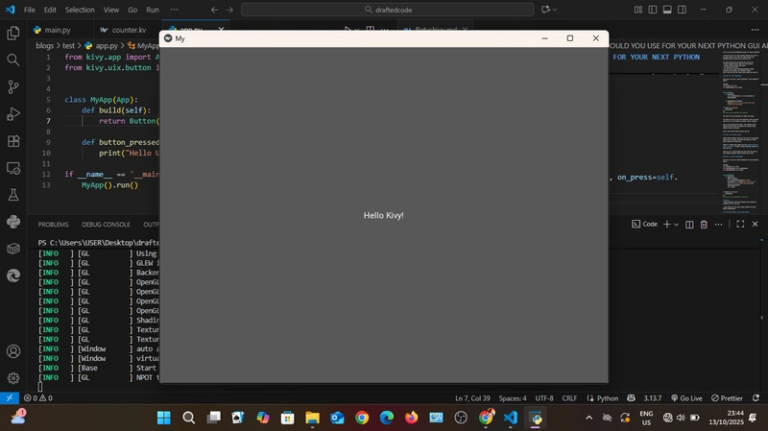
Python has become one of the most popular languages in a variety of fields from scripting, web applications and AI/ML, and now desktop application a soon-to-be conquered or at least as it seems to be. When it comes to Graphical User Interface (GUI) development, two frameworks have been gaining attention: Flet and Kivy. But which…

Google is changing the game with smartwatch reparability, and Apple should take note.

We’re live in San Francisco ahead of Dreamforce 2025.

TDK unveils an analog reservoir AI chip which learns in real time and can predict rock-paper-scissors moves.

Hello everyone, this is Manas here. How do you fetch data when using React? Simple question, right? You might think to just do: const response = await fetch(url); const data = response.json(); console.log(data); But what if there is no data at the URL, or an error occurs? Taking it one step further, you get something…