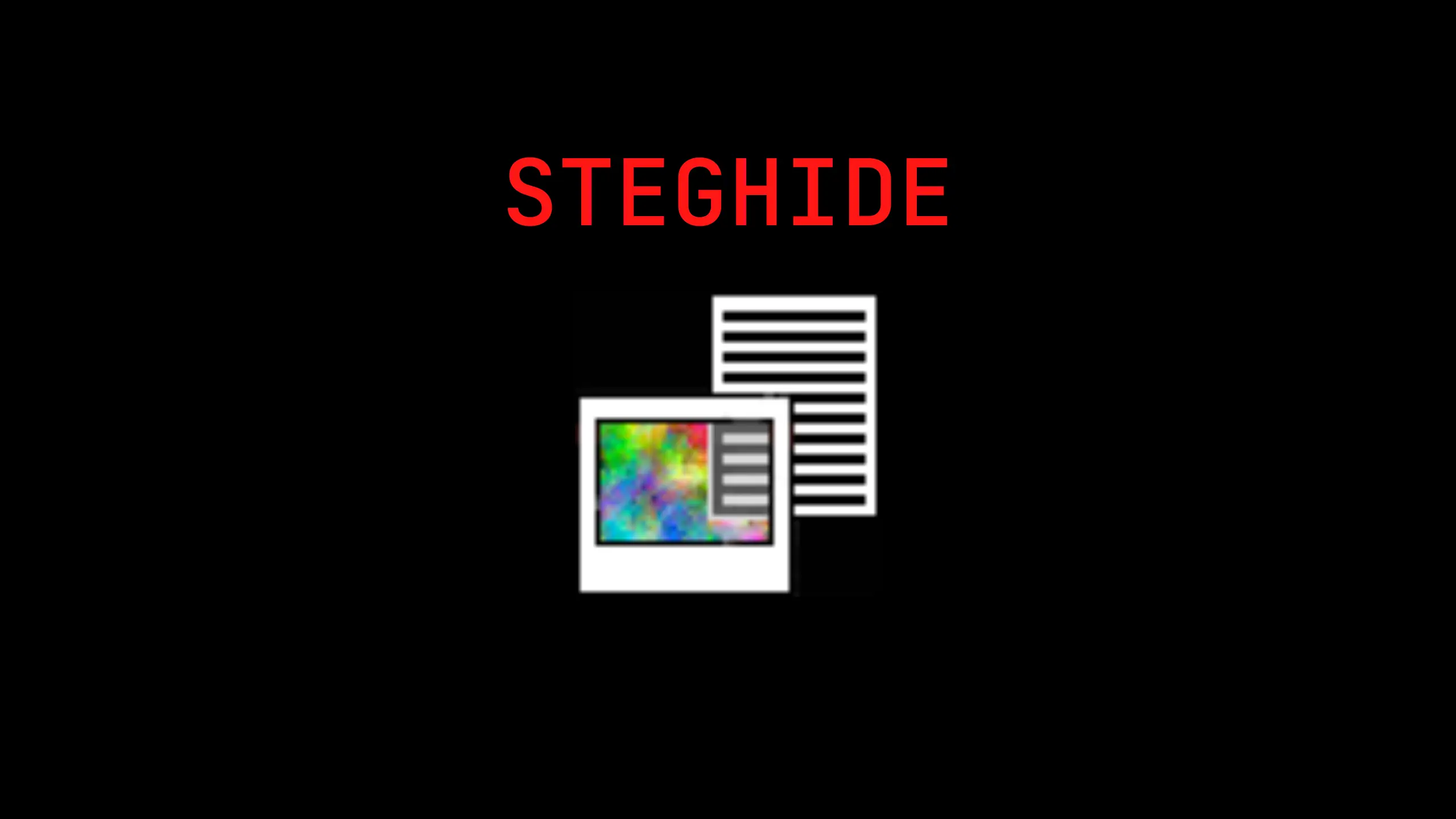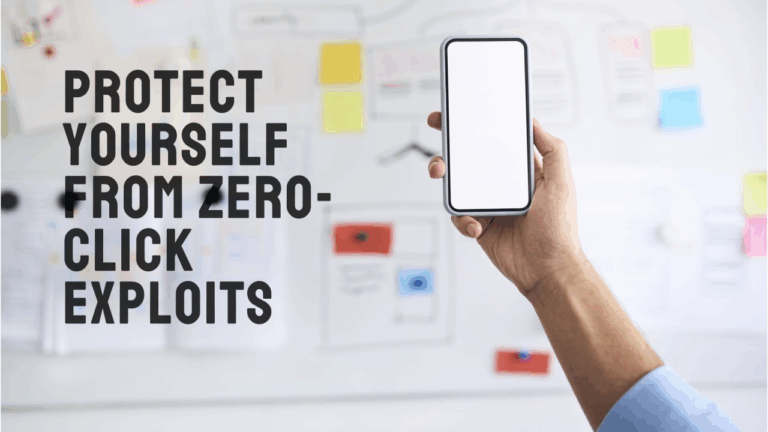Mastering Steghide: Concealing Messages in Images, Audio, and More
Table of Contents
- Introduction to Steganography
- What is Steghide?
- Installing Steghide
- Supported File Formats
- Embedding Data with Steghide
- Extracting Hidden Data
- Advanced Features
- Best Practices
- Real-World Applications
- Security Considerations
- Alternatives to Steghide
- Conclusion
1. Introduction to Steganography
Steganography is the art of hiding information within other non-secret text or data. Unlike encryption, which obscures the content of a message, steganography conceals the very existence of the message. This technique has been used for centuries, from ancient Greece to modern digital communications.
In the digital realm, steganography involves embedding secret data within digital files such as images, audio, or video files. The goal is to make the hidden data undetectable to the casual observer.
2. What is Steghide?
Steghide is an open-source steganography tool that allows users to embed and extract data within various types of media files. It supports encryption and compression, enhancing the security and efficiency of the hidden data.
Key Features:
- Supports embedding data in JPEG, BMP, WAV, and AU files.
- Utilizes AES encryption for securing embedded data.
- Offers compression to reduce the size of embedded data.
- Maintains the original file’s appearance and functionality.
3. Installing Steghide
On Debian/Ubuntu:
sudo apt-get update
sudo apt-get install steghide
On Arch Linux:
sudo pacman -S steghide
On macOS (using Homebrew):
brew install steghide
On Windows:
- Download the Windows binary from the official Steghide website.
- Extract the contents.
- Open Command Prompt and navigate to the extracted folder.
- Run
steghidecommands as needed.
For detailed installation instructions, refer to the Steghide Steganography Tutorial.
4. Supported File Formats
Steghide supports the following file formats for embedding data:
- Images: JPEG, BMP
- Audio: WAV, AU
It’s important to note that Steghide does not support PNG files due to their compression algorithms, which can interfere with data embedding.
5. Embedding Data with Steghide
5.1. Preparing Your Files
Before embedding data, ensure you have:
- A cover file: The file in which you’ll hide the data (e.g.,
cover.jpg). - A secret file: The file containing the data you want to hide (e.g.,
secret.txt).
5.2. Embedding a Text File into an Image
steghide embed -cf cover.jpg -ef secret.txt
-cf: Specifies the cover file.-ef: Specifies the embedded file.
You’ll be prompted to enter a passphrase, which will be required later to extract the hidden data.
5.3. Embedding Data into an Audio File
steghide embed -cf song.wav -ef secret.txt
The process is identical to embedding data into an image. Ensure that the audio file is in WAV or AU format.
5.4. Embedding Data Without Encryption
If you prefer not to encrypt the embedded data:
steghide embed -cf cover.jpg -ef secret.txt -e none
-e none: Disables encryption.
5.5. Embedding Data Without Compression
To embed data without compression:
steghide embed -cf cover.jpg -ef secret.txt -Z
-Z: Disables compression.
6. Extracting Hidden Data
6.1. Basic Extraction
steghide extract -sf cover.jpg
-sf: Specifies the stego file (the file containing hidden data).
You’ll be prompted to enter the passphrase used during embedding. Upon successful extraction, the hidden file will appear in the current directory.
6.2. Specifying Output File Name
steghide extract -sf cover.jpg -xf extracted.txt
-xf: Specifies the name of the output file.
6.3. Viewing Information About a Stego File
steghide info cover.jpg
This command displays information about the stego file, such as format and capacity. If data is embedded, you’ll be prompted to enter the passphrase to view details about the hidden data.
7. Advanced Features
7.1. Using Different Encryption Algorithms
Steghide supports various encryption algorithms. To view the list:
steghide --encinfo
To use a specific algorithm (e.g., AES256):
steghide embed -cf cover.jpg -ef secret.txt -e aes-256
7.2. Embedding Multiple Files
To embed multiple files, first archive them:
tar -czf secret.tar.gz file1.txt file2.txt
steghide embed -cf cover.jpg -ef secret.tar.gz
7.3. Automating with Scripts
You can automate embedding and extraction processes using shell scripts for batch operations or integrating into larger workflows.
8. Best Practices
- Use High-Quality Cover Files: Larger files can conceal more data without noticeable changes.
- Avoid Recompression: Recompressing stego files (e.g., uploading to platforms that compress images) can corrupt hidden data.
- Keep Passphrases Secure: Use strong, unique passphrases and store them securely.
- Test Before Deployment: Always test embedding and extraction processes to ensure data integrity.
9. Real-World Applications
- Secure Communication: Concealing messages within media files for confidential communication.
- Digital Watermarking: Embedding ownership or copyright information within images or audio.
- Data Integrity Verification: Embedding checksums or hashes to verify file integrity.
- Bypassing Censorship: Hiding information within innocuous files to circumvent censorship.
10. Security Considerations
While Steghide provides encryption and compression, it’s essential to understand its limitations:
- Detection: Advanced steganalysis tools can detect anomalies in media files.
- Legal Implications: Ensure compliance with local laws and regulations when using steganography.
- Data Integrity: Recompression or modification of stego files can corrupt embedded data.
For more on steganalysis and detection, refer to Kalitut’s Steghide Guide.
11. Alternatives to Steghide
- OpenPuff: Supports various file formats and offers advanced features.
- DeepSound: Specializes in hiding data within audio files.
- OpenStego: Provides a user-friendly interface for embedding data in images.
Each tool has its strengths and use cases. Choose the one that best fits your requirements.
12. Conclusion
Steghide is a powerful tool for concealing data within images and audio files. By understanding its features and best practices, you can effectively use steganography for secure communication and data protection. Always ensure ethical and legal use of such tools.
For a visual guide and additional resources, check out the Steganography Tutorial Website.