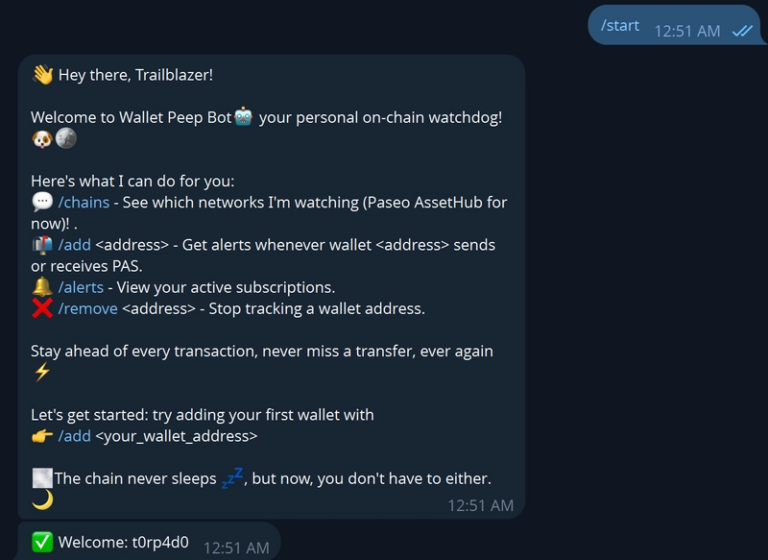Simplifying API Testing — Why Sometimes You Don’t Need Postman
API testing is one of the most important, and often repetitive, parts of a developer’s workflow. Whether you’re building a backend, connecting third-party services, or debugging endpoints, being able to test APIs quickly and efficiently can save you a lot of time and frustration.
You know, Most of us reach for Postman, and for good reason: it’s powerful, feature-rich, and great for teams.
But sometimes, all you need is something simpler, something that just works instantly.
🧩 The Problem with Heavy Tools
There are days when I just want to test an endpoint quickly:
POST https://api.example.com/users
…but opening Postman or Insomnia feels like loading a full IDE just to print “Hello World.”
These tools are excellent for serious workflows, but for small tests, they can feel too heavy.
So, I built something that scratches this exact itch — a lightweight, browser-based API Tester.
⚙️ Introducing: API Tester Tool
What it is:
A browser-based REST API testing tool that lets you send HTTP requests and view responses directly — no installs, no setup.
You open it, type your endpoint, and hit send. That’s it.
🔑 Key Features
-
Supports all HTTP methods: GET, POST, PUT, DELETE, PATCH, HEAD, OPTIONS.
-
Custom headers configuration: Add headers in JSON format
-
Request body builder: Easily test POST/PUT/PATCH requests with JSON.
-
Real-time response analysis: Auto-formats JSON responses.
-
Color-coded status indicators: Instantly see success, redirects, or errors.
-
Response time tracking: Get quick performance insights.
-
Request history: Keeps your last 10 requests (with one-click replay).
-
Copy or download responses: For quick debugging or sharing.
🆚 Why Use It Over Postman (Sometimes)
Let’s be honest — this isn’t a Postman killer.
It’s a fast companion for those quick moments when you just want to check something fast.
🎯 Use Case Examples
- Checking your backend endpoints in a hurry.
- Debugging during frontend API integration.
- Testing APIs on a new environment quickly.
- Teaching or demonstrating APIs without installing software.
🌐 Try It Yourself
You can try the API Tester Tool right now in your browser — no account, no setup, no download.