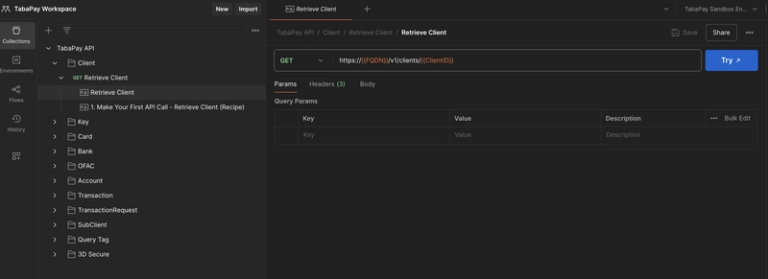Send Automated SMS Alerts Using Net2Phone and Python
In today’s world, where speed and accessibility to information are crucial, automated SMS alerts have become an essential tool for businesses. Whether you’re building a customer-facing platform or an internal monitoring system, SMS remains one of the most reliable communication channels — especially when using a trusted solution like the net2phone phone system.
In this guide, you’ll learn how to quickly set up SMS notifications using Net2Phone’s API and Python — from basic setup to event-based automation.
🧰 What You’ll Need
Before we dive in, make sure you have the following:
-
A Net2Phone account with API access
-
Your Net2Phone API token
-
Python 3.7+
-
The requests library installed
These components will allow you to connect to the Net2Phone API and send SMS messages programmatically.
📦 Step 1: Install Dependencies
Python offers a simple way to make HTTP requests using the requests library. Let’s install it:
bash
Copy
Edit
pip install requests
Also, ensure that Python and pip are properly configured on your system.
🔐 Step 2: Set Your API Credentials
You’ll find your API token in your Net2Phone dashboard, typically under Developer/API Settings.
To keep your token secure, store it in a .env file:
NET2PHONE_API_TOKEN=your_api_token_here
Install and use the python-dotenv library to load environment variables:
bash
Copy
Edit
pip install python-dotenv
python
Copy
Edit
from dotenv import load_dotenv
import os
load_dotenv()
API_TOKEN = os.getenv(“NET2PHONE_API_TOKEN”)
This method helps you avoid hardcoding sensitive data into your scripts and makes your code more portable and secure.
📤 Step 3: Send an SMS Message
Net2Phone’s API allows you to send SMS messages via a simple POST request. Here’s a basic function to get you started:
import requests
def send_sms(to_number, from_number, message):
url = “https://api.net2phone.com/v1/sms”
headers = {
“Authorization”: f”Bearer {API_TOKEN}”,
“Content-Type”: “application/json”
}
payload = {
“to”: to_number,
“from”: from_number,
“text”: message
}
response = requests.post(url, json=payload, headers=headers)
if response.status_code == 200:
print(“✅ SMS sent successfully!”)
else:
print(f”❌ Failed to send SMS: {response.status_code} – {response.text}”)
This function can serve as the foundation for any alert system — from server monitoring to customer notifications.
✅ Example Usage
To send a message, just call the function with the required parameters:
send_sms(
to_number=”+15551234567″,
from_number=”+15557654321″,
message=”🚨 Server CPU usage is above 90%. Check immediately!”
)
You can trigger it from:
-
A cron job
-
A server monitoring script
-
A webhook in your application
This flexibility makes it easy to incorporate SMS alerts into your existing workflow.
🤖 Bonus: Automate with Alerts
Here’s a basic example where an SMS is sent if a simulated CPU usage threshold is exceeded:
import random
def check_cpu_and_alert():
cpu_usage = random.randint(10, 100)
print(f”Current CPU usage: {cpu_usage}%”)
if cpu_usage > 90:
send_sms(
to_number=”+15551234567″,
from_number=”+15557654321″,
message=f”⚠️ High CPU Usage Detected: {cpu_usage}%”
)
check_cpu_and_alert()
You can easily scale this logic for different thresholds and systems — from new lead notifications to suspicious activity alerts.
🛡️ A Note on Security and API Limits
Before deploying to production, keep these best practices in mind:
-
Net2Phone enforces API rate limits — review their developer documentation.
-
Never hardcode your API tokens directly in code.
-
Always use HTTPS and handle exceptions gracefully.
If you plan to scale your integration, consider implementing logging, retry logic, and request throttling.
📌 Final Thoughts
Integrating SMS alerts using the net2phone phone system is a fast, scalable, and secure way to keep your team or users informed in real time. With just a few lines of Python, you can streamline alerts and improve your response time dramatically.
Ready to give it a try? Plug it into your project and see how easy it is to boost communication with instant SMS alerts.
📚 Useful Resources
-
Net2Phone Developer Docs
-
Python Requests Documentation
-
python-dotenv on PyPI