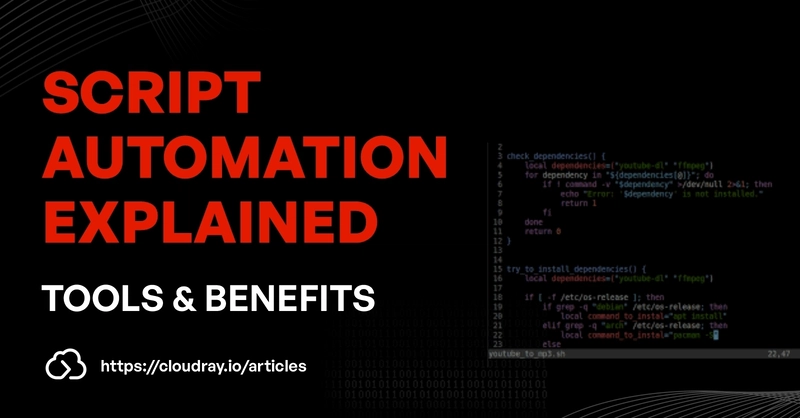Script automation explained – what it is, tools, benefits, and real examples
Script automation is the use of code, written in languages such as Bash, Python, or PowerShell, to automate repetitive or time‑consuming tasks in IT operations, system administration, and software development. Instead of performing tasks manually, teams can run scripts to trigger processes such as application deployment, data backups, file transfers, or system monitoring.
Many businesses adopt script automation to reduce human error, save time, improve efficiency, and accelerate DevOps workflows. As the demand for faster software delivery and continuous integration/continuous deployment (CI/CD) grows, script automation has become an essential part of modern DevOps strategies.
In this article, we explore the key benefits of script automation, popular scripting languages, top tools, and real‑world examples to help you apply it effectively in your DevOps and IT operations.
Contents
- Best Scripting Languages for Automation
- Benefits of Script Automation
-
Top 5 Script Automation Tools
- CloudRay
- ScriptRunner
- Ansible
- AttuneOps
- Jenkins
- Examples of Script Automation in Bash
- Wrapping up
Best Scripting Languages for Automation
There are several programming languages for script automation with unique strengths and characteristics. However, Bash scripting and Python remain the most widely used for system and DevOps automation.
-
Bash scripting: This is a shell command language known for its integration with Unix-based systems. It’s ideal for automating administrative tasks such as package installation, server bootstrapping, or even deployments.
-
Python: This is a high-level and general purpose language widely used for infrastructure automation, API scripting, and test pipelines in modern DevOps workflows.
Both Bash and Python have strengths and weaknesses depending on the use case. Below is a brief comparison:
| Feature | Bash | Python |
|---|---|---|
| Best for | Shell scripting, Linux/Unix system tasks | Cross-platform automation, APIs, DevOps Workflows |
| Ease of Use | Simple for basic tasks; can get complex for logic-heavy work | Readable and maintainable, especially for large scripts |
| Tooling & Ecosystem | Native to Unix/Linux; tightly integrated with CLI tools | Rich library ecosystem for HTTP, automation, DevOps, etc. |
| Performance | Fast for command chaining and shell operations | Slightly slower but better for complex logic and data parsing |
| Error Handling | Primitive error handling (exit codes) | Built‑in exception handling |
| Learning Curve | Easier for those familiar with Linux shell | Easier for general-purpose programming and logic-heavy tasks |
Aside from Bash and Python, there are several other scripting languages for automation with each with it’s unique use cases. Here are other scripting languages widely used for IT operations and DevOps automation:
-
Go (Golang): It’s unique for task concurrent executions
-
PowerShell: Designed for windows automation which is great for managing system configurations and registry task
-
Java: Often used for DevOps pipeline automation and integrations
-
Ruby: popular for automating configuration management
-
Perl: Powerful for file processing and text manipulation
-
JavaScript: Useful for automating web APIs or build processes
Each of these scripting languages offers unique strengths and limitations with each one best known for specific automation.
Benefits of Script Automation
The benefits of script automation are significant. As businesses scale their infrastructure and software operations, manual processes become time‑consuming, tedious, and error‑prone. Script automation boosts productivity, reduces human error, and accelerates software delivery and deployments.
Here are some benefits of using script automation in DevOps workflows and IT environments:
-
Cost Optimisation: Generally, script automation reduces the need for human input which eventually cuts down human work hours and minimize costly mistake. Teams saves both time and money by automating routine tasks.
-
Faster Tasks Execution: Automation can execute tasks in minutes even seconds compared to manual efforts which can take hours or days to execute. Script automation leads to faster incident recovery, deployments, and even overall performance.
-
Improved Accuracy and consistency: Manual operation is error prone. However, with script automation, operations are executed with consistency across various environments.
-
Enhanced Productivity: Script automation frees up teams from repetitive tasks. This allows team to focus on higher priority work such as innovation, workflow optimisation, and security hardening.
-
Seamless Integration with DevOps Tools Scripts can be easily integrated with CI/CD and configuration management tools. They can work with this tools efficiently to trigger deployments, automate test run, and so on.
Top 5 Script Automation Tools
Script automation tools has become important for teams that want to scale faster, increase productivity, and optimise costs. These tools empowers DevOps engineers, system admins, and cloud engineers to streamline operations.
Here are top five best script automation tool used by modern engineering teams:
CloudRay
CloudRay is a centralised Bash script automation platform that allows team to manage cloud and hybrid infrastructure. It allows team to run Bash scripts securely across hybrid or cloud infrastructure with the help of an Agent. This unique feature makes it suitable for automating repetitive infrastructure tasks such as Installations, deployments, server maintenance, backups and other infrastructure tasks.
Additionally, CloudRay’s schedules allow teams to schedules scripts across multiple environments. It also supports webhook triggers, making automation repeatable and event-driven. CloudRay stands out by combining the flexibility of scripting with the governance enterprise teams need to scale securely.
ScriptRunner
ScriptRunner is an automation platform specifically designed for PowerShell. It’s used by Windows admins to automate routine admin tasks with full auditability and governance. It provides a centralised environment for storing, managing, and executing PowerShell scripts with control and traceability. This tool also supports approvals, Active Directory integration, and delegated execution and logging.
Ansible
Ansible is an open source configuration management tool developed by Red Hat. It uses YAML-based playbooks for infrastructure wide automation and is popular for managing complex infrastructure at scale. Ansible unique characteristics is its agentless nature in which it can operate over SSH allowing easier adoption.
AttuneOps
AttuneOps is a script automation tool that provides advanced orchestration, scheduling and workflow management. It supports multiple scripting languages such as PowerShell, Bash, and Python.
It provides a centralised engine that allows team to automate across different OS environment consistency. It is used heavily in IT operations allowing teams to manage routine and repetitive tasks.
Jenkins
Jenkins is the widely used automation platform for CI/CD in DevOps workflow. It excels at executing automation scripts and scheduled jobs. Jenkins supports multiple scripts such as shell and Python script. This integrates with the source control tools, and offers robust scheduling workflows.
Examples of Script Automation in Bash
Bash script can be used to automate routine system administration tasks. These tasks can be installation of packages, database backups, provisioning of servers, and deployments.
Let’s look at some practical examples of Bash script automation that improves IT operations and DevOps workflows:
1. Automating LAMP Stack Installations
Bash script can be used to set up web servers quickly. You can automate the installation of LAMP stack (Linux, Apache, MySQL, PHP).
#!/bin/bash
set -e
# Update package list and install LAMP stack
sudo apt update
sudo apt install apache2 mysql-server php libapache2-mod-php -y
# Start services
sudo systemctl enable apache2
sudo systemctl enable mysql
This script will install all the required components needed and ensures Apache and MySQL automatically starts on system reboot.
2. Automating MySQL Backups to S3
Bash script can be used to automate and schedule routine database backup. For example, you can automate MySQL backups to Amazon S3 to ensure your data is consistently available offsite.
#!/bin/bash
set -e
# Variables
DB_NAME="mydb"
USER="root"
PASSWORD="yourpassword"
BACKUP_PATH="/tmp/mysql-backup.sql"
DATE=$(date +%F)
mysqldump -u $USER -p$PASSWORD $DB_NAME > $BACKUP_PATH
aws s3 cp $BACKUP_PATH s3://your-s3-bucket/$DB_NAME-$DATE.sql
You can also use it to automate backup of PostgreSQL to S3.
3. Automating Installation of WordPress
You can use Bash script to streamline and automate the deployment of CMS platform like WordPress. For example, you can automate the deployment of multiple WordPress site on a single server with the use of Bash script.
#!/bin/bash
set -e
# Update package list and install LAMP stack
sudo apt update
sudo apt install apache2 mysql-server php php-mysql -y
# Create directories for multiple sites
sudo mkdir -p /var/www/site1.com /var/www/site2.com
# Set permissions
sudo chown -R $USER:$USER /var/www/site1.com /var/www/site2.com
# Download and extract WordPress
wget https://wordpress.org/latest.tar.gz
tar -xvzf latest.tar.gz
cp -r wordpress/* /var/www/site1.com
Additionally, you can also use Bash script to automate the backup process of your WordPress site.
4. Deploy a Database Server
infrastructure engineers use Bash scipt to save time during infrastructure setup. You can use Bash script to automate the deployment of MySQL server on a Linux host.
#!/bin/bash
set -e
# Update package list and install MySQL server
sudo apt update
sudo apt install -y mysql-server
sudo systemctl enable mysql
sudo systemctl start mysql
Wrapping up
Script automation is an efficient way for DevOps and IT professionals to streamline DevOps tasks, IT operations, and reduce the likelihood for human error. Whether you’re automating deployments, backups, or security checks, having a well-structured approach enhances productivity and reliability. As infrastructure grow, so does the complexity to manage these growth. Script automation becomes not just a convenience but a necessity.
CloudRay is a leading platform for centralised Bash script automation across your cloud and server infrastructure. With CloudRay Agent, you can securely connect your cloud instances and on-premise servers, enabling real-time execution and monitoring of scripts from a single control panel. Our powerful Schedules feature allows you to automate scripts at custom intervals, whether hourly, daily, or triggered by specific events ensuring your DevOps workflows run reliably without manual intervention. CloudRay simplifies script management, increases operational efficiency, and gives teams full control over infrastructure automation, all from one unified interface.