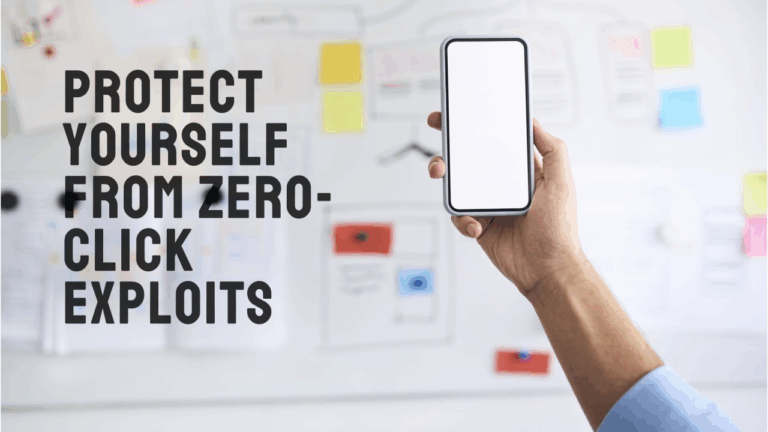QR Code Phishing (Quishing) – Malicious QR Codes Redirecting to Fake Sites: A Comprehensive Deep Dive into a Growing Cyber Threat
In our increasingly digital world, Quick Response (QR) codes have seamlessly integrated into nearly every facet of daily life. From restaurant menus and contactless payments to event tickets and product information, these seemingly innocuous square barcodes offer unparalleled convenience. A quick scan with a smartphone camera instantly connects users to a wealth of information or facilitates rapid transactions. However, this very convenience, coupled with their visual simplicity and inherent opacity, has transformed QR codes into a potent new weapon in the arsenal of cybercriminals: QR Code Phishing, more commonly known as “Quishing.”
Quishing is a sophisticated and rapidly evolving form of phishing attack where malicious actors leverage QR codes to redirect unsuspecting victims to fraudulent websites, trick them into downloading malware, or coax them into divulging sensitive personal and financial information. Unlike traditional phishing, which often relies on suspicious links in emails, quishing bypasses conventional email security gateways that are designed to inspect text-based URLs. Because QR codes are essentially images, they can slip past these defenses, leaving users vulnerable to attacks that are difficult to detect before the point of interaction.
The rise of quishing is not merely a hypothetical threat; it is a tangible and growing concern, with incidents surging globally. Cybercriminals are constantly refining their tactics, making these attacks more cunning and harder to identify. This comprehensive blog post will dissect the anatomy of quishing attacks, explore their various manifestations, analyze their profound impact on both individuals and organizations, and, most importantly, provide a robust framework of prevention and detection strategies to safeguard yourself and your digital footprint from this insidious cyber threat.
The Anatomy of a Quishing Attack: How Malicious QR Codes Work
At its core, a quishing attack hinges on deception and social engineering, much like its traditional phishing counterparts. However, the mechanism of delivery and the initial point of compromise differ significantly. Here’s a step-by-step breakdown of how a typical quishing attack unfolds:
- Creation of Malicious QR Codes: The first step for an attacker is to generate a QR code that encodes a malicious URL. This URL could lead to:
- Phishing Websites: These are meticulously crafted fake websites designed to mimic legitimate ones (e.g., banking portals, social media login pages, e-commerce sites, government services, or corporate intranet pages). The goal is to trick users into entering their login credentials, credit card details, or other personally identifiable information (PII).
- Malware Downloads: The QR code might initiate the download of malicious software (e.g., viruses, ransomware, spyware, or trojans) onto the victim’s device. Once installed, this malware can steal data, monitor user activity, or even take complete control of the device.
- Spoofed Payment Portals: Attackers create fake payment gateways that appear legitimate, but are designed to capture financial information when a user attempts to make a payment.
- Unauthorized Actions: In some advanced scenarios, the QR code might trigger an unauthorized action on a linked account, such as approving a cryptocurrency transaction or linking a malicious device.
- Dissemination of Malicious QR Codes: This is where the social engineering aspect comes heavily into play. Attackers employ various channels and deceptive tactics to ensure their malicious QR codes reach potential victims:
- Emails and Text Messages (Smishing): Malicious QR codes are embedded within phishing emails or smishing (SMS phishing) messages. These messages often leverage urgency, fear, or enticing offers (e.g., “verify your account,” “receive a package,” “claim a prize,” “reset your password”). The image format of the QR code often allows it to bypass standard email security filters that are designed to scrutinize text-based links.
- Physical Tampering: This is a particularly cunning method. Attackers physically place fake QR code stickers over legitimate ones in public spaces. Common targets include:
- Restaurant Menus: Overlaying fake QR codes on digital menu prompts to redirect to fraudulent payment pages.
- Parking Meters/Payment Stations: Replacing genuine payment QR codes with malicious ones to steal credit card details.
- Public Wi-Fi Hotspots: Placing fake QR codes that promise access to free Wi-Fi but lead to credential harvesting sites.
- Advertisements and Flyers: Distributing promotional materials with QR codes that link to fake contests, surveys, or product pages.
- Utility Bills/Invoices: Attaching fake QR codes to utility bills or invoices, prompting users to scan for payment, but redirecting them to a fraudulent portal.
- Social Media: Attackers share malicious QR codes on social media platforms, often disguised as part of fake giveaways, exclusive content access, or urgent announcements.
- Pop-up Ads and Malvertisements: Malicious QR codes can be displayed within deceptive pop-up ads or malvertisements on compromised websites.
- Business Documents: In corporate settings, malicious QR codes can be embedded in fake HR documents, internal memos, or even seemingly legitimate IT support requests, targeting employees.
- Victim Interaction and Compromise: The attack begins in earnest when a victim scans the malicious QR code with their smartphone or other device.
- Redirection to Malicious Site: The QR code’s encoded URL directs the user’s browser to the fraudulent website.
- Social Engineering at Play: Once on the fake site, the attacker uses psychological manipulation to elicit the desired action. This could involve:
- Credential Harvesting: The site mimics a login page for a familiar service (e.g., banking, email, social media) and prompts the user to enter their username and password.
- Financial Information Theft: The site might pose as a payment portal, requesting credit card numbers, expiry dates, CVVs, and billing addresses.
- Malware Installation: The site might prompt the user to download a “required update” or a “security certificate,” which is, in fact, malware.
- Information Gathering: The site might conduct a fake survey or require personal details for a “prize,” collecting data for identity theft.
- Data Exploitation: Once the attacker has obtained sensitive information or successfully installed malware, they can exploit it for various malicious purposes, including:
- Financial Fraud: Unauthorized transactions, draining bank accounts, or making fraudulent purchases.
- Identity Theft: Opening new accounts, taking out loans, or receiving medical treatment in the victim’s name.
- Account Takeover: Gaining access to other online accounts linked by shared credentials or personal information.
- Corporate Network Breach: If an employee falls victim, the stolen credentials can be used to gain unauthorized access to corporate networks, leading to data breaches, ransomware deployment, or industrial espionage.
- Further Attacks: The stolen data can be sold on the dark web or used to launch more targeted attacks (e.g., spear phishing, business email compromise).
Why Quishing is Particularly Dangerous and Effective
Quishing poses a significant threat due to several inherent characteristics that make it highly effective for cybercriminals:
- Visual Opacity: Unlike a text-based URL that can be inspected for typos or suspicious domains, a QR code is an abstract image. Without a dedicated QR code scanner that previews the destination URL, users cannot know where they are being redirected before scanning. This inherent opacity provides a perfect cover for malicious links.
- Bypassing Traditional Security Measures: Many email security gateways and anti-phishing solutions are designed to analyze text, URLs, and attachments. QR codes embedded as images can often evade these filters, making it challenging for automated systems to detect the malicious intent before the email reaches the user’s inbox.
- Implicit Trust: People generally associate QR codes with convenience and legitimate services. This builds a sense of trust that attackers exploit. Users are often less suspicious of a QR code than they might be of a clickable link in an unsolicited email.
- Mobile Device Vulnerability: Most QR code scans occur on mobile devices. While mobile security has advanced, users often have less robust security software on their phones compared to their computers. Moreover, mobile devices are frequently used for both personal and work activities, blurring the lines of security and increasing the risk for corporate data if compromised.
- Sense of Urgency and Authority: Quishing attacks often leverage social engineering tactics that create a sense of urgency (e.g., “act now,” “account suspended”) or impersonate authoritative figures or organizations (e.g., banks, IT support, government agencies, popular brands). This pressure can lead users to act impulsively without proper verification.
- Physical World Vector: The ability to physically tamper with or place malicious QR codes in public spaces adds another dimension to the threat. This extends the attack surface beyond the digital realm, making it harder for users to identify compromised codes.
- Difficult to Trace: Once a QR code is scanned, the redirection happens quickly. Unless specialized tools are used to log the redirection path, it can be challenging to trace the malicious origin or the attacker’s infrastructure.
Real-World Examples of Quishing Attacks
To fully grasp the insidious nature of quishing, it’s helpful to examine real-world examples that highlight the diverse tactics employed by cybercriminals:
- Restaurant Menu Scams: With the widespread adoption of QR code menus during and after the pandemic, attackers seized the opportunity. They would place fake QR code stickers over legitimate ones on restaurant tables or menu stands. When customers scanned these fake codes, they were redirected to fraudulent websites disguised as payment portals, where their credit card details were captured under the guise of paying for their meal.
- Parking Meter Payment Fraud: A common tactic involves criminals placing fake QR codes over genuine payment QR codes on parking meters. Unsuspecting drivers, intending to pay for parking, scan the malicious code and are led to a fake payment page. They input their credit card information, believing they’ve paid, but instead, their financial details are stolen.
- COVID-19 Vaccine Appointment Scams: During the peak of the pandemic, attackers exploited the public’s demand for vaccines. They distributed fake QR codes, often placed in public health clinics or shared via email, that claimed to facilitate vaccine appointments. These codes led to phishing sites that requested sensitive personal and financial information for “registration.”
- Airline Boarding Pass and Check-in Scams: As airlines moved towards contactless boarding, quishing attacks emerged targeting travelers. Fake QR codes on boarding passes or check-in kiosks redirected users to phishing sites designed to look like official airline portals, prompting them to enter login credentials or personal data.
- Cryptocurrency Investment Scams: Cybercriminals have leveraged the hype around cryptocurrencies by promoting fake investment schemes via QR codes. These codes, often shared on social media or through deceptive ads, promised lucrative returns but led to fraudulent platforms designed to steal cryptocurrency or financial investments. A notable incident involved the CryptoCore hacker group, which reportedly scammed over a million dollars in cryptocurrency using quishing tactics, often miming celebrity endorsements through deepfake videos containing malicious QR codes.
- Fake Microsoft 365 Credential Verification: In corporate environments, attackers have sent phishing emails containing QR codes, disguised as urgent Microsoft 365 or IT security alerts. Users were prompted to scan the code to “verify” their credentials or “secure their account.” This led to highly convincing fake login pages designed to harvest corporate usernames and passwords, potentially leading to widespread data breaches and ransomware attacks.
- “Undelivered Package” Notifications: A classic phishing trope, now adapted for quishing. Victims receive a message (email or SMS) claiming a package could not be delivered and instructing them to scan a QR code to reschedule or verify delivery. The QR code leads to a fake logistics company website that steals personal details or payment information.
- Public Wi-Fi “Verification”: Attackers set up fake public Wi-Fi networks or tampered with legitimate Wi-Fi access points by attaching QR codes. Scanning these codes, supposedly to connect or verify, redirects users to a page that harvests their network credentials or other sensitive data.
- Online Survey and Giveaway Scams: Malicious QR codes promoting enticing online surveys or giveaways that promise rewards are common. Users scan the code, complete a seemingly innocent survey, and then are asked for personal details or payment information to “claim” their prize, only for their data to be stolen.
These examples underscore the versatility and adaptability of quishing attacks. They target various sectors and leverage human psychology to exploit trust and urgency.
The Far-Reaching Impact of Quishing on Individuals and Organizations
The consequences of falling victim to a quishing attack can be severe and far-reaching, affecting both individuals and the organizations they are associated with.
Impact on Individuals:
- Financial Loss: This is often the most immediate and tangible impact. Victims can suffer direct monetary losses through unauthorized transactions, fraudulent purchases, or the draining of their bank accounts. Recovering these funds can be a lengthy and arduous process.
- Identity Theft: Stolen personal information, including names, addresses, dates of birth, Social Security Numbers (or national ID equivalents), and other PII, can be used by cybercriminals to commit identity fraud. This can lead to new accounts being opened in the victim’s name, unauthorized loans, medical treatment under their health insurance, or even fraudulent tax filings. Repairing one’s credit and reputation after identity theft can take years.
- Account Compromise: Stolen login credentials can give attackers access to email accounts, social media profiles, online shopping accounts, and other sensitive services. This can lead to further data theft, impersonation, or even the locking out of the legitimate user.
- Device Compromise: If malware is downloaded, the victim’s device (smartphone, tablet, or even laptop) can be compromised. This can result in constant monitoring of activities, data exfiltration, device locking (ransomware), or the device being used as part of a botnet for further attacks.
- Emotional Distress: The psychological impact of being a victim of cybercrime, including the feeling of violation, stress over financial losses, and the hassle of recovery, can be significant.
Impact on Organizations:
- Data Breaches: If an employee falls victim to a quishing attack and their corporate credentials are stolen, it can provide attackers with an entry point into the organization’s network. This can lead to massive data breaches, exposing sensitive company information, intellectual property, financial data, and customer details.
- Financial Losses: Beyond direct financial theft (e.g., through fraudulent payment instructions), organizations face substantial costs associated with a data breach, including:
- Investigation and Remediation: Hiring forensic experts, patching vulnerabilities, and restoring systems.
- Legal and Regulatory Fines: Penalties for non-compliance with data protection regulations (e.g., GDPR, CCPA).
- Customer Notification Costs: The expense of informing affected customers about the breach.
- Reputational Damage: Loss of customer trust, negative publicity, and damage to brand image, which can have long-term consequences for business.
- Disruption of Business Operations: A successful quishing attack leading to malware (like ransomware) or system compromise can halt business operations, leading to significant productivity losses and revenue impact.
- Loss of Customer Trust: A data breach resulting from a quishing attack can severely erode customer confidence, leading to customer churn and a negative public perception.
- Competitive Disadvantage: Loss of proprietary information or intellectual property can put an organization at a significant disadvantage in the market.
- Supply Chain Compromise: If a vendor or partner organization is compromised via quishing, the attack can cascade through the supply chain, impacting multiple entities.
The growing prevalence and sophistication of quishing attacks make it imperative for both individuals and organizations to adopt proactive and robust security measures.
Comprehensive Prevention and Detection Strategies Against Quishing
Combating quishing requires a multi-layered approach, combining user awareness, technical safeguards, and continuous vigilance.
For Individuals:
- Be Skeptical of Unsolicited QR Codes: Treat any QR code found in unexpected emails, text messages, or physical locations with extreme caution. If a message or physical flyer seems too good to be true, it likely is.
- Verify the Source: Before scanning a QR code, try to verify its legitimacy.
- Physical Codes: Inspect physical QR codes for signs of tampering (e.g., stickers overlaid on top of original codes, blurred or low-resolution images). If it’s on a legitimate sign, confirm it looks integrated and not like an added sticker.
- Digital Codes: If a QR code is in an email or message, contact the sender through a separate, verified channel (e.g., call the organization directly using a known phone number, or log in to their official website directly, not via the QR code). Do not reply to the suspicious email or message.
- Use a Secure QR Code Scanner with URL Preview: Some reputable QR code scanning apps (and even some built-in camera apps on modern smartphones) offer a “URL preview” feature. This allows you to see the full destination URL before your device connects to it. Always check that the URL matches the legitimate website you expect and look for “https://” at the beginning, indicating a secure connection. Be wary of any URLs that look slightly off (typos, extra words, unusual domains).
- Avoid Scanning Public QR Codes Blindly: While convenient, QR codes in highly public, untraceable locations (e.g., random flyers, bus stops, parking meters) are prime targets for malicious overlays. If you need to interact with a service that uses such codes (e.g., public transport payment), consider using the official app or website directly instead.
- Enable Multi-Factor Authentication (MFA): Even if an attacker manages to steal your password through a quishing attack, MFA (also known as two-factor authentication or 2FA) adds a crucial layer of security. This requires a second form of verification (e.g., a code from an authenticator app, a fingerprint scan, or a one-time password sent to your phone) before access is granted. This significantly reduces the chances of an account takeover.
- Keep Software Updated: Regularly update your operating system, web browser, and all applications on your smartphone and other devices. Software updates often include critical security patches that protect against known vulnerabilities.
- Use Reputable Security Software: Install and maintain anti-malware and antivirus software on your devices, especially on mobile phones, if available and appropriate for your device’s ecosystem.
- Be Wary of Urgent or Emotional Language: Quishing, like other phishing attacks, often preys on emotions (fear, greed, urgency). Messages that demand immediate action, threaten account suspension, or promise unrealistic rewards should raise red flags.
- Educate Yourself and Others: Stay informed about the latest phishing and quishing tactics. Share this knowledge with family, friends, and colleagues. A well-informed user base is the strongest defense.
- Report Suspicious Incidents: If you encounter a suspicious QR code or suspect you’ve been a victim of a quishing attack, report it to the relevant authorities (e.g., your bank, the company being impersonated, or cybersecurity agencies in your country).
For Organizations:
- Conduct Regular Security Awareness Training (with Quishing Simulations): This is paramount. Employees are often the weakest link in the security chain. Training should:
- Educate employees on the dangers of quishing and how these attacks work.
- Provide clear examples of real-world quishing scenarios.
- Emphasize the importance of verifying QR code sources and never scanning codes from untrusted or unexpected sources.
- Train employees on how to identify suspicious URLs (even after scanning).
- Implement regular phishing and quishing simulation campaigns to test employee vigilance and reinforce training. Provide immediate feedback and remedial training for those who fall for the simulations.
- Implement Advanced Email Security Solutions: While traditional email gateways may struggle with QR codes, newer, more advanced email security solutions incorporate image analysis, computer vision, and AI-driven techniques to detect and decode QR codes within emails, identifying and blocking malicious URLs before they reach the user. These solutions can perform real-time URL scanning and threat intelligence lookups on decoded QR code links.
- Deploy Mobile Device Management (MDM) and Mobile Threat Defense (MTD): For organizations with a Bring Your Own Device (BYOD) policy or corporate-issued mobile devices, MDM and MTD solutions are crucial. These tools can:
- Enforce security policies on mobile devices (e.g., screen lock, strong passwords).
- Detect and block malicious apps.
- Scan QR codes for threats before allowing redirection.
- Provide network-level protection against malicious domains.
- Strengthen Endpoint Security: Ensure all endpoints (desktops, laptops, mobile devices) have robust endpoint detection and response (EDR) or anti-malware solutions that can detect and prevent malware installation, even if a user accidentally scans a malicious QR code.
- Implement Multi-Factor Authentication (MFA) Across All Systems: Mandate MFA for all corporate accounts and critical systems. This is the single most effective technical control against credential theft, regardless of the phishing vector.
- Adopt a Zero-Trust Approach: Assume that no user, device, or application is inherently trustworthy, regardless of its location or previous access. Continuously verify identity and permissions before granting access to resources.
- Monitor Network Traffic and Anomalies: Implement network monitoring tools that can detect suspicious outbound connections from user devices, unusual data exfiltration attempts, or connections to known malicious domains.
- Regularly Audit Public-Facing QR Codes: If your organization uses QR codes for legitimate purposes (e.g., marketing, payments), regularly inspect these physical codes for signs of tampering. Consider dynamic QR codes that allow for real-time URL changes and tracking, which can help in monitoring and mitigating risks.
- Secure QR Code Generation: If your organization generates QR codes, ensure they are created using secure, reputable platforms that use HTTPS-enabled links and offer features like custom domains to reduce spoofing risks.
- Incident Response Plan: Have a clear and well-rehearsed incident response plan in place for quishing attacks. This plan should outline steps for identification, containment, eradication, recovery, and post-incident analysis.
The Future of QR Code Security and the Evolving Threat Landscape
QR codes are not going away; their convenience ensures their continued proliferation. As such, the cat-and-mouse game between cybercriminals and security professionals will continue to evolve.
Future trends in QR code security and the broader threat landscape include:
- AI-Powered Threat Detection: Advancements in Artificial Intelligence and machine learning will play a critical role in detecting sophisticated quishing attacks. AI can analyze image content, context, and user behavior patterns to identify anomalies and predict malicious intent even in dynamic or obfuscated QR codes.
- Blockchain Verification: Blockchain technology could be leveraged to create verifiable and immutable QR codes, ensuring their authenticity and preventing tampering. This could provide a decentralized way to confirm the legitimacy of a QR code’s origin and destination.
- Enhanced Built-in Security Features: Future QR code standards or scanning technologies may incorporate built-in security features like encryption, digital signatures, or pre-scan verification layers to make it harder for attackers to hide malicious payloads.
- Integrated Security Ecosystems: Mobile operating systems and cybersecurity solutions will likely offer more seamless integration of QR code security features, providing real-time threat intelligence and automated blocking of malicious links.
- Biometric Authentication Integration: For high-security transactions or access, QR codes might be combined with biometric authentication (fingerprint, facial recognition) to add another layer of verification.
- Increased Attack Sophistication: Cybercriminals will undoubtedly continue to refine their quishing tactics, potentially using techniques like:
- Dynamic Redirection: Initially redirecting to a legitimate site to pass security scans, then changing the destination to a malicious one after a delay.
- Polymorphic QR Codes: QR codes that subtly change their appearance or internal structure to evade detection.
- Targeted Quishing: Highly personalized quishing attacks (spear-quishing) aimed at specific individuals or organizations, leveraging stolen personal information to increase credibility.
- Regulatory Scrutiny: As quishing attacks become more prevalent and costly, we may see increased regulatory pressure on businesses to implement robust QR code security measures, particularly in sectors handling sensitive data or payments.
Conclusion
QR codes, while undeniably convenient, have become a significant vector for cyberattacks. The rise of quishing underscores the constant need for vigilance and adaptation in cybersecurity. The inherent trust placed in these simple squares, combined with their visual inscrutability and the challenges they pose for traditional security solutions, makes them a fertile ground for malicious actors.
For individuals, the message is clear: exercise extreme caution. Never scan a QR code blindly. Always question the source, preview the URL if possible, and be suspicious of anything that evokes urgency or unrealistic promises. Your smartphone is a powerful tool, but it’s also a gateway to your digital life, and protecting it is paramount.
For organizations, quishing presents a critical challenge that requires a holistic security strategy. Technical defenses alone are insufficient; comprehensive employee training, robust mobile security, and a proactive approach to threat intelligence are essential to building resilience against this evolving threat. Ignoring the threat of quishing is no longer an option; it’s a rapidly growing risk that can lead to severe financial, reputational, and operational consequences.
By understanding the mechanisms of quishing, recognizing its common manifestations, and implementing stringent prevention and detection measures, both individuals and organizations can significantly reduce their vulnerability and stay one step ahead of the cybercriminals who seek to exploit our reliance on these ubiquitous digital shortcuts. The future of QR codes is bright in terms of utility, but only if matched by an equally robust commitment to security.