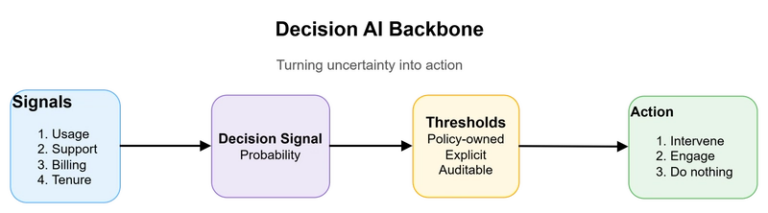The Silent Interceptor: Man-in-the-Middle (MitM) Attacks in Mobile Apps and the Dire Consequences of Missing Certificate Pinning
In our increasingly interconnected world, mobile applications have become indispensable. From managing finances and healthcare to social interactions and daily commutes, our smartphones and tablets are repositories of sensitive personal and professional data. We trust these apps to facilitate secure communication and transactions, often without a second thought to the intricate security mechanisms working behind the scenes. However, this trust can be severely misplaced when fundamental security measures are overlooked, particularly the critical practice of certificate pinning.
The digital landscape is rife with threats, and one of the most insidious and pervasive is the Man-in-the-Middle (MitM) attack. Imagine a conversation between two people, where an eavesdropper secretly inserts themselves into the middle, intercepting, reading, and even altering messages before passing them on. In the realm of mobile app security, a MitM attack operates on a similar principle. An attacker positions themselves between a mobile application and the server it communicates with, surreptitiously intercepting and manipulating the encrypted data stream. This allows them to steal sensitive information, inject malicious code, or even impersonate one of the parties, all while remaining undetected by the unsuspecting user or application.
While SSL/TLS (Secure Sockets Layer/Transport Layer Security) encryption is the bedrock of secure internet communication, providing a secure tunnel for data exchange, it’s not foolproof on its own. The conventional SSL/TLS trust model relies on a hierarchical system of Certificate Authorities (CAs). When your mobile app connects to a server, the server presents a digital certificate to verify its identity. This certificate is signed by a trusted CA, and your device or app checks this signature against its list of trusted CAs. If the signature is valid and the certificate chain leads back to a trusted root CA, the connection is deemed secure.
Herein lies the vulnerability: if an attacker can compromise a trusted CA, or if they can trick your device into trusting a rogue CA, they can issue fraudulent certificates for legitimate domains. With such a certificate, they can then perform a MitM attack, as your mobile app would unknowingly accept their fake certificate as legitimate, believing it’s communicating with the genuine server. This is precisely where the absence of certificate pinning becomes a catastrophic flaw.
The Achilles’ Heel: Lack of Certificate Pinning
Certificate pinning is a security mechanism designed to counteract this exact vulnerability. Instead of relying solely on the broader trust model of CAs, certificate pinning hardcodes or “pins” the expected SSL/TLS certificate or its public key directly within the mobile application. When the app attempts to establish a secure connection, it doesn’t just verify that the server’s certificate is issued by a trusted CA; it also verifies that the certificate or public key presented by the server matches the specific certificate or public key that has been pre-defined and embedded within the app.
If there’s a mismatch, regardless of whether a trusted CA signed the server’s certificate, the connection is immediately terminated, or a security alert is triggered. This creates a highly robust defense, as even if an attacker manages to compromise a CA and issue a seemingly valid certificate, it won’t match the specific pinned certificate, and the MitM attack will be foiled.
The absence of certificate pinning leaves mobile applications alarmingly susceptible to a range of sophisticated MitM attacks, enabling attackers to bypass standard SSL/TLS protections and gain unauthorized access to sensitive user data and backend systems.
How MitM Attacks Exploit the Absence of Pinning
Without certificate pinning, an attacker can leverage several techniques to perform a MitM attack:
- Compromised Certificate Authorities (CAs): While CAs are designed to be highly secure, they are not impervious to attack. In the past, some CAs have been compromised, leading to the fraudulent issuance of certificates for popular domains. If an attacker obtains such a certificate, they can then intercept traffic, present the rogue certificate, and the unsuspecting mobile app, without pinning, will trust it.
- Rogue Wi-Fi Networks: Attackers can set up fake Wi-Fi hotspots (known as “Evil Twin” attacks) in public places like cafes, airports, or hotels. When a user connects to this malicious network, the attacker can then intercept all traffic. Without certificate pinning, they can inject their own self-signed certificates, and the app will often trust them, assuming the network is legitimate.
- Malware on the Device: If a user’s device is infected with malware, the malware can install a malicious root certificate into the device’s trust store. This rogue certificate then allows the attacker to decrypt and re-encrypt SSL/TLS traffic on the device, effectively enabling a MitM attack against any app that doesn’t employ certificate pinning.
- SSL Stripping: While not directly related to certificate trust, SSL stripping is a common MitM technique where an attacker downgrades an HTTPS connection to an unencrypted HTTP connection. If the mobile app isn’t designed to enforce HTTPS exclusively and lacks pinning, it might unknowingly communicate over an insecure channel, exposing all data in plain text.
- Proxy Tools and Debugging: Security researchers and penetration testers often use proxy tools like Burp Suite or Charles Proxy to intercept and analyze network traffic. While these tools are legitimate for testing, in the hands of an attacker, they can be used to perform MitM attacks if certificate pinning is absent. These tools generate their own certificates on the fly, which the operating system or browser might trust by default if their root certificate is installed. Without pinning, a malicious actor can achieve the same with a compromised device or a socially engineered user.
The Devastating Consequences
The implications of a successful MitM attack on a mobile application due to a lack of certificate pinning are far-reaching and potentially catastrophic, impacting both users and businesses alike.
For the User: A Breach of Trust and Privacy
- Theft of Sensitive Data: This is arguably the most immediate and severe consequence. Attackers can intercept login credentials (usernames and passwords), financial details (credit card numbers, bank account information), personal identifiable information (PII) like names, addresses, and national ID numbers, healthcare records, and private communications. This stolen data can then be used for identity theft, financial fraud, or blackmail.
- Account Takeover: With stolen credentials, attackers can gain full control over user accounts on various platforms, leading to unauthorized transactions, data manipulation, or further exploitation.
- Session Hijacking: Attackers can steal session tokens, allowing them to bypass authentication and impersonate the user within an active session.
- Malware Injection: A MitM attacker can inject malicious code or unwanted content into the data stream, potentially leading to the download of malware, phishing attempts, or defacement of the user’s app interface.
- Loss of Privacy: Every piece of data exchanged, from chat messages to Browse habits, becomes visible to the attacker, eroding user privacy.
For the Business: Reputational Damage and Financial Ruin
- Reputational Damage and Loss of User Trust: A security breach, especially one caused by a fundamental vulnerability like missing certificate pinning, can severely damage a company’s reputation. Users will lose trust in the app and the brand, leading to a significant decrease in user adoption, retention, and loyalty. Recovering from such a blow can take years, if ever.
- Financial Losses: Direct financial losses can stem from fraudulent transactions, legal penalties, regulatory fines (e.g., GDPR, CCPA), and the significant costs associated with incident response, forensic investigations, public relations campaigns, and customer compensation.
- Intellectual Property Theft: For business-oriented apps, MitM attacks can lead to the theft of proprietary algorithms, trade secrets, confidential business communications, and other intellectual property, giving competitors an unfair advantage.
- Service Disruption: In some cases, a successful MitM attack can lead to service disruptions or denial-of-service (DoS) attacks, rendering the application unusable for legitimate users and impacting business operations.
- Compliance Violations: Many industries are subject to strict regulatory compliance standards (e.g., PCI DSS for payment processing, HIPAA for healthcare). A lack of robust security measures like certificate pinning can result in severe non-compliance penalties.
- Competitive Disadvantage: In a competitive market, a less secure app will quickly lose ground to rivals that prioritize and implement strong security practices.
Understanding SSL/TLS and the Need for Pinning
To truly grasp the significance of certificate pinning, it’s essential to understand the underlying principles of SSL/TLS and the traditional trust model it employs.
SSL/TLS is a cryptographic protocol designed to provide secure communication over a computer network. When your mobile app (client) wants to communicate securely with a server, a series of steps known as the “TLS Handshake” occurs:
- Client Hello: The client sends a “Client Hello” message, indicating its supported SSL/TLS versions, cipher suites, and other capabilities.
- Server Hello: The server responds with a “Server Hello,” selecting the best SSL/TLS version and cipher suite that both parties support. It then sends its digital certificate.
- Certificate Exchange: The server’s certificate contains its public key and information about its identity (e.g., domain name, organization). This certificate is signed by a Certificate Authority (CA).
- Client Verification: The client receives the server’s certificate and verifies its authenticity. This verification process typically involves:
- Checking the Certificate Chain: The client traces the certificate’s signature back to a trusted root CA. Each certificate in the chain (leaf, intermediate, root) must be valid and properly signed by the next entity in the chain.
- Checking Expiration Dates: Ensuring the certificate is within its validity period.
- Checking Revocation Status: Verifying that the certificate has not been revoked by the CA.
- Hostname Verification: Confirming that the domain name in the certificate matches the server’s hostname.
- Key Exchange: If the certificate is deemed valid, the client generates a pre-master secret, encrypts it with the server’s public key (from the certificate), and sends it to the server.
- Cipher Suite and Handshake Finish: Both client and server use the pre-master secret to generate session keys. They then exchange “Finished” messages, encrypted with these session keys, to confirm that the handshake was successful and that they can now securely communicate.
The critical point of failure in this standard model, without pinning, is the reliance on the chain of trust. If an attacker can introduce a rogue CA into the trust store of the client device (e.g., through malware or user misconfiguration) or compromise an existing CA, they can effectively forge a legitimate-looking certificate for the target server. The mobile app, adhering only to the standard trust model, would accept this forged certificate, opening the door for the MitM attack. Certificate pinning specifically addresses this weakest link by adding an extra layer of scrutiny beyond the standard CA validation.
Implementing Certificate Pinning: Methods and Considerations
Implementing certificate pinning effectively requires careful planning and execution. There are generally two main approaches:
1. Static Pinning
In static pinning, the exact hashes of the server’s public key or the entire certificate are embedded directly into the mobile application’s code.
- How it works: During the app’s development, the developer extracts the public key hash or the full certificate of the server(s) the app will communicate with. These hashes are then hardcoded into the app. When the app makes an HTTPS request, it performs the standard SSL/TLS handshake, but then adds an additional check: it compares the public key hash or the full certificate of the server it’s connecting to against its hardcoded pins. If they don’t match, the connection fails.
- Pros:
- Simplicity: Relatively straightforward to implement for apps connecting to a limited number of known servers.
- Strong Security: Offers robust protection as it directly validates the specific certificate/key.
- Cons:
- Maintenance Overhead: The biggest drawback. Certificates have a limited lifespan (typically 1-2 years) and need to be renewed. If the pinned certificate or public key changes (due to renewal, server migration, or CA rotation), the mobile app will stop working until a new version with the updated pin is released and users update their apps. This can lead to significant operational challenges and frustrated users.
- Lack of Flexibility: Not ideal for apps that connect to many different third-party services whose certificates may change frequently.
2. Dynamic Pinning
Dynamic pinning offers more flexibility by allowing the app to fetch and update its pinned certificates or public keys from a trusted source at runtime.
- How it works: Instead of hardcoding all pins, the app is configured with an initial set of trusted “bootstrap” pins or a secure mechanism to retrieve the latest pins from a highly secure and immutable source (e.g., a dedicated, highly protected API endpoint). This allows the app to update its trusted certificates without requiring a full app update.
- Pros:
- Flexibility: Adapts to certificate changes without forcing users to update the app. This is crucial for large-scale applications or those interacting with many third-party services.
- Improved Maintainability: Reduces the operational burden of managing certificate renewals.
- Cons:
- Increased Complexity: More complex to implement securely, as the mechanism for updating pins must itself be highly secure and resistant to tampering.
- Bootstrap Vulnerability: The initial “bootstrap” pin or the mechanism for fetching new pins can become a single point of failure if not properly secured.
Practical Implementation Steps (General Overview):
Regardless of the chosen method, the general steps for implementing certificate pinning often involve:
- Identify Target Domains: Determine all the domains your mobile app communicates with over HTTPS.
- Obtain Certificates/Public Keys: Extract the current SSL/TLS certificates or their public keys from these servers. For public key pinning, it’s often recommended to pin the public key of the intermediate CA or even the root CA if it’s under your control, as these tend to change less frequently than leaf certificates.
- Choose a Pinning Strategy: Decide between static or dynamic pinning based on your app’s architecture, update cycles, and tolerance for operational overhead.
- Integrate Pinning Logic:
- Android: Utilize Android’s Network Security Configuration (Android 7.0+) which provides a declarative way to specify pinning rules in an XML file. For older Android versions or more complex scenarios, third-party libraries like OkHttp (with its
CertificatePinnerclass) or TrustKit can be used. - iOS: Implement pinning using
NSURLSessionDelegatemethods or third-party libraries like TrustKit. You would typically override theurlSession:didReceiveChallenge:completionHandler:method to perform the custom certificate validation.
- Android: Utilize Android’s Network Security Configuration (Android 7.0+) which provides a declarative way to specify pinning rules in an XML file. For older Android versions or more complex scenarios, third-party libraries like OkHttp (with its
- Securely Store Pins: Ensure the pinned certificates or public keys are stored securely within the app, ideally obfuscated or encrypted, to prevent attackers from easily extracting and bypassing them.
- Implement Robust Error Handling: Define clear failure states when pin validation fails. A “hard fail” (terminating the connection) is generally more secure, but “soft fail” (logging the error and allowing the connection to proceed for non-critical functions) might be considered in specific, low-risk scenarios, though it’s less recommended for sensitive data.
- Testing: Thoroughly test the pinning implementation in various scenarios, including valid certificate changes, expired certificates, and simulated MitM attacks, to ensure it behaves as expected without disrupting legitimate functionality.
Best Practices and Mitigations
While certificate pinning is a powerful defense, it’s not a silver bullet. It should be part of a comprehensive mobile app security strategy.
Essential Best Practices:
- Pinning What Matters: Prioritize pinning for communication with your own backend servers and critical third-party APIs handling sensitive data. Pinning every single domain might lead to unnecessary complexity and maintenance issues.
- Pinning Public Keys vs. Certificates: Public key pinning is often preferred over full certificate pinning. Public keys tend to remain consistent even when certificates are renewed, reducing the need for frequent app updates.
- Pinning Multiple Pins: Include backup pins (e.g., for future certificates) to provide a grace period during certificate rotations, preventing app breakage immediately upon renewal.
- Fail Securely: When a pinned certificate validation fails, the app should default to a secure state, typically by terminating the connection and alerting the user or logging the incident. Avoid “soft failures” for critical communications.
- Secure Storage of Pins: If pins are stored locally, ensure they are protected against tampering or extraction through techniques like obfuscation, encryption, or integrity checks.
- Runtime Protections: Implement Runtime Application Self-Protection (RASP) solutions that can detect and react to attempts to tamper with the app’s SSL/TLS validation process, including attempts to bypass pinning.
- Detect Rooted/Jailbroken Devices: While not a direct countermeasure to MitM, detecting rooted or jailbroken devices is crucial because these devices offer attackers greater control and make it easier to bypass security mechanisms, including certificate pinning.
- Regular Security Audits and Penetration Testing: Continuously audit and test your mobile applications for vulnerabilities, including assessing the effectiveness of your certificate pinning implementation. This helps identify weaknesses before attackers exploit them.
- API Security: Beyond network communication, ensure your backend APIs are also secure, with robust authentication, authorization, input validation, and rate limiting to protect against various attack vectors.
- User Education: While pinning protects against sophisticated attacks, educating users about the dangers of public Wi-Fi, unsolicited certificate installations, and downloading apps from unofficial sources can add an additional layer of defense.
- Least Privilege Principle: Ensure your app only requests the minimum necessary permissions on the device.
The Evolving Landscape and Challenges
While certificate pinning offers significant security benefits, it’s important to acknowledge that the security landscape is constantly evolving. Attackers are always looking for new ways to bypass security controls. Techniques to bypass certificate pinning exist, especially on rooted/jailbroken devices, often involving dynamic instrumentation frameworks like Frida or Xposed. These tools can hook into the application’s runtime and modify its behavior, including disabling or bypassing certificate validation checks.
This is why a multi-layered security approach is paramount. Certificate pinning should be seen as one crucial layer in a comprehensive defense strategy, not the sole protector. The goal is to make it as difficult and costly as possible for an attacker to compromise your application and its data.
Some industry discussions have also emerged questioning the absolute necessity or even the recommended practice of SSL pinning, citing operational overhead and the potential for apps to break if not meticulously managed. However, for applications handling highly sensitive data (e.g., banking, healthcare, government), where the consequences of a MitM attack are severe, certificate pinning remains a vital and highly recommended security measure by organizations like OWASP (Open Web Application Security Project). The key lies in implementing it correctly and maintaining it proactively.
Case Studies and Real-World Impact
While specific public case studies of successful MitM attacks on mobile apps solely due to a lack of certificate pinning are often not widely publicized (companies are naturally reluctant to detail such vulnerabilities), the underlying attack vectors are well-documented and frequently exploited.
Consider a mobile banking application that facilitates financial transactions. Without certificate pinning, an attacker on a public Wi-Fi network could intercept a user’s login attempt. By presenting a forged certificate that the app trusts, the attacker could capture the user’s credentials, then replay them to access the legitimate banking service. They could then initiate fraudulent transfers, change account details, or access sensitive financial history, all while the user remains unaware until it’s too late. The resulting financial losses for the user and the bank, coupled with reputational damage, would be immense.
Another example could be a healthcare application that transmits patient medical records. If this app lacks certificate pinning, a malicious actor could set up a fake network, intercept patient data, and gain access to highly sensitive health information, leading to massive privacy breaches and potential legal repercussions under regulations like HIPAA.
Even seemingly innocuous applications can be targeted. Imagine a social media app that doesn’t pin its certificates. An attacker could intercept communications, inject malicious links or advertisements, or even hijack user sessions to post malicious content, leading to widespread disinformation or phishing campaigns.
These scenarios underscore that while the direct cause-and-effect of “no pinning = breach” might not always be explicitly detailed in public incident reports, the mechanism for such breaches is clearly understood, and certificate pinning directly addresses a significant vulnerability in that chain.
The Future of Mobile App Security and Certificate Pinning
As mobile devices become even more integral to our lives and the volume of sensitive data processed by mobile apps continues to grow, the importance of robust security measures will only intensify. The trend is towards a more proactive and adaptive security posture.
Dynamic certificate pinning solutions are gaining traction, aiming to mitigate the operational challenges of static pinning while retaining its strong security benefits. These solutions often integrate with Mobile App Security platforms that provide features like:
- Automated Pin Management: Tools that help developers manage and update certificate pins without manual intervention, reducing the risk of human error and operational burden.
- App Attestation and Integrity Checks: Verifying that the app itself has not been tampered with and is running in a trusted environment. This helps to counter sophisticated bypass techniques.
- Threat Intelligence Integration: Continuously monitoring for new attack vectors and updating security defenses accordingly.
- Behavioral Analytics: Detecting anomalous behavior that might indicate a MitM attack or other compromise.
While some debate the evolving role of certificate pinning in the broader security ecosystem, particularly with advancements in Certificate Transparency (CT) logs and stricter CA policies, for mission-critical mobile applications handling highly sensitive data, certificate pinning remains a foundational and highly recommended security control. It provides an essential layer of defense against a specific and dangerous class of attacks that exploit weaknesses in the traditional certificate validation model.
In conclusion, the absence of certificate pinning in mobile applications is not merely a minor oversight; it is a critical security vulnerability that opens the door to Man-in-the-Middle attacks. These attacks can lead to severe consequences, from the theft of personal and financial data to profound reputational damage and financial ruin for businesses. Developers and organizations must recognize the imperative of implementing robust certificate pinning as a core component of their mobile app security strategy, ensuring that user trust is upheld and sensitive data remains truly secure in an increasingly hostile digital environment. Neglecting this crucial defense is an open invitation for silent interceptors to wreak havoc.