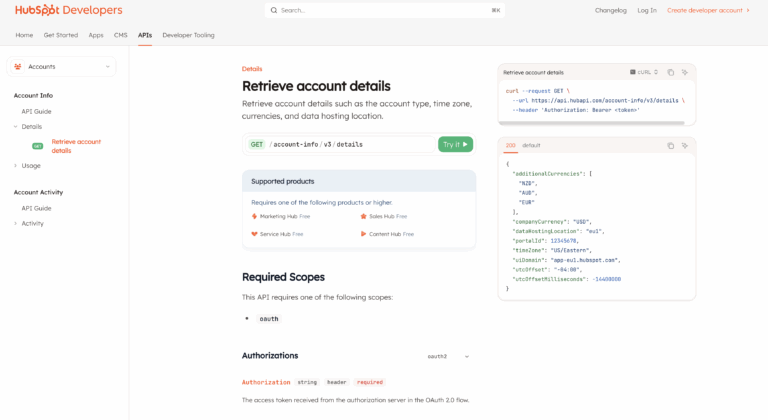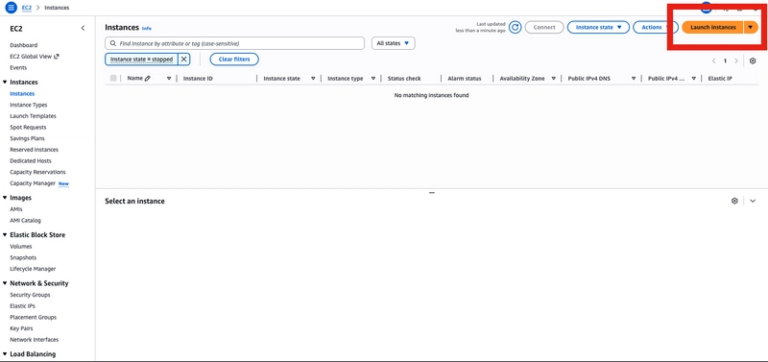Mastering CSS Container Queries: A New Era of Responsive Design
Responsive design has always meant designing for different screen sizes — but what if your component needs to adapt to its own container, not the whole viewport?
That’s where CSS Container Queries come in — a powerful addition to CSS that lets you style elements based on the size of their container rather than the size of the browser window.
What Are Container Queries?
Container Queries allow components to adjust their styles based on their parent container’s size. This is a game-changer for modern, component-driven design systems — especially when building reusable UI components in frameworks or systems like:
- Atomic Design
- React/Vue components
- Drupal SDC (Single Directory Components)
Why Use Container Queries?
-
Component-level responsiveness
Components respond to the size of their container, not the viewport, making them more flexible and context-aware. -
No dependency on global breakpoints
Eliminates the need for fixed, site-wide media queries — styles are scoped to each component. -
Enhanced reusability and modularity
The same component can behave differently in different layouts without rewriting its CSS. -
Ideal for modern UI architecture
Perfect for use with Atomic Design, Web Components, React, Vue, or Drupal SDC — where encapsulation and scalability are key.
Basic Syntax
/* Step 1: Define a container */
.container {
container-type: inline-size; /* or use 'size' for both width and height */
}
/* Step 2: Add styles based on container size */
@container (min-width: 600px) {
.card {
flex-direction: row;
}
}
Tip: Always define container-type (either inline-size or size) on the parent container.
Example
<div class="container">
<div class="card">
<img src="avatar.jpg" alt="User Avatar" />
<div class="card-content">
<h2>Jane Doe</h2>
<p>Frontend Developer</p>
</div>
</div>
</div>
.container {
container-type: inline-size;
width: 100%;
}
.card {
display: flex;
flex-direction: column;
gap: 1rem;
}
@container (min-width: 600px) {
.card {
flex-direction: row;
}
}
📱 On smaller screens (or smaller containers), the card stacks vertically.
💻 When the container grows beyond 600px, the layout switches to a row.
Container Query Units
Container Queries also introduce new CSS units like cqw, cqh, cqi, and more.
.card {
padding: 5cqi; /* 5% of container’s inline size */
}
These units are relative to the container’s size — perfect for fully fluid components.
Not Supported Browsers
Internet Explorer: Not supported and never will be — IE is officially deprecated.
Older browser versions: Anything before the versions listed above.
To ensure safe usage, you can wrap your container query styles inside a @supports rule to check if the feature is available in the user’s browser:
@supports (container-type: inline-size) {
/* Place your container query styles here */
}
Container Queries are redefining responsive design. They make components context-aware and adaptable — truly independent of the global viewport.
If you’re building modern interfaces and care about reusability and flexibility, now’s the time to embrace Container Queries.