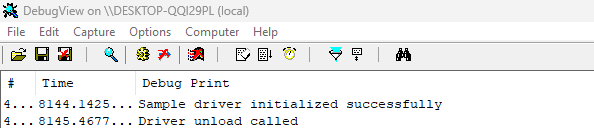Light vs Dark Mode: Which One Truly Enhances User Experience?
In recent years, user interface (UI) design has undergone a dramatic shift with the rise of dark mode. Once seen primarily in code editors or gaming interfaces, dark mode is now available in operating systems, web apps, and mobile applications. But as it gains popularity, a longstanding debate continues: **Light mode or dark mode **which truly offers the best user experience (UX)?
This article dives deep into both design systems, exploring their pros, cons, use cases, and what modern research says about their impact on usability, accessibility, and user satisfaction.
What Is Light Mode?
Light mode, also known as default or day mode, uses a white or light background with dark text and UI elements. It’s the traditional interface design style found in most early websites and applications.
Benefits of Light Mode:
-
High Readability in Daylight
Light mode is ideal in bright or daylight settings where contrast makes text easy to read. -
Better for Print-Based Design
For PDF exports, printing, or text-heavy formats, white backgrounds are more familiar and functional. -
Natural for Most Users
It mimics the way we read on paper, dark text on a light surface, which may feel more intuitive to many users. -
Consistent Across Platforms
Light mode has better visual consistency across apps, email clients, and browsers, especially on older devices.
Drawbacks of Light Mode:
-
Eye Strain in Low Light
Extended use in dark environments may cause eye fatigue due to the screen’s brightness. -
Battery Usage
On OLED screens, white pixels consume more power compared to darker ones. -
Can Feel Bland
Some users find light themes less immersive or visually stimulating.
What Is Dark Mode?
Dark mode inverts the traditional UI design, displaying light text on a dark background typically black, charcoal, or deep blue-gray. Originally favored by developers and designers, it’s now a mainstream option in iOS, Android, Windows, and macOS.
Benefits of Dark Mode:
-
Reduces Eye Strain (in low light)
Many users report that dark mode causes less glare and fatigue when working at night or in dim settings. -
Saves Battery Life
On OLED/AMOLED displays, dark mode can significantly reduce battery drain because black pixels consume less power. -
Modern Aesthetic Appeal
Dark UI feels sleek, futuristic, and ideal for creative or tech-oriented brands. -
Highlights Visual Elements
Images, videos, and charts often appear more vibrant against a dark background.
Drawbacks of Dark Mode:
-
Lower Legibility in Bright Settings
In well-lit environments, light text on a dark background can appear washed out or harder to focus on. -
Challenging for Long-Form Reading
Several studies suggest that dark mode is less effective for reading large blocks of text or scanning. -
Accessibility Limitations
Poor contrast or improper font choices in dark mode can hinder users with visual impairments.
User Preferences: What Do People Choose?
According to studies and surveys from Android Authority, Nielsen Norman Group, and UX Planet, the choice between light and dark mode is split, but dark mode is rapidly growing in popularity.
- 81.9% of Android Authority readers use dark mode on their phones.
- 68% of developers prefer dark themes for their code editors.
- Apple and Google both introduced system-wide dark mode due to high user demand.
However, it’s not just about personal taste. Preference often depends on:
- Time of day
- Ambient lighting
- App purpose (reading, coding, media)
- User’s eye condition or age
What Does Research Say About UX?
Let’s explore what scientific research and usability testing reveal about light vs dark mode.
Reading Speed and Comprehension
- Light mode generally supports faster reading and better comprehension, especially for long-form text.
- Dark mode can slow down reading and increase cognitive load in some users.
Eye Health and Fatigue
- In low-light environments, dark mode significantly reduces glare and eye fatigue.
- In bright environments, dark text on light backgrounds causes less eye strain.
Accessibility and Inclusivity
- Light mode tends to be more accessible by default.
- Dark mode requires careful color contrast, especially for users with low vision, color blindness, or dyslexia.
Branding & Emotional Perception
Light and dark themes also influence how users feel about a product.
| Theme | Perception |
|---|---|
| Light Mode | Clean, professional, traditional |
| Dark Mode | Elegant, modern, immersive |
Designers often choose dark mode for entertainment, design tools, or tech platforms (e.g., Spotify, Figma, Discord), while banking apps, news sites, and e-commerce platforms tend to default to light mode for clarity and trust.
When to Use Light Mode
Choose light mode when:
- The app is text-heavy (news, blogs, legal docs)
- Users will mostly use it during daytime
- You want to prioritize accessibility
- Your brand emphasizes clarity, simplicity, and trust
When to Use Dark Mode
Choose dark mode when:
- The content is visual (images, media, dashboards)
- Users will use it at night or in dim environments
- You want a modern or immersive brand aesthetic
- Your audience includes tech-savvy users, gamers, or creatives
Best of Both Worlds: System Themes & Toggle UX
The ideal user experience gives people choice.
Most modern apps and OS interfaces now support:
- System default (follow device theme)
- Toggle switch between light/dark
- Scheduled theme changes (e.g., auto dark mode at night)
Pro UX Tip:
Offer a theme toggle in app settings or website headers. Save the preference in localStorage or via user profile settings so it persists.
Examples of Apps with Great Theme UX:
- YouTube – Seamless toggle between light and dark
- Twitter/X – Auto theme based on system settings
- Slack – Multiple themes plus accessibility options
- Notion – Elegant switcher that remembers user preferences
Final Verdict: Which One Enhances UX?
There’s no universal winner. The best theme depends on the context of use, user environment, and personal or accessibility needs.
Light Mode is ideal for:
- Reading
- Professional and content-rich interfaces
- Accessibility-first design
Dark Mode is better for:
- Low-light environments
- Visual-heavy or immersive experiences
- Battery savings on mobile
Pro Tip for Designers & Developers:
Always test both themes with real users. Use contrast checking tools (like WCAG standards) and offer customization options wherever possible. The best UX is flexible, not one-size-fits-all.
Conclusion
The light vs dark mode debate isn’t just aesthetic it’s deeply connected to usability, comfort, and personal experience. Instead of choosing one over the other, today’s best digital products offer users the ability to switch, adapt, and personalize.
Because at the end of the day, the true UX winner is the one your users choose for themselves.