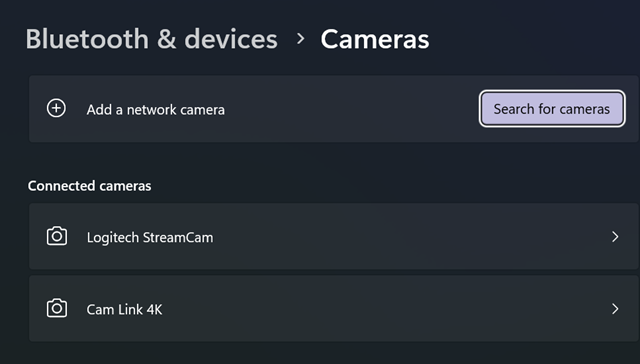IBM Fundamentals: Aspnet Core Cloudant
Building Scalable, Serverless Applications with ASP.NET Core and IBM Cloudant
Imagine you’re building a global e-commerce platform. Millions of users, constantly changing inventory, personalized recommendations, and real-time order tracking. Traditional relational databases struggle to scale horizontally to meet this demand, and managing complex database infrastructure becomes a significant operational burden. This is where the combination of ASP.NET Core and IBM Cloudant shines.
Today, businesses are increasingly adopting cloud-native architectures, embracing zero-trust security models, and navigating the complexities of hybrid identity. They need solutions that are scalable, reliable, and secure, without requiring massive upfront investment or ongoing maintenance headaches. IBM Cloudant, a fully managed NoSQL database service built on Apache CouchDB, coupled with the power and flexibility of ASP.NET Core, provides a compelling answer. In fact, companies like Lufthansa and Maersk are leveraging IBM Cloudant to power critical applications, handling massive data volumes and ensuring high availability. This blog post will dive deep into the world of ASP.NET Core Cloudant, providing a comprehensive guide for developers looking to build modern, scalable applications.
What is “ASP.NET Core Cloudant”?
At its core, “ASP.NET Core Cloudant” refers to the practice of building applications using the ASP.NET Core framework and storing data in IBM Cloudant. It’s not a single product, but rather a powerful combination of technologies.
IBM Cloudant is a NoSQL database-as-a-service (DBaaS) offering. Unlike traditional relational databases (like SQL Server or MySQL) that rely on rigid schemas and complex joins, Cloudant stores data in JSON documents. This document-oriented approach offers several advantages:
- Flexibility: Schemas are dynamic, allowing you to easily adapt to changing data requirements.
- Scalability: Cloudant is designed to scale horizontally, distributing data across multiple servers to handle massive workloads.
- High Availability: Cloudant replicates data across multiple availability zones, ensuring your application remains available even in the event of an outage.
- Geo-Distribution: Data can be replicated across multiple geographic regions for low-latency access and disaster recovery.
ASP.NET Core is a cross-platform, high-performance, open-source framework for building modern, cloud-based, internet-connected applications. It’s known for its modularity, dependency injection, and support for asynchronous programming.
Together, ASP.NET Core and Cloudant provide a robust platform for building applications that can handle demanding workloads, adapt to changing requirements, and scale effortlessly. Think of applications like:
- Personalized Recommendation Engines: Storing user preferences and product catalogs in Cloudant allows for fast and flexible querying.
- IoT Data Ingestion and Analysis: Cloudant can handle the high volume and velocity of data generated by IoT devices.
- Mobile Backends: Cloudant’s JSON document format is a natural fit for mobile applications.
- Content Management Systems (CMS): Storing content as JSON documents simplifies content modeling and retrieval.
Why Use “ASP.NET Core Cloudant”?
Before Cloudant, developers often faced challenges when building scalable applications:
- Database Bottlenecks: Relational databases could become performance bottlenecks as data volumes grew.
- Schema Migrations: Changing database schemas could be complex and time-consuming, often requiring downtime.
- Operational Overhead: Managing database infrastructure (backups, patching, scaling) required significant operational effort.
- Geographic Latency: Serving data to users in different geographic regions could result in high latency.
ASP.NET Core Cloudant addresses these challenges by:
- Eliminating Database Bottlenecks: Cloudant’s horizontal scalability ensures your database can handle growing workloads.
- Simplifying Schema Management: The dynamic schema of Cloudant eliminates the need for complex schema migrations.
- Reducing Operational Overhead: Cloudant is a fully managed service, freeing you from the burden of database administration.
- Improving Geographic Performance: Cloudant’s geo-distribution capabilities allow you to serve data from the closest region to your users.
User Cases:
- Retail Inventory Management: A retailer needs to track millions of products across multiple warehouses. Cloudant’s scalability and flexibility allow them to easily manage this data and provide real-time inventory updates to customers.
- Healthcare Patient Records: A healthcare provider needs to store patient records securely and efficiently. Cloudant’s security features and compliance certifications (HIPAA, etc.) make it a suitable choice.
- Financial Fraud Detection: A financial institution needs to analyze transaction data in real-time to detect fraudulent activity. Cloudant’s performance and scalability allow them to process large volumes of data quickly.
Key Features and Capabilities
Here are 10 key features of IBM Cloudant, with use cases and visuals:
- JSON Document Storage: Stores data in flexible JSON documents. Use Case: Storing product details with varying attributes.
graph LR
A[ASP.NET Core App] --> B(Cloudant Database);
B --> C{JSON Documents};
- Horizontal Scalability: Scales to handle massive workloads. Use Case: Handling peak traffic during a flash sale.
graph LR
A[Cloudant Database] --> B1(Shard 1);
A --> B2(Shard 2);
A --> B3(Shard 3);
-
Replication: Replicates data across multiple availability zones. Use Case: Ensuring high availability in case of an outage.
-
Geo-Distribution: Replicates data across multiple geographic regions. Use Case: Reducing latency for users in different parts of the world.
-
Rich Query Language: Supports a powerful query language for retrieving data. Use Case: Finding all products with a price between $10 and $20.
-
MapReduce: Enables complex data analysis and aggregation. Use Case: Calculating the average order value.
-
Security Features: Provides robust security features, including encryption and access control. Use Case: Protecting sensitive customer data.
-
Eventual Consistency: Offers eventual consistency, providing high performance and scalability. Use Case: Accepting user input quickly, even if it takes a short time to propagate across all replicas.
-
Change Feed: Provides a real-time stream of changes to the database. Use Case: Triggering notifications when a product’s inventory level changes.
-
IBM Cloud Integration: Seamlessly integrates with other IBM Cloud services. Use Case: Using IBM Watson Discovery to analyze product reviews stored in Cloudant.
Detailed Practical Use Cases
- E-commerce Product Catalog: Problem: Managing a large and frequently updated product catalog. Solution: Store product details as JSON documents in Cloudant. Outcome: Improved scalability, flexibility, and performance.
- IoT Sensor Data: Problem: Ingesting and analyzing high-volume sensor data. Solution: Use Cloudant’s change feed to process sensor data in real-time. Outcome: Real-time insights into sensor data.
- Mobile Application Backend: Problem: Building a scalable backend for a mobile application. Solution: Use Cloudant to store user data and application state. Outcome: Improved scalability and responsiveness.
- Customer Support Ticketing System: Problem: Managing a large volume of customer support tickets. Solution: Store ticket details as JSON documents in Cloudant. Outcome: Improved ticket management and resolution times.
- Log Analytics: Problem: Analyzing large volumes of log data. Solution: Store log data in Cloudant and use MapReduce to analyze it. Outcome: Improved insights into application performance and security.
- Personalized Content Delivery: Problem: Delivering personalized content to users based on their preferences. Solution: Store user preferences and content metadata in Cloudant. Outcome: Improved user engagement and conversion rates.
Architecture and Ecosystem Integration
ASP.NET Core Cloudant fits seamlessly into the IBM Cloud architecture.
graph LR
A[User] --> B(ASP.NET Core Application);
B --> C(IBM Cloudant);
C --> D{Data Storage};
B --> E(IBM Cloud Functions);
E --> C;
B --> F(IBM Watson Discovery);
F --> C;
B --> G(IBM App ID);
G --> B;
Integrations:
- IBM Cloud Functions: Trigger serverless functions based on changes in Cloudant.
- IBM Watson Discovery: Analyze data stored in Cloudant using Watson Discovery’s cognitive search capabilities.
- IBM App ID: Secure your ASP.NET Core application with IBM App ID’s authentication and authorization services.
- IBM Cloud Schematics: Automate the provisioning and configuration of Cloudant instances.
- IBM Cloud Monitoring: Monitor the performance and health of your Cloudant instances.
Hands-On: Step-by-Step Tutorial
This tutorial will guide you through creating a Cloudant instance and interacting with it from an ASP.NET Core application.
Prerequisites:
- IBM Cloud account
- .NET 6 SDK
- Visual Studio or VS Code
Step 1: Create a Cloudant Instance
- Log in to the IBM Cloud portal: https://cloud.ibm.com/
- Search for “Cloudant” in the catalog.
- Select the “Cloudant” service.
- Choose a pricing plan (Lite is free).
- Configure the instance name and region.
- Click “Create”.
Step 2: Get Cloudant Credentials
- Navigate to your Cloudant instance in the IBM Cloud portal.
- Click on “Service credentials”.
- Create a new credential.
- Copy the connection string.
Step 3: Create an ASP.NET Core Web API
- Open a terminal and run:
dotnet new webapi -n CloudantDemo - Navigate to the project directory:
cd CloudantDemo
Step 4: Install the Cloudant .NET SDK
dotnet add package IBM.Cloudant
Step 5: Configure the Application
In appsettings.json, add your Cloudant credentials:
{
"Cloudant": {
"ConnectionString": "YOUR_CLOUDANT_CONNECTION_STRING"
}
}
Step 6: Create a Data Model
Create a class representing your data:
public class Product
{
public string Id { get; set; }
public string Name { get; set; }
public decimal Price { get; set; }
}
Step 7: Implement a Controller
using Microsoft.AspNetCore.Mvc;
using IBM.Cloudant;
using Newtonsoft.Json.Linq;
[ApiController]
[Route("[controller]")]
public class ProductsController : ControllerBase
{
private readonly CloudantClient _cloudantClient;
public ProductsController(IConfiguration configuration)
{
var connectionString = configuration["Cloudant:ConnectionString"];
_cloudantClient = new CloudantClient(connectionString);
}
[HttpGet]
public async Task<IActionResult> GetProducts()
{
var result = await _cloudantClient.GetAllDocumentsAsync();
return Ok(result);
}
[HttpPost]
public async Task<IActionResult> CreateProduct([FromBody] Product product)
{
var doc = JObject.FromObject(product);
var response = await _cloudantClient.CreateDocumentAsync(doc);
return CreatedAtAction(nameof(GetProducts), new { id = response.Id }, product);
}
}
Step 8: Run the Application
Run the application using dotnet run. You can then use a tool like Postman to test the API endpoints.
Pricing Deep Dive
IBM Cloudant offers a variety of pricing plans, including a Lite plan (free), Standard plans (pay-as-you-go), and Enterprise plans (custom pricing).
- Lite Plan: Limited storage and throughput, suitable for development and testing.
- Standard Plans: Pay-as-you-go based on storage, throughput, and data transfer.
- Enterprise Plans: Custom pricing for large-scale deployments with dedicated support.
Sample Costs (Standard Plan):
- 10 GB Storage: ~$20/month
- 1000 Throughput Units (TU): ~$30/month
- 100 GB Data Transfer: ~$10/month
Cost Optimization Tips:
- Optimize Data Models: Reduce the size of your JSON documents to minimize storage costs.
- Use Indexes Wisely: Indexes can improve query performance but also increase storage costs.
- Monitor Throughput Usage: Adjust your throughput allocation based on your application’s needs.
Security, Compliance, and Governance
IBM Cloudant provides robust security features, including:
- Encryption: Data is encrypted at rest and in transit.
- Access Control: Fine-grained access control based on roles and permissions.
- Auditing: Detailed audit logs for tracking user activity.
- Compliance Certifications: Cloudant is compliant with various industry standards, including HIPAA, PCI DSS, and SOC 2.
Integration with Other IBM Services
- IBM Watson Discovery: Analyze data stored in Cloudant using Watson Discovery’s cognitive search capabilities.
- IBM Cloud Functions: Trigger serverless functions based on changes in Cloudant.
- IBM App ID: Secure your applications with IBM App ID’s authentication and authorization services.
- IBM Cloud Schematics: Automate the provisioning and configuration of Cloudant instances.
- IBM Cloud Monitoring: Monitor the performance and health of your Cloudant instances.
- IBM Event Streams: Integrate Cloudant change feeds with IBM Event Streams for real-time data processing.
Comparison with Other Services
| Feature | IBM Cloudant | AWS DynamoDB |
|---|---|---|
| Data Model | JSON Documents | Key-Value, Document |
| Scalability | Horizontal | Horizontal |
| Consistency | Eventual | Eventual |
| Geo-Distribution | Yes | Yes |
| Pricing | Pay-as-you-go | Pay-as-you-go |
| Integration with IBM Ecosystem | Excellent | Limited |
| Query Language | Rich Query Language | Limited Query Capabilities |
Decision Advice:
- Choose IBM Cloudant if: You need a flexible NoSQL database with strong integration with the IBM Cloud ecosystem and a rich query language.
- Choose AWS DynamoDB if: You are already heavily invested in the AWS ecosystem and need a highly scalable key-value store.
Common Mistakes and Misconceptions
- Ignoring Indexing: Poorly indexed queries can lead to slow performance.
- Over-Nesting JSON Documents: Deeply nested documents can make querying more complex.
- Not Understanding Eventual Consistency: Assuming immediate consistency can lead to unexpected behavior.
- Using Cloudant as a Relational Database Replacement: Cloudant is a NoSQL database and requires a different approach to data modeling.
- Failing to Monitor Throughput Usage: Insufficient throughput allocation can lead to performance bottlenecks.
Pros and Cons Summary
Pros:
- Highly scalable and flexible
- Fully managed service
- Strong security features
- Excellent integration with the IBM Cloud ecosystem
- Rich query language
Cons:
- Eventual consistency may not be suitable for all applications
- Can be more expensive than some other NoSQL databases
- Requires a different approach to data modeling than relational databases
Best Practices for Production Use
- Security: Implement strong access control policies and encrypt data at rest and in transit.
- Monitoring: Monitor the performance and health of your Cloudant instances.
- Automation: Automate the provisioning and configuration of Cloudant instances using tools like IBM Cloud Schematics.
- Scaling: Scale your Cloudant instances based on your application’s needs.
- Policies: Implement data retention and backup policies.
Conclusion and Final Thoughts
ASP.NET Core Cloudant provides a powerful and flexible platform for building modern, scalable applications. By leveraging the strengths of both technologies, developers can create solutions that can handle demanding workloads, adapt to changing requirements, and scale effortlessly. The future of application development is cloud-native, and ASP.NET Core Cloudant is a key enabler of this future.
Ready to get started? Explore the IBM Cloudant documentation and start building your next application today: https://cloud.ibm.com/docs/cloudant