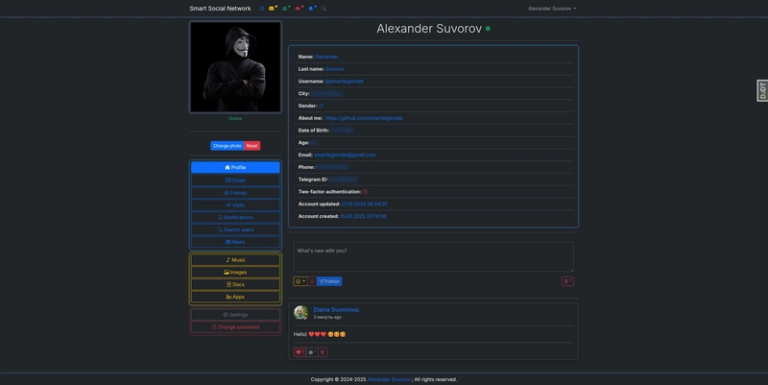🧠 How User-Space and Kernel-Space Affect Security in Linux
When we talk about Linux security, most people think of firewalls, sudo permissions, or file ownership.
But the real security story begins much deeper — at the boundary between user-space and kernel-space.
Understanding this boundary is essential for anyone working in cybersecurity, system hardening, or malware analysis.
Because once this barrier is broken… you no longer control your system — the attacker does.
🔍 What Are User-Space and Kernel-Space?
Think of your operating system as a high-security building.
-
The kernel-space is the restricted control room — only a few trusted personnel (kernel code, drivers, privileged processes) are allowed here.
-
The user-space is the public area — where regular users and applications operate.
In Linux, these two areas are isolated for safety. User-space programs can’t directly touch hardware or memory used by the kernel.
Instead, they make *system calls * (like read(), write(), open()) to request the kernel to perform those actions safely.
This isolation prevents your text editor from corrupting memory, or your browser from crashing the system.
🧱 Why This Separation Matters for Security
-
Memory Protection:
User-space processes can’t access kernel memory directly.
This stops malware from easily overwriting system-level structures. -
Privilege Isolation:
Even if a user-space app is compromised, it stays confined to user privileges — unless it exploits a kernel bug. -
Controlled Interfaces (Syscalls):
System calls act as a gatekeeper between user-space and kernel-space. Every interaction is validated, sanitized, and logged (in modern systems). -
Crash Containment:
A crash in user-space (say, Firefox) doesn’t crash the kernel. But a kernel crash (via a bad driver) can panic the entire system — that’s why kernel security is sacred.
⚠️ How Attackers Exploit This Boundary
Attackers are obsessed with crossing the user-to-kernel boundary, because that’s where they gain ultimate control.
Common exploitation techniques include:
Kernel Vulnerabilities:
Bugs in device drivers or kernel modules (like use-after-free or buffer overflow) allow attackers to execute code in kernel-space.
Privilege Escalation:
Exploiting flaws in syscalls or permissions to elevate from a normal user to root.
Malicious Kernel Modules (Rootkits):
Attackers load custom modules that hide processes, intercept syscalls, or modify kernel behavior.
Abusing /dev and /proc interfaces:
Misconfigured device interfaces can provide direct access to kernel memory or configuration, bypassing restrictions.
🔒 How to Strengthen This Boundary
Here’s how defenders can keep this line secure:
-
Keep the Kernel Updated:
Most privilege escalations stem from kernel CVEs. Regular updates close these holes before attackers find them. -
Restrict Kernel Module Loading:
Use lsmod, modprobe -r, and set kernel.modules_disabled=1 (after boot) for high-security systems. -
Enable Mandatory Access Controls:
SELinux or AppArmor helps enforce strict policies around system calls and process access. -
Use Syscall Filtering (seccomp):
Modern services (like Chrome, Docker) use seccomp to block dangerous syscalls from ever being executed. -
Audit and Monitor Kernel Behavior:
Tools like auditd, osquery, and Falco help detect abnormal kernel interactions in real-time.
🧩 Real-World Example
In 2022, a privilege escalation flaw (Dirty Pipe, CVE-2022-0847) allowed attackers to overwrite read-only files from user-space — effectively writing arbitrary data into the kernel’s memory mappings.
This was possible because of a flaw in how user-space interacted with kernel buffers — a perfect example of this boundary being breached.
Patches fixed it quickly, but it reminded everyone:
The line between user-space and kernel-space is thin — and must be guarded relentlessly.
🚀 Final Thoughts
Linux’s design is inherently secure — but its power lies in how well you understand and protect its foundations.
User-space and kernel-space separation isn’t just a performance or stability feature — it’s one of the strongest lines of defense in system security.
Once that line is crossed, there’s no firewall or antivirus that can save you.
So the next time you hear about a kernel exploit, remember — that’s not “just another CVE.”
That’s an attack on the very wall that keeps your system safe.