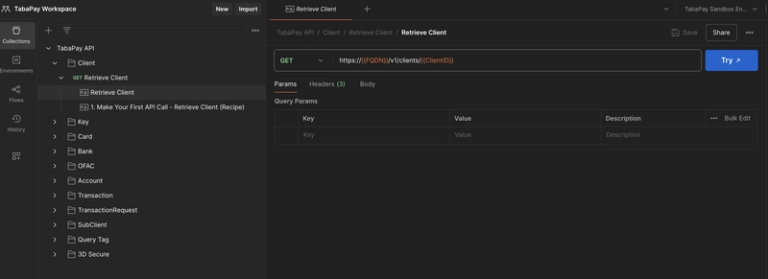How to Build Your First Web Page from Scratch (No Frameworks Needed)
So you want to become a web developer, but you’re not sure where to begin?
The good news is: you don’t need React, Bootstrap, or any fancy tools to get started. You can build a beautiful, working webpage with just HTML, CSS, and JavaScript — the core trio of front-end development.
Let’s walk through it step-by-step. No prior coding experience needed!
👶 What You’ll Learn
- What each of HTML, CSS, and JavaScript does
- How to set up your files
- How to write a basic page layout
- How to add styles and interactivity
- How to run it in your browser
🧱 Step 1: Understand the Core Building Blocks
Before writing code, it helps to understand what these three languages do:
- HTML (HyperText Markup Language): Creates the structure of the web page.
- CSS (Cascading Style Sheets): Adds style, color, and layout.
- JavaScript: Makes things interactive (like buttons, sliders, forms).
📚 Want a quick and clear explanation of these? Check out this beginner guide:
👉 Understanding HTML, CSS, and JavaScript
🗂️ Step 2: Set Up Your Project Folder
Create a new folder on your computer called my-first-website. Inside that folder, create three files:
- index.html
- style.css
- script.js
This is your basic setup for most websites.
🧾 Step 3: Write the HTML (Structure)
Open index.html in your code editor and paste this:
<!DOCTYPE html>
My First Web Page
Hello, world!
Welcome to my first website.
Click Me
🎨 Step 4: Add Some Style with CSS
Open style.css and add:
body {
font-family: Arial, sans-serif;
text-align: center;
padding: 50px;
background-color: #f4f4f4;
}
button {
padding: 10px 20px;
font-size: 16px;
background-color: #0077cc;
color: white;
border: none;
border-radius: 5px;
cursor: pointer;
}
button:hover {
background-color: #005fa3;
}
⚙️ Step 5: Add Interactivity with JavaScript
Open script.js and paste this:
document.getElementById(“clickMe”).addEventListener(“click”, function () {
alert(“You clicked the button!”);
});
🌐 Step 6: Open Your Page in a Browser
Now, open the index.html file in any web browser. You should see your styled page and a clickable button!
🎉 Congrats! You just built your first web page from scratch — no frameworks, no libraries, just raw HTML, CSS, and JavaScript.
🚀 What’s Next?
Now that you’ve dipped your toes in, try out some beginner projects to sharpen your skills!
👉 10 JavaScript Project Ideas for Beginners (With Explanations)
Or if you’re just starting your journey and want a roadmap:
👉 How to Start Coding: A Beginner’s Roadmap to Becoming a Developer
💬 Final Thoughts
You don’t need to memorize everything or build the next big thing right away. Start small, practice often, and stay curious.
If you found this helpful or have any questions, feel free to leave a comment. Let’s learn together!