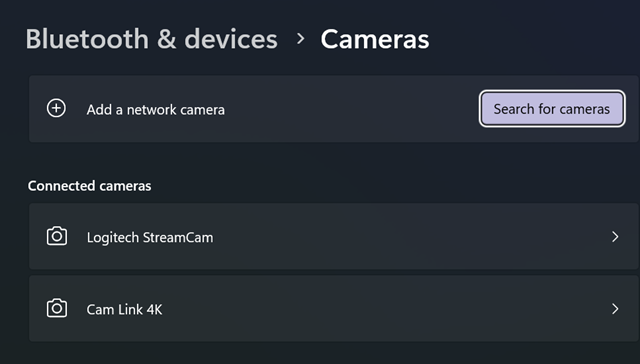GCP Fundamentals: Cloud Billing API
Managing Cloud Spend with Precision: A Deep Dive into the Google Cloud Billing API
The modern cloud landscape is characterized by dynamic scaling, complex architectures, and a relentless drive for innovation. Organizations are increasingly reliant on cloud services not just for infrastructure, but for core business functions like machine learning, data analytics, and application delivery. However, this agility comes with a challenge: controlling and understanding cloud costs. Unforeseen spikes in usage, orphaned resources, and inefficient configurations can quickly lead to runaway spending. Furthermore, growing concerns around sustainability demand granular visibility into resource consumption to optimize for energy efficiency.
Companies like Spotify leverage detailed cost analysis to optimize their infrastructure spend, ensuring they can deliver a seamless streaming experience while maintaining profitability. Similarly, Netflix utilizes sophisticated billing data to understand the cost of delivering content to millions of users globally, enabling them to make informed decisions about content delivery networks and encoding strategies. The Google Cloud Billing API is the key to unlocking this level of control and insight.
What is the Cloud Billing API?
The Google Cloud Billing API provides programmatic access to your Google Cloud billing data. It allows you to retrieve detailed cost and usage information, enabling you to build custom cost management solutions, automate billing processes, and gain deeper insights into your cloud spending. Essentially, it transforms raw billing data into actionable intelligence.
The API doesn’t manage billing directly – it provides the data needed to manage it effectively. It solves the problem of manually downloading CSV reports and struggling to analyze them. Instead, you can integrate billing data directly into your existing monitoring, alerting, and reporting systems.
Currently, the API primarily operates through a RESTful interface, offering JSON responses. While there aren’t distinct “versions” in the traditional sense, the API is continually evolving with new features and improvements. It’s a core component of the GCP Financial Management suite, working alongside the Billing Console and Cost Management tools.
Why Use the Cloud Billing API?
Traditional methods of cost management – manual report analysis, infrequent reviews – are simply inadequate for the speed and scale of modern cloud deployments. The Cloud Billing API addresses these pain points by providing:
- Real-time Visibility: Access to near real-time billing data, allowing for proactive cost monitoring and alerting.
- Automation: Automate cost reporting, budgeting, and anomaly detection.
- Granular Detail: Break down costs by project, service, label, and other dimensions.
- Customization: Build tailored cost management solutions that meet your specific needs.
- Integration: Seamlessly integrate billing data with your existing DevOps and FinOps workflows.
Consider a scenario where a data science team is running a large-scale machine learning training job. Without the Billing API, they might only discover excessive costs after the job completes. With the API, they can monitor GPU usage and associated costs in real-time, allowing them to adjust parameters or pause the job if it exceeds budget.
Another example is a software company deploying a new application. Using the API, they can track the cost of each microservice, identify performance bottlenecks, and optimize resource allocation to minimize expenses.
Key Features and Capabilities
The Cloud Billing API offers a rich set of features:
-
Cost Data: Retrieve detailed cost information for a specified time range.
-
How it works: Uses the
costs.getmethod to query cost data based on filters. -
Example:
gcloud billing accounts costs get --account=YOUR_BILLING_ACCOUNT_ID --start-date=2023-10-26 --end-date=2023-10-27 - Integration: BigQuery for large-scale analysis.
-
How it works: Uses the
-
Usage Data: Access detailed usage information for various GCP services.
-
How it works: Uses the
usage.getmethod to query usage data. - Example: Retrieve CPU usage for a Compute Engine instance.
- Integration: Cloud Monitoring for alerting on usage thresholds.
-
How it works: Uses the
-
Billing Account Hierarchy: Understand the structure of your billing account and its associated projects.
- How it works: Provides information about the billing account tree.
- Example: Identify all projects linked to a specific billing account.
- Integration: Resource Manager API for managing project organization.
-
Filters: Filter cost and usage data by various criteria (service, project, label, region, etc.).
- How it works: Uses filter expressions in API requests.
-
Example: Filter costs to only include Compute Engine usage in the
us-central1region.
-
Aggregation: Aggregate cost and usage data to different levels of granularity.
- How it works: Uses aggregation functions (sum, average, etc.) in API requests.
- Example: Calculate the total cost of all Compute Engine instances per project.
-
Credits: View and manage billing credits applied to your account.
- How it works: Provides information about available credits and their application.
- Example: Track the remaining balance of a promotional credit.
-
Invoices: Retrieve invoice details for a specified billing period.
-
How it works: Uses the
invoices.getmethod to access invoice data. - Example: Download a PDF copy of an invoice.
-
How it works: Uses the
-
Projects: List projects associated with a billing account.
- How it works: Provides a list of project IDs and names.
- Example: Identify all active projects contributing to billing costs.
-
Labels: Leverage labels applied to GCP resources for cost allocation and reporting.
- How it works: Filter cost and usage data based on label keys and values.
- Example: Track costs associated with a specific application or environment using labels.
-
Export to BigQuery: Automatically export billing data to BigQuery for advanced analysis and reporting.
- How it works: Configured through the Billing Console, automatically streams data.
- Example: Create custom dashboards and reports in BigQuery.
- Integration: Data Studio for visualization.
Detailed Practical Use Cases
-
DevOps Cost Monitoring: A DevOps team wants to monitor the cost of their CI/CD pipelines.
- Workflow: Use the API to track the cost of Compute Engine instances used for build and test jobs.
- Role: DevOps Engineer
- Benefit: Identify and optimize expensive pipeline stages.
- Code: Python script using the Google Cloud Client Library for Python to query Compute Engine usage costs.
-
Machine Learning Budget Control: A data science team needs to stay within a fixed budget for a large-scale training job.
- Workflow: Monitor GPU usage and associated costs in real-time using the API. Set up alerts to notify the team when costs approach the budget limit.
- Role: Data Scientist
- Benefit: Prevent unexpected cost overruns.
- Config: Cloud Monitoring alert policy triggered by a metric based on Billing API data.
-
IoT Device Cost Tracking: An IoT company wants to track the cost of data ingestion and processing for thousands of devices.
- Workflow: Use the API to track the cost of Pub/Sub messages and Cloud Functions invocations.
- Role: IoT Engineer
- Benefit: Identify cost anomalies and optimize data processing pipelines.
- Code: Cloud Function triggered by Pub/Sub messages, querying the Billing API to track costs.
-
Data Pipeline Cost Optimization: A data engineering team wants to optimize the cost of their data pipelines.
- Workflow: Use the API to track the cost of BigQuery queries, Cloud Storage operations, and Dataflow jobs.
- Role: Data Engineer
- Benefit: Identify and optimize expensive data processing steps.
- Tool: BigQuery cost analysis tools integrated with Billing API data.
-
Financial Reporting: A finance team needs to generate monthly cost reports for different departments.
- Workflow: Use the API to retrieve cost data, aggregate it by department (using labels), and generate reports.
- Role: Finance Analyst
- Benefit: Automate cost reporting and improve financial transparency.
- Tool: Custom reporting application using the Billing API and a data visualization tool.
-
Showback/Chargeback: An organization wants to allocate cloud costs to different business units.
- Workflow: Use the API to track costs by project and apply allocation rules based on resource usage.
- Role: FinOps Engineer
- Benefit: Improve cost accountability and encourage responsible cloud usage.
- Tool: Custom chargeback application integrated with the Billing API.
Architecture and Ecosystem Integration
graph LR
A[User/Application] --> B(Cloud Billing API);
B --> C{IAM};
B --> D[Cloud Logging];
B --> E[Pub/Sub];
B --> F[BigQuery];
B --> G[Cloud Monitoring];
C --> H[GCP Resources];
F --> I[Data Studio/Custom Dashboards];
G --> J[Alerting];
style B fill:#f9f,stroke:#333,stroke-width:2px
The Cloud Billing API integrates seamlessly with other GCP services. IAM controls access to billing data. Cloud Logging captures API requests and responses for auditing. Pub/Sub can be used to stream billing data to other systems. BigQuery is the primary destination for exporting billing data for analysis. Cloud Monitoring can be used to create alerts based on billing data. Terraform can be used to automate the configuration of billing exports to BigQuery.
resource "google_billing_account_budget" "budget" {
billing_account_id = "YOUR_BILLING_ACCOUNT_ID"
budget_display_name = "Monthly Budget"
amount {
currency_code = "USD"
value = 1000
}
}
Hands-On: Step-by-Step Tutorial
- Enable the Billing API: In the Google Cloud Console, navigate to “APIs & Services” and enable the “Cloud Billing API”.
- Create a Service Account: Create a service account with the “Billing Account User” role.
- Download a Service Account Key: Download a JSON key file for the service account.
-
Use
gcloud: Authenticate withgcloudusing the service account key:gcloud auth activate-service-account --key-file=YOUR_SERVICE_ACCOUNT_KEY.json -
Retrieve Cost Data: Use the following command to retrieve cost data for the last 7 days:
gcloud billing accounts costs get --account=YOUR_BILLING_ACCOUNT_ID --start-date=$(date -d "7 days ago" +%Y-%m-%d) --end-date=$(date +%Y-%m-%d) - Export to BigQuery: Configure a billing export to BigQuery in the Billing Console.
Troubleshooting:
- Permission Denied: Ensure the service account has the “Billing Account User” role.
- Invalid Account ID: Verify the billing account ID is correct.
- API Not Enabled: Double-check that the Cloud Billing API is enabled.
Pricing Deep Dive
The Cloud Billing API itself is free to use. You are charged only for the GCP services you consume. However, exporting large volumes of billing data to BigQuery will incur BigQuery storage and query costs.
- BigQuery Storage: Approximately $0.02 per GB per month.
- BigQuery Querying: Approximately $5 per TB of data processed.
Cost optimization techniques include:
- Filtering Data: Only export the data you need.
- Partitioning Tables: Partition BigQuery tables by date to reduce query costs.
- Clustering Tables: Cluster BigQuery tables by frequently used filter columns.
Security, Compliance, and Governance
- IAM Roles: The “Billing Account User” role provides read-only access to billing data. The “Billing Account Administrator” role provides full access.
- Service Accounts: Use service accounts with the principle of least privilege.
- Certifications: GCP is compliant with ISO 27001, SOC 2, HIPAA, and FedRAMP.
- Org Policies: Use organization policies to restrict access to billing data.
- Audit Logging: Enable audit logging to track API access and modifications.
Integration with Other GCP Services
- BigQuery: Enables advanced cost analysis and reporting.
- Cloud Run: Allows you to build serverless applications that consume billing data.
- Pub/Sub: Facilitates real-time streaming of billing data to other systems.
- Cloud Functions: Enables event-driven cost monitoring and alerting.
- Artifact Registry: Stores and manages custom cost management tools and scripts.
Comparison with Other Services
| Feature | Google Cloud Billing API | AWS Cost Explorer | Azure Cost Management |
|---|---|---|---|
| Access Method | REST API, gcloud CLI | AWS Management Console, AWS CLI, SDKs | Azure Portal, Azure CLI, PowerShell |
| Granularity | High | Medium | Medium |
| Automation | Excellent | Good | Good |
| Integration | Seamless with GCP | Good with AWS | Good with Azure |
| Cost | Free (usage charges apply) | Free (usage charges apply) | Free (usage charges apply) |
| BigQuery Export | Native | Requires custom integration | Requires custom integration |
When to Use:
- GCP: Use the Cloud Billing API for deep integration with GCP services and advanced cost management.
- AWS: Use AWS Cost Explorer for basic cost analysis within the AWS ecosystem.
- Azure: Use Azure Cost Management for cost management within the Azure ecosystem.
Common Mistakes and Misconceptions
- Assuming the API manages billing: The API provides data, not billing control.
- Using overly broad filters: This can lead to excessive data retrieval and higher BigQuery costs.
- Ignoring IAM permissions: Incorrect permissions can lead to unauthorized access to billing data.
- Not enabling audit logging: This makes it difficult to track API usage and identify security breaches.
- Underestimating BigQuery costs: Large-scale billing data exports can be expensive.
Pros and Cons Summary
Pros:
- Granular cost visibility
- Automation capabilities
- Seamless GCP integration
- Free to use (usage charges apply)
- Powerful BigQuery export
Cons:
- Requires technical expertise
- BigQuery costs can be significant
- Learning curve for the API
Best Practices for Production Use
- Monitor API Usage: Track API requests and responses to identify potential issues.
- Scale BigQuery Resources: Adjust BigQuery resources based on data volume and query complexity.
- Automate Data Exports: Use scheduled queries to automate data exports to BigQuery.
- Implement Robust Security: Use service accounts with the principle of least privilege and enable audit logging.
- Set up Alerts: Create alerts to notify you of unexpected cost spikes.
Conclusion
The Google Cloud Billing API is a powerful tool for managing and optimizing cloud costs. By providing programmatic access to detailed billing data, it empowers developers, SREs, and finance teams to gain deeper insights into their cloud spending and make informed decisions. Explore the official documentation and try the hands-on lab to unlock the full potential of this essential GCP service: https://cloud.google.com/billing/docs.