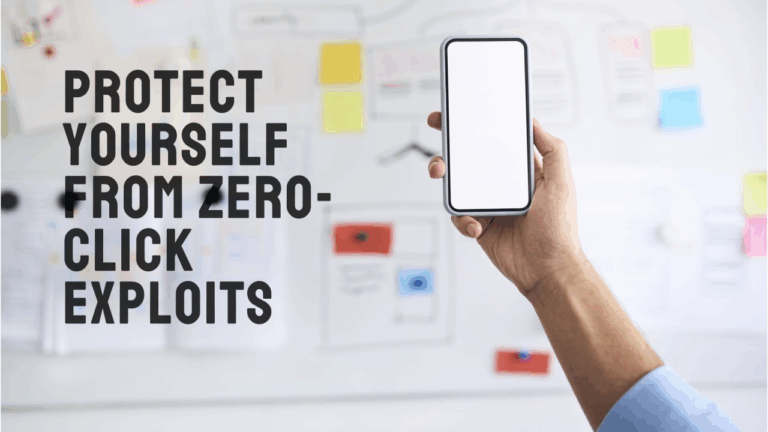File Upload Vulnerabilities: A Deep Dive into Risks, Exploits, and Protections
Introduction
File upload functionality is an essential feature of many web applications today. From uploading resumes on job portals to sharing media files on social platforms, file uploads allow users to interact more dynamically with online services. However, this powerful feature, if not properly secured, can expose web applications to significant security risks. File upload vulnerabilities are a common vector for attacks such as remote code execution (RCE), server-side request forgery (SSRF), cross-site scripting (XSS), and more.
In this comprehensive blog post, we will explore file upload vulnerabilities in detail — what they are, how they are exploited, and most importantly, how to prevent them. This post is intended for developers, security professionals, and anyone interested in web application security.
1. Understanding File Upload Vulnerabilities
File upload vulnerabilities occur when a web application allows users to upload files without sufficient validation or security controls. These vulnerabilities can be exploited in several ways, including:
- Uploading a malicious script and executing it on the server.
- Uploading a web shell to gain unauthorized server access.
- Uploading large files to exhaust disk space (DoS attack).
- Uploading disguised files that can be executed on client machines (e.g., an image with embedded JavaScript).
1.1 The Attack Surface
The file upload functionality exposes an attack surface that can be manipulated through:
- The file content
- File name and extension
- MIME type
- File size
- File storage location
2. Common Exploits and Examples
2.1 Remote Code Execution (RCE)
One of the most dangerous exploits. An attacker uploads a file with executable code (e.g., .php, .asp, .jsp) and accesses it through the browser, triggering execution on the server.
Example: Uploading shell.php containing:
<?php system($_GET['cmd']); ?>
And then accessing: http://example.com/uploads/shell.php?cmd=ls
2.2 Web Shells
Attackers upload backdoors that provide shell access to the server. These can be used to execute commands, browse files, or escalate privileges.
2.3 Cross-Site Scripting (XSS)
By uploading files with embedded scripts, attackers can trigger XSS when the file is viewed or executed in the browser.
2.4 Malware Distribution
Attackers upload malicious executables (e.g., .exe, .js, .jar) disguised as legitimate files to trick users into downloading them.
2.5 Server-Side Request Forgery (SSRF)
Improperly validated file uploads can be used to trigger requests to internal services.
2.6 Denial of Service (DoS)
Uploading very large files or massive numbers of files can exhaust system resources.
3. Real-World Case Studies
3.1 WordPress TimThumb Vulnerability
The TimThumb image resizer had a file upload flaw that allowed remote attackers to execute arbitrary PHP code.
3.2 DotNetNuke (DNN)
A file upload vulnerability in older versions allowed attackers to upload files with double extensions (e.g., file.jpg.php) and execute them.
3.3 Joomla and Drupal Vulnerabilities
Content Management Systems (CMS) are frequent targets due to plugins and modules with weak file upload controls.
4. Key Factors Leading to Vulnerabilities
- Lack of file extension validation
- Improper MIME type checking
- Failure to scan file contents
- Insecure storage paths
- Lack of sandboxing or execution restrictions
5. Best Practices for Securing File Uploads
5.1 Validate File Types and Extensions
Allow only known safe types. Whitelist extensions instead of blacklisting.
5.2 Verify MIME Types
Cross-check the MIME type declared by the browser with the server-side analysis.
5.3 Rename Uploaded Files
Avoid using original file names. Rename files using hashes or UUIDs.
5.4 Store Files Outside Web Root
Prevent direct access by storing files in non-public directories.
5.5 Scan Files for Malware
Integrate antivirus scanners (e.g., ClamAV) before saving.
5.6 Limit File Size and Type
Define maximum size limits and acceptable file types.
5.7 Use Content Disposition Headers
Force download of files instead of direct rendering in browsers.
5.8 Monitor Upload Directories
Set up real-time monitoring and logging for suspicious file activity.
5.9 Employ Sandboxing
Use containers or isolated environments for handling uploads.
5.10 Implement Rate Limiting
Prevent abuse through throttling and rate limiting.
6. Tools and Frameworks for Testing File Upload Security
- Burp Suite
- OWASP ZAP
- Metasploit
- Nikto
- File Upload Checker
These tools can simulate file upload attacks and help identify weaknesses in web applications.
7. Developing Secure Upload Modules: A Developer’s Checklist
- Input validation on client and server side
- File type, size, and extension filtering
- Secure and randomized file naming
- Store files outside of public directories
- Use appropriate permissions (e.g., read-only access)
- Disable script execution in upload folders
- Employ secure communication protocols (HTTPS)
- Sanitize user inputs related to file names or paths
8. Server Configuration Tips
- Disable execution rights on upload directories:
<Directory "/uploads">
php_admin_flag engine off
</Directory>
- Use
.htaccessto deny access:
<FilesMatch "\.(php|php5|phtml)$">
Order Deny,Allow
Deny from all
</FilesMatch>
- Employ WAFs (Web Application Firewalls) to detect malicious patterns.
9. Regulatory and Compliance Considerations
Organizations may be subject to legal requirements regarding data handling:
- GDPR: Data privacy
- PCI DSS: For applications handling payments
- HIPAA: For healthcare-related applications
Ensuring file upload security contributes to overall compliance.
10. Future Trends and Evolving Threats
- Use of AI to detect malicious uploads
- Cloud-based upload sanitization services
- More advanced polymorphic malware
- IoT vulnerabilities through firmware uploads
Conclusion
File uploads, while essential for many applications, pose a serious risk if not properly handled. As attackers become more sophisticated, developers must adopt a proactive approach to file upload security. This includes not only technical safeguards but also regular audits, user education, and staying updated on emerging threats.
Securing file uploads is not just a one-time task—it’s an ongoing process that requires diligence, testing, and adaptation to new vulnerabilities as they emerge.
By following best practices and staying informed, developers and administrators can significantly reduce the risk of file upload vulnerabilities and build more secure applications.
Stay secure, and always treat user input — especially files — with a healthy dose of suspicion.