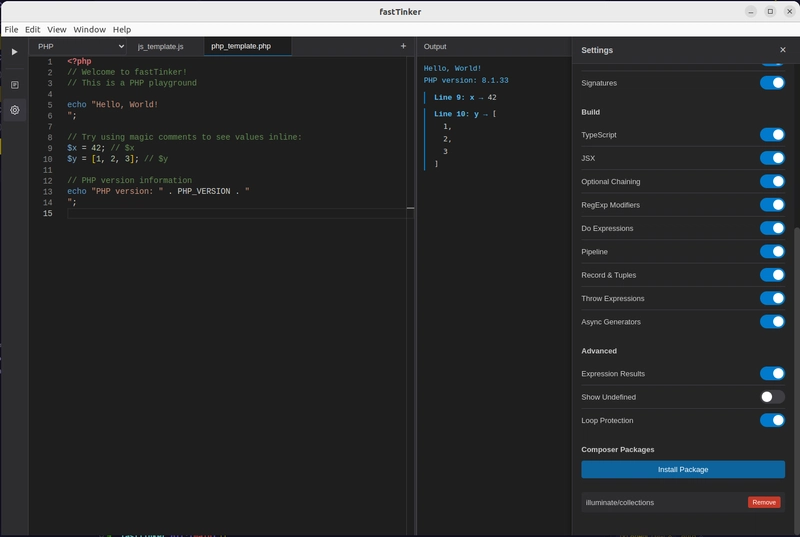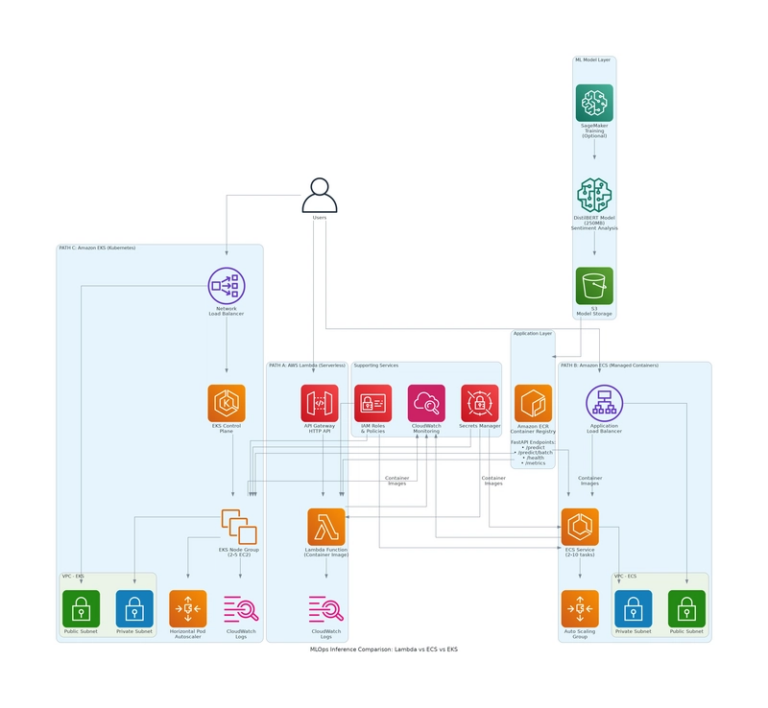fastTinker: A Multi-Language Desktop Playground for Rapid Prototyping
Have you ever found yourself switching between different tools just to test a quick JavaScript snippet, then a PHP script, and back to TypeScript? I’ve been there, and that frustration led me to build fastTinker — a unified desktop playground that lets you switch between multiple programming languages seamlessly, all in one beautiful Electron app.
The Problem
As developers, we often need to:
- Quickly test code snippets without setting up a full project
- Experiment with different languages in the same workflow
- Prototype ideas rapidly without the overhead of project scaffolding
- Learn new languages with immediate feedback
Most existing tools are either language-specific or require a browser, which isn’t ideal for testing backend code or using language-specific package managers. I wanted something that combined the power of desktop applications with the flexibility of online playgrounds.
Enter fastTinker
fastTinker is an Electron-based desktop application that provides a unified coding environment for multiple programming languages. Currently supporting JavaScript/TypeScript and PHP, with an architecture designed to easily add more languages in the future.
Key Features
🚀 Multi-Language Support
Switch between JavaScript/TypeScript and PHP with a simple dropdown selector. Each language gets its own:
- Syntax highlighting
- Package manager (NPM for JS/TS, Composer for PHP)
- Runtime environment
- Default snippets
📦 Language-Specific Package Management
No more switching between terminals or tools. Install packages directly from the app:
JavaScript/TypeScript:
// Install packages via Settings > NPM Packages
const axios = require('axios');
const data = await axios.get('https://api.example.com/data');
console.log(data);
PHP:
<?php
// Install packages via Settings > Composer Packages
require_once 'vendor/autoload.php';
// Use your installed packages here
🎨 Monaco Editor Integration
Powered by the same editor that runs VS Code, you get:
- Full IntelliSense and autocomplete
- Syntax highlighting
- Error detection
- Code formatting
- Multiple tabs support
✨ Magic Comments
Inspect variable values inline while coding:
const data = { name: "fastTinker", version: "1.0.0" };
const count = 42; // $data, $count
When you run the code, the values appear inline in the output, making debugging and exploration much easier.
⚡ Auto-Run Mode
Enable auto-run to execute code as you type (with a debounce). Perfect for:
- Learning and experimentation
- Real-time feedback
- Prototyping ideas
💾 Snippets Management
Save and organize your code snippets by language. Each snippet is automatically tagged with the correct file extension and organized by language.
Architecture & Technical Implementation
fastTinker is built with Electron and uses a modular architecture that makes adding new languages straightforward.
Project Structure
fastTinker/
├── src/
│ ├── main.js # Electron main process with multi-language execution
│ └── preload.js # Preload script for secure IPC
├── scripts/
│ └── renderer.js # Renderer process (UI logic with language switching)
├── styles/
│ └── main.css # Application styles
└── index.html # Main HTML file with language selector
Language Routing
The core of fastTinker is its language-aware execution system. IPC handlers route execution based on the selected language:
ipcMain.handle('execute-code', async (event, code, userDataPath, magicComments = [], language) => {
if (language === 'php') {
return executePHPCode(code, userDataPath, magicComments);
} else { // Default to javascript/typescript
return executeJSCode(code, userDataPath, magicComments);
}
});
Adding New Languages
The architecture is designed for extensibility. To add a new language, you need to:
-
Update the LANGUAGES configuration in
src/main.js:
const LANGUAGES = {
javascript: {
id: 'javascript',
name: 'JavaScript/TypeScript',
defaultExtension: '.js',
monacoLanguage: 'javascript',
packageManager: 'npm',
extensions: ['.js', '.ts']
},
php: {
id: 'php',
name: 'PHP',
defaultExtension: '.php',
monacoLanguage: 'php',
packageManager: 'composer',
extensions: ['.php']
},
// Add your language here
python: {
id: 'python',
name: 'Python',
defaultExtension: '.py',
monacoLanguage: 'python',
packageManager: 'pip',
extensions: ['.py']
}
};
-
Implement the execution handler in
src/main.js -
Add to the language selector in
index.html -
Update default content in
scripts/renderer.js
Getting Started
Installation
# Clone the repository
git clone https://github.com/boadusamuel/fastTinker.git
cd fastTinker
# Install dependencies
npm install
# Run in development mode
npm start
Building for Distribution
# Build for your platform
npm run build
# Outputs will be in the dist/ directory
# - Linux: .AppImage and .deb
# - Windows: .exe and portable
# - macOS: .dmg and .zip
Usage Examples
JavaScript/TypeScript Example
// Welcome to fastTinker!
// This is a JavaScript/TypeScript playground
console.log('Hello, World!');
// Try using magic comments to see values inline:
const x = 42; // $x
const y = [1, 2, 3]; // $y
// You have access to both Node.js and browser APIs
console.log('Node.js version:', process.version);
// Install NPM packages from the terminal or use require() to try loading them
PHP Example
<?php
// Welcome to fastTinker!
// This is a PHP playground
echo "Hello, World!n";
// Try using magic comments to see values inline:
$x = 42; // $x
$y = [1, 2, 3]; // $y
// PHP version information
echo "PHP version: " . PHP_VERSION . "n";
Why I Built This
I started with two separate projects:
Both were great on their own, but I found myself switching between them frequently. Instead of maintaining two separate codebases, I decided to merge them into a unified tool that could handle multiple languages with a clean, extensible architecture.
Roadmap
- [ ] Support for Python, Ruby, and Go
- [ ] Enhanced magic comment features
- [ ] Code sharing and export capabilities
- [ ] Plugin system for community extensions
- [ ] Theme customization
- [ ] Collaborative editing features
Contributing
Contributions are welcome! Whether you want to:
- 🐛 Report bugs
- 💡 Suggest features
- 🔧 Add support for new languages
- 📝 Improve documentation
Feel free to open an issue or submit a pull request on GitHub.
Tech Stack
- Electron – Desktop application framework
- Monaco Editor – VS Code’s editor component
- Node.js – Runtime for JavaScript/TypeScript execution
- PHP CLI – Runtime for PHP execution
- NPM & Composer – Package management
Conclusion
fastTinker bridges the gap between language-specific playgrounds and full IDEs. It’s perfect for rapid prototyping, learning new languages, and experimenting with code without the overhead of project setup.
If you’re a developer who works with multiple languages or just wants a better way to test code snippets, give fastTinker a try. I’d love to hear your feedback and see what you build with it!
GitHub Repository: boadusamuel/fastTinker
Tags: javascript typescript php electron desktop-app playground prototyping monaco-editor developer-tools coding programming