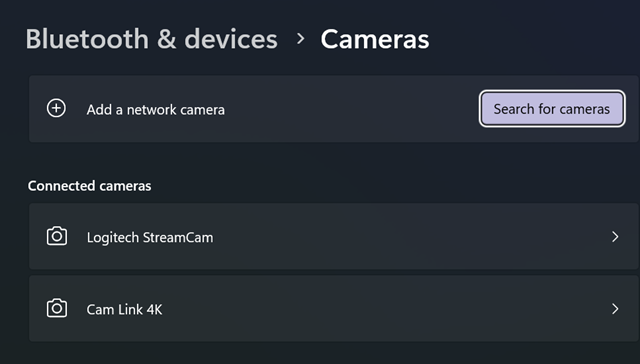FastAPI: Your First Production-Ready API
Level Up Your Python APIs with FastAPI
Ever felt like building APIs was more complex than it needed to be? You’re not alone! Many developers find themselves wrestling with boilerplate code and confusing configurations. FastAPI swoops in as a modern, high-performance web framework for building APIs with Python 3.7+ that’s actually fun to use. This guide will walk you through creating your first production-ready FastAPI application, even if you’re a complete beginner.
What Makes FastAPI So Special?
Why choose FastAPI over other frameworks like Flask or Django REST Framework? Well, FastAPI offers several key advantages:
- Speed: Built on top of Starlette and Pydantic, FastAPI delivers blazing-fast performance, comparable to NodeJS and Go.
- Automatic Data Validation: Pydantic handles data validation and serialization, reducing errors and simplifying your code.
- Automatic API Documentation: FastAPI generates interactive API documentation (using Swagger UI and ReDoc) automatically, making it easy to test and explore your API.
- Type Hints: Leverages Python type hints for improved code readability and maintainability.
- Dependency Injection: A powerful design pattern built right in that simplifies testing and code organization.
Let’s dive into creating a simple “To-Do” API to illustrate these features.
Setting Up Your Environment
Before we write any code, let’s set up our development environment. I recommend using a virtual environment to isolate your project’s dependencies.
-
Create a Virtual Environment:
Open your terminal and navigate to your project directory. Then, run the following command:
bash
python3 -m venv venv -
Activate the Virtual Environment:
* On macOS/Linux:
bash
source venv/bin/activate
* On Windows:
bash
venvScriptsactivate
-
Install FastAPI and Uvicorn:
Uvicorn is an ASGI (Asynchronous Server Gateway Interface) server that we’ll use to run our FastAPI application. Run this command to install both:
bash
pip install fastapi uvicorn
That’s it! Your environment is ready.
Takeaway: A virtual environment keeps your project dependencies separate, avoiding conflicts. Always activate it before working on your project.
Building Your First API Endpoint
Now for the fun part! Let’s create a simple API endpoint that returns a list of to-do items. Create a file named main.py in your project directory and add the following code:
python
from fastapi import FastAPI
from typing import List
from pydantic import BaseModel
Define a data model for a to-do item
class Todo(BaseModel):
id: int
task: str
completed: bool = False
Create a FastAPI app instance
app = FastAPI()
Sample to-do data
todos = [
Todo(id=1, task=”Learn FastAPI”, completed=True),
Todo(id=2, task=”Build a to-do API”, completed=True),
Todo(id=3, task=”Deploy the API”, completed=False),
]
Define a GET endpoint to retrieve all to-do items
@app.get(“/todos”, response_model=List[Todo])
async def get_todos():
“””Retrieves all to-do items.”””
return todos
Define a POST endpoint to create a new to-do item
@app.post(“/todos”, response_model=Todo)
async def create_todo(todo: Todo): # Notice the type hinting! FastAPI validates the incoming data against the Todo model
“””Creates a new to-do item.”””
todos.append(todo)
return todo
Let’s break down what’s happening here:
- Import Statements: We import
FastAPIto create our application,Listfor type hinting, andBaseModelfrompydanticto define our data model. -
TodoModel: We define aTodoclass usingBaseModel. This class represents a to-do item and includes fields forid,task, andcompleted. Pydantic handles automatic validation and serialization based on this model. -
FastAPIInstance: We create an instance of theFastAPIclass, which will be our main application object. - Sample Data: We create a list of sample
Todoobjects for demonstration purposes. -
get_todosEndpoint: We define a GET endpoint at/todosusing the@app.get()decorator. Theresponse_model=List[Todo]argument tells FastAPI to serialize the returned data as a list ofTodoobjects. Theasynckeyword indicates that this is an asynchronous function, which is crucial for FastAPI’s performance. -
create_todoEndpoint: We define a POST endpoint also at/todosusing the@app.post()decorator. This endpoint takes aTodoobject as input (notice the type hinttodo: Todo). FastAPI automatically validates the incoming data against theTodomodel. If the data is invalid, FastAPI will return an error response. The newTodois appended to thetodoslist and returned.
✅ Pro Tip: FastAPI uses type hints extensively. This not only improves code readability but also enables automatic data validation and API documentation.
Running Your API
To run your API, execute the following command in your terminal:
bash
uvicorn main:app –reload
-
mainis the name of the file where your FastAPI application is defined. -
appis the name of the FastAPI instance. -
--reloadenables automatic reloading, so your server will restart whenever you make changes to your code. Important: Don’t use--reloadin production!
Now, open your browser and navigate to http://127.0.0.1:8000/docs. You should see the Swagger UI, which provides interactive documentation for your API. You can use it to test your endpoints.
Takeaway: Uvicorn runs your FastAPI app. The --reload flag is great for development but avoid it in production.
Going Further: Automatic API Documentation
One of the coolest features of FastAPI is its automatic API documentation. As you saw in the previous step, navigating to /docs provides a Swagger UI interface. FastAPI also provides an alternative documentation interface at /redoc.
FastAPI generates this documentation based on the type hints and docstrings in your code. This makes it incredibly easy to keep your API documentation up-to-date.
✅ Pro Tip: Write clear and concise docstrings for your API endpoints. These docstrings will be displayed in the API documentation.
Takeaway: Embrace FastAPI’s auto-generated docs. It saves time and keeps your API understandable.
Conclusion
In this tutorial, you’ve learned how to create a simple yet powerful API using FastAPI. You’ve seen how FastAPI leverages type hints, Pydantic, and automatic documentation to streamline the development process.
Next steps? Explore dependency injection, middleware, security, and deployment options to build even more sophisticated APIs. Dive into the official FastAPI documentation (linked below) for comprehensive guidance.
Ready to build something amazing? Start coding!
Published on Dev.to via automation