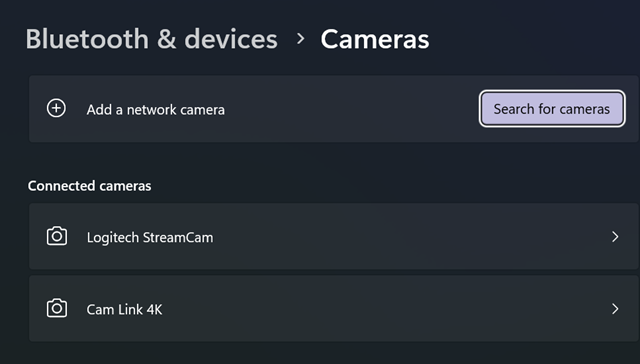Detect and Reduce Hallucinations in a LangChain RAG Pipeline in Production
TL;DR
Traceloop auto-instruments your LangChain RAG pipeline, exports spans via OpenTelemetry, and ships ready-made Grafana dashboards. Turn on the built-in Faithfulness and QA Relevancy monitors in the Traceloop UI, import the dashboards, and set a simple alert (e.g., > 5 % flagged spans in 5 min) to catch and reduce hallucinations in production, no custom evaluator code required.
Q: What causes hallucinations in RAG pipelines?
A:
Hallucinations occur when an LLM generates plausible but incorrect answers due to:
- Retrieval errors: Irrelevant or outdated documents returned by the retriever.
- Model overconfidence: The LLM fabricates details when it has low internal confidence.
-
Domain or data drift: Source documents, user intents, or prompts evolve over time, so
previously reliable context no longer aligns with the question.
Q: How can I instrument my LangChain pipeline with Traceloop?
A: Step-by-step
Install SDKs (plus LangChain dependencies you use):
pip install traceloop-sdk langchain-openai langchain-core
Initialize Traceloop:
from traceloop.sdk import Traceloop
Traceloop.init(app_name="rag_service") # API key via TRACELOOP_API_KEY
Build and run your LangChain RAG pipeline:
from langchain_openai import ChatOpenAI
from langchain import create_retrieval_chain
llm = ChatOpenAI(model_name="gpt-4o")
retriever = my_vector_store.as_retriever()
rag_chain = create_retrieval_chain(llm=llm, retriever=retriever)
result = rag_chain.invoke({"question": "Explain Terraform drift"})
print(result["answer"])
(Optional) Add hallucination monitoring in the UI. Use the Traceloop dashboard to configure hallucination detection.
Q: What does a sample Traceloop trace look like?
A: A Traceloop span (exported over OTLP/Tempo, Datadog, New Relic, etc.) typically contains:
- High-level metadata – trace-ID, span-ID, name, timestamps and status, as defined by OpenTelemetry.
- Request details – the user’s question or prompt plus any model/request parameters.
- Retrieved context – the documents or vector chunks your retriever returned.
- Model output – the completion or answer text.
- Quality metrics added by Traceloop monitors – numeric Faithfulness and QA Relevancy scores plus boolean flags indicating whether each score breached its threshold.
- Custom tags – any extra attributes you attach (user IDs, experiment names, etc.), which ride along like standard OpenTelemetry span attributes.
Because these fields are stored as regular span attributes, you can query them in Grafana Tempo, Datadog, Honeycomb, or any OTLP-compatible back-end exactly the same way you query latency or error-rate attributes.
Q: How do I visualize and alert on hallucination events?
Deploy Dashboards: Traceloop ships JSON dashboards for Grafana in /openllmetry/integrations/grafana/. Import them (Grafana → Dashboards → Import) and you’ll immediately see panels for faithfulness score, QA relevancy score, and standard latency/error metrics.
Set Alert Rules:
Grafana lets you alert on any span attribute that Traceloop exports through OTLP/Tempo. A common rule is:
- Fire when the ratio of spans where
faithfulness_flagORqa_relevancy_flagis 1 exceeds 5% in the last 5 min.
You create that rule in Alerting → Alert rules → +New and attach a notification channel.
Route Notifications:
Grafana supports many contact points out of the box:
| Channel | How to enable |
|---|---|
| Slack | Alerting → Contact points → +Add → Slack. Docs walk through webhook setup and test-fire. |
| PagerDuty | Same path; choose PagerDuty as the contact-point type (Grafana’s alert docs list it alongside Slack). |
| OnCall / IRM | If you use Grafana OnCall, you can configure Slack mentions or paging policies there. |
Traceloop itself exposes the flags as span attributes, so any OTLP-compatible backend (Datadog, New Relic, etc.) can host identical rules.
Watch rolling trends: Use time-series panels to chart faithfulness_score and qa_relevancy_score.
Q: How can I reduce hallucinations in production?
-Filter low-similarity docs: Discard retrieved chunks whose vector or re-ranker score is below a set threshold so the LLM only sees highly relevant evidence, sharply lowering hallucination risk.
-Augment prompts: Place the retrieved passages inside the system prompt and tell the model to answer strictly from that context, a tactic shown to boost faithfulness scores.
-Run nightly golden-dataset regressions: Re-execute a trusted set of Q-and-A pairs every night and alert on any new faithfulness or relevancy flags to catch regressions early.
-Retrain the retriever on flagged cases: Feed queries whose answers were flagged as unfaithful back into the retriever (as hard negatives or new positives) and fine-tune it periodically to improve future recall quality.
Q: What’s a quick production checklist?
- Instrument code with
Traceloop.init()so every LangChain call emits OpenTelemetry spans. - Verify traces export to your back-end (Traceloop Cloud, Grafana Tempo, Datadog, etc.) via the standard OTLP endpoint.
- Import the ready-made Grafana JSON dashboards located in ‘openllmetry/integrations/grafana/’; they ship panels for faithfulness score, QA relevancy score, latency, and error rate.
- Create built-in monitors in the Traceloop UI for Faithfulness and QA Relevancy (these replace the older “entropy/similarity” evaluators).
- Add alert rules (e.g.
faithfulness_flagORqa_relevancy_flag> 5 % in last 5 min) - Route alerts to Slack, PagerDuty, or any webhook via Grafana’s Contact Points.
- Automate nightly golden-dataset replays (a fixed set of Q&A pairs) and fail the job if new faithfulness/relevancy flags appear.
- Periodically fine-tune or retrain your retriever with questions that produced low scores, improving future recall quality.
- Bake the checklist into CI/CD (unit test: SDK init → trace present; integration test: golden replay passes; deployment test: alerts wired).
- Keep a reference repo — Traceloop maintains an example “RAG Hallucination Detection” project you can fork to see all of the above in code.
Frequently Asked Questions
Q: How can I detect hallucinations in a LangChain RAG pipeline?
A: Instrument your code with Traceloop.init() and turn on the built-in Faithfulness and QA Relevancy monitors, which automatically flag spans whose faithfulness_flag or qa_relevancy_flag equals true in Traceloop’s dashboard.
Q: Can I alert on hallucination spikes in production?
A: Yes—import Traceloop’s Grafana JSON dashboards and create an alert rule such as: fire when faithfulness_flag OR qa_relevancy_flag is true for > 5% of spans in the last 5 minutes, then route the notification to Slack or PagerDuty through Grafana contact points.
Q: What starting thresholds make sense?
A: Many teams begin by flagging spans when the faithfulness_score dips below approximately 0.80 or the qa_relevancy_score falls below approximately 0.75—use these as ballpark values and then fine-tune them after reviewing real-world false positives in your own data.
Q: How do I reduce hallucinations once they’re detected?
A: Reduce hallucinations by discarding or reranking low-similarity context before generation, explicitly grounding the prompt with the high-quality passages that remain, and retraining or fine-tuning the retriever on the queries that were flagged.
Conclusion & Next Steps
You have:
-
Instrumented your LangChain RAG pipeline with
Traceloop.init() - Enabled Traceloop’s built-in Faithfulness and QA Relevancy monitors
- Imported the ready-made Grafana dashboards and wired alerts on flagged spans
- Set up a nightly golden-dataset replay to catch silent regressions
Next Steps:
-
Pilot in staging – Drive simulated traffic and verify that spans, scores, and alerts
behave as expected before cutting over to production. -
Tune thresholds – Adjust faithfulness/relevancy cut-offs (e.g., start at 0.80 / 0.75) after
reviewing a week of false-positives and misses. -
Add domain-specific monitors – Create custom checks such as “must cite internal
knowledge-base documents” or “answer must include price.” -
Close the loop – Feed flagged queries back into your retriever (hard negatives or new
positives) to tighten future recall quality. -
Automate in CI/CD – Make the golden-dataset replay and alert-audit jobs part of every
deploy so quality gates run continuously.