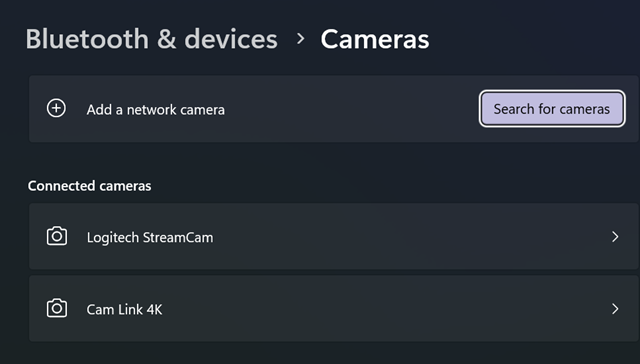Configuring Storage for Virtual Machines in Migrating to Red Hat OpenShift Virtualization with Ansible Automation Platform
As organizations look to modernize infrastructure and migrate legacy virtual machines (VMs) to container-native environments, Red Hat OpenShift Virtualization emerges as a powerful solution. A crucial step in this migration journey is configuring and managing storage for virtual machines effectively — especially when orchestrated through Ansible Automation Platform.
Why Storage Configuration Matters in VM Migration
Virtual machines, unlike containers, are tightly coupled with persistent storage:
VM disks can be large, stateful, and performance-sensitive.
Improper storage configuration can result in data loss, slow I/O, or failed migrations.
OpenShift Virtualization relies on Persistent Volume Claims (PVCs) and StorageClasses to attach virtual disks to VMs.
🎯 Key Objectives of Storage Configuration
Ensure Data Integrity – Retain disk states and OS configurations during migration.
Optimize Performance – Choose appropriate backends (e.g., block storage for performance).
Enable Automation – Use Ansible playbooks to consistently define and apply storage configurations.
Support Scalability – Configure dynamic provisioning to meet demand elastically.
🔑 Types of Storage in OpenShift Virtualization
Persistent Volumes (PVs) and Claims (PVCs):
Each VM disk maps to a PVC.
StorageClass defines how and where the volume is provisioned.
DataVolumes (via Containerized Data Importer – CDI):
Automates disk image import (e.g., from an HTTP server or PVC).
Enables VM creation from existing disk snapshots.
StorageClasses:
Abstracts the underlying storage provider (e.g., ODF, Ceph, NFS, iSCSI).
Allows admins to define performance and replication policies.
How Ansible Automates Storage Setup
The Ansible Automation Platform integrates with OpenShift Virtualization to:
Define VM templates with storage requirements.
Automate DataVolume creation.
Configure PVCs and attach to virtual machines.
Manage backup/restore of volumes.
This reduces human error, accelerates migration, and ensures consistency across environments.
✅ Best Practices
Pre-Migration Assessment:
Identify VM disk sizes, performance needs, and existing formats (QCOW2, VMDK, etc.).
Use Templates with Embedded Storage Policies:
Define VM templates that include PVC sizes and storage classes.
Enable Dynamic Provisioning:
Choose storage backends that support automated provisioning.
Monitor I/O Performance:
Use metrics to evaluate storage responsiveness post-migration.
Secure Storage with Access Controls:
Define security contexts and role-based access for sensitive VM disks.
🚀 Final Thoughts
Migrating virtual machines to Red Hat OpenShift Virtualization is not just a lift-and-shift task—it’s an opportunity to modernize how storage is managed. Leveraging the Ansible Automation Platform, you can configure, provision, and attach storage with precision and repeatability.
By adopting a thoughtful, automated approach to storage configuration, organizations can ensure a smooth, scalable, and secure migration process — laying the foundation for hybrid cloud success.
For more info, Kindly follow: Hawkstack Technologies