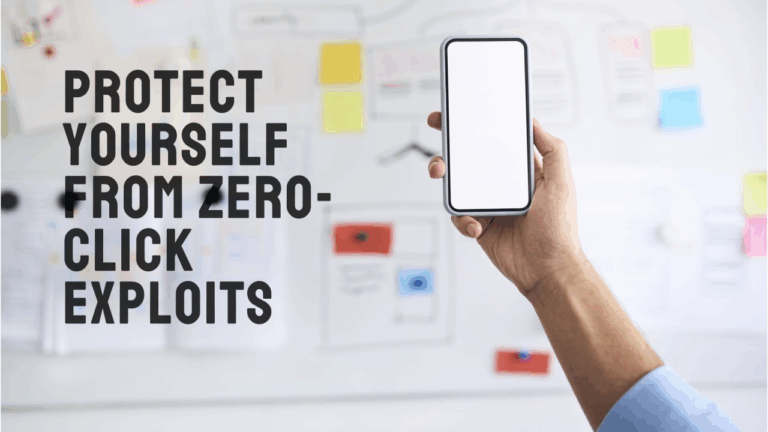Logging and Monitoring: Your First Line of Defense Against Website Attacks
Introduction
In today’s fast-paced digital world, your website is the heartbeat of your business. Whether you’re running an e-commerce store, a content platform, or a SaaS application, understanding what your site is doing at runtime is not just useful—it’s essential. That’s where comprehensive logging and monitoring come into play. These two pillars serve as the eyes and ears of your web environment, offering critical visibility that helps detect and respond to attacks before they escalate.
Logging records the details of system activity, while monitoring analyzes this data in real-time to detect unusual or malicious behavior. Combined, they provide an indispensable defense mechanism against a wide range of cyber threats. In this extensive guide, we will explore how logging and monitoring work, why they are important, how to implement them effectively, and what tools and best practices you should use to fortify your web presence.
Table of Contents
- What Is Logging?
- What Is Monitoring?
- Why Logging and Monitoring Matter for Security
- Anatomy of a Security Attack
- Logging Essentials: What to Log
- Monitoring Essentials: What to Watch
- Tools and Platforms for Logging and Monitoring
- Integrating Logs with Security Systems
- Real-Time Attack Detection
- Case Study: Catching an SQL Injection Attack
- SEO Benefits of Logging and Monitoring
- Compliance and Regulatory Considerations
- Common Mistakes to Avoid
- Advanced Strategies
- Summary and Next Steps
1. What Is Logging?
Logging is the process of recording information about events that occur within a computer system. These events may include user logins, server requests, system errors, and data access activities. Logs are invaluable for diagnosing problems, auditing system activity, and investigating security breaches.
Types of Logs
- Access Logs: Who accessed your site and when
- Error Logs: Information on application or server errors
- Transaction Logs: Data changes and financial operations
- Security Logs: Login attempts, IP bans, firewall events
2. What Is Monitoring?
Monitoring is the continuous observation of your systems to ensure they function correctly and securely. Monitoring tools analyze logs and real-time system performance data to detect and alert administrators about abnormal behavior.
Types of Monitoring
- Network Monitoring
- Server Performance Monitoring
- Application Monitoring
- Security Incident Monitoring
3. Why Logging and Monitoring Matter for Security
Logging and monitoring provide the foundational elements needed to:
- Detect attacks in real time
- Investigate breaches post-incident
- Meet regulatory compliance
- Improve overall system resilience
Without a proper logging and monitoring framework, detecting sophisticated attacks like brute force, SQL injection, or cross-site scripting becomes almost impossible.
4. Anatomy of a Security Attack
Understanding how attackers operate helps you know what to monitor:
- Reconnaissance: Identifying vulnerabilities
- Exploitation: Attempting to breach the system
- Privilege Escalation: Gaining access to sensitive data
- Exfiltration or Destruction: Stealing or damaging data
- Covering Tracks: Deleting logs or hiding evidence
Every stage leaves digital footprints that logging and monitoring can help uncover.
5. Logging Essentials: What to Log
- Authentication Logs: Login attempts and failures
- Authorization Events: Role changes, access grants
- File Integrity Logs: Unauthorized file changes
- Application Logs: Input/output data flows
- Firewall and IDS Logs
- Database Queries: Especially those altering data
Best Practices
- Use structured logging (e.g., JSON)
- Avoid logging sensitive data
- Use timestamps and unique event IDs
6. Monitoring Essentials: What to Watch
- Unusual Login Patterns: From new locations or devices
- Increased 404 Errors: Could indicate path discovery attempts
- Traffic Spikes: Possible DoS/DDoS attacks
- Slow Application Responses: Might suggest backdoor activity
- Unexpected Process Launches
7. Tools and Platforms for Logging and Monitoring
Logging Tools
- ELK Stack (Elasticsearch, Logstash, Kibana)
- Graylog
- Fluentd
- Splunk
Monitoring Tools
- Prometheus + Grafana
- Datadog
- Zabbix
- Nagios
- New Relic
8. Integrating Logs with Security Systems
You can integrate logging systems with:
- SIEM (Security Information and Event Management)
- SOAR (Security Orchestration, Automation, and Response)
- Endpoint Detection & Response (EDR)
- Cloud Security Platforms
These integrations allow automatic detection, alerting, and sometimes even automated response to threats.
9. Real-Time Attack Detection
Real-time monitoring tools can:
- Alert you via SMS/Email when anomalies occur
- Auto-block suspicious IPs or users
- Feed data into machine learning algorithms for predictive alerts
Examples:
- Brute force login attempt -> alert + captcha enforcement
- SQL injection pattern -> block request + log IP
10. Case Study: Catching an SQL Injection Attack
Scenario
An attacker tries to inject SQL commands through a form input.
Detection
- Abnormal query patterns logged
- Error spikes in application log
- Monitoring tool sends alert
Action
- Developer alerted
- WAF blocks offending IP
- Logs retained for forensic analysis
Result: Attack stopped in real-time.
11. SEO Benefits of Logging and Monitoring
- Track Crawl Errors: Monitor how bots interact with your site
- Uptime Monitoring: Ensure site availability to avoid SEO penalties
- Performance Monitoring: Google ranks faster sites higher
- Broken Link Alerts: Fix them to avoid negative SEO impact
12. Compliance and Regulatory Considerations
Many data privacy and security regulations require logging and monitoring:
- GDPR: Data access and consent logs
- HIPAA: Patient data access logs
- PCI-DSS: Card data handling logs
Ensure:
- Logs are tamper-proof
- Retention policies match compliance requirements
- Access to logs is restricted
13. Common Mistakes to Avoid
- Logging too much or too little
- Ignoring logs until an incident occurs
- Failing to rotate or archive logs
- Not reviewing alerts promptly
- Logging sensitive data unencrypted
14. Advanced Strategies
- Machine Learning for Anomaly Detection
- Behavioral Analysis
- Correlation of Events Across Systems
- Custom Dashboards for Executives
Implementing these techniques can take your security posture to the next level.
15. Summary and Next Steps
Logging and monitoring are not optional—they are critical to detecting and preventing attacks on your website. With the right strategy, tools, and vigilance, you can protect your assets, improve SEO, and meet compliance standards.
Next Steps:
- Audit your current logging/monitoring setup
- Choose appropriate tools
- Define what needs logging and monitoring
- Set up alerts and dashboards
- Train your team
Stay secure. Stay visible. Monitor everything.