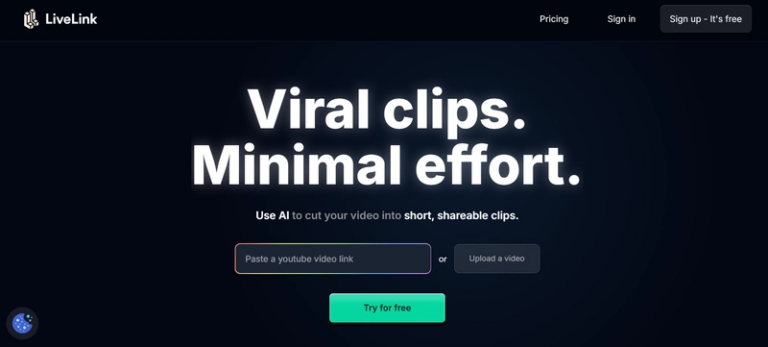Clipper: Orchestrating Amazon Q with Algolia MCP for Read-Later Link Management
This is a submission for the Algolia MCP Server Challenge
What I Built
I’ve created a CLI agent powered by Amazon Q that indexes your links (like articles or blog posts) and allows you to retrieve them using natural language, all powered by Algolia MCP.
This project offers a creative approach to building a useful CLI agent with minimal technical overhead. By using Amazon Q, we get a ready-made AI assistant with MCP support. When combined with Algolia MCP, it gains the superpower to save your data in a queryable format. This means you can retrieve your information using natural language, letting the LLM do the heavy lifting.
Algolia MCP provides LLMs with powerful indexing and search capabilities, while Amazon Q offers an interface to interact with an AI assistant directly within the terminal. Amazon Q’s custom profiles and context allow you to guide your agent through specific workflows using natural language, further reducing technical overhead.
Additionally, I’ve developed a simple MCP server to open links and get their content. This server empowers the LLM to enrich URLs with extra content, such as summaries and keywords. This enriched data is then indexed in Algolia alongside the original URL.
Once indexed, you can now ask the agent to fetch links you’ve saved previously, simply by using natural language.
Using it is as easy as:
// Start your chat
q chat --profile clipper
// Index the link in Algolia
> Clip this link: <URL>
// Search the link in Algolia
> Fetch the link about deploying a React app
Demo

ypk46
/
clipper-q-algolia-mcp
A creative orchestration of Amazon Q and Algolia MCP to save and search your read-later links.
Clipper: Orchestrating Amazon Q with Algolia MCP for Read-Later Link Management
Overview
Clipper is a creative CLI agent that leverages Amazon Q’s orchestration capabilities and Algolia’s Model Context Protocol (MCP) to help you save, enrich, and search your read-later links. Designed for the DEV code challenge, Clipper demonstrates how LLMs and MCP tools can be combined to build a personal knowledge manager for URLs.
How It Works
-
Custom Amazon Q Profile
- A custom profile is created using the Amazon Q CLI.
- The
instructions.mdfile is added as context, guiding Q on how to process URLs, extract content, and interact with Algolia MCP.
-
Clipping a URL
- The agent receives a URL.
- It uses a custom MCP tool to open and extract the content of the link.
- Q generates a summary and relevant keywords from the article.
- The current date is recorded.
- An entry is added to the Algolia index
clipperwith- …
How I Utilized the Algolia MCP Server
- Set up Algolia MCP in the
mcp.jsonfor Amazon Q. You will need to follow the authentication process provided in the documentation at https://github.com/algolia/mcp-node. - Clipper will always fetch the list of applications using the MCP server. If there is only one, it will use it automatically; otherwise, it will ask which one to use.
- Once the application is set, it will add entries to a “clipper” index. Each entry will have enriched data like a summary, keywords, and the date added for each URL.
- When asked to fetch a link, Clipper will create queries based on your natural language request to search the Algolia index for the right link (or list of links).
Key Takeaways
- 🚀 The MCP server allows you to make integrations with Algolia blazingly fast. LLMs are powerful enough to understand how to use the tooling and perform actions on your behalf.
- 🔎 Algolia search capabilities are the real deal. This was my first time using Algolia, and I was honestly impressed with how easy and efficient it is.
- 🤖 Automating processes is now more accessible than ever. The whole goal of this project is to highlight the beauty in the simplicity of making useful tools without thousands of lines of code.