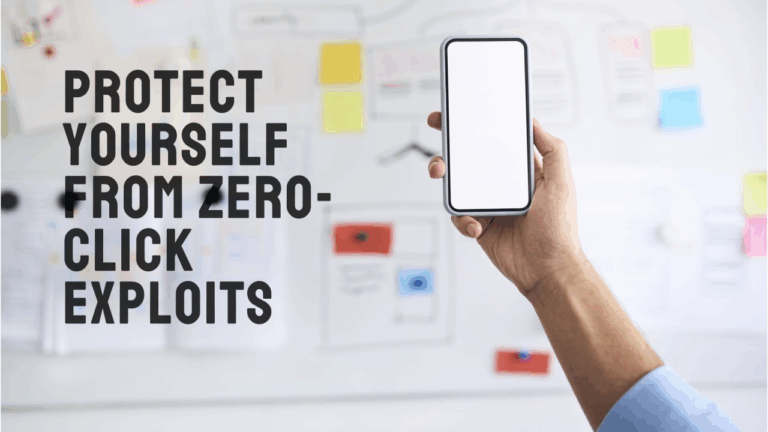Choosing the Best Linux Distro for Your Needs and Basic Installation
Linux is an open-source operating system that offers flexibility, customization, and a vibrant community of users and developers. With dozens of distributions (distros) to choose from, selecting the right one for your needs can be overwhelming. This comprehensive guide will help you navigate the world of Linux distros and provide step-by-step instructions for installing Linux on your machine.
Table of Contents
- Why Choose Linux?
- Understanding Linux Distributions
- Top Linux Distros by User Needs
- Beginners
- Developers
- Gamers
- Privacy Enthusiasts
- Lightweight Systems
- Enterprises
- Comparing Popular Linux Distros
- How to Choose the Right Distro for You
- Basic Linux Installation Guide
- Pre-installation Checklist
- Downloading the ISO
- Creating a Bootable USB Drive
- Booting from USB and Installing
- Post-installation Steps
- Final Thoughts and Recommendations
1. Why Choose Linux?
Linux offers many compelling reasons for users to switch from proprietary systems:
- Open-source: Free to use, modify, and distribute.
- Security: Fewer viruses and a robust permission model.
- Stability: Known for uptime and reliability.
- Customization: Change everything from the kernel to the desktop environment.
- Community Support: Extensive forums, wikis, and developer involvement.
2. Understanding Linux Distributions
A Linux distribution (distro) is a complete operating system based on the Linux kernel. Each distro bundles the kernel with a package manager, user interface, and applications to serve different needs.
Distros can differ significantly in terms of:
- Package management (APT, RPM, Pacman)
- Release cycle (rolling release vs. stable release)
- Target audience (newbies, professionals, enterprise, etc.)
3. Top Linux Distros by User Needs
For Beginners: Ubuntu, Linux Mint, Zorin OS
- Ubuntu: Backed by Canonical, great community support.
- Linux Mint: Windows-like UI, very beginner-friendly.
- Zorin OS: Designed to resemble Windows or macOS.
For Developers: Fedora, Arch Linux, Pop!_OS
- Fedora: Up-to-date software, good for Red Hat-based development.
- Arch Linux: DIY approach, control over every aspect.
- Pop!_OS: Developed by System76, optimized for coding and AI.
For Gamers: Pop!_OS, Manjaro, Ubuntu GamePack
- Pop!_OS: Pre-installed with NVIDIA drivers.
- Manjaro: Easy access to gaming libraries.
- Ubuntu GamePack: Includes Steam, Lutris, Wine.
For Privacy Enthusiasts: Tails, Qubes OS, Whonix
- Tails: Runs from USB, leaves no trace.
- Qubes OS: Uses virtualization for strong isolation.
- Whonix: Based on Debian, routes all traffic through Tor.
For Lightweight Systems: Lubuntu, Xubuntu, Puppy Linux
- Lubuntu: Uses LXQt, minimal resource usage.
- Xubuntu: XFCE desktop, good performance.
- Puppy Linux: Extremely lightweight, runs in RAM.
For Enterprises: CentOS Stream, Ubuntu LTS, SUSE Linux Enterprise
- CentOS Stream: Rolling-release preview of RHEL.
- Ubuntu LTS: Five years of support.
- SUSE: Strong enterprise support and tools.
4. Comparing Popular Linux Distros
| Distro | Base | Desktop Environment | Package Manager | Use Case |
|---|---|---|---|---|
| Ubuntu | Debian | GNOME | APT | General, Beginners |
| Linux Mint | Ubuntu | Cinnamon/MATE/Xfce | APT | Beginners, Windows Users |
| Fedora | Independent | GNOME | DNF | Developers |
| Arch Linux | Independent | User’s Choice | Pacman | Advanced Users |
| Manjaro | Arch | XFCE/KDE/GNOME | Pacman | Gaming, General Use |
| Pop!_OS | Ubuntu | COSMIC | APT | Developers, Gamers |
| Tails | Debian | GNOME | APT | Privacy |
5. How to Choose the Right Distro for You
Ask yourself the following questions:
- What is your technical experience level?
- What is your primary use case? (Gaming, development, browsing)
- Do you need a lightweight OS?
- Do you prefer stability or the latest features?
- What kind of community and support do you expect?
By answering these questions, you can narrow down your options significantly.
6. Basic Linux Installation Guide
Pre-installation Checklist
- Backup all important data.
- Ensure system compatibility (check hardware support).
- Minimum system requirements (varies by distro).
- Decide on dual-boot or full Linux install.
Downloading the ISO
- Visit the official website of the chosen distro.
- Download the latest stable release ISO image.
Creating a Bootable USB Drive
Tools:
- Rufus (Windows)
- Etcher (Cross-platform)
- UNetbootin (Cross-platform)
Steps:
- Insert USB (4GB minimum).
- Select ISO file in the tool.
- Choose USB drive.
- Click Start/Flash/Create.
Booting from USB and Installing
- Restart computer and enter BIOS/UEFI settings (usually F2, Del, or Esc).
- Set USB as first boot device.
- Save and reboot.
- Select “Try Linux without installing” (optional).
- Launch installer.
Installation Steps:
- Choose language and region.
- Set keyboard layout.
- Select installation type (erase disk or dual-boot).
- Create user account and set password.
- Wait for installation to complete.
Post-installation Steps
- Remove USB drive and reboot.
- Update system packages:
- Ubuntu/Debian:
sudo apt update && sudo apt upgrade - Fedora:
sudo dnf update - Arch:
sudo pacman -Syu
- Ubuntu/Debian:
- Install essential software:
- Browser: Firefox, Chromium
- Office: LibreOffice
- Code Editor: VS Code, Sublime Text
- Media: VLC
- Enable firewall:
sudo ufw enable(Ubuntu)
- Set up backups and snapshots (e.g., Timeshift).
7. Final Thoughts and Recommendations
Linux offers a powerful, secure, and versatile alternative to Windows and macOS. Whether you’re a beginner looking for simplicity or an advanced user craving control, there’s a Linux distro for you. Take your time exploring different options, test them using live sessions, and enjoy the freedom that Linux brings.
Remember, the best Linux distro is the one that fits your needs. Don’t be afraid to experiment — that’s part of the Linux journey!
Happy Linux-ing!