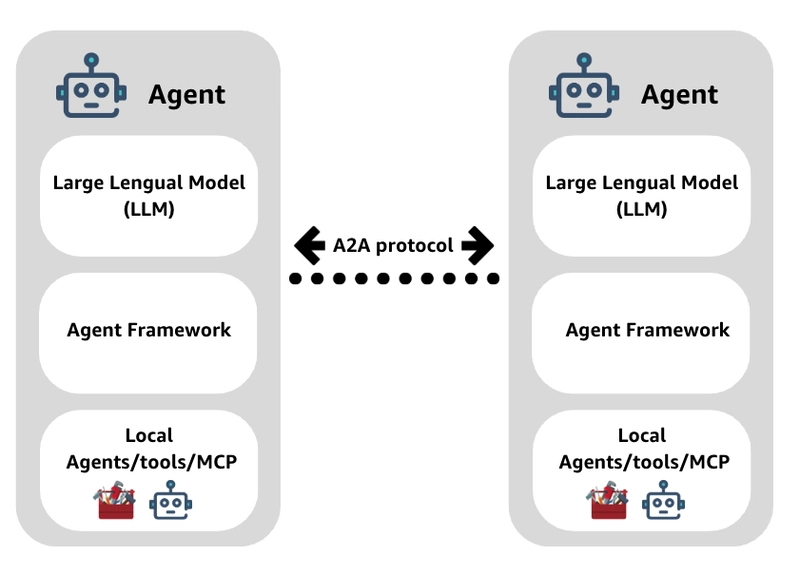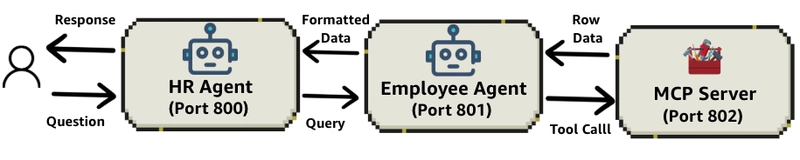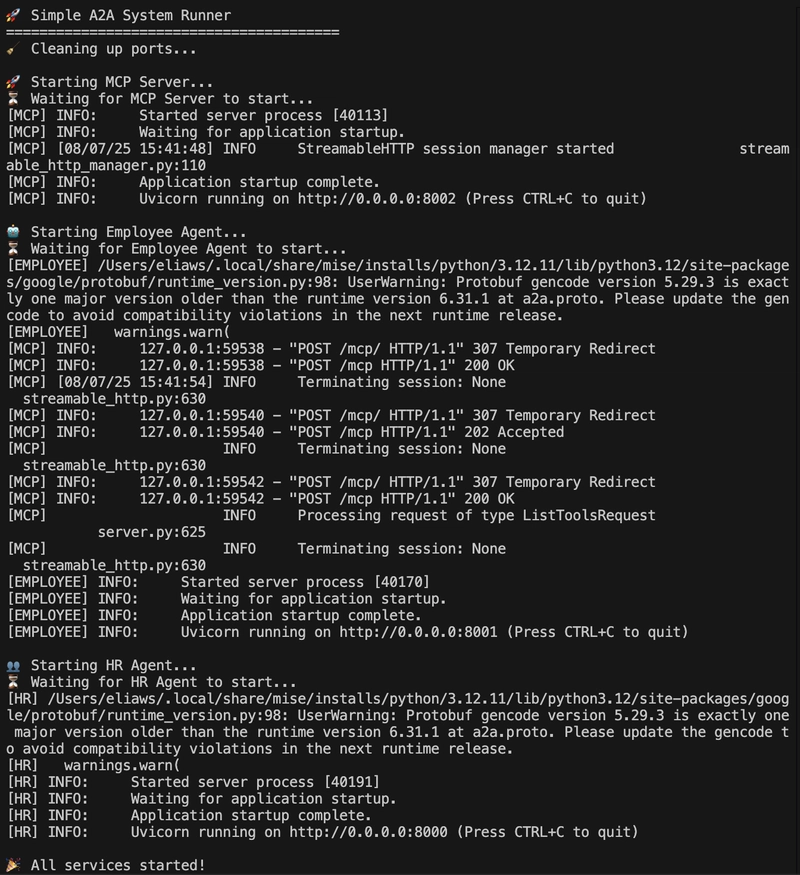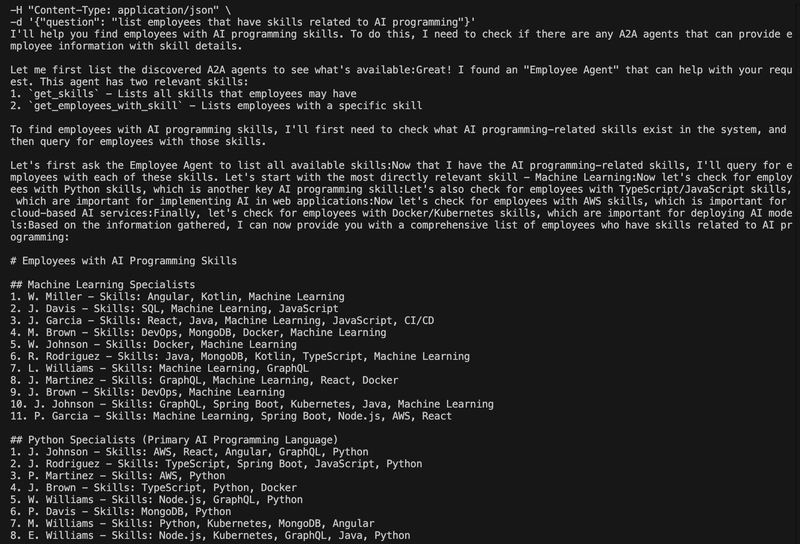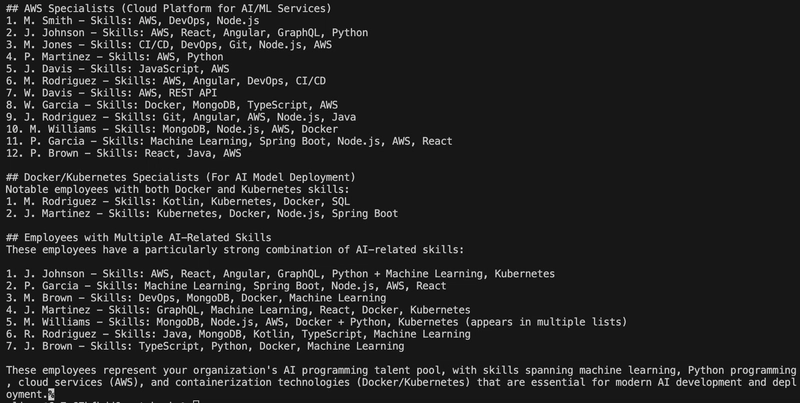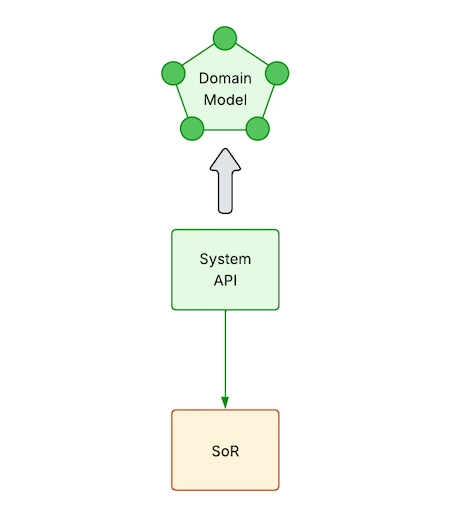Building Strands Agents with a few lines of code: Agent-to-Agent (A2A) Communication
🇻🇪🇨🇱 Dev.to Linkedin GitHub Twitter Instagram Youtube
Linktr
Agent-to-agent (A2A) communication represents the next evolution in AI automation, where multiple specialized agents collaborate to solve complex problems.
With the Strands Agent framework, you can build multi-agent systems that coordinate seamlessly to handle tasks beyond the capabilities of individual agents.
In this blog, you’ll learn how to create agents that communicate with each other, share information, and work together to accomplish complex workflows using the new Strands A2A Tools.
⭐ Understanding Agent-to-Agent Communication
The Agent-to-Agent protocol is an open standard that defines how AI agents can discover, communicate, and collaborate with each other.
A2A protocol support enables several powerful use cases:
- Multi-Agent Workflows: Chain multiple specialized agents together
- Agent Marketplaces: Discover and use agents from different providers
- Cross-Platform Integration: Connect Strands agents with other A2A-compatible systems
- Distributed AI Systems: Build scalable, distributed agent architectures
MCP vs A2A
It’s important to understand how A2A relates to MCP, or Model Context Protocol. These are complementary standards.
-
MCP connects agents to tools, APIs, and resources with structured inputs/outputs. Think of it as how agents access their capabilities.
-
A2A facilitates dynamic communication between different agents as peers. It’s how agents collaborate, delegate, and manage shared tasks.
They’re complementary – MCP gives agents their tools, A2A enables collaboration.
click
A2A Architecture
- Primary Agent: Initiates communication and delegates tasks (the “manager”)
- Secondary Agent(s): Receive tasks and provide responses (the “specialists”)
- A2A Tool: Handles protocol details for seamless communication between the agents
- Message Protocol: Defines message format and structure
🚀 Getting Started
Clone the sample repository:
git clone https://github.com/elizabethfuentes12/strands-agent-samples
cd notebook
Create and activate a virtual environment:
python -m venv .venv
source .venv/bin/activate # On Windows: .venvScriptsactivate
Install the required dependencies:
pip install -r requirements.txt
🔧 Creating Your First Agent-to-Agent System
In this section, we will do a walkthrough of selected code blocks, that have been used to build strands-a2a-inter-agent, based on the sample-agentic-ai-demos repositorie to create a A2A agent.
In our example, we’ll explore a three-tier architecture where:
- An HR Agent communicates with an Employee Agent
- The Employee Agent communicates with an MCP Server
- The MCP Server provides access to employee data
- Content Analyzer Agent: Extracts key information from documents
- Summary Generator Agent: Creates concise summaries
- Coordinator Agent: Orchestrates the workflow
Here’s the basic implementation:
1. Employee Data
First, we have a simple module that generates random employee data with skills:
import random
FIRST_NAMES = ["James", "Mary", "John", "Patricia", "Robert", "Jennifer", "Michael", "Linda", "William", "Elizabeth"]
LAST_NAMES = ["Smith", "Johnson", "Williams", "Brown", "Jones", "Garcia", "Miller", "Davis", "Rodriguez", "Martinez"]
SKILLS = {
"Kotlin", "Java", "Python", "JavaScript", "TypeScript",
"React", "Angular", "Spring Boot", "AWS", "Docker",
"Kubernetes", "SQL", "MongoDB", "Git", "CI/CD",
"Machine Learning", "DevOps", "Node.js", "REST API", "GraphQL"
}
EMPLOYEES = list({emp["name"]: emp for emp in [
{
"name": f"{random.choice(FIRST_NAMES)} {random.choice(LAST_NAMES)}",
"skills": random.sample(list(SKILLS), random.randint(2, 5))
}
for i in range(100)
]}.values())
2. MCP Server
Next, we have an MCP server that exposes tools to access the employee data:
from mcp.server.fastmcp import FastMCP
from employee_data import SKILLS, EMPLOYEES
mcp = FastMCP("employee-server", stateless_http=True, host="0.0.0.0", port=8002)
@mcp.tool()
def get_skills() -> set[str]:
"""all of the skills that employees may have - use this list to figure out related skills"""
print("get_skills")
return SKILLS
@mcp.tool()
def get_employees_with_skill(skill: str) -> list[dict]:
"""employees that have a specified skill - output includes fullname (First Last) and their skills"""
print(f"get_employees_with_skill({skill})")
skill_lower = skill.lower()
employees_with_skill = [employee for employee in EMPLOYEES if any(s.lower() == skill_lower for s in employee["skills"])]
if not employees_with_skill:
raise ValueError(f"No employees have the {skill} skill")
return employees_with_skill
if __name__ == "__main__":
mcp.run(transport="streamable-http")
The MCP server exposes two tools:
-
get_skills(): Returns all possible skills that employees may have -
get_employees_with_skill(skill): Returns employees that have a specific skill
These tools are exposed via the Model Context Protocol (MCP) using the FastMCP framework, which provides a standardized way for agents to access these functions.
3. Employee Agent
The Employee Agent connects to the MCP server and exposes its capabilities through an A2A server:
🎯 Best Practices for A2A Communication
- Clear Agent Responsibilities: Define specific roles for each agent
- Error Handling: Implement robust error handling and fallback mechanisms
- Message Format Standardization: Use consistent message formats between agents
- Performance Monitoring: Track response times and success rates
- Security Considerations: Validate messages between agents
- Testing Strategy: Test individual agents and their interactions
import os
from mcp.client.streamable_http import streamablehttp_client
from strands import Agent
from strands.tools.mcp.mcp_client import MCPClient
from strands.multiagent.a2a import A2AServer
from urllib.parse import urlparse
from strands.models.anthropic import AnthropicModel
# Define URLs correctly
EMPLOYEE_INFO_URL = "http://localhost:8002/mcp/"
EMPLOYEE_AGENT_URL = "http://localhost:8001/"
# Create the MCP client
employee_mcp_client = MCPClient(lambda: streamablehttp_client(EMPLOYEE_INFO_URL))
model = AnthropicModel(
client_args={
"api_key": "YOUR_API_KEY_HERE", # Replace with your API key
},
max_tokens=1028,
model_id="claude-sonnet-4-20250514",
params={
"temperature": 0.7,
}
)
# Use the MCP client within a context
with employee_mcp_client:
tools = employee_mcp_client.list_tools_sync()
# Create a Strands agent
employee_agent = Agent(
model=model,
name="Employee Agent",
description="Answers questions about employees",
tools=tools,
system_prompt="you must abbreviate employee first names and list all their skills"
)
# Create A2A server
a2a_server = A2AServer(
agent=employee_agent,
host=urlparse(EMPLOYEE_AGENT_URL).hostname,
port=int(urlparse(EMPLOYEE_AGENT_URL).port)
)
# Start the server
if __name__ == "__main__":
a2a_server.serve(host="0.0.0.0", port=8001)
The A2AServer exposes the agent’s capabilities to other agents through an HTTP API and accepts several configuration options:
- agent: The Strands Agent to wrap with A2A compatibility
- host: Hostname or IP address to bind to (default: “0.0.0.0”)
- port: Port to bind to (default: 9000)
- ersion: Version of the agent (default: “0.0.1”)
- skills: Custom list of agent skills (default: auto-generated from tools)
- http_url: Public HTTP URL where this agent will be accessible (optional, enables path-based mounting)
- serve_at_root: Forces server to serve at root path regardless of http_url path (default: False)
4. HR Agent
Finally, the HR Agent provides a user-facing API and communicates with the Employee Agent.
- Creates a FastAPI application to handle HTTP requests
- Uses the A2AClientToolProvider for discovering and interacting with A2A agents without manually writing client code.
- Provides an endpoint for users to ask questions about employees
This agent serves as the entry point for user queries and delegates specialized tasks to the Employee Agent when needed.
import os
import uvicorn
from strands import Agent
from strands.models import BedrockModel
from strands_tools.a2a_client import A2AClientToolProvider
from fastapi import FastAPI
from fastapi.responses import StreamingResponse
from pydantic import BaseModel
EMPLOYEE_AGENT_URL = "http://localhost:8001/"
app = FastAPI(title="HR Agent API")
class QuestionRequest(BaseModel):
question: str
@app.get("/health")
def health_check():
return {"status": "healthy"}
model = AnthropicModel(
client_args={
"api_key": os.getenv("api_key"),
},
# **model_config
max_tokens=1028,
model_id="claude-3-7-sonnet-20250219",
params={
"temperature": 0.3,
}
)
@app.post("/inquire")
async def ask_agent(request: QuestionRequest):
async def generate():
provider = A2AClientToolProvider(known_agent_urls=[EMPLOYEE_AGENT_URL])
agent = Agent(model=bedrock_model, tools=provider.tools)
stream_response = agent.stream_async(request.question)
async for event in stream_response:
if "data" in event:
yield event["data"]
return StreamingResponse(
generate(),
media_type="text/plain"
)
if __name__ == "__main__":
uvicorn.run(app, host="0.0.0.0", port=8000)
✅ Running the Example
Option 1: Run each component in a separate terminal:
1. Set your API key:
export api_key='your-anthropic-api-key-here'
2. Install Required Packages:
!pip install -r requirements.txt
3. Start the MCP Server:
python3 strands-a2a-inter-agent/server.py
4. Start the Employee Agent:
python employee-agent.py
5. Start the HR Agent:
python hr-agent.py
6. Make a request to the HR Agent:
Once all three components are running, you can make requests to the HR Agent:
curl -X POST --location "http://0.0.0.0:8000/inquire"
-H "Content-Type: application/json"
-d '{"question": "list employees that have skills related to AI programming"}'
Option 2: Runs the MCP Server, Employee Agent, and HR Agent in parallel
1. Set your API key:
export api_key='your-anthropic-api-key-here'
2. Install Required Packages:
!pip install -r requirements.txt
3. Start the system:
python run_a2a_system.py
4. Make Requests to the HR Agent
Once all three components are running, you can make requests to the HR Agent:
curl -X POST --location "http://0.0.0.0:8000/inquire"
-H "Content-Type: application/json"
-d '{"question": "list employees that have skills related to AI programming"}'
🔮 Next Steps
This introduction to A2A communication with Strands Tools opens up numerous possibilities for building sophisticated AI systems. In upcoming posts, I’ll explore:
- Advanced coordination patterns and workflows
- Integration with external systems and APIs
- Performance optimization for multi-agent systems
- Real-world deployment scenarios using AWS CDK
The complete code and examples are available in the GitHub repository. Experiment with different agent configurations and communication patterns to discover what works best for your use cases.
Stay tuned for more advanced Strands Agent implementations!
¡Gracias!
🇻🇪🇨🇱 Dev.to Linkedin GitHub Twitter Instagram Youtube
Linktr