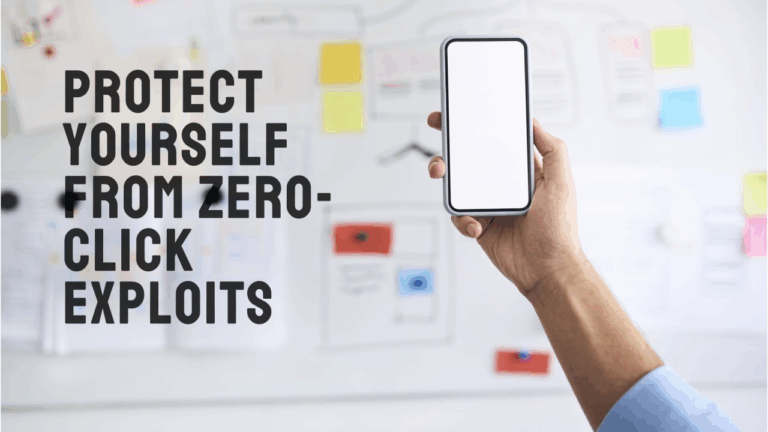Understanding and Preventing Broken Access Control
Broken access control is one of the most common security vulnerabilities that hackers exploit to compromise websites and applications. It occurs when users are able to access resources or perform actions that they shouldn’t be allowed to. This can lead to data breaches, unauthorized actions, and serious security incidents.
In this blog, we’ll dive into what broken access control is, how it can be exploited, and more importantly, how to protect yourself and your website from this type of attack.
What is Broken Access Control?
Access control is the practice of restricting access to certain resources or functionality based on user permissions. It ensures that only authorized users can access specific data, pages, or features. Broken access control, on the other hand, happens when these controls fail and users are allowed to bypass them.
A few examples of broken access control include:
- Privilege escalation: A user manages to elevate their permissions and access restricted data.
- URL manipulation: A user manually alters URLs to access pages or files they aren’t authorized to view.
- Insecure direct object references (IDOR): A user can access data meant for another user, simply by manipulating request parameters.
Why Is Broken Access Control Dangerous?
- Data Exposure: Sensitive data can be exposed to unauthorized users, leading to data leaks or breaches.
- Privilege Abuse: Users may gain access to administrative functions and perform actions that should only be available to admins.
- Reputation Damage: Security vulnerabilities can damage your reputation and erode trust with your customers or clients.
- Financial Loss: If your website or service is compromised, it can result in significant financial loss through legal actions, fines, and remediation costs.
How Does Broken Access Control Happen?
There are a variety of ways broken access control can occur, but here are the most common ones:
1. Improper Configuration of Access Control Lists (ACLs)
Access control lists are used to define permissions for users or groups. If these are not configured correctly, unauthorized users can gain access to sensitive resources.
2. Insufficient Session Management
If session tokens aren’t properly managed, attackers can hijack or manipulate sessions to impersonate other users.
3. Hardcoded User Roles
Sometimes, systems might have hardcoded roles that bypass any kind of logic-based checks. For example, an attacker might modify the role of their user account in the URL and gain admin-level access.
4. Insecure Direct Object References (IDOR)
IDOR vulnerabilities happen when an application allows users to access resources by directly referencing objects (like files, database records, etc.) without proper authorization checks.
How to Protect Yourself Against Broken Access Control
1. Implement Role-Based Access Control (RBAC)
The first line of defense is implementing Role-Based Access Control. By defining user roles and ensuring that each role has access to only the resources they need, you can significantly reduce the risk of unauthorized access. You should:
- Define user roles clearly (e.g., admin, user, guest) with specific permissions for each role.
- Restrict access to sensitive data based on roles.
- Ensure that users can’t escalate their privileges by manipulating input or requests.
2. Enforce Strict Authentication and Authorization
Authentication and authorization are fundamental in access control. A proper authentication process, combined with strong authorization mechanisms, ensures that only authorized users can access protected resources.
- Use Multi-Factor Authentication (MFA): Adding an extra layer of security, like SMS or app-based codes, can help reduce the chance of unauthorized access.
- Check Permissions After Authentication: After a user is authenticated, always check if they are authorized to access specific resources before granting access.
3. Regularly Test Access Control Mechanisms
Implementing access control is only part of the solution. Regularly testing these mechanisms is crucial to identify and fix potential weaknesses. You can:
- Use Penetration Testing to simulate attacks on your application and check how well your access control holds up.
- Run Security Audits periodically to review your permissions and roles for inconsistencies or flaws.
4. Use URL and Query Parameter Security
Never trust user input. Always validate and sanitize URLs and query parameters to ensure users can’t access unauthorized resources by manipulating request parameters.
- Validate All Inputs: Ensure that no sensitive data is accessible through URL parameters (e.g., user IDs, session tokens).
- Encrypt Sensitive Data: If sensitive information must be passed through the URL or as query parameters, encrypt it before transmission.
5. Implement Proper Session Management
Sessions should be securely handled to prevent unauthorized users from hijacking sessions and gaining access to restricted areas.
- Use Secure, HttpOnly Cookies: These cookies are safer because they can’t be accessed by JavaScript.
- Set Session Expiry Times: Automatically log users out after a period of inactivity to prevent hijacking.
- Revalidate Permissions Regularly: During a session, ensure that the user’s access rights haven’t changed, and that they still have permission to access the resources they are interacting with.
6. Educate Your Team
Your development and security teams must be aware of the risks associated with broken access control. They should:
- Follow secure coding practices to prevent common vulnerabilities.
- Understand how to properly implement access control mechanisms in all layers of your application, including front-end, back-end, and databases.
7. Monitor and Log Activity
Effective monitoring and logging can help you quickly identify and respond to suspicious activity.
- Track User Actions: Log every action a user performs, especially administrative actions.
- Set Up Alerts for Suspicious Behavior: If a user tries to access unauthorized areas, set up alerts to notify your team immediately.
Conclusion
Broken access control is a significant security risk, but by understanding the causes and implementing best practices, you can prevent these vulnerabilities from compromising your website. Regular testing, strong user authentication, secure session management, and role-based access control are essential components of an effective strategy for protecting your resources.
With these measures in place, you’ll not only improve the security of your site but also build trust with your users, knowing their data is safe and secure.