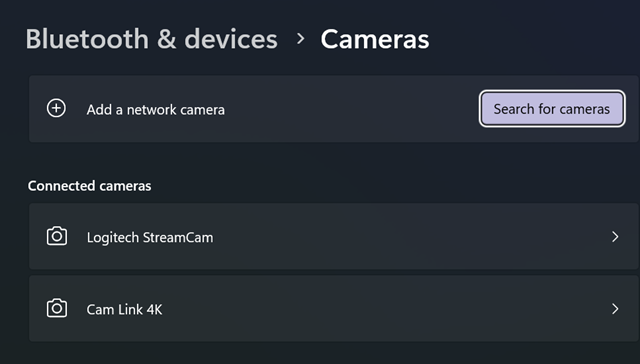Best ChatGPT Alternatives for Coding in 2025: Tested and Compared
If you’re working on personal projects or between jobs, you’re probably looking for ways to stay productive without adding another monthly subscription. ChatGPT Plus can be helpful, but at $20/month, it’s not always easy to justify—especially if you’re only using it for occasional coding tasks.
Many developers in this situation turn to free ChatGPT alternatives to help with code generation, refactoring, debugging, and documentation. The challenge is finding tools that are actually useful for software development, not just general-purpose chatbots.
In this guide, I’ve tested and compared the top free ChatGPT alternatives using real-world programming tasks. Whether you’re building a portfolio project, contributing to open source, or learning new skills, these tools can help without the subscription.
Table of Contents
- What Makes a Good ChatGPT Alternative for Coding?
- How I Tested These Tools
-
Top Recommended Free ChatGPT Alternatives for Coding
- Claude (by Anthropic)
- Bing Copilot (GPT-4 for Free via Microsoft Edge)
- Phind (AI Search Built for Developers)
- Codeium (Code Autocomplete and AI Assistant)
- HuggingChat (Open-Source AI You Can Run Locally)
- Summary Table: How These Tools Stack Up
- Conclusion
What Makes a Good ChatGPT Alternative for Coding?
Not every AI tool is built for developers. If you’re looking for a useful ChatGPT alternative for coding, it needs to go beyond answering general questions. Developers need tools that understand code, support real workflows, and return trustworthy, working output.
Deep code understanding for real-world tasks
A strong alternative should go beyond syntax and autocomplete. It needs to understand logic, structure, and intent so it can help with debugging, code reviews, documentation, and writing meaningful tests.
Works inside your coding workflow
Context switching kills productivity. A good tool integrates with your IDE or at least offers a minimal browser interface that supports fast iteration. It should fit into your workflow, not disrupt it.
Designed for software development tasks
General-purpose chatbots often fail with technical prompts. A good tool should support tasks like CLI usage, version control, test writing, and language-specific help without getting lost.
Produces accurate and reliable code output
Accuracy is critical. The tool should return valid, working code and, when possible, include references or links to documentation.
Fast, responsive, and always available
Good tools respond quickly, even when dealing with complex tasks or during busy hours. Developers shouldn’t be stuck waiting mid-debug.
Clear data policies and privacy protection
If you’re working with client or sensitive code, the tool should have clear data policies. Bonus points if it runs locally or doesn’t store your code.
How I Tested These Tools
To keep things fair, I used the same prompts across all tools. Each tool was tested using real developer workflows including:
-
Explaining code with context: “What’s the logic of this Python function if it’s used inside a larger API handler?”
-
Refactoring with constraints: “Refactor this function to improve readability, but keep the same runtime complexity.”
-
Debugging with reasoning: “Why is this function returning None instead of a value?”
-
Writing test cases: “Write unit tests that cover both success and failure states.”
-
Documenting code: “Add docstrings that explain usage, inputs, and edge cases.”
Languages used: JavaScript and Python from real-world codebases.
Environment: All tools were tested either in the browser or inside VS Code if an extension was available. I didn’t use APIs, plugins, or pro versions. Just the free version as a developer would encounter it.
Criteria:
- Prompt understanding and response clarity
- Code accuracy
- Response speed
- Ability to follow up on questions
- Documentation and reasoning
- Data usage or privacy guarantees
Top Recommended Free ChatGPT Alternatives for Coding
Claude (by Anthropic)
Claude is great at structured thinking and explaining complex code. You can paste in long functions or files, and it responds clearly without losing context. It’s especially useful for reviewing logic-heavy code or getting second eyes on a solution.
Free plan includes:
- Claude 3 Sonnet model
- Up to 200K token context
- Fast replies
Strengths:
- Excellent at explaining full files
- Maintains context across long threads
- Free, even for large inputs
Limitations:
- No IDE integration
- No code interpreter
- Sometimes declines ambiguous or obfuscated prompts
Best for:
Debugging, reviewing, and explaining code logic.
Bing Copilot (GPT-4 for Free via Microsoft Edge)
Bing Copilot gives you GPT-4 for free. Just use Microsoft Edge and sign in with a Microsoft account. You get GPT-4 responses with web access and citations.
Free plan includes:
- GPT-4 access
- Web browsing and real-time info
- Fast sidebar or full-page chat
Strengths:
- Free GPT-4
- Includes citations
- Up-to-date with web sources
Limitations:
- Requires MS login, cloud-based account
- No IDE integration
- Lacks file uploads or custom GPTs
Best for:
Quick GPT-4 usage, debugging, and general coding help.
Phind (AI Search Built for Developers)
Phind combines search with AI. It pulls from documentation, GitHub, blog posts, and more. Think of it like ChatGPT with source citations and developer-focused context.
Free plan includes:
- Unlimited searches
- Fast, accurate answers with links
- GPT-4-turbo or other models (your choice)
Strengths:
- Excellent at technical queries
- Provides links and real-world context
- Answers coding error messages well
Limitations:
- No IDE integration
- Not ideal for long files or open-ended architecture
Best for:
Stack Overflow replacement. Fixing errors and learning tools or libraries.
Codeium (Code Autocomplete and AI Assistant)
Codeium integrates directly into your IDE and gives you autocomplete, inline suggestions, and an AI chat sidebar for explaining or refactoring code.
Free plan includes:
- VS Code and JetBrains extensions
- Inline suggestions and AI chat
- Unlimited usage
- Privacy-first: code not used for training
Strengths:
- Fast autocomplete
- Refactor and explain features built-in
- Strong IDE integration
Limitations:
- Not ideal for large reasoning or high-level design
- Limited documentation-style responses
Best for:
Daily use inside your IDE. Refactoring, autocomplete, and local explanations.
HuggingChat (Open-Source AI You Can Run Locally)
HuggingChat is built on open models like LLaMA and Mistral. You can use it online or run it locally with tools like Ollama or LM Studio.
Free plan includes:
- Access via HuggingChat UI
- Local self-hosting
- Model switching (Zephyr, Mistral, etc.)
Strengths:
- No data sharing if self-hosted
- 100% free with no limits
- Open and customizable
Limitations:
- Requires setup for local use
- Slower and less accurate than GPT-4
- No IDE integration or chat memory
Best for:
Privacy-conscious devs. Offline use or experimenting with open models.
Summary Table: How These Tools Stack Up
| Tool | IDE Integration | Code Understanding | Accuracy & Docs | Speed | Privacy |
|---|---|---|---|---|---|
| Claude | ❌ | ✅ Strong logic | ✅ Structured | ⚡ Fast | ⚠️ Cloud-based |
| Bing Copilot | ❌ | ✅ GPT‑4 accuracy | ✅ Web citations | ⚡ Fast | ⚠️ Cloud-based |
| Phind | ❌ | ✅ Context-aware | ✅ Web sources | ⚡ Fast | ⚠️ Cloud-based |
| Codeium | ✅ Built-in | ✅ Good | ⚠️ Limited docs | ⚡ Fast | ✅ Strong |
| HuggingChat | ⚠️ Local setup | ✅ Basic logic | ❌ Minimal docs | 🐢 Varies | ✅ Self-hosted |
Conclusion
If you’re looking for a free ChatGPT alternative for coding in 2025, you don’t need to settle for generic chatbots or limited trials.
Try a few:
- Use Claude for deep explanations and logic-heavy code reviews.
- Use Bing Copilot for fast GPT-4 answers with real-time web access.
- Use Phind to solve errors and explore new tools with citations.
- Use Codeium to bring autocomplete and AI help into your editor.
- Use HuggingChat if you care about privacy and want full control.
Choose the one that fits how you work. And don’t pay unless you really need to.
If this helped, I’ve got more like it — tools, tips, and honest takes on dev workflow. Follow here or on X to catch the next one.