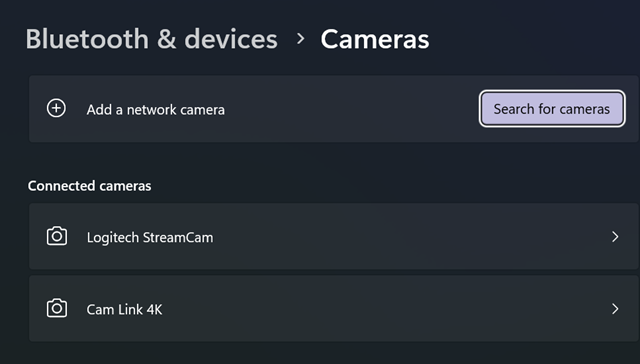Azure Fundamentals: Microsoft.Communication
Building the Future of Communication: A Deep Dive into Microsoft.Communication on Azure
Imagine you’re a healthcare provider needing to instantly connect with patients for virtual consultations, securely share medical records, and send appointment reminders – all while adhering to strict HIPAA compliance. Or perhaps you’re a global retail chain wanting to offer seamless customer support via voice, video, and chat, integrated directly into your mobile app. These scenarios, and countless others, demand robust, scalable, and secure communication solutions. Historically, building these systems was complex, expensive, and often involved managing a patchwork of different vendors and technologies.
Today, cloud-native applications are driving a need for communication as a service (CPaaS). Zero-trust security models require strong identity verification and secure channels. Hybrid identity solutions need to seamlessly integrate on-premises and cloud communication systems. Businesses are increasingly relying on Azure to deliver these capabilities. According to Microsoft, over 95% of Fortune 500 companies use Azure, and a growing number are leveraging the power of Microsoft.Communication to build innovative communication experiences. This blog post will provide a comprehensive guide to Microsoft.Communication, exploring its features, use cases, and how it can empower your organization.
What is “Microsoft.Communication”?
Microsoft.Communication is a suite of Azure services designed to empower developers to build rich communication experiences directly into their applications, without the need to manage complex infrastructure. Think of it as a toolbox filled with pre-built components for voice, video, chat, and SMS messaging, all delivered through the cloud.
It solves the problem of fragmented communication stacks. Instead of stitching together multiple APIs from different providers, developers can use a single, unified platform. This simplifies development, reduces costs, and improves reliability. It also addresses the growing need for secure and compliant communication solutions, particularly in regulated industries.
The major components of Microsoft.Communication include:
- Azure Communication Services: The core platform providing the APIs for voice, video, chat, and SMS.
- Communication Tokens: Secure credentials used to authenticate users and grant access to communication features.
- Identity Support: Integration with Azure Active Directory (Azure AD) and other identity providers for secure user authentication.
- Media Optimization: Global network infrastructure optimized for low-latency, high-quality media streaming.
- Diagnostics & Monitoring: Tools for tracking communication performance and troubleshooting issues.
Companies like Teladoc Health and many financial institutions are leveraging Microsoft.Communication to deliver secure and reliable communication experiences to their customers. Educational institutions are using it for virtual classrooms and remote learning. The possibilities are vast.
Why Use “Microsoft.Communication”?
Before Microsoft.Communication, building real-time communication features often meant:
- High Infrastructure Costs: Maintaining servers, codecs, and network infrastructure for voice and video.
- Complex Development: Dealing with low-level APIs and protocols like SIP and WebRTC.
- Security Concerns: Implementing and maintaining robust security measures to protect sensitive communication data.
- Scalability Challenges: Scaling infrastructure to handle peak demand.
- Vendor Lock-in: Being tied to a specific vendor’s technology and pricing.
Microsoft.Communication addresses these challenges by providing a fully managed, scalable, and secure platform.
Here are a few user cases:
- Healthcare Telemedicine Platform: A healthcare provider wants to build a secure telemedicine platform that allows doctors to conduct virtual consultations with patients. Microsoft.Communication provides the necessary APIs for video conferencing, secure messaging, and appointment scheduling, all while ensuring HIPAA compliance.
- Customer Support Chatbot: A retail company wants to integrate a chatbot into its website and mobile app to provide instant customer support. Microsoft.Communication enables the chatbot to seamlessly escalate to a live agent via voice or video when necessary.
- Emergency Alert System: A city government wants to build an emergency alert system that can send SMS messages to residents in the event of a natural disaster. Microsoft.Communication provides a reliable and scalable SMS messaging service.
Key Features and Capabilities
Microsoft.Communication boasts a rich set of features. Here are ten key capabilities:
-
Voice Calling: Make and receive voice calls directly within your application.
- Use Case: Click-to-call functionality on a website.
- Flow: User clicks a phone number -> Application initiates a voice call via ACS -> Call connects to the recipient.
-
-
Video Conferencing: Host high-quality video conferences with multiple participants.
- Use Case: Virtual team meetings.
- Flow: User joins a meeting link -> ACS establishes a secure video connection -> Participants can share screens and collaborate.
-
Chat: Implement real-time chat functionality within your application.
- Use Case: In-app customer support chat.
- Flow: User initiates a chat -> Application sends messages via ACS -> Agent responds in real-time.
-
SMS Messaging: Send and receive SMS messages for notifications, alerts, and two-factor authentication.
- Use Case: Appointment reminders.
- Flow: Application schedules an SMS message -> ACS delivers the message to the recipient’s phone.
-
Webhooks: Receive real-time notifications about communication events, such as call status changes and message delivery.
- Use Case: Triggering automated workflows based on call events.
-
Screen Sharing: Allow participants to share their screens during video conferences.
- Use Case: Remote technical support.
-
Call Recording: Record voice and video calls for compliance or training purposes.
- Use Case: Recording customer service calls for quality assurance.
-
Transcription: Transcribe voice calls in real-time or post-call.
- Use Case: Analyzing customer service calls to identify trends.
-
Identity Integration: Seamlessly integrate with Azure Active Directory (Azure AD) and other identity providers.
- Use Case: Securely authenticate users before granting access to communication features.
-
Media Optimization: Leverage Microsoft’s global network infrastructure for low-latency, high-quality media streaming.
- Use Case: Ensuring a smooth video conferencing experience for users around the world.
Detailed Practical Use Cases
-
Remote Patient Monitoring (Healthcare): Problem: Patients with chronic conditions need regular monitoring, but frequent in-person visits are inconvenient and costly. Solution: A mobile app integrated with Microsoft.Communication allows patients to share vital signs data with their doctors via secure messaging and participate in virtual check-ups via video conferencing. Outcome: Improved patient outcomes, reduced healthcare costs, and increased patient satisfaction.
-
Virtual Events Platform (Events Industry): Problem: Organizing large-scale virtual events requires a reliable and scalable communication platform. Solution: A virtual events platform uses Microsoft.Communication to host live webinars, workshops, and networking sessions with thousands of participants. Outcome: Increased event attendance, reduced event costs, and a more engaging event experience.
-
Emergency Response System (Government): Problem: Rapidly disseminating critical information to citizens during emergencies. Solution: A city-wide emergency alert system leverages Microsoft.Communication’s SMS messaging capabilities to send alerts about severe weather, public safety threats, and evacuation orders. Outcome: Improved public safety and faster response times during emergencies.
-
Financial Trading Platform (Finance): Problem: Traders need real-time communication with brokers and analysts. Solution: A financial trading platform integrates voice and chat functionality powered by Microsoft.Communication, enabling traders to quickly execute trades and receive market updates. Outcome: Faster trade execution, improved decision-making, and increased profitability.
-
Internal Help Desk (Enterprise): Problem: Employees need a convenient way to get help with IT issues. Solution: An internal help desk application uses Microsoft.Communication to provide employees with access to live chat support, voice calls, and screen sharing assistance. Outcome: Reduced IT support costs, improved employee productivity, and increased employee satisfaction.
-
Real Estate Virtual Tours (Real Estate): Problem: Potential buyers need to view properties remotely. Solution: Real estate agents use Microsoft.Communication’s video conferencing capabilities to conduct virtual tours of properties, allowing buyers to explore homes from anywhere in the world. Outcome: Increased property viewings, faster sales cycles, and expanded market reach.
Architecture and Ecosystem Integration
Microsoft.Communication seamlessly integrates into the broader Azure ecosystem. It’s designed to be a building block for cloud-native applications.
graph LR
A[User Application (Web/Mobile)] --> B(Azure Communication Services);
B --> C{Identity Provider (Azure AD)};
B --> D[Azure Event Grid];
B --> E[Azure Monitor];
B --> F[Azure Storage (Call Recordings)];
C -- Authentication --> B;
D -- Webhooks --> G[Backend Services (Logic Apps, Functions)];
E -- Monitoring Data --> H[Power BI/Grafana];
F -- Storage --> I[Data Analytics];
This diagram illustrates how Microsoft.Communication interacts with other Azure services:
- Azure Active Directory (Azure AD): Provides identity and access management.
- Azure Event Grid: Delivers real-time notifications about communication events.
- Azure Monitor: Provides monitoring and diagnostics data.
- Azure Storage: Stores call recordings and other communication data.
- Backend Services (Logic Apps, Functions): Automate workflows based on communication events.
- Power BI/Grafana: Visualize communication data for insights.
- Data Analytics: Analyze communication data to improve performance and user experience.
Hands-On: Step-by-Step Tutorial (Azure CLI)
This tutorial demonstrates how to send an SMS message using the Azure CLI.
Prerequisites:
- An Azure subscription.
- Azure CLI installed and configured.
Steps:
- Create a Communication Services resource:
az communication create
--resource-group <your_resource_group>
--name <your_communication_service_name>
--location <your_azure_location>
- Create a Communication Services phone number:
az communication phone-number assign
--resource-group <your_resource_group>
--communication-service-name <your_communication_service_name>
--location <your_azure_location>
--number-type local
--area-code <your_area_code>
- Generate an access token:
az communication token create
--resource-group <your_resource_group>
--communication-service-name <your_communication_service_name>
--role acs:sms:sender
--display-name "SMS Sender"
(Note: Store this token securely!)
- Send an SMS message:
az communication sms send
--resource-group <your_resource_group>
--communication-service-name <your_communication_service_name>
--from <your_assigned_phone_number>
--to <recipient_phone_number>
--message "Hello from Azure Communication Services!"
Replace <your_resource_group>, <your_communication_service_name>, <your_azure_location>, <your_area_code>, <your_assigned_phone_number>, and <recipient_phone_number> with your actual values.
Pricing Deep Dive
Microsoft.Communication offers a pay-as-you-go pricing model. Costs vary depending on the service used (voice, video, chat, SMS) and the region.
- Voice & Video: Priced per minute of usage.
- Chat: Priced per message.
- SMS: Priced per message, with different rates for inbound and outbound messages.
- Phone Numbers: Monthly rental fee.
Example Cost (Hypothetical):
- 1,000 minutes of outbound voice calls: $10
- 5,000 chat messages: $5
- 1,000 SMS messages: $8
- Phone number rental: $2/month
Total Monthly Cost: $25
Cost Optimization Tips:
- Monitor Usage: Regularly track your usage to identify areas where you can reduce costs.
- Optimize Media Quality: Adjust video and audio quality settings to reduce bandwidth consumption.
- Use Webhooks: Leverage webhooks to avoid unnecessary polling.
- Choose the Right Region: Select the region closest to your users to minimize latency and costs.
Cautionary Note: SMS pricing can vary significantly depending on the destination country.
Security, Compliance, and Governance
Microsoft.Communication is built with security and compliance in mind. It adheres to a wide range of industry standards and certifications, including:
- HIPAA: Compliant for healthcare applications.
- SOC 2: Certified for security, availability, processing integrity, confidentiality, and privacy.
- ISO 27001: Certified for information security management.
- GDPR: Compliant with the General Data Protection Regulation.
Key security features include:
- End-to-End Encryption: All communication data is encrypted in transit and at rest.
- Identity Verification: Integration with Azure AD and other identity providers for secure user authentication.
- Access Control: Role-based access control (RBAC) to restrict access to sensitive data.
- Data Residency: Option to store data in specific regions to meet compliance requirements.
Integration with Other Azure Services
- Azure Bot Service: Integrate with bots for automated customer support.
- Azure Logic Apps: Automate workflows based on communication events.
- Azure Functions: Run custom code in response to communication events.
- Azure Cognitive Services: Add AI-powered features like speech-to-text and sentiment analysis.
- Azure Event Hubs: Stream communication data to real-time analytics platforms.
- Power Virtual Agents: Build no-code chatbots integrated with ACS.
Comparison with Other Services
| Feature | Microsoft.Communication | Twilio |
|---|---|---|
| Ecosystem Integration | Deep integration with Azure services | Vendor-neutral, integrates with various platforms |
| Pricing | Pay-as-you-go, competitive pricing | Pay-as-you-go, can be complex |
| Security & Compliance | Strong security features, HIPAA compliant | Robust security features, but compliance responsibility is shared |
| Ease of Use | Relatively easy to use, especially for Azure users | Requires more technical expertise |
| Global Reach | Excellent global network infrastructure | Wide global reach |
Decision Advice:
- Choose Microsoft.Communication if: You are already heavily invested in the Azure ecosystem and need a secure, compliant, and easy-to-use communication platform.
- Choose Twilio if: You need a vendor-neutral platform that integrates with a wide range of systems and have the technical expertise to manage it.
Common Mistakes and Misconceptions
-
Incorrect Token Scopes: Using tokens with insufficient permissions. Fix: Ensure the token has the necessary roles (e.g.,
acs:sms:sender). - Ignoring Error Handling: Not properly handling errors returned by the APIs. Fix: Implement robust error handling to gracefully handle failures.
- Storing Tokens Insecurely: Storing access tokens in plain text. Fix: Use secure storage mechanisms like Azure Key Vault.
- Overlooking Regional Considerations: Not selecting the appropriate region for optimal performance and cost. Fix: Choose the region closest to your users.
- Misunderstanding Identity Management: Not properly integrating with Azure AD or other identity providers. Fix: Implement secure authentication and authorization mechanisms.
Pros and Cons Summary
Pros:
- Scalability: Easily scale to handle peak demand.
- Security: Robust security features and compliance certifications.
- Reliability: Backed by Microsoft’s global network infrastructure.
- Integration: Seamless integration with other Azure services.
- Cost-Effectiveness: Pay-as-you-go pricing model.
Cons:
- Vendor Lock-in: Tightly coupled with the Azure ecosystem.
- Complexity: Can be complex to configure and manage for advanced use cases.
- Limited Customization: Less customization options compared to some other platforms.
Best Practices for Production Use
- Security: Implement strong authentication and authorization mechanisms. Regularly review access control policies.
- Monitoring: Monitor communication performance and usage patterns. Set up alerts for critical events.
- Automation: Automate deployment and configuration using Infrastructure as Code (IaC) tools like Terraform or Bicep.
- Scaling: Design your application to scale horizontally to handle peak demand.
- Policies: Implement governance policies to ensure compliance and security.
Conclusion and Final Thoughts
Microsoft.Communication is a powerful platform that empowers developers to build innovative communication experiences. Its scalability, security, and integration with the Azure ecosystem make it an ideal choice for organizations of all sizes. As the demand for cloud-native communication solutions continues to grow, Microsoft.Communication is poised to play a key role in shaping the future of communication.
Ready to get started? Explore the official Microsoft.Communication documentation: https://learn.microsoft.com/en-us/azure/communication-services/ and begin building your next communication-powered application today!