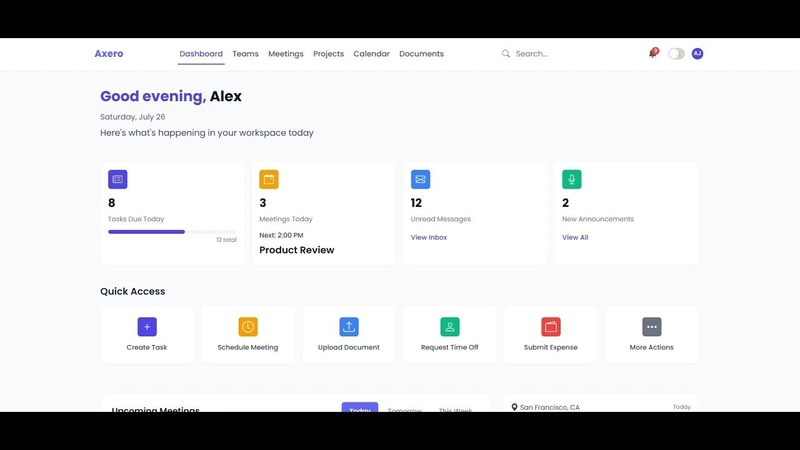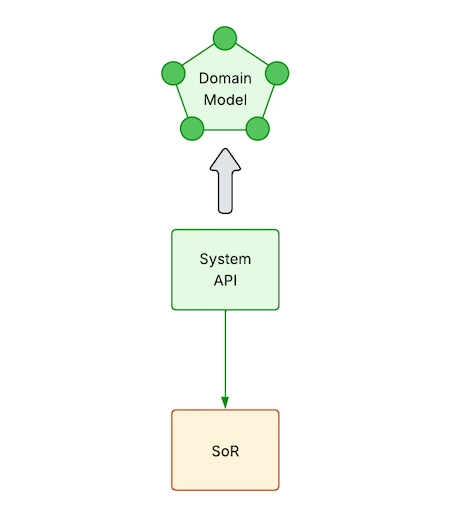Axero Intranet Solution – Modern Workplace Portal
Axero Intranet Solution – Modern Workplace Portal
This is a submission for Frontend Challenge: Office Edition sponsored by Axero, Holistic Webdev: Office Space
What I Built
I designed and developed a comprehensive intranet solution inspired by Axero’s workplace collaboration tools. My goal was to create an intuitive, visually appealing dashboard that serves as a central hub for all employee needs in a modern workplace.
The intranet portal features a personalized greeting system that changes based on time of day, a clean dashboard with activity metrics, and quick-access tools for common workplace tasks. I focused on creating a cohesive design language with consistent color schemes, typography, and component styling to enhance user experience and visual harmony.
Key features include:
- Personalized dashboard with activity metrics and notifications
- Task management system with priority indicators
- Meeting scheduler with calendar integration
- Document repository for file management
- Team communication tools with unread message counters
- Quick access shortcuts to essential workplace functions
- Company-wide announcement system
- Local weather widget for employee convenience
- Fully responsive design for all device types
Demo
Video Walkthrough
You can view the full code on GitHub
Journey
Creating this intranet solution was both challenging and rewarding. I started by researching modern workplace needs and intranet best practices to understand what makes an effective digital workspace.
The development process began with wireframing the layout and defining the component hierarchy. I chose React.js for its component-based architecture, which allowed me to create reusable UI elements that maintain consistency throughout the application. Bootstrap provided a solid foundation for the grid system and responsive behavior, while custom CSS gave me the flexibility to implement a unique design language.
Some of the challenges I faced included:
- Information Architecture: Organizing various workplace tools and information in an intuitive, easily accessible manner without overwhelming users
- Responsive Design: Ensuring the dashboard remained functional and visually appealing across different screen sizes
- State Management: Creating a seamless user experience where data updates are reflected across interconnected components
I’m particularly proud of the personalized greeting system that changes based on time of day, and the clean, intuitive navigation that makes finding information effortless. The quick access tools section was designed with efficiency in mind, allowing users to perform common tasks with minimal clicks.
What I learned:
- Advanced component composition techniques in React
- Creating a cohesive design system with custom CSS variables
- Implementing responsive layouts that work across all devices
- Balancing information density with visual clarity
For future enhancements, I’d like to add:
- Real-time notification system
- Dark mode support
- Advanced analytics dashboard
- Integration capabilities with third-party productivity tools
This project represents my vision of a modern digital workplace that enhances productivity and collaboration while providing an enjoyable user experience.
Licensed under Apache License 2.0