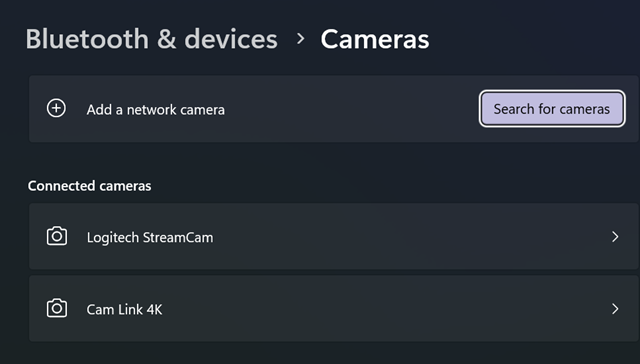AWS Fundamentals: Codestar
Accelerate Your Development Lifecycle with AWS CodeStar
In today’s fast-paced world, developers constantly seek ways to streamline their workflows and deliver high-quality software more efficiently. AWS CodeStar offers a solution to this challenge by providing a unified, user-friendly environment for managing your entire software development lifecycle.
With AWS CodeStar, teams of any size can collaborate on projects, set up continuous integration and delivery (CI/CD) pipelines, and monitor application performance – all within a centralized platform. Let’s dive into the fascinating world of AWS CodeStar and explore its key features, benefits, and practical use cases.
What is AWS CodeStar?
AWS CodeStar is a cloud-based service that simplifies software development by offering a centralized platform for developers, project managers, and other stakeholders. Here are its primary features:
- Project templates: CodeStar provides pre-built project templates for popular languages and frameworks, such as Node.js, Python, and React.
- CI/CD pipelines: CodeStar enables you to create and manage end-to-end CI/CD pipelines, connecting development, testing, and deployment processes.
- Integrated tools: CodeStar integrates with several AWS services and third-party development tools, allowing teams to collaborate and track progress effectively.
- User permissions: CodeStar offers fine-grained access control using AWS Identity and Access Management (IAM), ensuring that team members have appropriate permissions.
Why Use AWS CodeStar?
AWS CodeStar simplifies software development and accelerates the delivery of high-quality applications. With CodeStar, you can:
- Save time: CodeStar eliminates the need to set up and configure multiple tools manually, allowing you to focus on coding and delivering features.
- Encourage collaboration: CodeStar offers a centralized platform for teams to collaborate, making it easier to manage projects and track progress.
- Ensure consistent quality: CodeStar’s CI/CD pipelines help maintain consistent code quality by automating testing and deployment processes.
Practical Use Cases
Here are six real-world scenarios where AWS CodeStar can benefit your organization:
- Web development: Use CodeStar for rapid web development, leveraging templates and tools to build, test, and deploy web applications.
- Mobile app development: Develop and deploy mobile applications with CodeStar, integrating services for testing, build automation, and monitoring.
- Data processing: Create data processing pipelines with CodeStar, using AWS Lambda and other services to automate workflows.
- Machine learning: Build, test, and deploy machine learning models with CodeStar, connecting to AWS SageMaker for training and deployment.
- Internet of Things (IoT): Develop and manage IoT applications using CodeStar, integrating AWS IoT services for device connectivity and data management.
- Automated testing: Implement automated testing with CodeStar, using AWS Device Farm and other services to test applications on multiple devices and platforms.
Architecture Overview
AWS CodeStar is built on top of other AWS services and provides a unified experience for managing software development. Here are the main components of AWS CodeStar and an overview of how they interact:
- Project templates: CodeStar offers pre-built project templates for various languages and frameworks, including Node.js, Python, and React.
- AWS CodeCommit: This is a fully managed source control service that allows teams to collaborate on code in private Git repositories.
- CI/CD pipelines: CodeStar connects to AWS CodeBuild and AWS CodePipeline to create and manage continuous integration and delivery pipelines.
- AWS CodeDeploy: This service automates application deployments to various compute services, such as Amazon EC2, AWS Lambda, and AWS Fargate.
- AWS CodeGuru: This machine learning service provides recommendations to improve application performance, efficiency, and code quality.
- Integration with other AWS services: CodeStar can be integrated with AWS services like Amazon S3, Amazon DynamoDB, Amazon SNS, and AWS Lambda.
Step-by-Step Guide
Let’s walk through a simple example of using AWS CodeStar to create a new project, set up a CI/CD pipeline, and deploy an application.
-
Create a new project:
- Sign in to the AWS Management Console.
- Navigate to the AWS CodeStar dashboard and click “Create project.”
- Choose a project template (e.g., “Node.js web application”) and provide a name and description for your project.
- Select an existing AWS account and region, then click “Create project.”
-
Configure your CI/CD pipeline:
- From the CodeStar project dashboard, click on “Build” in the navigation pane.
- Click “Create build project” and provide a name for your build project.
- Select the source provider (AWS CodeCommit) and repository, then click “Create.”
-
Configure your build settings:
- From the build project dashboard, click “Edit build project.”
- Update the buildspec.yml file to include the necessary build, test, and deployment commands.
- Save your changes.
-
Create a pipeline:
- From the CodeStar project dashboard, click on “Pipeline” in the navigation pane.
- Click “Create pipeline” and provide a name for your pipeline.
- Configure your pipeline stages, including source, build, and deployment stages.
- Save your pipeline.
-
Deploy your application:
- Trigger a new build from the build project dashboard.
- Once the build completes, the pipeline should automatically deploy the application.
Pricing Overview
AWS CodeStar pricing is based on the combined usage of the integrated services. These services have their separate pricing models, and charges are incurred based on the resources consumed. You can use the AWS Pricing Calculator to estimate your costs. Keep in mind that AWS offers a Free Tier that includes 12 months of free usage for several services, including AWS CodeStar, AWS CodeCommit, AWS CodeBuild, and AWS CodeDeploy.
Security and Compliance
AWS handles security for the CodeStar service, and you can follow best practices to keep your projects safe:
- Least privilege: Grant users and roles the minimum permissions necessary for their tasks.
- Secure communication: Use HTTPS for all communication between your application and AWS services.
- Regular audits: Regularly review and audit user activities and resource configurations.
Integration Examples
AWS CodeStar can be integrated with several other AWS services, including:
- Amazon S3: Store and manage static assets, such as HTML, CSS, and JavaScript files.
- AWS Lambda: Create serverless functions to handle complex processing tasks.
- Amazon CloudWatch: Monitor application performance metrics and set up alarms.
- IAM: Control user access and permissions to AWS resources.
Comparisons with Similar AWS Services
When comparing AWS CodeStar to other AWS services, consider the following:
- AWS Developer Tools: While similar to CodeStar, AWS Developer Tools lack a unified dashboard for managing projects and team collaboration.
- AWS Amplify: AWS Amplify is more focused on front-end web development, whereas CodeStar offers a more comprehensive solution for the entire development lifecycle.
Common Mistakes and Misconceptions
Here are some common mistakes and misconceptions new users might encounter:
- Underestimating the importance of permissions: Ensure that you set up proper permissions using IAM to secure your resources and prevent unauthorized access.
- Ignoring the Free Tier: Make use of the AWS Free Tier to save on costs while learning and experimenting with the service.
- Not integrating with other AWS services: AWS CodeStar’s true power lies in integrating with other AWS services to optimize your development workflow.
Pros and Cons Summary
Pros
- Streamlined development lifecycle
- Integration with popular AWS services
- Pre-built project templates
- Centralized collaboration and management
Cons
- Limited to AWS ecosystem; no support for third-party tools
- Steeper learning curve for new users
Best Practices and Tips for Production Use
- Monitor usage: Regularly monitor the usage and costs of the integrated AWS services.
- Automate testing: Implement automated testing to ensure consistent code quality.
- Implement continuous monitoring: Use AWS CloudWatch and other monitoring tools to monitor application performance and resource utilization.
- Leverage AWS documentation: Make use of extensive AWS documentation and tutorials to learn and optimize your usage of the service.
Final Thoughts and Conclusion
AWS CodeStar is an invaluable tool for developers, project managers, and other stakeholders who wish to streamline their software development lifecycle. By offering a unified platform for managing projects, collaborating with teams, and integrating with popular AWS services, CodeStar empowers developers to deliver high-quality applications more efficiently.
Ready to take your software development to the next level? Sign up for an AWS account and explore the possibilities of AWS CodeStar!