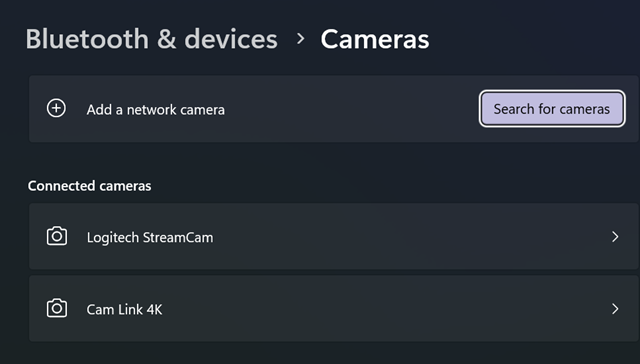AWS Fundamentals: Aps
Unleashing the Power of AWS App Runner: A Comprehensive Guide
Hello there, fellow cloud enthusiast! Today, we’re going to dive deep into an exciting service offered by Amazon Web Services (AWS): AWS App Runner. This service is a game-changer for developers and businesses alike, allowing for the easy deployment and scaling of containerized web applications.
By the end of this article, you’ll have a solid understanding of App Runner’s features, use cases, and best practices. You’ll be able to impress your colleagues with your newfound knowledge and start harnessing the power of App Runner in your own projects! 🚀
What is AWS App Runner?
AWS App Runner is a fully managed service that simplifies the process of building, deploying, and scaling containerized web applications. It’s designed to work with applications built using popular frameworks like Node.js, Python, Ruby, and .NET, among others. By abstracting infrastructure management, App Runner enables developers to focus on writing code and delivering value to their users.
Key Features of AWS App Runner:
- Simplified Deployment: App Runner automatically pulls your application code from a source repository (such as GitHub or Bitbucket) or a container image registry (like Docker Hub or Amazon ECR).
- Automatic Scaling: App Runner automatically scales your application up and down based on traffic, ensuring optimal performance and minimal costs.
- Built-in Security: App Runner applies security patches and updates automatically, and it integrates seamlessly with AWS WAF, AWS Shield, and AWS Certificate Manager for added protection.
- Zero Infrastructure Management: App Runner takes care of provisioning, configuring, and maintaining the underlying infrastructure, so you don’t have to.
Why Use AWS App Runner?
App Runner simplifies application deployment, enabling developers to focus on coding rather than managing infrastructure. With App Runner, you can:
- Accelerate Time-to-Market: App Runner’s simplified deployment process means you can quickly launch your application and start delivering value to your users.
- Save on Operational Costs: App Runner automates scaling, ensuring that you only pay for the resources you need. Additionally, you don’t have to worry about managing infrastructure, allowing you to allocate resources more efficiently.
- Ensure High Availability: App Runner provides built-in redundancy and failover mechanisms, ensuring that your application remains available even in the face of hardware failures or network disruptions.
Practical Use Cases
App Runner’s versatility lends itself to a wide range of industries and scenarios. Here are six real-world use cases to spark your imagination:
- E-commerce: App Runner can help you quickly launch promotional websites, landing pages, and microservices to support your online store.
- Content Management Systems (CMS): App Runner enables you to easily deploy and scale CMS platforms like WordPress or Ghost, allowing you to focus on creating and managing content.
- Real-time Analytics: App Runner can be used to deploy and scale real-time analytics applications, enabling businesses to make data-driven decisions quickly.
- Internet of Things (IoT): App Runner can be used to build and deploy applications that collect, process, and analyze data from IoT devices.
- Machine Learning Inference: App Runner can host and scale machine learning inference models, allowing you to bring AI-powered capabilities to your applications.
- Event-driven Architectures: App Runner can be integrated with AWS Lambda and Amazon EventBridge to build event-driven architectures that respond to real-time events and triggers.
Architecture Overview
At its core, App Runner is built around the following components:
- Container Images: App Runner uses container images to package and deploy your applications. You can build your container images using popular tools like Docker and push them to a container image registry, such as Amazon ECR.
- Service: App Runner services represent your running applications. Each service consists of one or more container instances, which are automatically managed and scaled by App Runner.
- Connection: App Runner services can be configured to connect to other AWS services, such as Amazon RDS, Amazon S3, or AWS Lambda.
Here’s a simplified diagram of an App Runner architecture:
+------------+ +------------+
| Container | --> | App Runner|
| Image | | Service |
+------------+ +-------+----+
|
|
v
+---------------+
| AWS Services |
| (S3, RDS, etc)|
+---------------+
Step-by-Step Guide: Creating and Deploying a Simple Application
In this section, we’ll walk through the process of creating, configuring, and deploying a simple Node.js application using App Runner.
- Create a new Node.js project:
Begin by creating a new Node.js project folder and initializing a package.json file.
mkdir my-app
cd my-app
npm init -y
- Create a simple server:
Add a new file named server.js and add the following code:
const http = require('http');
const hostname = '127.0.0.1';
const port = 3000;
const server = http.createServer((req, res) => {
res.statusCode = 200;
res.setHeader('Content-Type', 'text/plain');
res.end('Hello, world!n');
});
server.listen(port, hostname, () => {
console.log(`Server running at http://${hostname}:${port}/`);
});
- Create a Dockerfile:
Add a new file named Dockerfile in the project folder, and add the following code:
# Use an official Node runtime as a parent image
FROM node:14
# Set the working directory in the container
WORKDIR /usr/src/app
# Copy package.json and package-lock.json to the working directory
COPY package*.json ./
# Install any needed packages specified in package.json
RUN npm install
# Bundle app source inside the Docker image
COPY . .
# Make port 3000 available to the world outside the container
EXPOSE 3000
# Define the command to run the app
CMD ["node", "server.js"]
- Build and publish the Docker image:
Before proceeding, ensure you have Docker installed on your system. Then, build the Docker image using the following command:
docker build -t my-app:latest .
After the image is built, publish it to a container image registry, such as Amazon ECR. You can create an ECR repository using the AWS Management Console, AWS CLI, or AWS SDKs.
- Create an App Runner service:
Log in to the AWS Management Console and navigate to the App Runner service. Click on “Create service” and follow the on-screen instructions. When prompted, specify the repository and image tag you created earlier (e.g., my-app:latest).
- Verify the application:
After the service is created, App Runner will automatically deploy and run your application. Verify that your application is running by visiting the URL provided by App Runner. You should see the “Hello, world!” message displayed.
Pricing Overview
App Runner charges based on the following factors:
- vCPU Hours: The amount of time your application runs on vCPUs.
- Memory Size: The amount of memory allocated to each vCPU.
- Data Transfer: The amount of data transferred in and out of App Runner.
Keep in mind that App Runner automatically scales your application based on traffic. To ensure predictable costs, set up budgets and alerts in your AWS account.
Security and Compliance
AWS handles security for App Runner through several measures:
- Automatic Security Updates: App Runner automatically applies security patches and updates to your application.
- Encryption at Rest: App Runner encrypts all data at rest using AWS Key Management Service (KMS).
- Encryption in Transit: App Runner uses HTTPS to encrypt data in transit.
To further secure your App Runner applications, follow these best practices:
- Limit Access: Use AWS Identity and Access Management (IAM) to control who can access your App Runner services.
- Monitor Activity: Set up CloudTrail and CloudWatch to monitor activity and detect potential security issues.
Integration Examples
App Runner can be integrated with various AWS services:
- Amazon S3: Use Amazon S3 as a data store for your application or as a content delivery network (CDN) for static assets.
- AWS Lambda: Trigger Lambda functions in response to events generated by your App Runner application.
- CloudWatch: Monitor your App Runner application using CloudWatch metrics, logs, and alarms.
Comparisons with Similar AWS Services
When deciding between App Runner and other AWS services, consider the following:
- AWS Elastic Beanstalk: App Runner and Elastic Beanstalk both simplify application deployment. However, App Runner provides a more streamlined, low-touch experience, while Elastic Beanstalk offers more customization options.
- AWS Fargate: Both services support containerized applications, but App Runner handles scaling and infrastructure management automatically, whereas Fargate allows for more granular control.
Common Mistakes and Misconceptions
Here are some common mistakes and misconceptions about App Runner:
- Assuming App Runner is suitable for all applications: App Runner is best suited for stateless, 12-factor applications. If your application requires specific infrastructure configurations, consider using other services, like AWS Elastic Beanstalk or AWS Fargate.
- Ignoring the importance of proper service configuration: Properly configuring your App Runner service is crucial for ensuring optimal performance, cost management, and security. Take the time to understand and apply best practices.
Pros and Cons Summary
Pros:
- Simplified deployment and scaling
- Built-in security
- Low operational overhead
Cons:
- Limited customization options
- May not be suitable for all application types
Best Practices and Tips for Production Use
- Monitor your application: Set up CloudWatch alarms and dashboards to monitor your application’s health, performance, and costs.
- Optimize your container images: Use multi-stage builds to minimize image size, and follow best practices for container images.
- Secure your application: Use HTTPS, IAM policies, and encryption to secure your App Runner service.
Final Thoughts and Call-to-Action
AWS App Runner is an exciting service that simplifies application deployment and scaling, allowing you to focus on writing code and delivering value to your users. By understanding its features, use cases, and best practices, you can harness the power of App Runner and unleash the potential of your web applications.
Ready to take the next step? Explore App Runner’s official documentation and start building your first App Runner application today! 💻🚀