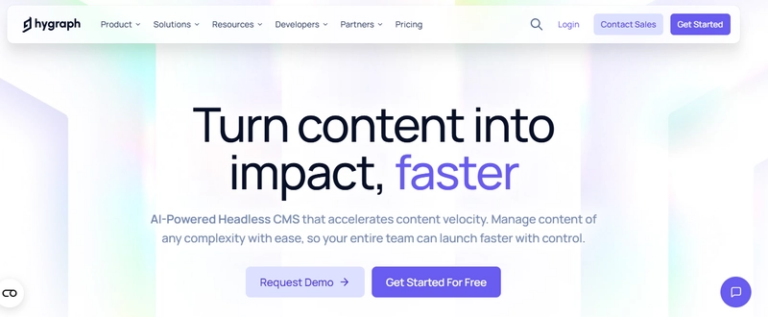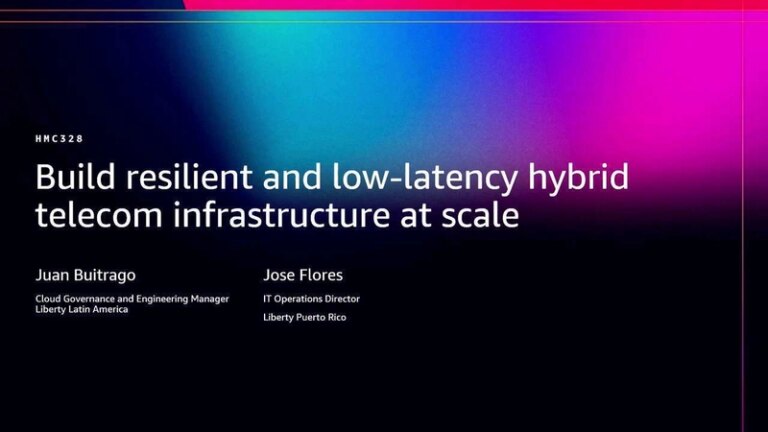AI Agents for Marketing: A Real-World Content Automation Case Study
The Challenge: 45 Articles per Month Without Becoming a Generic Content Factory
Creating 45 quality articles per month sounds crazy, right? That was my exact thought when I set this goal for AffiliateOS – my experiment in AI-powered affiliate marketing.
Speed alone is not the problem. The real challenge is keeping editorial quality, a unique voice, and authenticity at scale. Off-the-shelf AI tools (Jasper, Copy.ai, and the like) spit out content fast, but everything sounds the same – that bland corporate tone no one wants to read.
The hypothesis I decided to test: what if, instead of one generalist AI, I built eight specialized agents? Each would have a specific responsibility, working together like a real marketing team.
This article documents the journey. It is not a step-by-step tutorial nor a puffed-up success story. It is an honest account of how I built the system, the technical decisions, the challenges I hit, and the lessons I learned along the way.
Why Content Automation Is So Hard
Modern content marketing faces a cruel dilemma: scale versus quality.
You need to publish consistently to rank on Google. But every article must be unique, useful, and engaging if you want to convert readers. Templates help with consistency but kill personality. Generic AI is fast, but the output has no soul.
Here is what does NOT work:
- Rigid templates: every review looks identical. Readers notice. Google does too.
- Generic prompts: “Write an article about X” yields shallow, predictable content.
- AI without context: hallucinates technical data, ignores niche nuances, uses the wrong jargon.
- No process: writing straight away leads to weak structure and poor SEO.
What I needed was a system with a point of view – one that deeply understands each stage of content creation and preserves quality through specialization.
The Solution: An Architecture of 8 Specialized Agents
Think of every agent as a specialist within a marketing team. The planning-agent is the creative strategist. The content-agent is the writer. The seo-agent is the performance analyst. Each excels at one job.
Here is the complete architecture:
🧠 Orchestrator Agent – Coordinates the entire pipeline and makes strategic prioritization decisions.
📝 Planning Agent – Collaborates with you about the article idea and creates a detailed creative brief (concept, angle, tone, bespoke structure).
🗺️ Routing Agent – Chooses the best URL by analyzing niche benchmarks (for instance, /coupons/ converts 4× better than /reviews/ according to VPNMentor data).
🔍 Research Agent – Looks up up-to-date product data, studies the competition, and validates information before creation begins.
✍️ Content Agent – Produces the article using the creative brief and a custom structure (not generic templates).
🎯 SEO Agent – Optimizes meta tags, headings, and keywords without breaking the content’s personality.
🚀 Publisher Agent – Handles Git commits, automated deploys, and publication validation.
📊 Analytics Agent – Monitors performance and suggests data-backed optimizations (planned – kicks in after initial validation).
The full flow is Planning → Routing → Research → Content → SEO → Publish → Analytics.
From the initial concept to automatic deploy it takes 20–35 minutes. But the magic is not the speed – it is the quality maintained through specialization.
🛠️ Tech Box: Agent Architecture and Prompts
Each agent is a .md file inside .claude/agents/ with a specialized prompt. They are not scripts – they are refined instructions that guide Claude 4.5 Sonnet through the Claude Code CLI.
Code stats:
- 8 agents defined (7 implemented, 1 planned)
- 3,170 lines of specialized prompts
- Largest agent: content-agent (790 lines)
- Smallest agent: seo-agent (305 lines)
Why specialized prompts beat generic ones:
- Specific context: Planning-agent knows requirement elicitation strategies. SEO-agent knows meta description formulas.
- Clear guardrails: Publisher-agent has a critical rule – NEVER commit without explicit approval.
- Consistent output: Each agent produces structured JSON/Markdown consumed by the next agent.
- Iterative refinement: Prompts evolve with real-world use. Planning v2.0 is 40% better than v1.0.
Excerpt from the Planning Agent:
## YOUR ROLE
You are the planning-agent of AffiliateOS. Your role is to collaborate
with the user to define a complete creative brief for content creation.
## IMPORTANT PRINCIPLES
1. NEVER suggest generic templates. Each article must have unique structure.
2. ALWAYS ask clarifying questions before assuming intent.
3. BALANCE technical depth with accessibility based on target audience.
4. DEFINE specific tone - "professional" is too vague.
Tools available to the agents:
-
WebSearch: fetch up-to-date information -
WebFetch: extract content from specific URLs -
Read/Write: manipulate project files -
Grep/Glob: search patterns in the codebase -
Bash: run commands (git, npm, deploy)
How agents coordinate:
The orchestrator-agent manages the handoffs. When the planning-agent generates creative-brief.json, the orchestrator checks the JSON structure before passing it to the routing-agent. This prevents cascading failures.
Planning Agent: How the Collaborative Dialogue Works
This is where AffiliateOS v2.0 got interesting. I initially had rigid templates (review.md, comparison.md). They worked, but every piece looked the same. Pasteurized websites.
The solution was the planning-agent – it dialogues with you before writing a single line.
How it works in practice:
You: “I want to create content about NordVPN.”
Planning Agent: “Great! Let me understand. What’s the goal of this content?”
You: “I want to show how NordVPN is good for privacy.”
Planning Agent: “Nice angle. Who are you targeting? Beginners or tech-savvy users?”
You: “More beginners – people concerned about privacy but without technical knowledge.”
Planning Agent: “Got it. And the tone? Educational and approachable, or a more aggressive ‘stop being tracked NOW’ vibe?”
You: “Educational, no alarmism.”
Planning Agent: “Understood. I’ll craft a brief for an educational article on privacy with NordVPN, aimed at beginners, approachable tone. Suggested structure: […]”
The outcome is a complete creative brief in JSON with:
- A unique article concept
- A specific editorial angle
- Personalized tone
- Custom structure (no generic template)
- Keywords aligned with intent
- Quality guidelines
Real example of the brief generated for THIS article:
{
title: "Agentes de IA para Marketing: Um Estudo de Caso Real",
concept: "Documentar a jornada de construção do AffiliateOS",
angle: "Estudo de caso autêntico e educacional. Não é tutorial nem case inflado.",
tone: "Mentor técnico acessível - entende tecnologia mas explica claramente.",
structure: {
type: "layered",
description: "Camada 1 (narrativa) acessível a todos. Camada 2 (boxes técnicos) para devs."
}
}
Switching to this format eliminated pasteurization. Every article now has its own personality, a structure tuned to its specific goal, and a tone suited to the audience.
Routing Agent: Data-Driven URL Decisions
Another crucial learning: the route matters as much as the content.
When I launched the first pieces I used /reviews/ for everything. Semantically it made sense, but it ignored a market reality: different URLs convert differently.
Real benchmark example:
Studying VPNMentor (the VPN niche leader) I found:
-
/coupons/nordvpnconverts 4× more than/reviews/nordvpn -
/best-vpn-for-streamingranks better than/vpn-reviews/streaming -
/tools/has 2× the CTR of/resources/for utility content
The routing-agent automates this analysis. It:
- Reviews niche benchmarks (VPNMentor for VPN, NerdWallet for fintech, swyx.io for tech personal brands)
- Consults routing-config.json with conversion metrics by route
- Chooses the best URL based on keyword intent and conversion potential
- Justifies the decision with data (no guesswork)
For THIS article, it chose /blog/ because:
- That’s the go-to pattern for personal tech brands (swyx.io, kentcdodds.com, leerob.com)
- Aligns with the goal of building authority (not immediate conversion)
- SEO-friendly for informational long-tail keywords
- Simplicity wins over over-engineering (I don’t need a separate
/case-studies/yet)
🗺️ Tech Box: How the Routing Agent Analyzes Benchmarks
The routing-agent doesn’t invent decisions. It consults the routing-config.json file which maps site routes to performance metrics.
Structure of routing-config.json:
{
active_routes: [
{
path: "/blog",
purpose: "Artigos de opinião, insights e reflexões técnicas",
benchmark_sites: ["swyx.io", "kentcdodds.com", "leerob.io"],
notes: "Authority content - builds personal brand and expertise"
},
{
path: "/reviews",
purpose: "Reviews honestos de ferramentas e SaaS",
benchmark_sites: ["techradar.com", "theverge.com/reviews"],
notes: "Affiliate content - monetization while maintaining authenticity"
}
],
route_performance_insights: {
"/blog": {
typical_ctr: "1-2%",
intent: "informational",
conversion_stage: "awareness-top-funnel",
seo_potential: "high - thought leadership keywords"
},
"/reviews": {
typical_ctr: "4-6%",
intent: "commercial",
conversion_stage: "consideration-decision",
seo_potential: "high - product keywords"
}
}
}
Decision algorithm:
- Parse creative brief: identify goal (monetize vs build authority), audience, and keywords
- Match intent: informational keywords → awareness routes. Commercial keywords → decision routes.
- Check benchmarks: see what niche leaders do for similar content
- Score routes: expected CTR × SEO potential × goal alignment
- Output: chosen route + data-backed justification
Benefit:
Optimized conversion paths from day one. I don’t have to wait six months of A/B testing – I leverage what the niche champions already learned.
Limitation:
Benchmarks are third-party data, not mine yet. Once I have traffic, the analytics-agent will refine decisions using first-party metrics.
Tech Stack: Astro, TypeScript, Tailwind, and Claude
Choosing the right stack was crucial. I didn’t want a heavy JS framework (Next.js) or a bloated CMS (WordPress). I needed:
- Outstanding performance (static site, zero unnecessary JS)
- Type safety (content validated at build time, not production)
- Top-tier developer experience (fast hot reload, reusable components)
- Native SEO (automatic sitemap, meta tags, canonical URLs)
The stack I chose:
🚀 Astro 5.14.1 – the main framework for static sites. Why?
- Static site generation (SSG) → blazing-fast sites
- Zero JS by default – only loads JS when needed
- Partial hydration for React – interactive components only where necessary
- Whole-site builds in 30–60 seconds
⚛️ React 18.3.1 – only for interactive components. Why?
- ThemeToggle (dark mode) needs state
- Dialog/Modal (Radix UI) needs interactivity
- Everything else is plain Astro (faster)
📘 TypeScript 5.4.5 – type safety everywhere. Why?
- Content Collections with Zod schema validate frontmatter
- Typed components prevent bugs
- Perfect autocomplete in VS Code
🎨 Tailwind CSS 3.4.18 – utility-first CSS. Why?
- Consistent design system via CSS tokens
- Built-in dark mode (
dark:prefix) - Reusable components with CVA (Class Variance Authority)
🤖 Claude 4.5 Sonnet – the brain behind the agents. Why?
- Superior reasoning for complex tasks (planning, routing)
- Large context window (200k tokens) – digests entire documentation
- Tool integration through Claude Code CLI
☁️ Cloudflare Pages – hosting and deploy. Why?
- Automatic deploys via Git push
- Global edge network (worldwide CDN)
- Zero setup required
- Free for personal projects
Result: Sites with Lighthouse scores of 95+ in Performance, load under 1 second, and JS bundles of only 50–80 KB (gzipped).
🏗️ Tech Box: Content Collections and Type Safety
One of Astro’s best features is Content Collections – type-safe content management with build-time validation.
How it works:
src/content/config.ts defines the Zod schema:
import { defineCollection, z } from 'astro:content';
const contentSchema = z.object({
title: z.string(),
description: z.string().max(160),
slug: z.string().optional(),
route: z.string(), // Dynamic routing (v2.0)
rating: z.number().min(0).max(5).optional(),
publishDate: z.coerce.date(),
updateDate: z.coerce.date().optional(),
category: z.string(),
tags: z.array(z.string()).min(1),
author: z.string(),
featured: z.boolean().default(false),
affiliateLink: z.string().url().optional(),
schema: z.record(z.unknown()).optional(),
faq: z.array(z.object({
question: z.string(),
answer: z.string(),
})).optional(),
});
const articles = defineCollection({
type: 'content',
schema: contentSchema,
});
export const collections = { articles };
What this guarantees:
✅ Description never exceeds 160 characters (meta tag limit)
✅ Tags always present (at least one)
✅ Rating between 0–5 (never 6 or -1)
✅ AffiliateLink always a valid URL
✅ Route required (dynamic routing v2.0)
Real benefits:
- Errors caught at build time, not in production
- Autocomplete for fields while writing frontmatter in VS Code
- Impossible to publish malformed content – build fails if schema is invalid
- Safe refactoring – change the schema and all articles update
Path aliases for clean imports:
// tsconfig.json and astro.config.mjs
{
"@/": "src/",
"@ui": "src/components/ui/",
"@content": "src/content/",
"@design-system": "src/design-system/"
}
Usage:
import { Button } from '@ui/Button'; // Not '../../../components/ui/Button'
import { cn } from '@/lib/utils'; // Not '../../lib/utils'
Outcome: A clean, type-safe codebase with enterprise-grade developer experience.
The End-to-End Flow: From Idea to Deploy in 30 Minutes
Let’s follow a real article from start to finish to see how the agents collaborate.
Scenario: I want to create a piece about “NordVPN for Netflix.”
Phase 1: Planning (5–10 minutes)
Me: “I want to create content about using NordVPN to watch Netflix from other countries.”
Planning-agent conversation:
- What’s the objective? (inform vs convert)
- Audience? (beginners vs tech-savvy)
- Tone? (educational vs promotional)
- Structure? (tutorial vs review vs comparison)
Output: creative-brief.json with a unique concept, editorial angle, personalized tone, and custom structure.
Phase 2: Routing (2–3 minutes)
Routing-agent analyzes benchmarks:
- VPNMentor uses
/coupons/nordvpn-netflix(high conversion) - TechRadar uses
/how-to/use-vpn-for-netflix(strong SEO) - My goal: conversion (affiliate)
Decision: /coupons/nordvpn-netflix because conversion > traffic volume.
Output: routing-decision.json with the chosen route and a data-backed justification.
Phase 3: Research (3–5 minutes)
Research-agent gathers data:
- Current NordVPN pricing (via WebSearch)
- Streaming catalogs per country (official sources)
- User reviews (Reddit, Trustpilot)
- Technical specs (servers, speed)
Output: research-report.json with verifiable data and sources.
Phase 4: Content Generation (5–8 minutes)
Content-agent writes the article:
- Follows the creative brief structure (not a generic template)
- Uses data from the research report
- Keeps the tone defined in planning
- Includes affiliate disclaimers
- Uses Lucide icons (not emojis)
Output: Full MDX article with validated frontmatter.
Phase 5: SEO Optimization (2–3 minutes)
SEO-agent tweaks:
- Meta description 150–160 characters
- Title tag 50–60 characters
- Proper heading hierarchy (H1 → H2 → H3)
- Keyword density 1–2% (naturally used)
- Schema markup (Article structured data)
- Internal links to related pieces
Output: Optimized article without losing personality.
Phase 6: Publishing (1–2 minutes + 2–5 deploy)
Publisher-agent:
- Saves to
src/content/articles/coupons-nordvpn-netflix.md - Updates
routing-config.json - Creates a descriptive Git commit
- Waits for human approval (critical rule!)
- Pushes to main → automatic deploy via Cloudflare Pages
Output: Live article 2–5 minutes after the push.
Total: 20–35 minutes from concept to deploy. 90% automated, 10% human review.
That human review is critical – I validate editorial quality, technical accuracy, and tone before approving the commit.
Design System: Why OKLCH Beats HSL/RGB
A technical detail that made a real difference: choosing the OKLCH color space instead of HSL or RGB for the design system.
Why it matters:
HSL has a subtle but critical issue: perceived lightness inconsistency. A yellow hsl(60, 100%, 50%) looks much brighter than a blue hsl(240, 100%, 50%), even though both have L=50%.
That breaks dark mode – you have to manually tweak L for every color to balance it.
OKLCH fixes this.
OKLCH (Lightness, Chroma, Hue) was designed for perceptual consistency. L=70% in any color has the same perceived brightness to the human eye.
Real benefits:
✅ Balanced dark mode with zero manual tweaks
✅ Smooth, predictable color transitions
✅ Better accessibility (consistent contrast)
✅ Cleaner code (no magic numbers)
Implementation:
/* src/design-system/tokens.css */
:root {
/* Light mode */
--background: oklch(1.0000 0 0);
--foreground: oklch(0.3588 0.1354 278.6973);
--primary: oklch(0.6056 0.2189 292.7172);
--border: oklch(0.9299 0.0334 272.7879);
}
[data-theme="dark"], .dark {
--background: oklch(0.2077 0.0398 265.7549);
--foreground: oklch(0.9299 0.0334 272.7879);
--primary: oklch(0.6056 0.2189 292.7172);
}
Tailwind consumes these tokens via var(--background) automatically.
Other design tokens:
- Typography: Roboto (UI), Playfair Display (headings), Fira Code (code)
-
Border radius: four levels (sm, md, lg, xl) derived from
--radius: 0.625rem - Shadows: seven levels (2xs → 2xl) with OKLCH consistency
- Dark mode: React toggle with localStorage persistence
🎨 Tech Box: Components with Class Variance Authority
One of the best React component patterns I found: Class Variance Authority (CVA).
CVA lets you define component variants in a typed, composable way.
Example: Button Component
// src/components/ui/Button.tsx
import { cva, type VariantProps } from 'class-variance-authority';
import { cn } from '@/lib/utils';
const buttonVariants = cva(
'inline-flex items-center justify-center gap-2 whitespace-nowrap rounded-md text-sm font-medium ring-offset-background transition-colors focus-visible:outline-none focus-visible:ring-2 disabled:pointer-events-none disabled:opacity-50',
{
variants: {
variant: {
default: 'bg-primary text-primary-foreground hover:bg-primary/90',
destructive: 'bg-destructive text-destructive-foreground hover:bg-destructive/90',
outline: 'border border-input bg-background hover:bg-accent',
ghost: 'hover:bg-accent hover:text-accent-foreground',
},
size: {
default: 'h-10 px-4 py-2',
sm: 'h-9 rounded-md px-3',
lg: 'h-11 rounded-md px-8',
icon: 'h-10 w-10',
},
},
defaultVariants: {
variant: 'default',
size: 'default',
},
}
);
export const Button = ({ variant, size, className, ...props }) => {
return (
<button
className={cn(buttonVariants({ variant, size, className }))}
{...props}
/>
);
};
Usage:
<Button variant="default" size="lg">View Offer</Button>
<Button variant="outline">Learn More</Button>
<Button variant="ghost" size="icon">×</Button>
Benefits:
✅ Type-safe: TypeScript ensures variant is valid
✅ Composable: combine variants with custom classes via className
✅ Consistent: all button variations share the same base classes
✅ Maintainable: change every button style by editing one file
cn() utility to merge classes:
// src/lib/utils.ts
import { type ClassValue, clsx } from 'clsx';
import { twMerge } from 'tailwind-merge';
export function cn(...inputs: ClassValue[]) {
return twMerge(clsx(inputs));
}
It combines clsx (conditional classes) with tailwind-merge (resolves Tailwind class conflicts). Essential for components that accept a custom className.
Result: A professional, typed, reusable component library – shadcn/ui quality.
Real Results (No Hype)
The project is still early. I’ll share honest numbers – no embellishments, nothing hidden.
What’s been built so far:
- ✅ 8 specialized agents (7 implemented, 1 planned)
- ✅ 3,170 lines of refined prompts
- ✅ 2 active niches (vpn-saas + jucelinux personal brand)
- ✅ 1 site live (vpn-reviews-br.pages.dev)
- ✅ Full stack: Astro + React + TypeScript + Tailwind + Claude
- ✅ Dynamic routing v2.0 with automated benchmarks
- ✅ OKLCH design system with dark mode
- ✅ Full automated pipeline (20–35 minutes concept→deploy)
Production speed:
- Initial goal: 45 articles/month
- Time per article: 20–35 minutes (automation)
- Human review: ~10 minutes per article (quality validation)
- Real total: 30–40 minutes per article (including review)
Perceived quality:
- Content Collections + Zod: zero malformed articles published
- Planning v2.0: killed pasteurization – every article has personality
- Lucide icons: professional look
- OKLCH design tokens: perfect dark mode with zero tweaks
Challenges faced:
❌ Agent synchronization – ensuring one agent’s output is valid input for the next
❌ Data validation – AI can hallucinate specs if WebSearch isn’t used
❌ SEO vs personality – optimizing without keyword stuffing
❌ Routing decisions without first-party data – relying on third-party benchmarks initially
What worked well:
✅ Collaborative planning – dialogue before writing
✅ Benchmark-driven routing – data-driven decisions from day one
✅ Type safety via Content Collections – build catches issues early
✅ Specialized prompts – higher quality than generic AI
✅ Human guardrails – publisher never commits without approval
What still fails (for now):
⚠️ Analytics-agent not implemented yet – waiting for real traffic
⚠️ Internal linking automation – still manual
⚠️ A/B testing for creative briefs – need more volume first
SEO metrics: waiting for the first 30–60 days of indexing. Realistic goal: 60% of articles ranking top 50 within 90 days for long-tail keywords.
Revenue: still zero (waiting on affiliate program approvals). Initial target: R$50–200/month to prove the system works.
Not a success story (yet). It’s an ongoing experiment with promising results.
Lessons Learned: 7 Practical Insights
1. Collaborative Planning Eliminates Pasteurization
Problem: Rigid templates (review.md, comparison.md) made every piece identical.
Solution: Planning-agent talks before writing. Every article has a unique creative brief with a custom structure.
Impact: Higher editorial quality. Sites don’t feel “pasteurized.” Readers notice the authenticity.
2. Benchmark-Based Dynamic Routing Is a Game Changer
Problem: Using /reviews/ for everything ignored the fact that /coupons/ converts 4× better (VPNMentor data).
Solution: Routing-agent analyzes leaders in the niche and makes data-driven URL decisions.
Impact: Conversion rates optimized from day one. No six-month A/B testing cycle.
3. Content Collections + Zod = Type-Safe Content
Problem: Malformed frontmatter broke builds – discovered in production.
Solution: Zod schema validates every frontmatter field at build time. Description > 160 chars? Build fails.
Impact: Zero malformed content bugs in production. Superior developer experience.
4. OKLCH > HSL/RGB for Design Systems
Problem: HSL has perceptual inconsistencies. Yellow L=50% looks brighter than blue L=50%. Dark mode is unbalanced.
Solution: OKLCH ensures consistent perceived lightness. L=70% looks equally bright in any color.
Impact: Balanced dark mode without manual tweaks. Better accessibility. Professional design.
5. Lucide Icons > Emojis for Professionalism
Problem: Emojis render differently across systems (Windows vs macOS vs Linux). Visual inconsistencies.
Solution: Lucide Icons – 400+ consistent, accessible SVG icons.
Impact: Visual consistency. Screen readers understand them. Elevates professionalism.
6. AI Needs Human Guardrails
Problem: Publisher-agent could auto-commit and publish mistakes.
Solution: Critical rule – NEVER commit/push without explicit user approval.
Impact: Controlled quality. Trust in the system. Avoids bad publications.
7. Specialized Prompts > Generic Prompts
Problem: One-size-fits-all prompt (“write an article about X”) yields generic output.
Solution: Eight agents with 3,170 lines of specialized prompts. Each excels at its task.
Impact: Higher-quality output. Fewer regenerations. Maintained consistency.
When (and When Not) to Use AI Agents
AI agents are not a universal solution. Here’s my honest decision framework:
✅ Use AI agents when:
You handle high volumes of repetitive content where each piece still needs to be unique.
Example: 50 product reviews – similar structure but different substance.
You have a clear editorial process that can be codified.
Example: Planning → Research → Writing → SEO → Publish is a repeatable pipeline.
You want to scale without hiring a big team.
Example: One person + eight agents can do the work of three or four people.
You have the expertise to review AI output.
AI produces fast but needs a human to validate quality and accuracy.
You value process consistency.
Agents always follow the process. Humans may skip steps.
❌ DON’T use AI agents when:
You need genuinely original creativity.
AI recombines known knowledge well; it struggles to invent something unheard of.
You produce a small volume of highly personalized content.
For five super-custom pieces per month, a human beats the setup overhead.
You lack the time/expertise to review output.
AI can hallucinate data. If you can’t validate, don’t use it.
You need deep emotional storytelling.
AI shines at technical/informational pieces. Human writing still wins at touching emotions.
You don’t have a clear editorial process.
If you don’t know what you want, AI won’t guess it.
Real trade-offs:
| Aspect | Human | AI + Human Review |
|---|---|---|
| Speed | 1–2 articles/day | 15–20 articles/day |
| Creative quality | High | Medium-high |
| Consistency | Variable | High |
| Cost | High (salary) | Medium (API + review) |
| Required expertise | None (if good writer) | Yes (review output) |
| Scalability | Hard | Easy |
My honest recommendation:
Use AI for scaled production + human review for quality. It’s not “AI replacing humans” – it’s “AI augmenting humans.”
For this project (affiliate marketing with 45 articles/month), AI agents make sense. For a personal blog with two or three deeply reflective posts a month, probably not.
Next Steps and Roadmap
AffiliateOS is actively under construction. Here’s what’s next:
Short term (next 30 days):
- [ ] Implement analytics-agent for continuous monitoring
- [ ] Produce the first 15 articles in the vpn-saas niche to validate SEO
- [ ] Test 3–5 creative briefs and compare engagement
- [ ] Apply to affiliate programs (Hostinger, Impact, Amazon)
- [ ] Collect the first real traffic data
Mid term (60–90 days):
- [ ] Refine routing decisions with first-party conversion data
- [ ] Add automatic internal linking across related articles
- [ ] Implement A/B testing for headlines and CTAs
- [ ] Expand to a third niche (validate system in another vertical)
- [ ] Optimize underperforming articles based on analytics
Long term (6–12 months):
- [ ] Open source the agents (if validation is positive)
- [ ] Automatic content refresh system for older pieces
- [ ] Multi-language support (expand to EN and ES)
- [ ] CRM integrations for lead nurturing
- [ ] Predictive analysis of trending topics
Current limitations:
⚠️ Analytics-agent depends on real traffic (still waiting)
⚠️ Internal linking is still manual (tedious at scale)
⚠️ Content refresh isn’t automated
⚠️ Multi-language needs dedicated agents per language
⚠️ Technical data validation could be more robust
Long-term vision:
Turn AffiliateOS into an open framework for creators and agencies that want to use AI responsibly and effectively in content marketing. It’s not about “replacing writers” – it’s about giving creators superpowers.
Conclusion: Intelligent Automation, Not Replacement
After building eight specialized agents, 3,170 lines of prompts, and running dozens of experiments, here’s my honest takeaway:
AI doesn’t replace content creators. It amplifies them.
AffiliateOS agents are not “autonomous writing robots.” They’re specialized tools that let humans produce more, better, and more consistently.
The planning-agent doesn’t invent strategy alone – it collaborates with me to structure ideas. The content-agent doesn’t write without context – it follows detailed creative briefs. The publisher-agent doesn’t deploy without approval – it waits for human validation.
The magic isn’t in eliminating humans. It’s in specialization.
Each agent masters ONE thing. Planning. Routing. Research. SEO. Publishing. That division of responsibility keeps quality high at scale – impossible with a single generalist AI or generic templates.
For marketing leaders: AI agents can 10× your content output without hiring ten more people. But you still need someone with expertise to review the output, validate accuracy, and ensure brand voice alignment.
For content creators: AI won’t steal your job. It will eliminate repetitive tasks (research, SEO optimization, formatting) and free up time for what humans do best – genuine creativity, emotional storytelling, original insights.
For developers: Architecting specialized agents is a powerful pattern. Don’t build a “super agent that does everything” – build experts that collaborate. Quality comes from specialization.
Want to Use AI to Level Up Your Content Operations?
If you run a marketing team, agency, or content operation and want to explore how AI can multiply results without losing authenticity, let’s talk.
I’m not selling a product. I’m sharing the lessons from building real AI systems applied to marketing.
Reach out if you:
- Manage a content team and want to scale without sacrificing quality
- Work at a digital marketing agency exploring smart automation
- Are a tech lead evaluating AI for content operations
- Are a creator looking to scale output without becoming a generic factory
I don’t promise magic results. I promise an honest conversation about what works, what doesn’t, and how to build responsible AI systems.
Stack mentioned:
- Astro – Static site framework
- Claude AI – AI model (Anthropic)
- Tailwind CSS – Utility-first CSS
- Lucide Icons – SVG icon system
- Radix UI – Headless components
- Cloudflare Pages – Hosting and CDN