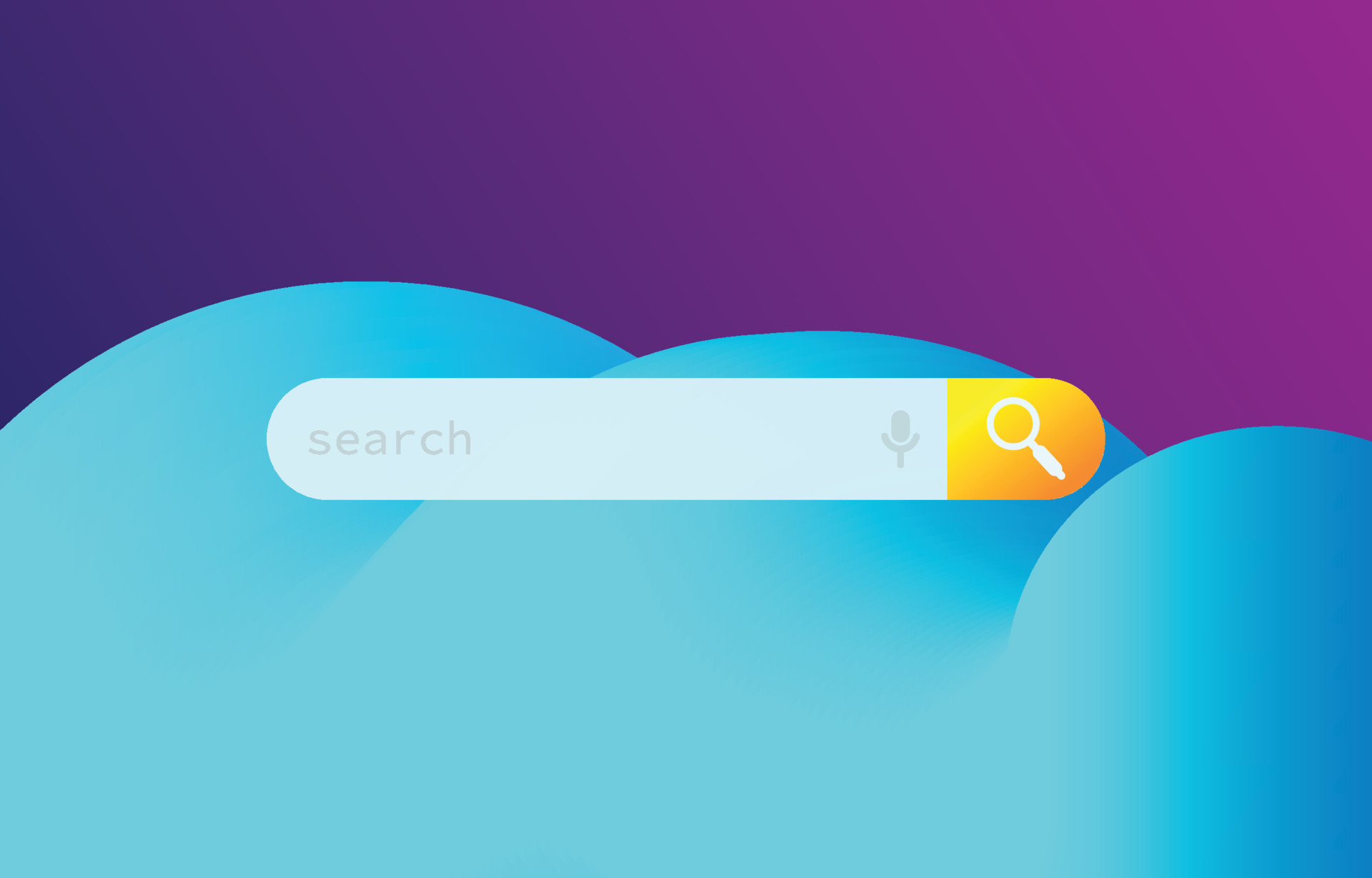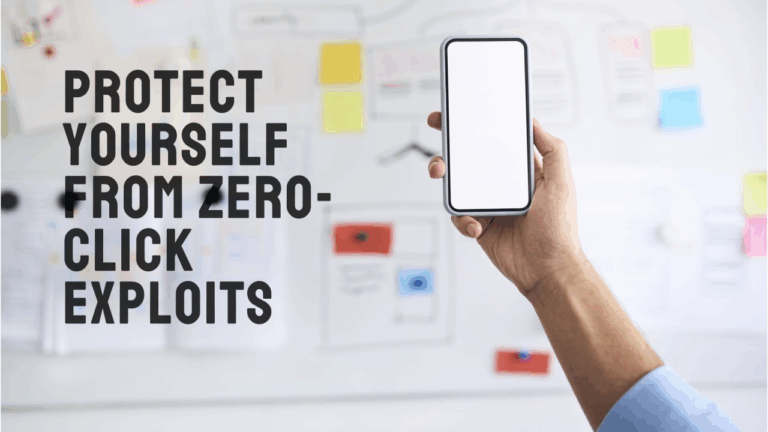Mastering Search on Noones.eu.org: The Ultimate Guide to Advanced Web Searching
Welcome to Noones.eu.org, your go-to privacy-focused search engine. Whether you’re a curious researcher, a tech enthusiast, a student, or someone who values freedom and privacy online, Noones.eu.org is designed to empower you. But are you getting the most out of it?
This comprehensive guide—spanning over 5000 words—will walk you through everything from basic queries to advanced search techniques using operators like site:, inurl:, intitle:, and filetype:. With real-world examples and practical use cases, you’ll become a search master by the time you finish reading.
Table of Contents
- Introduction to Noones.eu.org
- The Importance of Advanced Searching
- Basic Search Tips for Beginners
- Operator 101: The Foundation of Power Searching
- Using
site:to Limit Your Search to Specific Domains - Exploring URLs with
inurl: - Targeting Titles with
intitle:andallintitle: - Filtering by File Type with
filetype: - Getting Exact Results with Quotes
" " - Excluding Irrelevant Results with the Minus
-Operator - Combining Operators for Custom Queries
- Open Directory Searches for Files and Media
- Useful Bangs (if your engine supports them)
- Practical Use Cases for Students, Developers, and Researchers
- Avoiding Common Mistakes
- Advanced Boolean Logic in Queries
- Deep Web & .onion Search Potential (if enabled)
- Language and Region-Specific Searches
- Customizing Noones.eu.org for Personal Use
- Final Thoughts and Resources
1. Introduction to Noones.eu.org
Noones.eu.org is a privacy-friendly meta search engine powered by open-source tools like SearXNG or Whoogle (depending on configuration). Unlike traditional search engines, it doesn’t track users, profile you, or sell your data.
- Fast and responsive
- No ads or sponsored results
- Customizable query engine
- Supports advanced syntax for power users
Understanding how to use this engine to its full potential can supercharge your search experience.
2. The Importance of Advanced Searching
Why not just type a few keywords and be done with it? Because in the ocean of the internet, finding the exact page or document you need requires precision.
Advanced searching helps you:
- Save time
- Get accurate results
- Filter out noise
- Discover hidden or niche content
3. Basic Search Tips for Beginners
Before diving into complex syntax, here are a few starter tips:
- Keep your queries concise
- Use natural language when unsure
- Start general, then narrow down
Example:
how to install linux mint on usb driveRefine it by adding more specific terms or using operators.
4. Operator 101: The Foundation of Power Searching
Operators are short command-like instructions embedded in your search query to give it structure.
| Operator | Purpose |
|---|---|
site: | Search within a specific domain |
inurl: | Match words in the URL |
intitle: | Match words in the page title |
filetype: | Search for specific file types |
- | Exclude a word from the results |
" " | Exact match of a phrase |
OR / AND | Combine logic-based conditions |
Each of these will be covered in detail below.
5. Using site: to Limit Your Search to Specific Domains
Syntax:
site:domain.com your keywordsExample:
site:reddit.com batocera tutorialThis query will only show pages from reddit.com related to Batocera tutorials.
Advanced: You can also search within country-specific sites:
site:.ma news inflationThis shows results from Moroccan domains (.ma).
6. Exploring URLs with inurl:
Want to find content that includes certain words in the URL?
Syntax:
inurl:keyword other keywordsExample:
inurl:dashboard camera liveThis can help you find IP camera dashboards or panels. Use ethically!
7. Targeting Titles with intitle: and allintitle:
intitle: (only one word needs to be in the title)
intitle:index of mp3allintitle: (all words must appear in title)
allintitle:free ebook linuxThese are perfect for discovering pages that list files or free learning material.
8. Filtering by File Type with filetype:
Search only for documents, spreadsheets, presentations, and more.
Syntax:
filetype:pdf keywordExamples:
filetype:pdf excel tutorialfiletype:ppt climate changefiletype:docx cv template
Combine with site: to narrow sources:
site:edu filetype:pdf neural networks9. Getting Exact Results with Quotes " "
Sometimes you need results that exactly match a phrase.
Syntax:
"exact phrase here"Examples:
"how to change password in linux""index of /mp3 arabic"
This helps avoid synonyms or loosely related results.
10. Excluding Irrelevant Results with the Minus - Operator
If you’re getting irrelevant results, exclude them.
Syntax:
your keywords -wordtoremoveExample:
raspberry pi projects -arduinoYou can chain exclusions:
debian iso -torrent -reddit11. Combining Operators for Custom Queries
Advanced users often combine multiple operators.
Examples:
site:github.com inurl:awesome filetype:mdsite:edu filetype:pdf "machine learning"intitle:index.of (mp3|mp4|pdf) -html -htm12. Open Directory Searches for Files and Media
Use the power of directory listings to find music, movies, or files.
Example Queries:
intitle:"index of" (mp3|pdf|avi|mp4)intitle:"index of /ebooks" filetype:pdfExclude web pages using:
-intitle:html -inurl:php -inurl:asp13. Useful Bangs (if your engine supports them)
If Noones.eu.org is based on SearXNG, it may support bangs.
| Bang | Function |
!yt | Search directly on YouTube |
!ddg | Go to DuckDuckGo |
!gh | Search GitHub |
!tw | Search Twitter |
Example:
!yt batocera tutorial14. Practical Use Cases
For Developers:
- Find open-source repos:
site:github.com inurl:awesome machine learning - Documentation:
site:readthedocs.io flask
For Students:
- Research papers:
site:arxiv.org filetype:pdf - Tutorials:
filetype:ppt introduction to ai
For Sysadmins:
- Find panels:
inurl:admin login - Public services:
intitle:index of /backup
15. Avoiding Common Mistakes
- Don’t forget to close quotes.
- Don’t put a space after
inurl:,site:, etc. - Limit overuse of wildcards or unnecessary terms.
16. Advanced Boolean Logic in Queries
Use AND, OR, and parentheses () to build complex queries.
Example:
(intitle:index.of AND (mp3 OR pdf)) -torrent17. Deep Web & .onion Search (if enabled)
If you’ve configured Noones.eu.org to include .onion sources:
site:.onion filetype:txtThis can help researchers explore anonymous content responsibly.
18. Language and Region-Specific Searches
Use lang: or regional domain extensions like .fr, .ma, .pl
Examples:
site:.ma intitle:emploilang:fr économie mondiale
19. Customizing Noones.eu.org for Personal Use
As an open-source engine, you can:
- Enable or disable specific search engines
- Block domains
- Set default language or region
- Use dark mode and safe search options
Check your preferences page or /preferences path.
20. Final Thoughts and Resources
Mastering search syntax is like learning a new language—it pays off over time. With Noones.eu.org, you’re not just searching. You’re exploring the web on your terms: ad-free, private, and efficient.
Further Reading
- NoOnes GitHub
- Noones.eu.org About Page
- Advanced Google Search Operators