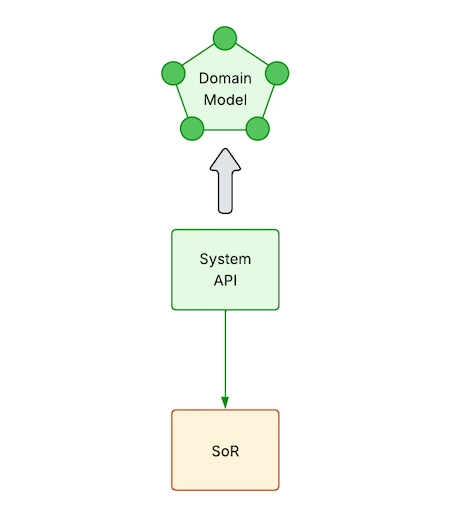Adobe Creative Cloud: Make a Basic Product Shot Look Like a Movie Trailer
Grab Adobe Premiere Pro, After Effects, and a single fireball VFX from Adobe Stock to turn a plain product shot into a Hollywood-style teaser. This tutorial walks you through setting up your scene, finding the perfect stock asset, and compositing that fireball in After Effects for maximum impact.
Along the way you’ll pick up pro tips for realistic blending, timing, and color grading, then witness a jaw-dropping before-and-after reveal that proves one well-placed effect can totally transform your content.
Watch on YouTube