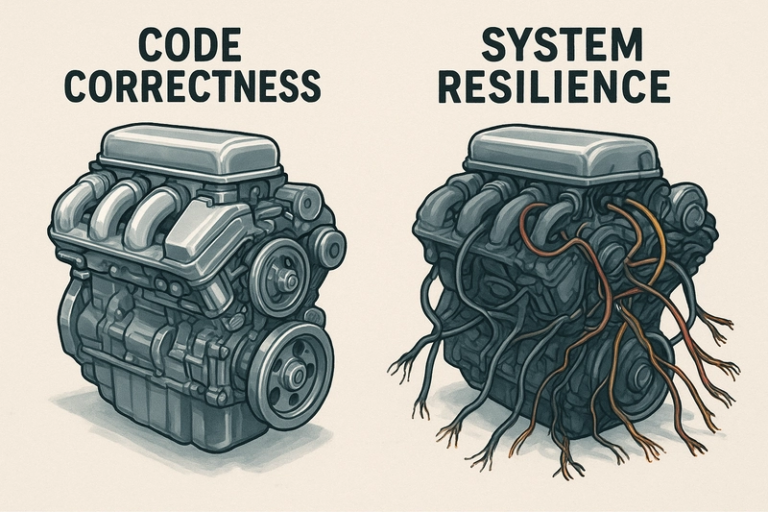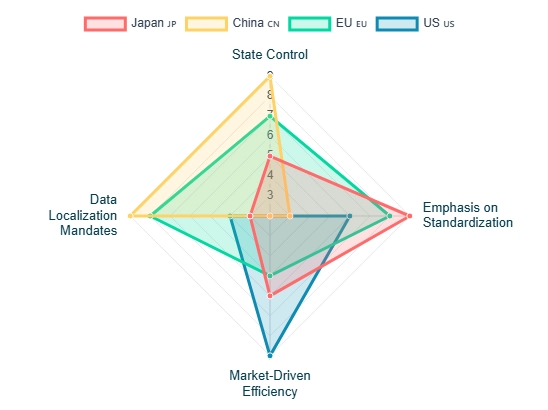Progressive Web Apps: Building Offline-First UIs – Never Lose Your Users Again!
Progressive Web Apps: Building Offline-First UIs – Never Lose Your Users Again!
Ever been browsing a website on your phone, only to have the page die the second you lose signal? Frustrating, right? In today’s world, users expect a smooth, reliable experience, even when their internet connection is spotty. That’s where Progressive Web Apps (PWAs) come in, and their ability to build offline-first UIs is a game-changer.
Why Offline-First Matters (A Lot!)
Imagine you’re running an e-commerce site. A user is browsing your products, adding items to their cart, and about to checkout. BAM! Lost connection. All that effort, gone. They’re likely to abandon their cart and maybe even your site forever.
Building offline-first solves this problem and offers huge benefits:
- Improved User Experience: Users can access content and functionalities even without an internet connection, leading to a smoother and more reliable experience. No more frustrating “dinosaur” screens!
- Increased Engagement: By providing a usable experience offline, you keep users engaged with your app, even when they’re on the subway, in an airplane, or in an area with poor connectivity.
- Better Performance: PWAs can load instantly from the cache, resulting in faster loading times and a more responsive user interface.
- Cost Savings: Reducing reliance on constant data transfer can lead to lower bandwidth costs, especially for users on limited data plans.
Key to Offline-First: Service Workers and Caching
PWAs achieve their offline capabilities through two main technologies: Service Workers and Caching.
-
Service Workers: Think of a Service Worker as a tiny, programmable proxy that sits between your web app and the network. It intercepts network requests and decides how to handle them. It can:
- Fetch content from the cache: If the content is already stored, the Service Worker serves it directly to the user, bypassing the network entirely.
- Fetch content from the network: If the content isn’t cached, the Service Worker fetches it from the network and stores it in the cache for future use.
- Handle background tasks: Service Workers can also perform tasks in the background, such as sending push notifications or syncing data.
Example: Imagine a news app. The Service Worker can cache the latest articles when the user is online. When the user goes offline, they can still read the cached articles.
-
Caching: Caching is the process of storing frequently accessed data locally on the user’s device. This allows the app to retrieve the data quickly and efficiently, even without an internet connection.
Example: Imagine a recipe app. The app can cache the ingredients, instructions, and images for each recipe. When the user is offline, they can still access their favorite recipes.
Making it Real: A Simple Example
Let’s say you have a simple website with a list of tasks. To make it offline-capable, you could:
- Register a Service Worker: This tells the browser to use your Service Worker.
- Cache the essential files: In the Service Worker, you’d specify which files (HTML, CSS, JavaScript, images) should be cached when the app is first installed.
- Implement a “cache-first” strategy: When the app tries to load a file, the Service Worker first checks if it’s in the cache. If it is, it serves the cached version. If not, it fetches the file from the network and caches it for future use.
While this is a simplified explanation, it illustrates the core principles of building an offline-first PWA.
Next Steps: Dive Deeper!
Ready to take the plunge? Here’s a quick roadmap:
- Learn the Basics: Start with online tutorials and documentation about PWAs, Service Workers, and the Cache API.
- Experiment with Examples: Find simple PWA examples and try modifying them to understand how they work.
- Use a Library: Consider using a library like Workbox, which simplifies the process of building Service Workers.
- Test Thoroughly: Test your PWA in various network conditions (offline, slow network, intermittent connection) to ensure it works as expected.
Ready to Build Better User Experiences?
By embracing Progressive Web Apps and focusing on offline-first design, you can create web experiences that are more reliable, engaging, and accessible to everyone. Don’t let spotty internet connections ruin your user’s experience – start building PWAs today!