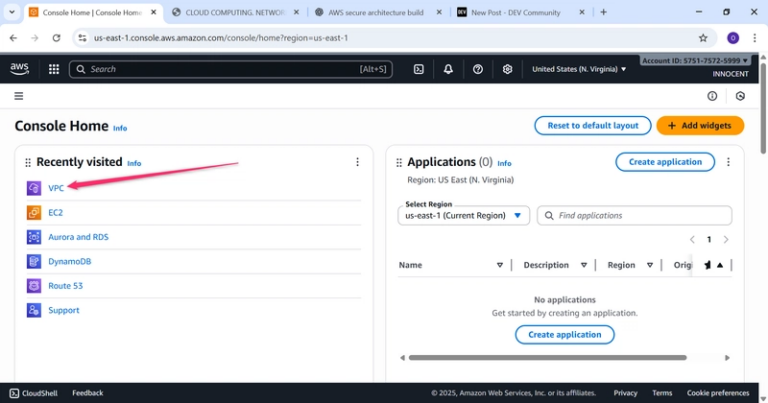Harnessing the Power of Elementor Countdown Widgets: Drive Urgency and Conversions on WordPress
Harnessing the Power of Elementor Countdown Widgets: Drive Urgency and Conversions on WordPress
In the fast-paced world of digital marketing, capturing attention and motivating immediate action are paramount. Website visitors often browse with short attention spans, making it challenging to convert them into leads or customers. This is where the psychological power of urgency comes into play, and few tools execute this better than a well-placed countdown timer. For anyone building websites with WordPress and Elementor, the integrated countdown widget is an indispensable asset for creating compelling, time-sensitive offers that boost engagement and conversions.
Understanding how to effectively deploy and customize the Elementor countdown widget can significantly impact your campaign success, whether you’re launching a new product, running a flash sale, or promoting an upcoming event. This article will guide you through the essentials of leveraging this powerful tool to create compelling calls to action on your WordPress site.
What is an Elementor Countdown Widget and Why Your Site Needs It?
At its core, an Elementor countdown widget is a dynamic visual element that displays a decreasing timer to a specific future date and time. It’s designed to create a sense of urgency, often referred to as Fear Of Missing Out (FOMO), encouraging visitors to act before an opportunity expires. Integrated seamlessly within the Elementor page builder for WordPress, this widget offers unparalleled flexibility and ease of use, allowing even beginners to add sophisticated time-based elements to their website.
The reasons your WordPress site needs this feature are compelling:
- Boosts Conversions: Time-limited offers naturally compel users to make quicker decisions, reducing cart abandonment and increasing sales.
- Generates Leads: Countdown timers for webinars, workshops, or early bird registration can significantly improve sign-up rates.
- Highlights Important Events: Clearly display the time remaining until a product launch, online event, or service availability.
- Creates Excitement: A ticking clock builds anticipation and keeps visitors engaged with your content and offers.
The versatility of the Elementor countdown widget makes it a must-have for any digital marketer or business owner looking to optimize their website’s performance and create impactful user experiences.
Step-by-Step Guide to Implementing the Countdown Widget in Elementor
Integrating a countdown timer into your WordPress site using Elementor is incredibly straightforward. Here’s a general overview of the process:
- Open Elementor Editor: Navigate to the page or post where you want to add the countdown timer and click “Edit with Elementor.”
- Drag and Drop the Widget: In the Elementor sidebar, search for “Countdown.” Drag the countdown widget to your desired section on the page.
- Set the End Date and Time: Once dropped, the widget’s settings panel will appear. Here, you can specify the exact date and time for your countdown to end. You have options for a fixed date or a dynamic end time based on page load or user session (if using Elementor Pro).
- Customize Display Options: Choose which units to display (Days, Hours, Minutes, Seconds) and whether to show labels.
- Style Your Countdown: This is where Elementor truly shines. You can customize every aspect of the countdown’s appearance, including typography, text color, background color, spacing, and borders for each unit (days, hours, etc.). Ensure the styling aligns with your brand and the overall design of your WordPress site.
- Define Actions After Expiry: Decide what happens once the countdown reaches zero. Options typically include hiding the widget, showing a message, or redirecting to another page.
For a more in-depth exploration of specific features and detailed setup instructions for this powerful tool, you can check out the dedicated resource on the Elementor countdown widget. This will provide further insights into maximizing its potential.
Strategic Uses and Best Practices for Maximizing Impact
Simply adding a countdown timer isn’t enough; strategic implementation is key. Consider these best practices:
- Flash Sales and Limited-Time Offers: Place countdowns prominently on product pages or landing pages for sales events. Ensure the offer itself is compelling and genuinely limited.
- Webinar and Event Registrations: Use countdowns on landing pages for online events to drive early registrations and create buzz. Pair it with clear calls to action (e.g., “Register Now!”).
- Product Launches: Build anticipation for new product releases. A countdown can lead to a ‘reveal’ page or directly to the product purchase page when the timer hits zero.
- Scarcity for Physical Products: While not a direct countdown of stock, you can pair a countdown with a message like “Offer ends in…” for a limited quantity sale.
Always ensure your offer is clear, the countdown is visible but not overwhelming, and that there’s a definite call to action associated with the urgency. A/B test different placements and styles to find what resonates best with your audience. Remember to consider mobile responsiveness; your Elementor countdown widget should look great and function perfectly on all devices, which Elementor handles brilliantly.
Beyond the Basics: Advanced Tips for Your Elementor Countdown
To truly excel in digital marketing with your WordPress site, consider these advanced tips for your Elementor countdown widget:
- Personalized Countdowns (Elementor Pro): With Elementor Pro, you can create dynamic content that allows for personalized countdowns based on a user’s first visit or other specific conditions, enhancing relevance and impact.
- Integrating with Marketing Automation: Connect your countdown campaigns with your email marketing or CRM. When a countdown ends, trigger follow-up emails for those who missed out or thank you emails for those who converted.
- Exit-Intent Popups: Combine a countdown timer with an exit-intent popup for a last-ditch effort to convert abandoning visitors. Offer a special deal that expires in a short time to incentivize them to stay.
- Testing and Optimization: Don’t set it and forget it. Continuously test different countdown durations, colors, fonts, and accompanying calls to action. Use analytics to track conversion rates and refine your strategy over time.
The Elementor countdown widget is more than just a timer; it’s a powerful psychological tool for persuasion. By thoughtfully integrating it into your WordPress website, you can create a dynamic and engaging experience that motivates visitors to take immediate action, ultimately leading to higher conversion rates and greater success for your digital marketing efforts.
Conclusion
The Elementor countdown widget stands out as a powerful and user-friendly tool for any WordPress site aiming to boost engagement and drive conversions. By effectively leveraging its capabilities, from basic setup to advanced strategic implementation, you can create a compelling sense of urgency that encourages visitors to act promptly on your offers. Whether for sales, events, or product launches, integrating a well-designed countdown timer can significantly enhance your digital marketing strategy. Embrace the power of the ticking clock and watch your WordPress website transform into a conversion-generating machine with Elementor.