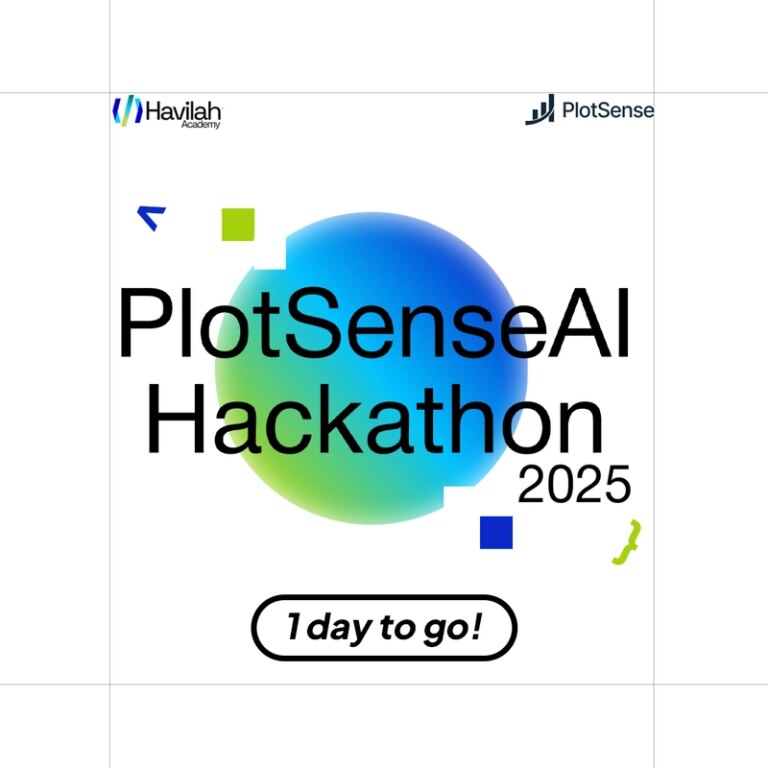Revolutionizing Code Completion with AI
The Shift to Co-Creation: Leveraging AI Coding Assistants for Efficient Development
As software engineers, we’re no strangers to the constant evolution of tools and technologies. But one trend that’s gaining momentum is the integration of AI coding assistants into our development workflows. Gone are the days when these tools were limited to simple autocomplete helpers; today, they’re valuable collaborators that can speed up creation, help navigate unfamiliar languages, and reduce repetitive tasks.
In this article, we’ll explore practical examples of how AI assistants are changing development and debugging workflows. From scripting with unfamiliar languages to working with complex APIs and debugging, we’ll delve into the implementation details, best practices, and code snippets to get you started.
Scripting with Unfamiliar Languages
Let’s face it – every developer encounters a new language or framework at some point in their career. AI coding assistants can help bridge this knowledge gap by providing real-time suggestions, code completions, and even generating boilerplate code for common tasks.
Here’s an example using the popular Jupyter Notebook interface:
import pandas as pd
# Create a sample dataframe
data = {'Name': ['John', 'Mary', 'David'],
'Age': [25, 31, 42]}
df = pd.DataFrame(data)
# Use AI-generated code to filter data by age
filtered_df = df[df['Age'] > 30]
print(filtered_df)
In this example, the AI assistant generates boilerplate code for creating a sample dataframe and filtering it by age. The AI’s suggestions are based on patterns learned from vast amounts of existing code.
Working with Complex APIs
APIs can be intimidating, especially when dealing with multiple endpoints, authentication tokens, and data formats. AI coding assistants can help navigate this complexity by:
- Generating API client code for popular frameworks like Flask or Django
- Providing real-time suggestions for endpoint URLs, query parameters, and headers
- Automating tasks like token refresh and caching
Here’s an example using the popular requests library in Python:
import requests
# Use AI-generated code to make a GET request to a sample API
api_url = "https://api.example.com/users"
params = {"page": 1, "per_page": 10}
response = requests.get(api_url, params=params)
print(response.json())
The AI assistant generates boilerplate code for making a GET request to the specified API endpoint. The suggestions are based on patterns learned from existing API documentation and usage.
Debugging with AI
Debugging can be a frustrating experience, especially when dealing with complex systems or unfamiliar languages. AI coding assistants can help by:
- Analyzing stack traces and suggesting potential solutions
- Providing real-time code analysis for syntax errors, type mismatches, and performance bottlenecks
- Offering suggestions for debugging tools like print statements, logs, and profiling
Here’s an example using the popular pdb library in Python:
import pdb
# Use AI-generated code to create a debug session
def divide(a, b):
result = a / b
return result
pdb.set_trace()
result = divide(10, 0)
The AI assistant generates boilerplate code for creating a debug session using pdb. The suggestions are based on patterns learned from existing debugging practices and tools.
Conclusion
AI coding assistants have evolved beyond simple autocomplete helpers. They’re now valuable collaborators that can speed up creation, help navigate unfamiliar languages, and reduce repetitive tasks. By leveraging these tools, developers can focus on high-level problem-solving and ensure solutions are accurate, secure, and effective.
In this article, we’ve explored practical examples of how AI assistants are changing development and debugging workflows. From scripting with unfamiliar languages to working with complex APIs and debugging, we’ve delved into the implementation details, best practices, and code snippets to get you started.
Whether you’re a seasoned developer or just starting out, embracing AI coding assistants can revolutionize your workflow and take your productivity to the next level. So why not give them a try?
By Malik Abualzait