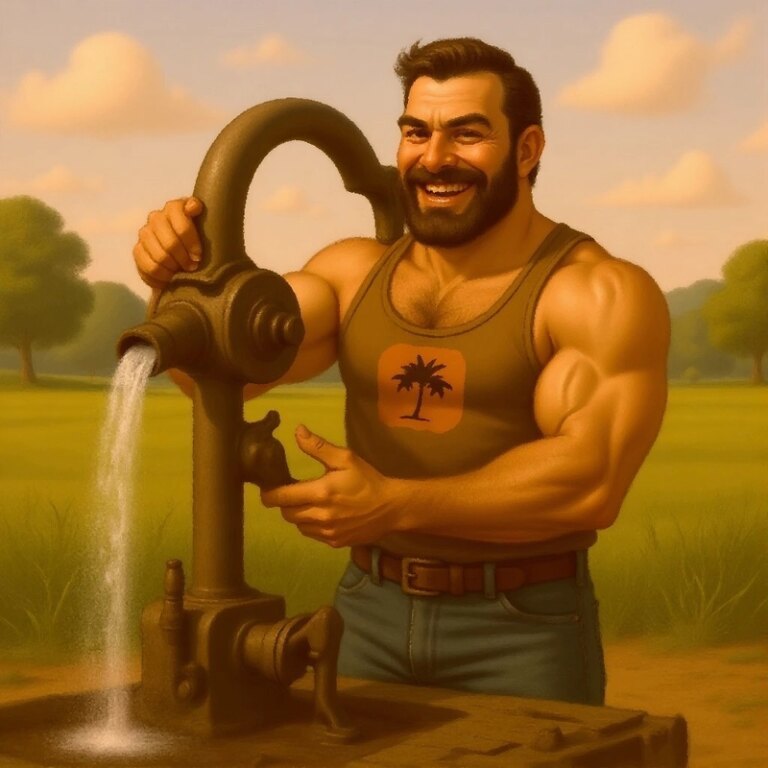React Native Version Matrix: The Hidden Upgrade Path
Part 1 of 4: Why “Simple” Upgrades Become Multi-Week Migrations
I got a call from a manager whose React Native app was facing immediate removal from both Play and Apple app stores. His team had no mobile experience, and they were desperate. Within 20 minutes of our conversation, I knew this wasn’t an upgrade problem—it was an archaeological dig.
The Bluecrew app was running React Native 0.61, which had been released in August 2019. Four years later in 2023, they weren’t just behind—they were running a museum piece. After reviewing their codebase, I had to deliver news no manager wants to hear: this wasn’t going to be an update. It was going to be a complete rewrite. The majority of their npm libraries were either outdated or completely abandoned.
As Tom, their manager, later wrote: “I took over a team that had a React Native project that was desperately out of date and at risk of immediate removal from Play and Apple app stores… Mike helped us rewrite the code base entirely.”
The tragedy? Six weeks of systematic quarterly maintenance could have prevented the entire crisis. Instead, they needed a complete application rebuild that consumed weeks and required outside expertise.
Using my upgrade complexity formula—Upgrade Difficulty = (Version Gap × Architectural Changes) × Dependency Decay Rate—Bluecrew scored 47. Anything over 30 signals a rewrite candidate. They weren’t upgrading; they were performing archaeology.
After leading React Native migrations at Sam’s Club in 2022, Bluecrew in 2023, and analyzing 12 enterprise React Native apps over seven years, I’ve discovered that React Native upgrades aren’t linear progressions—they’re navigating a web of interdependencies where skipping the wrong version triggers cascade failures the changelog never mentions.
I’ve mapped these breaking changes into a predictable matrix. Four critical version walls determine whether your upgrade takes days or months. Position your app correctly, and updates become routine. Miss the pattern, and you’ll find yourself explaining to stakeholders why your “simple update” has turned into a feature freeze.
The Hidden Fractures in “Simple” Changes
Every React Native release contains fracture points—changes that break not just your code, but the entire ecosystem around it. The changelog calls them “improvements.” Experienced developers know them as migration projects. Let me show you how seemingly minor changes create major disruptions.
React Native 0.60: AndroidX Migration
The changelog said: “Migrated to AndroidX.” What it didn’t explain: AndroidX and the Android Support Library are mutually exclusive—you can’t have both in a single app. Every native dependency had to pick a side immediately.
That camera library you’d been using since 2019? If it imported android.support.v4.app.FragmentActivity, your build failed. The barcode scanner that had been stable for two years? If it referenced android.support.annotation.NonNull, compilation stopped with cryptic errors pointing to files you’d never written.
The React Native team’s solution was Jetifier—a tool that scans every file in node_modules at build time, rewriting Android Support Library imports to AndroidX equivalents. But here’s what they didn’t mention: this runs on every build. Our clean builds went from 3 minutes to 6 minutes because Jetifier processed 47,000 files each time.
Worse, Jetifier isn’t perfect. Libraries using reflection to access Android internals compiled fine but crashed at runtime with ClassNotFoundException errors. Your app would build, upload to the Play Store, pass all your tests, and then crash on user devices when they tried to open the camera.
React Native 0.68: The New Architecture
The changelog said: “New Architecture available.” What it delivered: two completely different architectures in the same release—the Bridge-based system we knew, and something called Fabric with TurboModules. They coexisted in your app like two different operating systems.
Your old native modules that inherited from ReactContextBaseJavaModule with @ReactMethod annotations? Simple, documented, predictable. The New Architecture required C++ JSI bindings, jsi::Runtime management, and understanding what a “HostObject” was. That payment processing module you’d written three years ago? Complete rewrite needed using technologies none of your mobile developers had touched.
Event timing changed in ways the documentation didn’t mention. The old DeviceEventEmitter.emit() that just worked? Events now flowed through Fabric’s synchronous pipeline. Timing was different. Order was different. Loading spinners that disappeared at the perfect moment started flickering because the hide event arrived before the show event.
Performance became a cruel joke. Enable the New Architecture expecting speed improvements, and watch your app get slower. Without proper configuration, you’re running both architectures simultaneously. Every native call pays double overhead—bridge crossing plus architectural translation.
React Native 0.72: Package Reorganization
The changelog said: “Packages moved to @react-native scope.” What it created: import chaos across your entire codebase.
Some packages moved to @react-native/, others to @react-native-community/, others vanished entirely. There was no pattern. Each package maintainer made their own decision on their own timeline.
Your imports that worked yesterday:
import AsyncStorage from '@react-native-community/async-storage';
Now became Russian roulette. AsyncStorage might be @react-native-async-storage/async-storage. Maybe. You had to check each package’s GitHub, NPM page, and changelog to find where it went. For every. Single. Import.
The real insult? Functionally, nothing changed. These packages did exactly what they did before. You spent days of work to end up exactly where you started, but with different import statements.
The Cascade Effect at Enterprise Scale
At Sam’s Club, a seemingly simple React Native upgrade revealed how these fractures compound across enterprise codebases. What looked like a routine version bump became a two-week emergency project.
One “simple” upgrade cascaded into:
- Camera library migration and testing (3 days)
- Navigation architecture rewrite with zero documentation (5 days)
- Build configuration modernization (2 days)
- iOS pod conflicts requiring expertise we didn’t have (1 day)
- Android dependency debugging with reflection errors (3 days)
Fourteen days explaining to stakeholders why our “simple update” had turned into a feature freeze. Each fix revealed two more problems. Updating the camera library broke our image upload flow. Fixing navigation broke our deep linking. Every dependency we touched had its own ecosystem of sub dependencies with their own compatibility requirements.
The Four Immutable Rules
After mapping breaking changes across 12 enterprise migrations over seven years, four patterns emerged that govern every React Native upgrade:
Rule 1: Walls Don’t Move
AndroidX will always live at 0.60. The New Architecture divide stays at 0.68-0.70. Package reorganization happened at 0.72. These are geological layers in React Native’s history that mark fundamental shifts in how the platform works. You can’t skip them, only cross them.
Rule 2: Time Compounds Everything
A month-old React Native app requires 2 hours of updates. A year-old app requires 2 weeks. An 18-month-old app requires 2 months. The math is exponential because dependencies diverge, libraries get abandoned, and breaking changes accumulate in ways that can’t be fixed incrementally.
Rule 3: Dependencies Determine Destiny
Your upgrade path isn’t about React Native—it’s about your slowest dependency. One abandoned package locks your entire app at an old version. That camera library pinned to React Native 0.58? Your entire app is now a 0.58 app, regardless of what version you think you’re running.
Rule 4: Position Determines Difficulty
Some React Native versions offer 12-18 months of stability where updates are routine maintenance. Others trap you in constant update cycles where every change cascades into architectural decisions. Smart teams position themselves just after major walls and stay there until the next stable zone appears.
Strategic Positioning Matters
Every React Native app sits at a specific coordinate in this version matrix. Your position determines not just your current stability, but your future upgrade path and the complexity of every dependency decision.
Most upgrade guides recommend incremental updates. After managing 12 enterprise migrations over seven years, I disagree. Sometimes a clean rewrite is faster and safer than trying to bridge a multi-year technical debt gap. Bluecrew proved this—their complete rebuild took less time than Sam’s Club’s “incremental” 0.61 to 0.67 migration.
The cascade effect isn’t random—it follows predictable patterns. Understanding these patterns is the difference between routine maintenance and emergency projects that consume entire development cycles and team credibility.
Your supposedly “stable” React Native app is built on abandoned NPM packages, deprecated Android APIs, and native code written by people who’ve moved on to other companies. Every month you wait, the foundation shifts a little more.
The Path Forward
The React Native ecosystem fractures at four predictable points—version walls where the entire ecosystem breaks and requires complete migration strategies rather than simple updates. These walls don’t move. They’re geological layers that every app must eventually cross.
In Part 2, I’ll map each critical wall in detail—what breaks, why it breaks, and the specific technical decisions that determine whether crossing them takes days or weeks. Each wall has its own failure patterns and migration requirements. Understanding them lets you position your app strategically and plan upgrades that align with business reality.
The walls are predictable, but only if you know what to look for. Most teams learn this the hard way—during emergency weekend deployments, explaining to stakeholders why the “simple update” has turned into a month-long project.
You don’t have to learn it the hard way.
This is Part 1 of a 4-part series on navigating React Native upgrades. Follow me for Parts 2-4, where I’ll detail the specific walls, cascade patterns, and decision frameworks that can save your team weeks of migration pain.