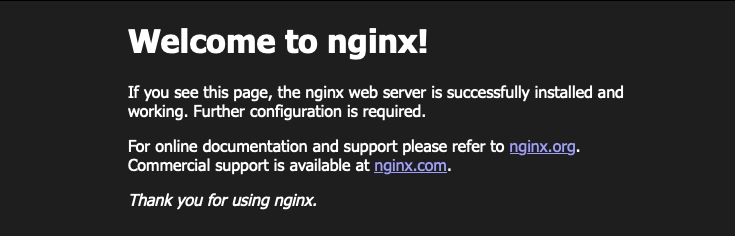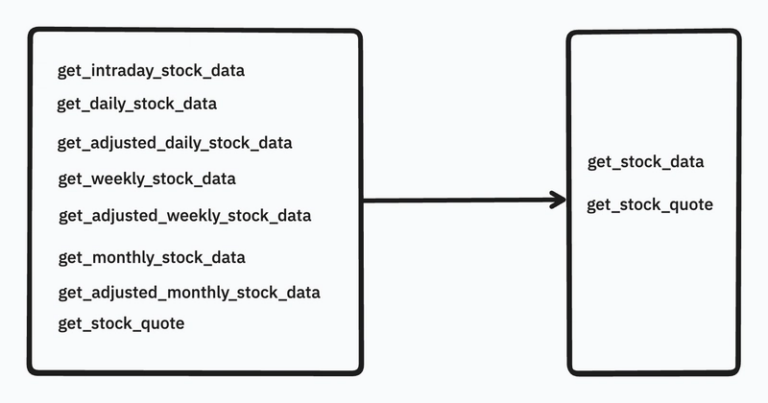Log011 – UFW, nginx and a dream.
Start-here.page=About.post
📅 Date: 2025-08-16
🔧 Tools: ufw, nginx, apt, systemctl
How It Started:
The idea was to install UFW, allow the necessary ports, and install nginx — then put something on it to test locally in browser.
The Process:
Install simple firewall — UFW
sudo apt update && sudo apt install ufw
Installation went successfully, nothing to complain about. I allowed port 22 to maintain SSH connection and did it before enabling the firewall, like a smart move:
sudo ufw allow 22
This added a new rule: SSH is allowed. And what I really like about UFW is its default policy — everything is denied unless allowed.
Allow nginx to talk to the browser Before enabling the firewall, I allowed another port:
sudo ufw allow 80
This is needed for HTTP.
Install and set up the web service — nginx:
sudo apt install nginx sudo systemctl start nginx sudo systemctl enable nginx
Although enable might not be necessary — after installation, nginx was already set to autostart on boot (as seen in systemctl status).
Result:
After a couple of iterations, I managed to create a small useful website — with all the links I need for my study. A small win for me. But it’s the foundation for future things.
What I Learned
• Always allow SSH before enabling the firewall.
• ufw is dead simple and efficient — good choice for minimal systems.
• nginx installs fast and works out of the box.
• Port 80 should be explicitly opened with ufw allow 80.
• Even minimal Debian is capable of serving something useful in a couple of minutes.
✍ Personal Note: Little win for me. From here, I’ll build up to more.