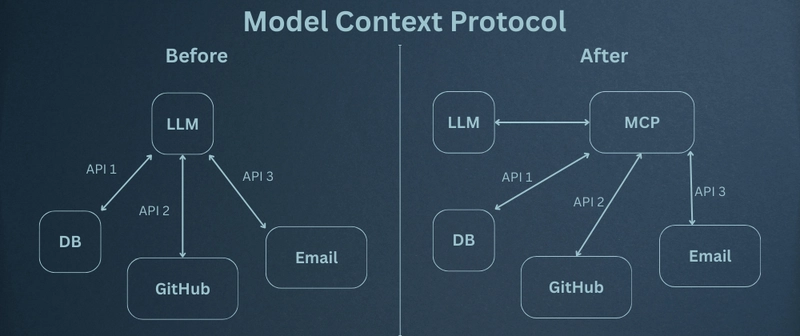Connecting AI to the Real World: Understanding Model Context Protocol (MCP) by Anthropic
If you’re curious about how AI systems like Claude or ChatGPT connect to external tools and data sources—and why MCP matters—this blog is for you. We’ll break it down in simple terms.
What Is MCP?
MCP stands for Model Context Protocol. It’s an open-source standard released by Anthropic in November 2024.
Think of MCP like a USB-C port for AI. Just as USB-C lets you connect different devices to your computer with the same cable, MCP lets AI systems connect with different tools, databases, or apps through one common protocol.
Why It Matters
- No more custom connectors: Previously, developers had to build a separate integration for every AI-tool pair. MCP eliminates that need by providing a standard interface.
- Avoids “MxN problem”: With many AI models (M) and many tools (N), the combinations grow exponentially. MCP streamlines interactions by standardizing how these connect.
- Promotes interoperability: Different AI platforms—Claude, ChatGPT, Gemini, etc.—can all speak the same language to access services securely.
How It Works (in Simple Terms)
MCP uses a client-server architecture:
- The MCP client is part of the AI system (e.g., Claude, Claude Code, or other AI apps).
- The MCP server wraps around a tool or data source (like GitHub, Google Drive, Sentry, or a custom database).
- They talk using JSON-RPC 2.0, a lightweight communication standard.
This setup allows the AI to:
- Discover what capabilities a tool has.
- Send requests and get structured responses.
- Stay connected across different tools while maintaining context.
Components and Ecosystem
Anthropic has launched MCP with several supporting components:
- Specification & Documentation: Defines how clients and servers communicate.
- SDKs: Available in Python, TypeScript, C#, Java, Kotlin, Go, and more.
- Pre-built servers: For popular platforms like Google Drive, Slack, GitHub, Postgres, Stripe, Puppeteer, etc.
- Tools: Includes utilities like MCP Inspector to debug, test, and connect these integrations.
Use Cases in Action:
- Connect Claude directly to GitHub to create repositories or open pull requests without custom code.
- In Claude Code, link to remote MCP servers like Sentry or Linear to fetch errors, manage tasks, or look up project context.
- Microsoft is adding MCP to Windows, enabling AI agents to interact with the OS and apps securely—described as the “USB-C of AI apps.”
Security Considerations
While MCP offers flexibility and power, it also introduces security risks:
- Vulnerabilities: LLMs may be tricked into running malicious commands or accessing sensitive data via MCP servers.
-
Mitigation strategies:
- Implement authentication, rate limiting, and logging.
- Audit MCP servers before deployment with tools like MCPSafetyScanner.
- Use firewall layers such as MCP Guardian to control access.
-
Industry advice: Deploy with caution and review data privacy implications.
Summary Table
| Topic | Key Points |
|---|---|
| What | An open protocol by Anthropic to connect LLMs with external tools. |
| Why | Solves the explosion of custom integration work, improves interoperability. |
| How | Client-server model using JSON-RPC; supports multiple SDKs and tools. |
| Examples | GitHub integration, Claude Code workflows, early Windows MCP support. |
| Risks | Security concerns addressed by auditing tools and protective frameworks. |
Final Thoughts
Anthropic’s Model Context Protocol is paving the way toward seamlessly integrated, context-rich AI assistants that can operate across different systems with ease. But as its use grows, ensuring secure and responsible deployment becomes equally important.
Looking ahead, if you’re building AI-powered tools or agents, MCP offers a standardized and scalable path—just be sure to pair it with strong security practices.
Connect & Share
I’m Faham — currently diving deep into AI and security while pursuing my Master’s at the University at Buffalo. Through this series, I’m sharing what I learn as I build real-world AI apps.
If you find this helpful, or have any questions, let’s connect on LinkedIn and X (formerly Twitter).