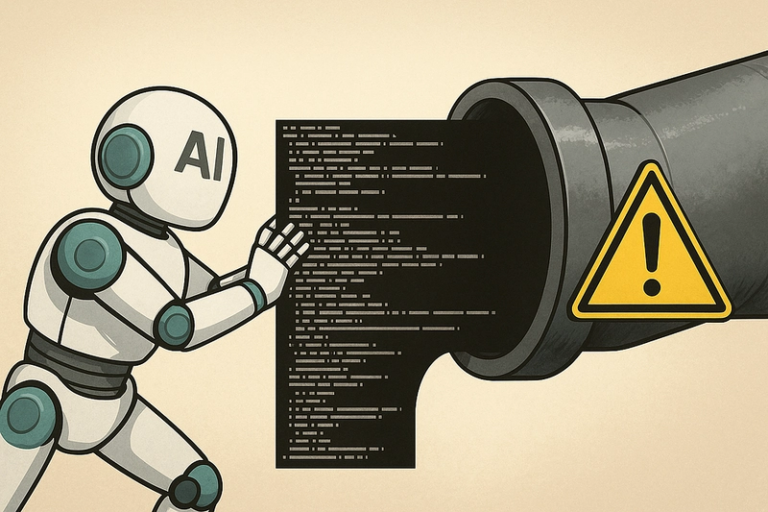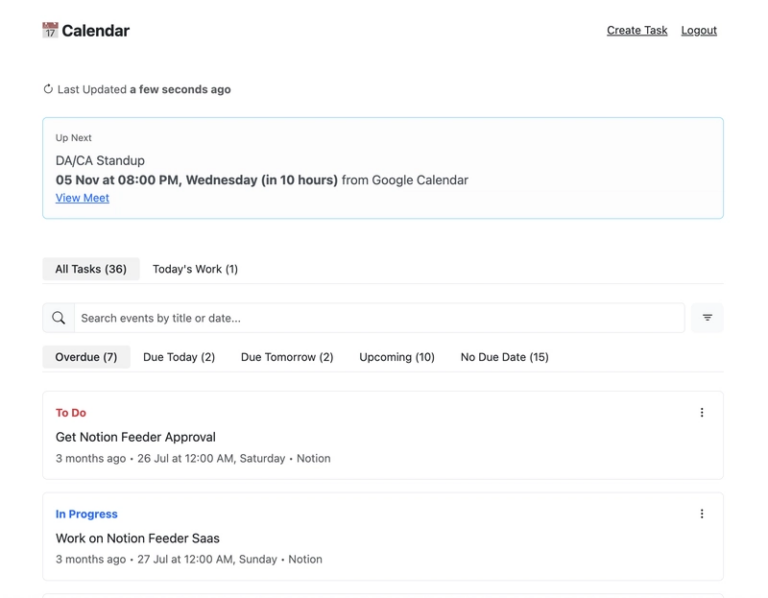The AI Code Generation Security Crisis (And How We’re Failing to Address It)
How I watched Claude create 50 lines of perfect code in 10 seconds… and 3 critical security vulnerabilities along with it.
🚨 The 10-Second Nightmare
Last Tuesday, I was pair programming with Claude (yes, the AI). I asked it to create a simple user profile update API for our Next.js app.
What happened next was both amazing and terrifying.
In 10 seconds, Claude generated this beautiful, clean code:
// AI generated this in 10 seconds ⚡
export async function updateUserProfile(formData: FormData) {
const userId = formData.get('userId') as string;
const email = formData.get('email') as string;
const name = formData.get('name') as string;
const updatedUser = await db.user.update({
where: { id: userId },
data: { email, name }
});
return { success: true, user: updatedUser };
}
It looked perfect. Clean, concise, exactly what I asked for. It would have taken me 30 minutes to write and test this manually.
But then I realized the horror: This innocent-looking function had 3 critical security vulnerabilities that could expose our entire user database.
💀 The Hidden Vulnerabilities
Let me show you what the AI missed:
1. Zero Authentication
// Anyone can call this - even unauthenticated users
export async function updateUserProfile(formData: FormData) {
// No auth check whatsoever 😱
2. No Ownership Validation
// User A can update User B's profile
const userId = formData.get('userId') as string;
await db.user.update({
where: { id: userId }, // Any user ID works!
data: { email, name }
});
3. Missing Input Validation
// Injection paradise
const email = formData.get('email') as string; // Could be anything
const name = formData.get('name') as string; // Could be <script>alert('xss')</script>
In a real app, this would be game over:
- ✅ Attackers could modify anyone’s email address
- ✅ No audit trail of who changed what
- ✅ Input validation completely bypassed
- ✅ Rate limiting? What’s that?
📊 This Isn’t Just My Problem
I’m not alone in this struggle. Recent data shows:
- 97% of developers have used AI coding tools at work, with 47% of US and German developers using time saved by AI for collaboration and system design (GitHub 2024 AI in Software Development Survey).
- AI-assisted code is less secure, with only 3% of AI-generated code secure in authentication-related tasks compared to 21% without AI, and 36% of AI-assisted SQL code vulnerable to injections versus 7% without AI (Stanford 2022 Study).
- Security issues in AI-assisted projects often stem from risks like prompt injection and supply-chain vulnerabilities, with no specific percentage tied to missing guardrails (OWASP 2025 AI Security Resources).
The problem? AI tools are trained to make code work, not to make it secure.
They excel at:
- ✅ Generating syntactically correct code
- ✅ Following basic patterns
- ✅ Implementing happy-path logic
They struggle with:
- ❌ Security-first thinking
- ❌ Cross-cutting concerns
- ❌ Layer responsibility separation
- ❌ Business rule enforcement
🤔 Why Traditional Solutions Don’t Work
You might be thinking: “Just use ESLint rules!” or “Better PR reviews will catch this!”
I tried everything:
ESLint Rules ❌
// .eslintrc.js
{
"rules": {
"auth-required": "error",
"input-validation": "error"
}
}
Reality: ESLint can’t understand business logic. It can’t know that updateUserProfile needs ownership checks.
TypeScript Types ❌
type AuthenticatedRequest = {
user: User;
// ...
}
Reality: AI tools often bypass or ignore complex type constraints when generating code quickly.
PR Reviews ❌
Reality: When AI generates 200 lines across 10 files in 30 seconds, human reviewers miss the subtle security gaps. We’re just not fast enough.
Documentation ❌
Reality: AI tools don’t consistently follow security documentation, especially under time pressure.
🚀 The Real Solution (Sneak Peek)
After months of frustration, I discovered a pattern that actually works: Decorator Contract Programming.
The idea is simple: Make security violations impossible to deploy, not just hard to write.
Here’s the same function, but AI-proof:
@contract({
requires: [
auth('user'), // Must be authenticated
validates(userUpdateSchema), // Input validation required
owns('userId'), // Must own the resource
rateLimit('updateProfile', 5) // Rate limiting enforced
],
ensures: [
auditLog('profile_update'), // Audit trail created
returns(userOutputSchema) // Output validation
]
})
export async function updateUserProfile(
input: UserUpdateInput,
context: AuthContext
) {
return userService.updateUser(input, context);
}
What happens now?
- ✅ Runtime Protection: If auth fails → automatic 401 redirect
- ✅ Input Validation: Invalid data → detailed error messages
- ✅ Ownership Checks: Wrong user → permission denied
- ✅ Audit Logging: Every action → automatically logged
- ✅ Rate Limiting: Too many requests → throttled
The beauty? AI tools can copy-paste these contract patterns perfectly. They love repetitive, declarative code.
🔮 What’s Coming
In this 5-part series, I’ll show you exactly how to:
- Part 1 (this): The AI security crisis we’re facing
- Part 2: Introduction to Decorator Contract Programming
- Part 3: Building a real Next.js user management system
- Part 4: Advanced patterns and testing strategies
- Part 5: AI-friendly templates and production deployment
Next: We’ll dive deep into the core concepts of Decorator Contract Programming and build our first secure AI-proof function.
💭 Your Turn
Have you encountered security issues with AI-generated code?
Drop your horror stories in the comments. Let’s learn from each other’s mistakes before they become production incidents.
Found this helpful? Hit that ❤️ and follow me for the rest of this series!