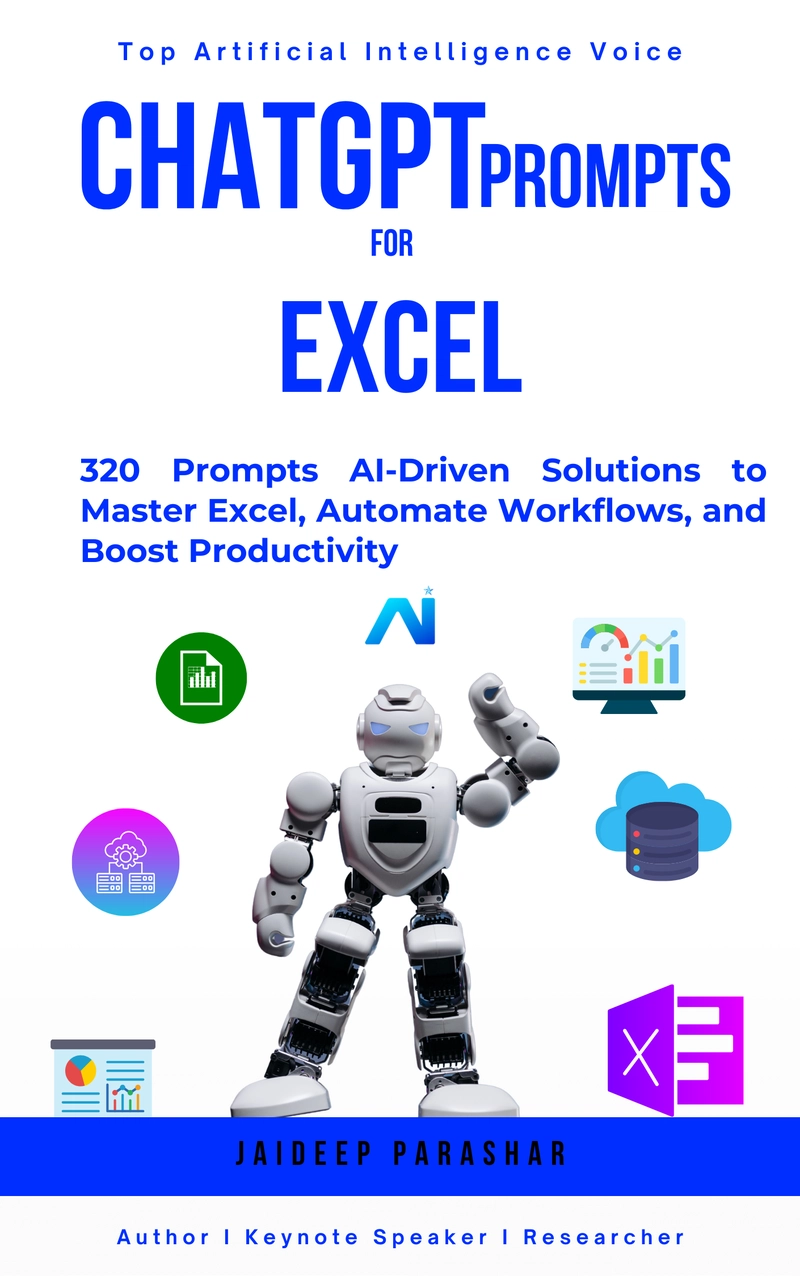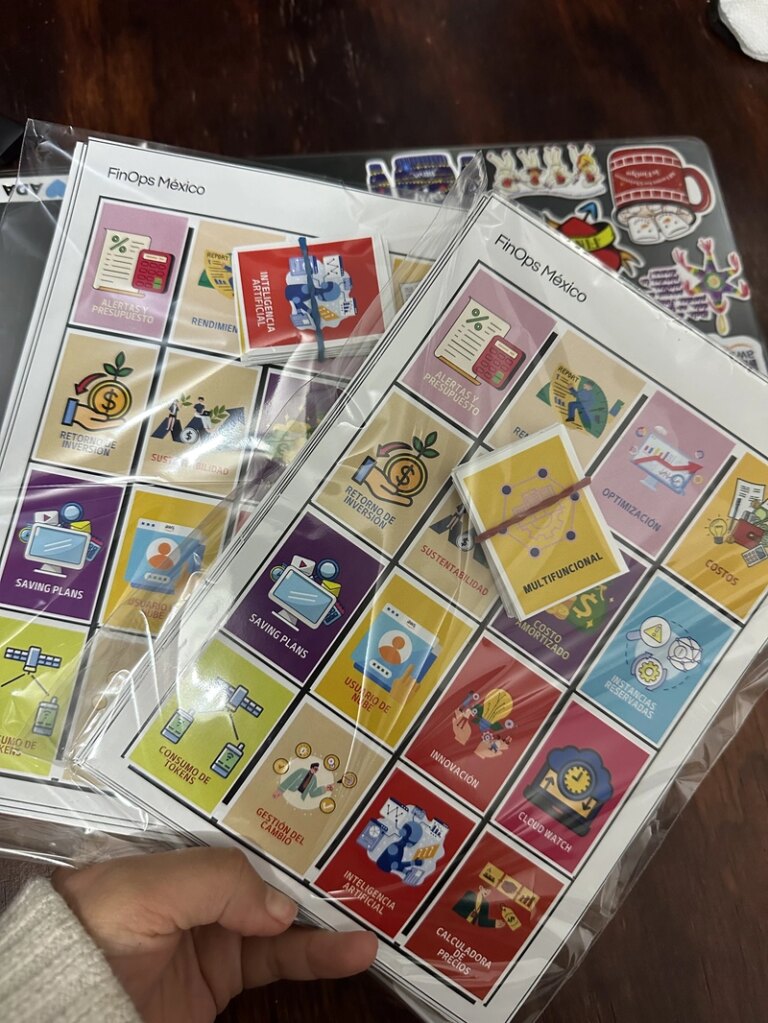How I Automated My Excel Workflow Using ChatGPT (And Wrote a Bestselling Book About It)
I never planned to write a bestselling book about Excel.
But after saving hundreds of hours using ChatGPT to automate my spreadsheets, I realized something:
Most professionals are still doing in Excel what AI can now do in seconds.
That’s when I wrote “ChatGPT Prompts for Excel” — a book that went on to become an Amazon bestseller and now helps people around the world turn their spreadsheets into smart, efficient systems.
In this post, I’ll share some of the most powerful prompts I used (and included in the book) — so you can start automating Excel today.
🚀 Why ChatGPT + Excel = Game Changer
Whether you’re a student, entrepreneur, analyst, or small business owner, Excel is probably part of your daily workflow.
The problem?
- It’s time-consuming
- Many formulas are hard to remember
- Automating repetitive tasks requires coding knowledge
That’s where ChatGPT steps in.
✅ What I Use ChatGPT for in Excel (Daily)
- Auto-generating formulas
- Cleaning messy datasets
- Writing summary reports
- Creating pivot table insights
- Debugging errors
- Writing custom VBA scripts
- Explaining complex formulas in plain English
And the best part?
You don’t need to be a developer.
🧠 Sample Prompts That Work Like Magic
– 1. Write a Formula for Me
“You’re an Excel expert. I need a formula to calculate the total revenue only if the region is ‘North’ and the date is after Jan 2024.”
ChatGPT outputs the formula instantly.
No searching, no guessing.
– 2. Fix My Broken Sheet
“This Excel file has merged headers, inconsistent date formats, and blank rows. Suggest a step-by-step cleanup plan.”
Or ask it to write the VBA code for you to run it in one click.
– 3. Translate This Formula
“Explain this formula in plain English: =IF(AND(A2>100,B2<>“”),“Valid”,“Check”)”
Clarity in seconds — great for learning and training others.
– 4. Generate a Dashboard Summary
“Based on this Excel table, summarize the top 3 trends and suggest one action I should take this month.”
Great for client-facing roles or weekly reporting.
– 5. Write a Custom Macro
“Write a VBA script that highlights all duplicate values in Column D and sends an alert if any are found.”
You no longer need to fear VBA. ChatGPT handles it smoothly.
About the Book: ChatGPT Prompts for Excel
After solving these problems for myself and my clients, I compiled over 500 ready-to-use prompts into a practical, global guide:
- Designed for professionals who work with Excel daily
- Plug-and-play prompts for tasks, formulas, reports, dashboards, and automation
- Includes real-world business scenarios
- Helps save time, stress, and energy
🎉 It’s now an Amazon bestseller, used by readers from the U.S., UK, India, Canada, and beyond.
👉 Check it out here: ChatGPT Prompts for Excel – Amazon
💬 Final Thought
- You don’t need to memorize formulas.
- You don’t need to manually click through 100 rows.
- You don’t need to write VBA from scratch.
You just need to know what to ask — and how to prompt.
Excel isn’t going away.
But the way we use it? That’s already evolving.
📌 Next Post: “How to Build an AI Brand From Scratch” (branding tips from my own journey building ReThynk AI)
Follow me here on dev.to for daily AI-powered playbooks from the ReThynk AI Lab.
🔗 Resources
🌐 Website | 🐦 Twitter | 📚 All My Books | ▶ YouTube