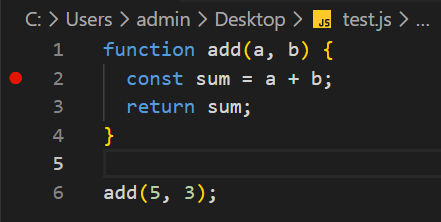How to Use minio-go for S3-Compatible Storage in Go
Hi there! I’m Maneshwar. Right now, I’m building LiveAPI, a first-of-its-kind tool that helps you automatically index API endpoints across all your repositories. LiveAPI makes it easier to discover, understand, and interact with APIs in large infrastructures.
minio-go (v7) is a lightweight, idiomatic Go SDK for Amazon S3–compatible object storage, built by MinIO. It’s fast, minimal, and supports core S3 API operations like buckets, object uploads/downloads, pre‑signed URLs, notifications, lifecycle, and more—without the bloat of AWS’s SDK (GitHub, pkg.go.dev).
Quickstart: Uploading a File
package main
import (
"context"
"log"
"github.com/minio/minio-go/v7"
"github.com/minio/minio-go/v7/pkg/credentials"
)
func main() {
ctx := context.Background()
endpoint := "play.min.io"
accessKey := "Q3AM3UQ867SPQQA43P2F"
secretKey := "zuf+tfteSlswRu7BJ86wekitnifILbZam1KYY3TG"
useSSL := true
client, err := minio.New(endpoint, &minio.Options{
Creds: credentials.NewStaticV4(accessKey, secretKey, ""),
Secure: useSSL,
})
if err != nil {
log.Fatalln(err)
}
bucket := "testbucket"
err = client.MakeBucket(ctx, bucket, minio.MakeBucketOptions{Region: "us‑east‑1"})
if err != nil {
exists, serr := client.BucketExists(ctx, bucket)
if serr == nil && exists {
log.Printf("Bucket %q already exists", bucket)
} else {
log.Fatalln(err)
}
} else {
log.Printf("Created bucket %q", bucket)
}
info, err := client.FPutObject(ctx, bucket, "hello.txt", "/tmp/hello.txt", minio.PutObjectOptions{
ContentType: "text/plain",
})
if err != nil {
log.Fatalln(err)
}
log.Printf("Uploaded %q, size %d bytesn", info.Key, info.Size)
}
This example connects to MinIO’s play.min.io, creates a bucket, and uploads a file—just 25 lines of Go (GitHub).
Other Powerful Features
-
Bucket listings & deletions
Methods:ListBuckets,RemoveBucket,ListObjects,RemoveObjects(MinIO, GitHub, GitHub). -
Object operations
Download (GetObject/FGetObject), stat (StatObject), copy (CopyObject), multipart uploads, and range/seeking all supported (GitHub). -
Pre-signed URLs
Generate authenticated URLs for upload/download/HEAD operations—ideal for client-side file sharing:PresignedGetObject,PresignedPutObject,PresignedPostPolicy, etc. (GitHub, MinIO). -
Bucket policies / notifications / lifecycle
Set/get bucket policy and notifications viaSetBucketPolicy,ListenBucketNotification, lifecycle rules, tags, and more (MinIO).
Tips & Tricks
- Credentials: Support for static (accessKey/secretKey), as well as AWS IAM, STS, and custom credential loading.
-
Secure by default: SDK uses HTTPS unless explicitly set to
Secure: false. - Compatibility: Works with AWS S3, Ceph, GCS (via V2), OpenStack Swift, Riak CS, and any S3-compatible endpoint (MinIO, GitHub, Reddit).
- Performance: Well-suited for high-throughput use cases like ML pipelines and distributed systems (GitHub, Wikipedia).
Deeper Example: Listing Objects
objectsCh := make(chan minio.ObjectInfo)
go func() {
defer close(objectsCh)
for object := range client.ListObjects(ctx, bucket, minio.ListObjectsOptions{
Prefix: "logs/",
Recursive: true,
}) {
if object.Err != nil {
log.Println("Error:", object.Err)
continue
}
objectsCh <- object
}
}()
for obj := range objectsCh {
log.Printf("Found object: %s (size %d bytes)n", obj.Key, obj.Size)
}
This stream-based listing demonstrates idiomatic Go channel use and is included in the official examples (GitHub).
Wrap-up
minio-go offers simplicity and power: just a few imports and you have full S3 capability. It shines in:
- Storage integration for Go apps
- Microservices needing pre-signed uploads
- Cloud-native workflows with notifications, tags, lifecycle rules
Whether you’re building an image uploader, analytics pipeline, or backup tool, minio-go has you covered.
Next Steps
- Explore the full API reference: bucket policies, lifecycle, encryption options (MinIO).
- Check out more advanced examples: multipart uploads, encryption, streaming (GitHub).
- Integrate with AWS S3 or self-hosted MinIO for production workloads.
LiveAPI helps you get all your backend APIs documented in a few minutes.
With LiveAPI, you can generate interactive API docs that allow users to search and execute endpoints directly from the browser.
If you’re tired of updating Swagger manually or syncing Postman collections, give it a shot.