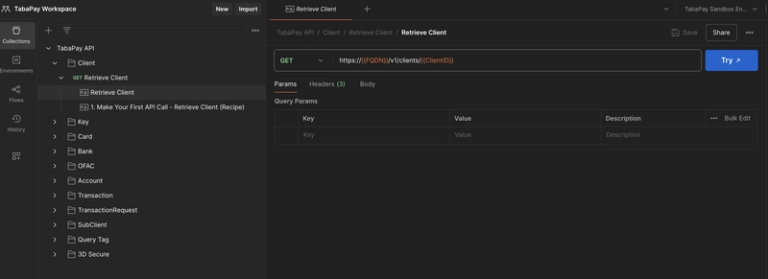Programming Entry Level: how to web development
Understanding How to Web Development for Beginners
So, you want to build websites? Awesome! Web development is a fantastic skill to have, and it’s more accessible than you might think. It’s a huge field, but we’ll break it down into manageable pieces. Knowing the basics can even help you stand out in technical interviews – many companies ask candidates to explain the core concepts of how the web works. Let’s dive in!
Understanding “How to Web Development”
At its heart, web development is about creating and maintaining websites. But what does that actually mean? Think of it like building a house. You need a foundation, walls, a roof, and everything inside.
In the web world:
- The Foundation (HTML): This is the structure of your website. It defines what content appears on the page – headings, paragraphs, images, links, etc. It’s like the blueprint of the house, showing where everything goes.
- The Walls & Style (CSS): This controls how your website looks. Colors, fonts, layout – CSS handles the visual presentation. Think of it as the paint, wallpaper, and furniture that make the house look nice.
- The Functionality (JavaScript): This makes your website interactive. Things like buttons that do something when you click them, animations, or updating content without reloading the page. This is like the electrical system, plumbing, and appliances that make the house work.
A user interacts with your website through a web browser (like Chrome, Firefox, or Safari). When you type a website address (like www.example.com), the browser sends a request to a web server. The server then sends back the HTML, CSS, and JavaScript files, and the browser displays them as a website.
Here’s a simple diagram to illustrate:
graph LR
A[User] --> B(Web Browser);
B --> C{Internet};
C --> D[Web Server];
D --> B;
B --> A;
Basic Code Example
Let’s start with a very simple HTML example. This will create a webpage with a heading and a paragraph.
<!DOCTYPE html>
<html>
<head>
<title>My First Webpage</title>
</head>
<body>
<h1>Hello, World!</h1>
<p>This is my first webpage. It's pretty simple, but it's a start!</p>
</body>
</html>
Let’s break this down:
-
<!DOCTYPE html>: Tells the browser this is an HTML5 document. -
<html>: The root element of the page. Everything else goes inside this. -
<head>: Contains information about the page, like the title. This isn’t displayed on the page itself. -
<title>: Sets the title that appears in the browser tab. -
<body>: Contains the content that is displayed on the page. -
<h1>: A level 1 heading (the largest heading). -
<p>: A paragraph of text.
Now, let’s add some CSS to style this page. We can do this inline (not recommended for larger projects) or in a separate CSS file. For simplicity, let’s use inline styles:
<!DOCTYPE html>
<html>
<head>
<title>My First Webpage</title>
</head>
<body style="background-color: lightblue;">
<h1 style="color: navy;">Hello, World!</h1>
<p style="font-family: Arial;">This is my first webpage. It's pretty simple, but it's a start!</p>
</body>
</html>
Here, we’ve added style attributes to the body, h1, and p tags to change the background color, heading color, and font.
Common Mistakes or Misunderstandings
Here are a few common pitfalls for beginners:
❌ Incorrect code:
<img src="image.jpg" alt="My Image">
✅ Corrected code:
<img src="image.jpg" alt="A descriptive text for the image">
Explanation: The alt attribute is crucial for accessibility. It provides a text description of the image for screen readers and if the image fails to load. Don’t leave it blank!
❌ Incorrect code:
color = blue;
✅ Corrected code:
color: blue;
Explanation: CSS uses a colon (:) to assign values to properties, not an equals sign (=).
❌ Incorrect code:
console.log("Hello, world!")
✅ Corrected code:
console.log("Hello, world!");
Explanation: JavaScript statements usually end with a semicolon (;). While sometimes it works without it, it’s best practice to always include it to avoid unexpected behavior.
Real-World Use Case
Let’s build a simple “To-Do List” app. We’ll focus on the HTML structure and a little bit of JavaScript to add new items.
index.html:
<!DOCTYPE html>
<html>
<head>
<title>To-Do List</title>
</head>
<body>
<h1>My To-Do List</h1>
<input type="text" id="new-item">
<button onclick="addItem()">Add Item</button>
<ul id="todo-list"></ul>
<script>
function addItem() {
const newItemText = document.getElementById("new-item").value;
if (newItemText !== "") {
const listItem = document.createElement("li");
listItem.textContent = newItemText;
document.getElementById("todo-list").appendChild(listItem);
document.getElementById("new-item").value = ""; // Clear the input
}
}
</script>
</body>
</html>
This code creates an input field for adding items, a button to trigger the addItem function, and an unordered list (<ul>) to display the to-do items. The JavaScript function addItem gets the text from the input field, creates a new list item (<li>), adds the text to the list item, and appends it to the to-do list.
Practice Ideas
- Simple Profile Page: Create an HTML page with your name, a picture, and a short bio. Add some CSS to style it.
- Basic Calculator: Build a calculator with HTML buttons and JavaScript to perform basic arithmetic operations.
- Color Changer: Create a button that, when clicked, changes the background color of the page to a random color.
- Interactive Story: Write a short story where the user makes choices that affect the outcome. Use HTML for the text and JavaScript to handle the choices.
- Image Gallery: Display a few images on a page. Add buttons to navigate between the images.
Summary
You’ve taken your first steps into the world of web development! You’ve learned about HTML, CSS, and JavaScript, and how they work together to create websites. You’ve also seen a simple example and some common mistakes to avoid.
Don’t be afraid to experiment, break things, and learn from your mistakes. The web development community is incredibly supportive, so don’t hesitate to ask for help.
Next steps? Explore more advanced CSS concepts like Flexbox and Grid, learn about JavaScript frameworks like React, Angular, or Vue.js, and consider learning about backend development with Node.js or Python. Good luck, and have fun building!