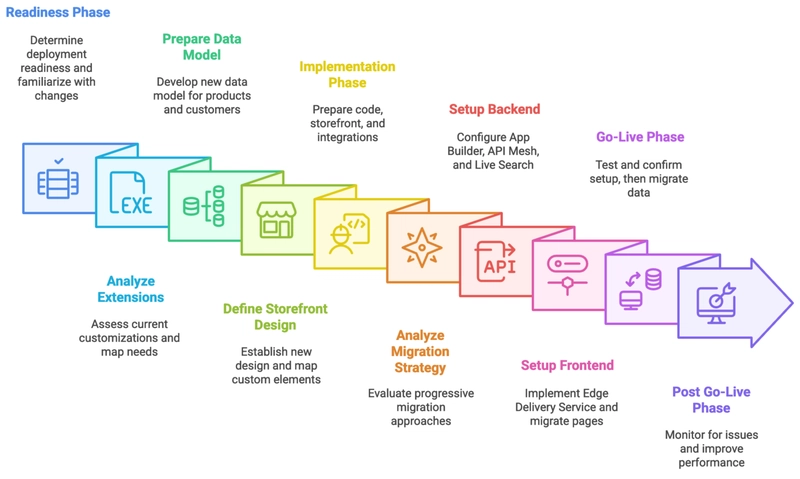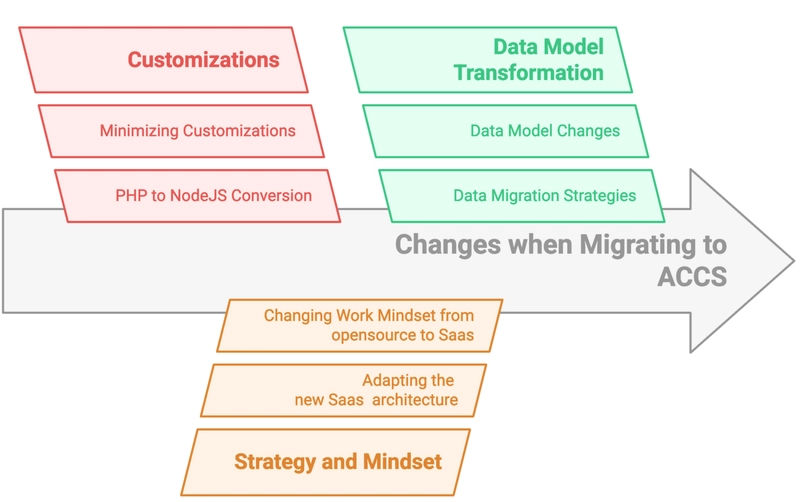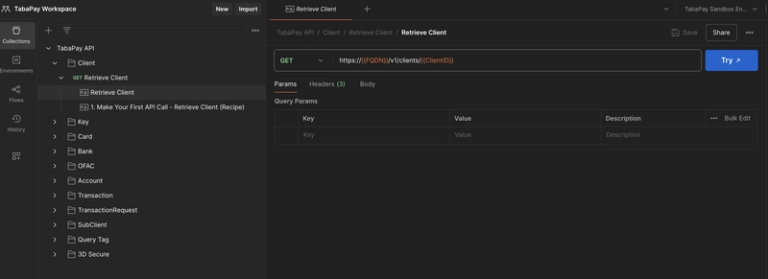The strategy evolves when the platform changes
Looking back, I’ve seen many merchants and partners go through the journey from Magento 1 to Magento 2 (Adobe Commerce), including myself. Now, we’re entering the next evolution, Adobe Commerce as a Cloud Service (ACCS).
Each wave of change brought something new, but also taught us something valuable. And while it’s tempting to compare these transitions as just “technical upgrades,” the reality is that each one reshapes how we think and build ecommerce solutions.
The Migration Journey (M1 to M2)
When Magento 2 launched, it came with real improvements, better performance, modern APIs, stronger security, a new SLA for support, and security compliance from Adobe. However, it wasn’t an overnight switch, mainly because we could leverage the upgrade opportunity to revisit some implementation points and reduce costs, while also improving speed and efficiency.
So at that time, we redesigned stores with the new accessibility compliance in mind. Revisited the architecture diagram. Clean up the data to migrate. And for sure, we evaluated the customizations requested over the years, to make sure we maintain the most valuable ones, and drop the ones with lower ROI.
The good news? The core tech stack remained familiar. PHP, MySQL, and XML still formed the foundation, and that helped developers keep going while adapting over time.
That’s when I started to create open-source tools to help developers code on Magento 2, 10 years ago, tools aiming VSCode, Docker, Translation, Magento 2 UI, Deploy, Terminal, Atom. Tools that had more than 500k downloads and hundreds of contributions.
Some merchants got help from agencies. Others figured things out on their own. But almost everyone went through a phase of evaluating and learning the value of migrating to Magento 2 as they scaled.
A Different Kind of Transition (Going to Saas)
Now, as we move to Adobe Commerce SaaS, where merchants are aiming to use AI, improve how autonomous their teams are, and aim for a lower TCO, maintaining the customizations that really matter, with high ROI, so the change is different.
“It’s not just about code. It’s about strategy.”
Instead of rebuilding everything, the most successful brands during this migration will:
- Minimize migrating customizations with lower ROI
- Redesign only what truly matters for Saas architecture
- Rethink data models to be lean and efficient
- Use native SaaS services like App Builder, API Mesh, and Edge Delivery
- Build progressively, starting with landing pages and key funnels before tackling checkout or custom logic
- Use my new AI open-source tool, Adobe Commerce Dev MCP 😉
Here you can see a diagram I’ve created to show the 10 main steps during the migration.
10 steps to migrate your Adobe Commerce Cloud to ACCS
Adobe Commerce Saas migration process
The biggest shift? You don’t have to do all the heavy lifting alone. ACCS is designed to remove complexity from your e-commerce platform. Therefore, it’s essential to ensure that you don’t introduce extra complexity into your customization layer (App Builders and middleware).
And while the tooling and APIs are important, what really matters is a mindset shift for key decision makers, from on-premises to Saas architecture.
This Time, Strategy Beats Manual Work
Going to ACCS (Adobe Commerce as a Cloud Service) is not about copying your existing architecture line by line. It’s about deciding what should evolve and where Saas can carry the weight for you, to better leverage the migration benefits.
You can gradually phase your migration, optimize where it matters most, and benefit from:
- Lower total cost of ownership
- Faster go-to-market timelines
- Future-proof services backed by Adobe
To visualize the changes, here you have a simplified diagram showing the main areas we need to think about.
Changes when migrating to Adobe Commerce as a Cloud Service
Migration to ACCS
They help break down the process into manageable phases, while reinforcing the message Adobe shares:
you don’t need to rush — you need to be intentional
If you’re starting to plan your move to ACCS, my advice is simple, long story short:
✅ Focus on business outcomes
✅ Let go of unnecessary complexity
✅ Work with a straightforward migration strategy, not just a task list
This is not just an upgrade. It’s your chance to start using the latest technologies to optimize your work and reduce costs.
Happy to chat if you’re on this journey!