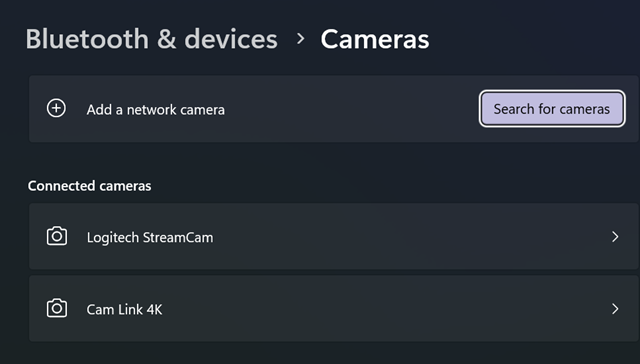Database Design Best Practices for Scalable and Efficient Systems
Database design is the process of structuring data to ensure it is organized, accessible, and efficient for users and applications. It involves defining tables, relationships, and constraints to support accurate data storage and retrieval. Effective database design reduces redundancy and improves data integrity.
A well-designed database supports scaling and adapts to evolving business needs without compromising performance. It lays the foundation for reliable data management and smooth application operation. Understanding core principles helps prevent common issues like data inconsistencies and slow queries.
Fundamentals of Database Design
Database design involves defining structures and rules to organize data efficiently. It requires understanding database types and the key concepts that govern data storage, access, and relationships. These elements form the basis for creating reliable and scalable database systems.
What Is Database Design?
Database design is the process of outlining how data will be stored, accessed, and managed within a database system. It includes defining tables, fields, relationships, and constraints to ensure data integrity and efficiency.
A good design eliminates redundancy and enables fast query performance. It anticipates future needs, such as scalability and maintenance, reducing costly changes later. The scope covers both logical design (structure) and physical design (storage specifics).
Types of Databases
Databases vary based on structure and use case. The most common types include:
- Relational databases: Use tables with rows and columns. SQL is the standard query language. Examples: MySQL, PostgreSQL.
- NoSQL databases: Designed for unstructured or semi-structured data. Types include document stores, key-value stores, and wide-column stores. Examples: MongoDB, Cassandra.
- Hierarchical databases: Organize data in tree structures. Used in legacy systems.
- Graph databases: Model data as nodes and relationships. Suitable for complex networked data like social media.
Each type serves different applications and performance needs.
Key Concepts and Terminology
Entity: A person, place, object, or event represented in a database.
Attribute: A property or characteristic of an entity, represented as a column in a table.
Primary Key: Unique identifier for a table record, ensuring no duplicates.
Foreign Key: A field linking one table to another, enforcing referential integrity.
Normalization: The process of organizing data to reduce redundancy and improve integrity.
Schema: The overall structure and organization of a database, including tables and relationships.
Understanding these terms is crucial for designing efficient databases that prevent data anomalies and support data consistency.
Database Design Process
The database design process involves distinct stages that build upon each other to create an efficient and effective database system. Each phase focuses on specific goals such as understanding data needs, structuring data logically, and optimizing physical storage.
Requirements Analysis
Requirements analysis gathers detailed information about the data and how it will be used. This step involves interviewing stakeholders, reviewing business processes, and identifying essential data entities and attributes.
The goal is to define clear, measurable requirements such as data volume, user access patterns, security needs, and performance expectations. Capturing constraints early avoids costly redesign later.
Deliverables include a requirements specification document that outlines functional and non-functional demands. This document guides all subsequent design phases.
Conceptual Design
Conceptual design translates requirements into a high-level data model, often using an Entity-Relationship (ER) diagram. It defines entities, their attributes, and relationships without worrying about technical implementation.
This stage focuses on representing the real-world domain accurately. It identifies primary keys and important relationships like one-to-many or many-to-many.
The output guides logical design by providing a clear map of data elements and their interactions. This model helps align technical work with business understanding.
Logical Design
Logical design converts the conceptual model into a formal schema following the rules of a chosen data model, commonly the relational model. It structures tables, keys, and constraints.
Normalization is applied to reduce redundancy and ensure data integrity. The result defines tables, columns, data types, and relationships such as foreign keys.
This design must accommodate queries, transactions, and scalability needs, balancing performance with data consistency. It is platform-independent and ready for physical implementation.
Physical Design
Physical design optimizes the logical schema for the specific hardware and database management system used. It specifies indexes, storage structures, and partitioning.
Decisions include index types, clustering, data placement, and access paths to enhance query efficiency and transaction speed. Backup and recovery strategies are also planned here.
This phase requires understanding hardware capabilities and workload patterns to tailor the database for optimal operation. It directly affects performance and maintenance.
Data Modeling
Data modeling defines the structure, relationships, and rules of a database. It ensures the data is organized effectively for its intended use, maintaining accuracy and consistency across the system.
Entity-Relationship Diagrams
Entity-Relationship Diagrams (ERDs) visually map out entities, their attributes, and relationships. Entities represent real-world objects like customers or products. Relationships show how these objects interact, such as one-to-many or many-to-many connections.
Attributes describe properties of entities, such as a customer’s name or an order date. ERDs help in identifying primary keys, which uniquely identify records, and foreign keys, which link tables. This visualization clarifies database design before implementation, reducing errors.
Normalization Techniques
Normalization organizes data to minimize redundancy and dependency. It involves dividing a database into tables and defining relationships to improve data integrity and efficiency.
The process follows normal forms, such as:
- First Normal Form (1NF): Eliminates repeating groups.
- Second Normal Form (2NF): Removes partial dependencies.
- Third Normal Form (3NF): Eliminates transitive dependencies.
Applying these rules prevents duplicate data and update anomalies, making the database more consistent and easier to maintain.
Data Integrity Constraints
Data integrity constraints enforce rules to ensure accuracy and reliability. Key types include:
- Primary Key Constraint: Guarantees unique identifiers for records.
- Foreign Key Constraint: Maintains referential integrity between tables.
- Unique Constraint: Prevents duplicate values in columns.
- Check Constraint: Ensures data meets specific conditions.
- Not Null Constraint: Requires that a column must have a value.
These constraints help prevent invalid data entry and maintain valid states across the database, supporting its long-term reliability.
Schema Design Considerations
Efficient schema design balances data integrity, query performance, and ease of maintenance. Key aspects include selecting appropriate keys, optimizing data retrieval through indexing, and properly structuring relationships between tables for clarity and scalability.
Primary Keys and Foreign Keys
Primary keys uniquely identify each record in a table. They are typically simple, stable values like integers or UUIDs. A good primary key should be immutable and minimal to reduce storage overhead and indexing costs.
Foreign keys enforce referential integrity between tables by linking a column in one table to the primary key of another. This relationship ensures consistency, preventing orphaned records. Cascading actions such as update or delete can automate related changes, but they must be used cautiously to avoid accidental data loss.
Choosing the correct key types influences both performance and data reliability. Constraints on keys also help the database engine optimize joins and queries.
Indexing Strategies
Indexes speed up data retrieval by allowing the database to find rows without scanning the entire table. Common types include B-tree indexes for general searching, and bitmap or hash indexes for specific scenarios like low-cardinality columns.
Choosing which columns to index depends on query patterns. Columns frequently used in WHERE, JOIN, or ORDER BY clauses benefit most. However, over-indexing can degrade performance during data modification (INSERT, UPDATE, DELETE) due to increased maintenance overhead.
Composite indexes support multi-column queries efficiently but should be carefully ordered to match common usage. Regular monitoring and index tuning are essential to balance read and write performance.
Handling Relationships
Database relationships categorize data connections into one-to-one, one-to-many, and many-to-many types. One-to-many is the most common and typically uses foreign keys on the “many” side to maintain links.
Many-to-many relationships require an intermediate table, often called a junction or association table, to store pairs of related keys. This avoids data duplication and maintains normalization.
Designing clear relationship patterns helps prevent redundancy and maintain data integrity. It also affects query complexity and performance, as poorly structured relationships can lead to inefficient joins and larger data sets during retrieval.
Best Practices for Database Design
Effective database design requires careful handling of data integrity, future growth, and protection against unauthorized access. These factors shape the overall structure and functionality of the database system.
Avoiding Redundancy
Redundancy leads to wasted storage and risks inconsistent data across tables. Using normalization techniques helps reduce duplicated data, organizing it into related tables.
For example:
| Normal Form | Purpose |
|————-|——————————–|
| 1NF | Eliminate repeating groups |
| 2NF | Remove partial dependencies |
| 3NF | Remove transitive dependencies |
Avoid storing the same information in multiple places. Instead, use foreign keys to link tables, ensuring updates happen in one location only.
Scalability Concerns
A scalable database must handle growth in data volume and users without performance drops. This begins with selecting proper data types and indexing strategies to speed up queries.
Partitioning tables and using sharding distribute data load across servers. This prevents bottlenecks when traffic increases.
He should also consider the growth trajectory. Designing for horizontal scaling allows adding nodes rather than overloading a single machine.
Security Considerations
Securing a database starts with setting strong access controls and user permissions. Role-based access helps restrict sensitive tables to authorized users only.
Encryption of data, both at rest and in transit, protects against unauthorized interception. Routine backups and audit logs track changes and aid in recovery after incidents.
Implementing input validation guards against SQL injection attacks. Periodic security reviews help identify vulnerabilities early.
Common Database Design Challenges
Database design often involves navigating complex technical constraints and legacy environments. Ensuring efficient data retrieval and integration across systems requires targeted strategies and awareness of common obstacles.
Dealing with Legacy Systems
Legacy systems pose significant challenges to database design due to outdated structures and compatibility issues. These systems often use non-standard data formats, making integration with modern databases difficult. Migration requires careful mapping of old data models to new schemas to avoid data loss or corruption.
Maintaining legacy systems also demands balancing ongoing support with new development. In some cases, designers must implement middleware or data transformation layers to facilitate communication between legacy databases and current applications.
Security risks are another concern, as older systems may lack modern protections. Regular audits and controlled access can help mitigate potential vulnerabilities during integration.
Performance Optimization
Performance optimization focuses on reducing query response times and improving data throughput. Common techniques include indexing strategies that prioritize frequently queried columns and using partitioning to manage large tables efficiently.
Normalization reduces data redundancy but can slow down complex joins, so sometimes denormalization is employed selectively to speed up read operations. Caching is another approach to minimize database hits for repeated queries.
Monitoring tools are essential to identify bottlenecks such as slow queries or locking issues. Adjustments to database configuration, like memory allocation and concurrency settings, also enhance overall system performance.
Tools for Database Design
Database design requires tools that simplify schema creation, visualization, and maintenance. These tools vary in features, cost, and suitability for different project needs.
Popular Database Design Software
Several widely used tools focus on visual design and normalization support. MySQL Workbench offers integrated modeling, SQL development, and comprehensive documentation features. It is popular for MySQL databases due to its seamless integration.
Microsoft SQL Server Management Studio (SSMS) includes database diagram tools for SQL Server users. It supports design, querying, and performance monitoring, making it a versatile option for enterprises.
Erwin Data Modeler is a premium option valued for its advanced modeling capabilities and team collaboration features. It supports complex data architectures across multiple databases.
dbForge Studio combines design, development, and administration tools for MySQL and SQL Server, offering a user-friendly interface and automated code generation.
Open Source vs. Commercial Tools
Open source tools often provide essential features without licensing costs. Examples include pgModeler for PostgreSQL and DBDesigner for general use. These tools are ideal for small to medium projects or users preferring customization and transparency.
Commercial tools generally offer richer feature sets, professional support, and integration with enterprise systems. They typically include automated workflows, version control, and robust visualization.
| Aspect | Open Source | Commercial |
|---|---|---|
| Cost | Free | Paid, varying pricing models |
| Features | Basic to moderate | Advanced, including collaboration |
| Support | Community-based | Professional, often 24/7 |
| Customization | High | Limited |
Choosing between these depends on budget, project complexity, and required support level.
Review and Maintenance
Database design requires ongoing review and maintenance to ensure optimal performance and data integrity. Regular audits help identify inefficiencies and potential problems early.
They should check for redundant data, indexing issues, and changes in user requirements. Adjustments must be made accordingly to align with evolving business needs.
Maintenance tasks often include:
- Updating indexes
- Optimizing queries
- Backing up data frequently
- Applying security patches
Monitoring tools can track database performance metrics like response time and query execution speed. These insights guide improvements and prevent bottlenecks.
Documentation of all changes is essential. It helps future teams understand the structure and rationale behind modifications, facilitating smoother transitions.
Review schedules vary but are commonly conducted quarterly or after major application updates. Consistent maintenance extends the database lifespan and supports reliable operation.
Future Trends in Database Design
Database design is evolving to handle increasing data volumes and diverse data types. One major trend is the growing adoption of cloud-native databases. These systems offer scalability and flexibility that traditional databases struggle to provide.
Another important development is the rise of multi-model databases. These allow storage and querying of different data types like graphs, documents, and key-value pairs within a single system. This reduces complexity and improves efficiency.
Automation and AI-driven optimization are becoming key in database management. Tools now can analyze workload patterns and adjust indexing, partitioning, or query execution automatically to improve performance.
Security and privacy are also shaping design decisions. Techniques such as encryption at rest and in transit, along with zero-trust architectures, are increasingly integrated by default.
| Trend | Description | Benefit |
|---|---|---|
| Cloud-native | Designed for cloud environments | Scalability, flexibility |
| Multi-model | Supports various data models | Reduced complexity |
| AI-driven automation | Uses machine learning for optimization | Enhanced performance |
| Enhanced security | Incorporates advanced encryption and protocols | Increased data protection |
Databases will also focus more on real-time analytics and support for edge computing. These enable faster decision-making close to data sources.
The future of database design blends flexibility, intelligence, and security to meet evolving business needs efficiently.
Conclusion
Database design is a critical step in creating efficient and reliable data systems. It allows data to be organized logically, supporting performance and data integrity.
Proper design techniques, such as normalization and defining clear relationships, reduce redundancy and prevent data anomalies. These approaches also simplify maintenance and scaling.
Successful database design balances between complexity and usability. Overly complex structures can hinder performance, while too simple designs might limit functionality.
Key considerations include:
- Data types and constraints
- Table relationships
- Indexing strategies
- Security and access control
Each factor plays a role in creating a robust database tailored to specific needs. Well-designed databases support faster queries and more accurate reporting.
In practice, ongoing evaluation and adjustment are necessary as data requirements evolve. This ensures the database remains aligned with business goals and technological changes.
Ultimately, thoughtful database design serves as the framework for reliable data management and effective application performance.